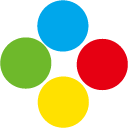A simple application that takes many screenshots and turns them into a working color palette for many uses.
- Adobe Color Palette (ACO)
- CSS
- SASS/SCSS
- LESS
- Text
- JSON
- HTML
- PNG
You can use these outputs for all various things, for example ACO files work in Photoshop, Krita, etc. Or, PNG would work with an editor like PyxelEdit that takes those files for palettes. Whichever format you decide to use, you have options.
The intended focus is game development where if you like a color palette of a game you don't have to manually do all of that work of assembling one. It's also good for games that use a lot of colors and you need to take many references to get the full scope.
For example,
https://github.com/KernelZechs/zelda-link-to-the-past-color-palette.
- NodeJS 12 or 14
- Yarn
Just add your images to the images/ folder in the root of this project. You can nest these in folders if you want to keep it organized. The only accepted file format is PNG. Why? Because they are lossless and it's the only thing that makes sense here.
yarn install and then yarn start from your command line. This was developed in Linux, however it does work in Windows using git-bash/cygwin. However it is much slower in Windows.
There is none, I did this for fun. Sorry mah dude.