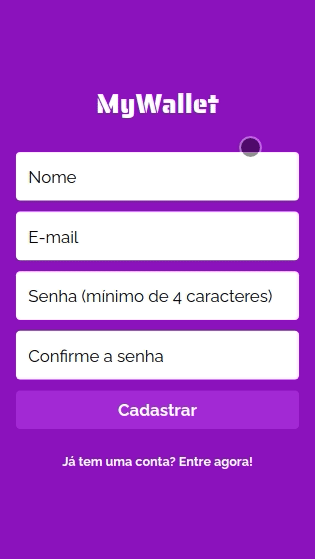An easy to use financial manager. Track your revenues and expenses to learn how you spend your money and know all the time how much you have.
Try it out now at https://my-wallet-frontend-three.vercel.app
This is an web application with which lots of people can manage their own expenses and revenues. It was designed to smaller screens (such as cellphones) but it works fine on bigger screens as well. Below are the implemented features:
- Sign Up
- Login
- List all financial events for a user
- Add expense
- Add revenue
By using this app any user can learn how they've been using their money and always keep track of your balance. In the future, I would like to add multi-language settings, as well as another currencies (the one implemented is BRL).
The following tools and frameworks were used in the construction of the project:
- Clone this repository
git clone https://github.com/Celusgo/my-wallet-frontend- Clone the back-end repository at https://github.com/Celusgo/my-wallet-backend
- Follow instructions to run back-end at https://github.com/Celusgo/my-wallet-backend
- Install dependencies
npm i-
In the root folder, create a file named
.envin the same format as the.env.examplefile and fill with your information. e.g.:REACT_APP_API_BASE_URL=http://localhost:YOURPORT, whereYOURPORTmust be the samePORTnumber specified in yourback-end .envfile. -
Run the front-end with
npm start- You can optionally build the project running
npm run build- Finally access http://localhost:3000 on your favorite browser.