Configuration Environment for EPICS Archiver Appliance for the Advanced Light Source Upgrade (ALS-U) Project at Lawrence Berkeley National Laboratory. Please check the latest discussions for your own customizations.
One should understand that
- This reposiotry is a simple tool to help users to setup, maintain, and upgrade EPICS archiver appliance easily.
- This repository does NOT support multiple archiver instances.
- Archiving data is a very unique asset, which one has to handle seriously.
- I do not understant them all, but I want, and I am learning it continously still today.
git make sudo whichmake init
make install.pkgsI assume that Debian 10/11 are the fresh installation version.
sudo systemctl start mariadb
sudo systemctl status mariadb
#
make db.secure
make db.addAdmin
make db.show
make db.create
make db.show
make sql.fill
make sql.showmake build
make install
make exist
#
make sd_start
make sd_status
See docs/README.macos.md.
make install.pkgs-
Debian 10/11 : tomcat9 will be installed through
make install.pkgs -
Others : See docs/README.tomcat.md
- JDBC connector
It is inside the site specific building procedure, so don't need to do anything.
- Create the DB and itsuser :
archappl
If the MariDB has already admin account, please use it with the modification in configure/CONFIG_COMMOM.
With the admin account, create db and user for the archiver appliance.
make db.createIf one cannot get results properly by make db.show, please run make addAdmin. Thus, from scratch, one should do
make db.secure
make db.addAdmin
make db.show
make db.create
make db.show- Create and fill the tables
make sql.fill
make sql.showPlease see docs/README.mariadb.md for the further information.
For JAVA and Ant configuration, please look at the generic Java Environment [1].
For the testing purpose, one can use the local JAVA and Ant environments. The java 11/12 and Ant.
The default EPICS Environment Variables are defined as
% make vars FILTER=EPICS_
EPICS_CA_ADDR_LIST = localhost
EPICS_CA_AUTO_ADDR_LIST = YES
EPICS_CA_MAX_ARRAY_BYTES = 16384Please see configure/CONFIG_EPICSENV. After deployment, one changes archappl.conf file in INSTALL_LOCATION, and restart it through systemd service or its master script. Note all 4 services should be restarted.
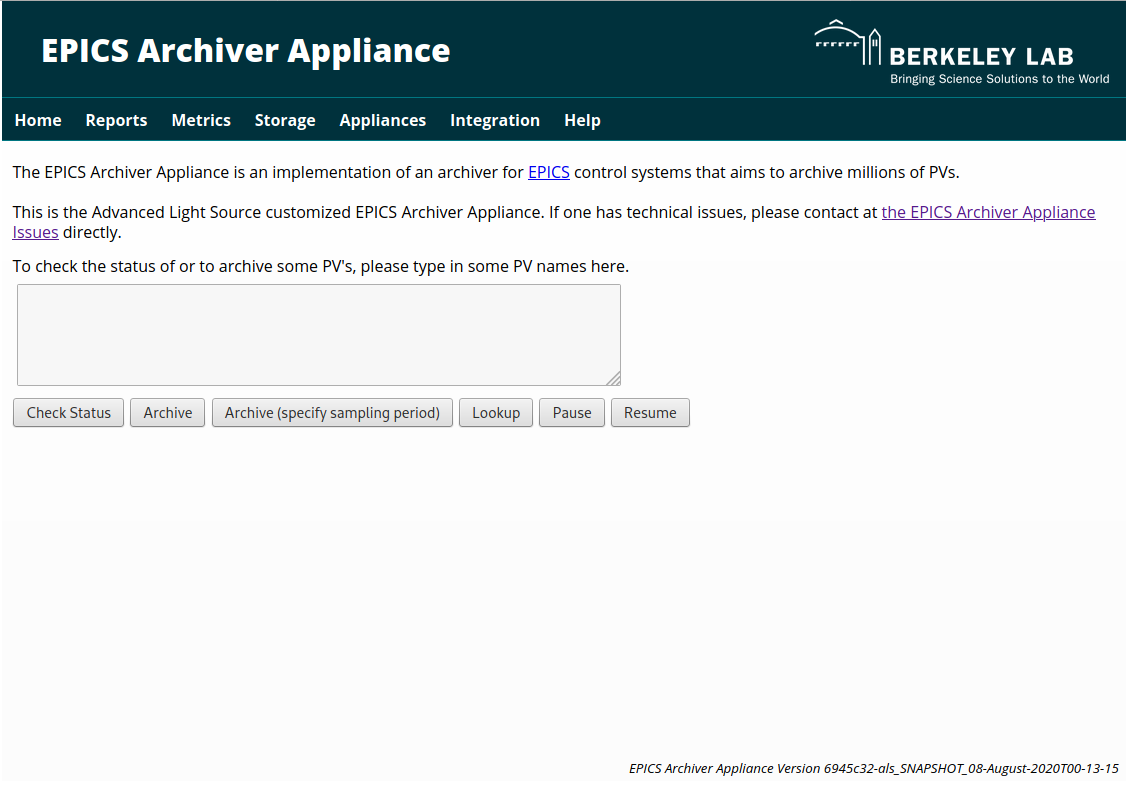 |
|---|
| Figure 1 Firefox Archiver Appliance Home Page Screenshot. |
- Startup services
systemctl start epicsarchiverap.service- Stop Services
systemctl stop epicsarchiverap.service- Generate all configuration files, and prepare the storage space, and build the archiver appliance
make buildwhich contains three rules such as conf.archapplproperties, conf.storage, and build.ant
make installmake sd_start
make sd_status[1] Jave Environment
[2] End Of Life Date