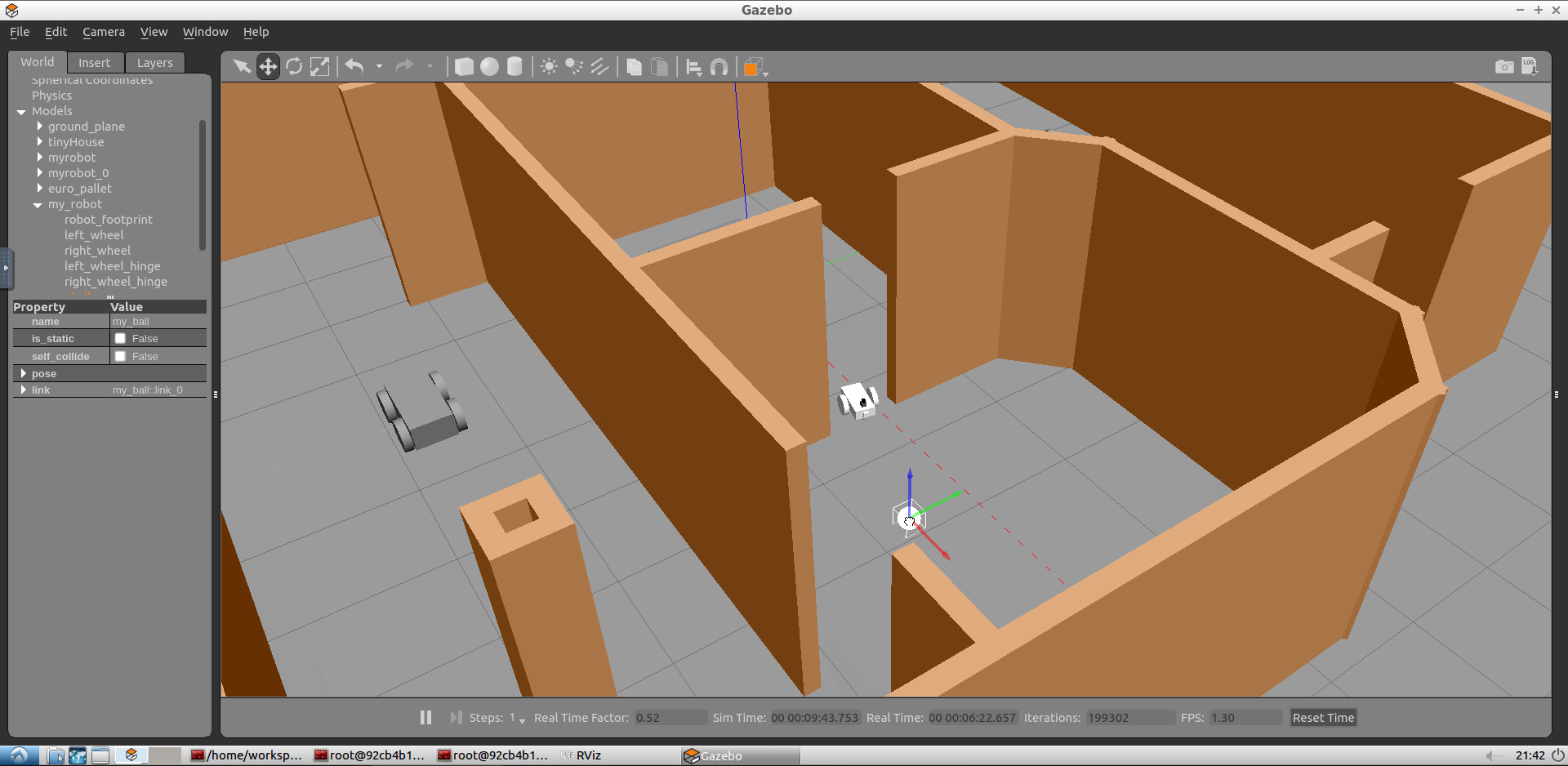The Go Chase It project is the second project that comes in ROS Essentials lesson in Robotics Software Engineer Nanodegree Program. This project is built upon the first project which has a custom built world. In addition to that, there is a custom built two wheeled robot with a lidar and a camera component whose data can be visualized by Rviz. With additional service (called process_images) robot follows the sphere by analyzing the camera view.
.GoChaseIt # Go Chase It Project
├── my_robot # my_robot package
│ ├── launch # launch folder for launch files
│ │ ├── robot_description.launch
│ │ ├── world.launch
│ ├── meshes # meshes folder for sensors
│ │ ├── hokuyo.dae
│ ├── urdf # urdf folder for xarco files
│ │ ├── my_robot.gazebo
│ │ ├── my_robot.xacro
│ ├── rviz # rviz folder for rviz configuration data
│ │ ├── config_file.rviz
│ ├── world # world folder for world files
│ │ ├── MyFirstRosWorld.world
│ ├── CMakeLists.txt # compiler instructions
│ ├── package.xml # package info
├── ball_chaser # ball_chaser package
│ ├── launch # launch folder for launch files
│ │ ├── ball_chaser.launch
│ ├── src # source folder for C++ scripts
│ │ ├── drive_bot.cpp
│ │ ├── process_images.cpp
│ ├── srv # service folder for ROS services
│ │ ├── DriveToTarget.srv
│ ├── CMakeLists.txt # compiler instructions
│ ├── package.xml # package info
└── GoChaseIt.png # screenshot from the project
$ mkdir -p catkin_ws/src
$ cd catkin_ws/src
$ catkin_init_workspace
$ cd ..
$ catkin_make$ cd catkin/src
$ git clone https://github.com/CetinFurkan/GoChaseIt.git
$ cd ..
$ catkin_make$ source devel/setup.bash$ roslaunch my_robot world.launch
$ roslaunch ball_chaser ball_chaser.launch