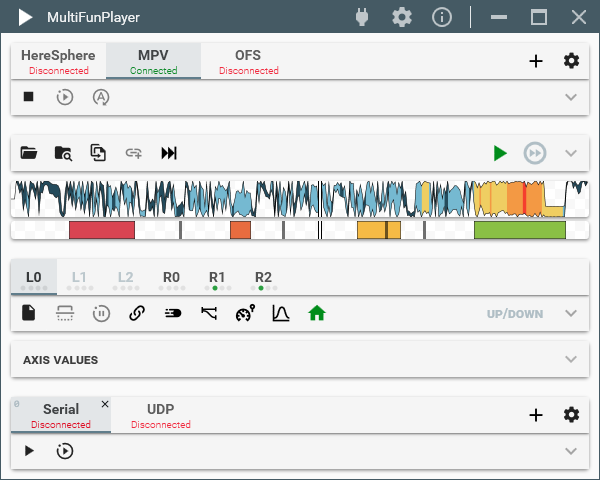MultiFunPlayer is a simple app to synchronize your devices (e.g. OSR or buttplug.io supported devices) with any video using funscripts. Supported video players are DeoVR, MPV, MPC-HC/BE, HereSphere and Whirligig. The player's main feature is the ability to play multiple funscripts at the same time, allowing for greater movement fidelity.
- Support for DeoVR SLR Interactive script streaming (requires SLR subscription)
- Supports DeoVR, MPV, MPC-HC/BE, HereSphere, OpenFunscripter, Whirligig and Plex video players
- Internal player to play scripts without video files
- Supports buttplug.io, TCP, UDP, websockets, namedpipes, serial, file and The Handy outputs
- C# plugin system for custom behaviours and integrations
- Supports multiple concurrent outputs of the same type
- Supports TCode v0.2 and TCode v0.3 devices with advanced customization
- Auto detection and connection to any supported video player and output
- Bind keyboard/mouse/gamepad input to almost any customizable action (150+ available actions)
- Seek, open and play/pause video from MultiFunPlayer
- Real time script smoothing using pchip or makima interpolation
- Per axis speed limit
- Configurable auto-home when axis is idle for specified time
- Smart limit to limit axis output range or speed based on position of another axis with fully customizable curve
- Soft start sync feature to prevent unwanted motion
- Script libraries to organize funscripts in different folders and load funscripts not located next to the video file
- Ability to link unscripted axes to scripted axes
- Ability to generate additional motion or fill script gaps using random, script or pattern motion providers
- Customizable color theme
- Multi funscript heatmap with stroke length visualization
- Supports funscript bookmarks and chapters
- True portable app, no files are created/edited outside of the executable folder
To synchronize with videos:
- Add desired video player via the top-right "plus" button
- Configure if needed by expanding settings with the "arrow" button on the right side
- Click connect (NOTE: DeoVR, Whirligig and HereSphere require you to enable remote server/control support in their settings)
- Add desired output via the bottom-right "plus" button
- Configure by expanding settings with the "arrow" button on the right side
- Click connect
Once your video player and output are connected, the funscripts can be loaded in several ways:
- Manually, by dragging a funscript file from windows explorer and dropping it on the desired axis
Filetext box. - Manually, by using the
Script->Loadmenu in the axis settings toolbar. - Automatically, based on the currently played video file name if the funscripts are named correctly:
Common
| Axis | Description | Valid file names |
|---|---|---|
| L0 | Up/Down | <video name>.funscript |
| L1 | Forward/Backward | <video name>.surge.funscript |
| L2 | Left/Right | <video name>.sway.funscript |
| R0 | Twist | <video name>.twist.funscript |
| R1 | Roll | <video name>.roll.funscript |
| R2 | Pitch | <video name>.pitch.funscript |
TCode v0.2
| Axis | Description | Valid file names |
|---|---|---|
| V0 | Vibrate | <video name>.vib.funscript |
| V1 | Pump | <video name>.lube.funscript |
| L3 | Suction | <video name>.suck.funscript |
TCode v0.3
| Axis | Description | Valid file names |
|---|---|---|
| V0 | Vibrate | <video name>.vib.funscript |
| A0 | Valve | <video name>.valve.funscript |
| A1 | Suction | <video name>.suck.funscript |
| A2 | Lube | <video name>.lube.funscript |
The above file names are standard and recommended, other supported funscript names can be seen and configured in "Device" settings.
The above file names are matched in all script libraries and in the currently playing video directory.