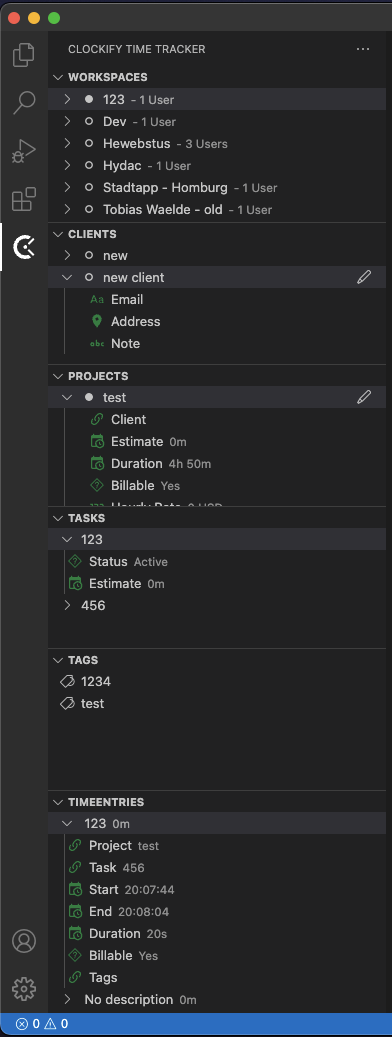Implements Clockify time tracker in VSCode.
You can manage your workspaces, clients, projects, tasks and time entries. You can start and stop a timer on the status bar or automatically by adjusting the settings for the workspace in which you want to enable the auto tracking.
Launch VS Code Quick Open (Ctrl+P), paste the following command, and press enter:
ext install tobiaswaelde.clockify-tracker
Or you can just search for "Clockify" in the Extensions view.
All keys starting with simpleChangelog.
| Settings key | Type | Default value | Description |
|---|---|---|---|
| apiKey | string | |
The clockify API key. |
| defaultWorkspaceId | string | |
The ID of the default workspace in which start tracking (if no workspace ID is set in the workspaces settings.json) |
| fetchLimit | number | 200 |
Limit the number of items that will be fetched for displaying in the tree view. |
| hideSensitiveData | boolean | false |
Hide sensitive data. Can be useful for screenshots. |
| showIds | boolean | false |
Show IDs of the data. |
| workspaces.showNumberOfMembers | boolean | true |
Show the number of members for each workspace. |
| tracking.workspaceId | string | |
The ID of the default workspace. |
| tracking.projectId | string | |
The ID of the default project in the workspace. clockify.tracking.workspaceId must be set. |
| tracking.taskId | string | |
The ID of the default task in the workspace. clockify.tracking.workspaceId must be set. |
| tracking.billable | boolean | false |
Check if Time Entry is billable. |
| tracking.autostart | boolean | false |
Start tracking with opening the IDE. |
| tracking.autostop | boolean | true |
Stop tracking with closing the IDE. |