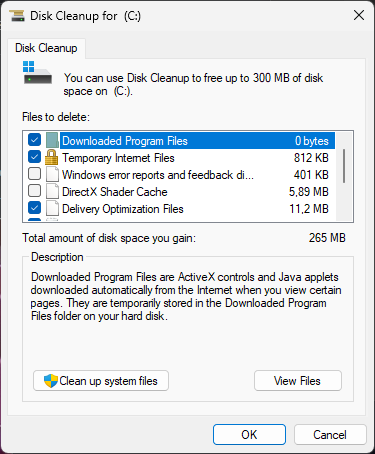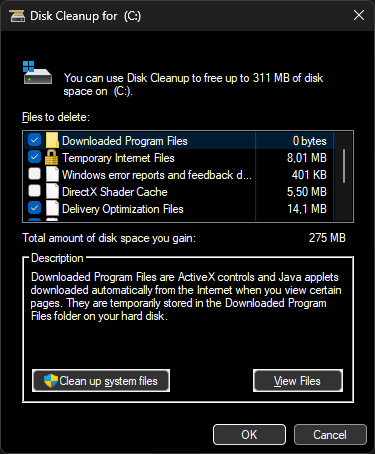Win32 Dark Mode enforcer
For stable use, see Dark titlebars enforcing app
This projects demonstrates forcing native Win32 apps to Dark mode. This requires a lot of work to be stable and universal, so its still a prototype. This is done by combination fo Win32 global hooks, Win32 Controls subclassing and some UXtheme API and also few other things, including undocumented APIs.
For undocumented APIs and structures, credits to: ysc3839/win32-darkmod, rounk-ctrl gist, npp work.
How to try:
- Prepare MS VS2022, Windows 11 22H2 amd64.
- Open
.slnfile with Visual Studio, build in Debug mode. - Switch to Windows 11 Dark theme. Note, that standard
cleanmgr.exeisn't dark. - Before running DarkEnforcer, save important files, since it will inject
dllto all processes and something may crash. - Run DarkEnforcer via Visual Studio (without extra elevation/admin rights). It won't show any window, probably. You will see new running process in Task Manager.
- Run standard
cleanmgr.exewithout extra elevation/admin rights. You should see that it's mostly dark now. - When you finished, kill DarkEnforcer process.
Screenshots for MS Windows 11 22H2 cleanmgr.exe, which doesn't support dark mode out-of-the box and was put in dark by the project: