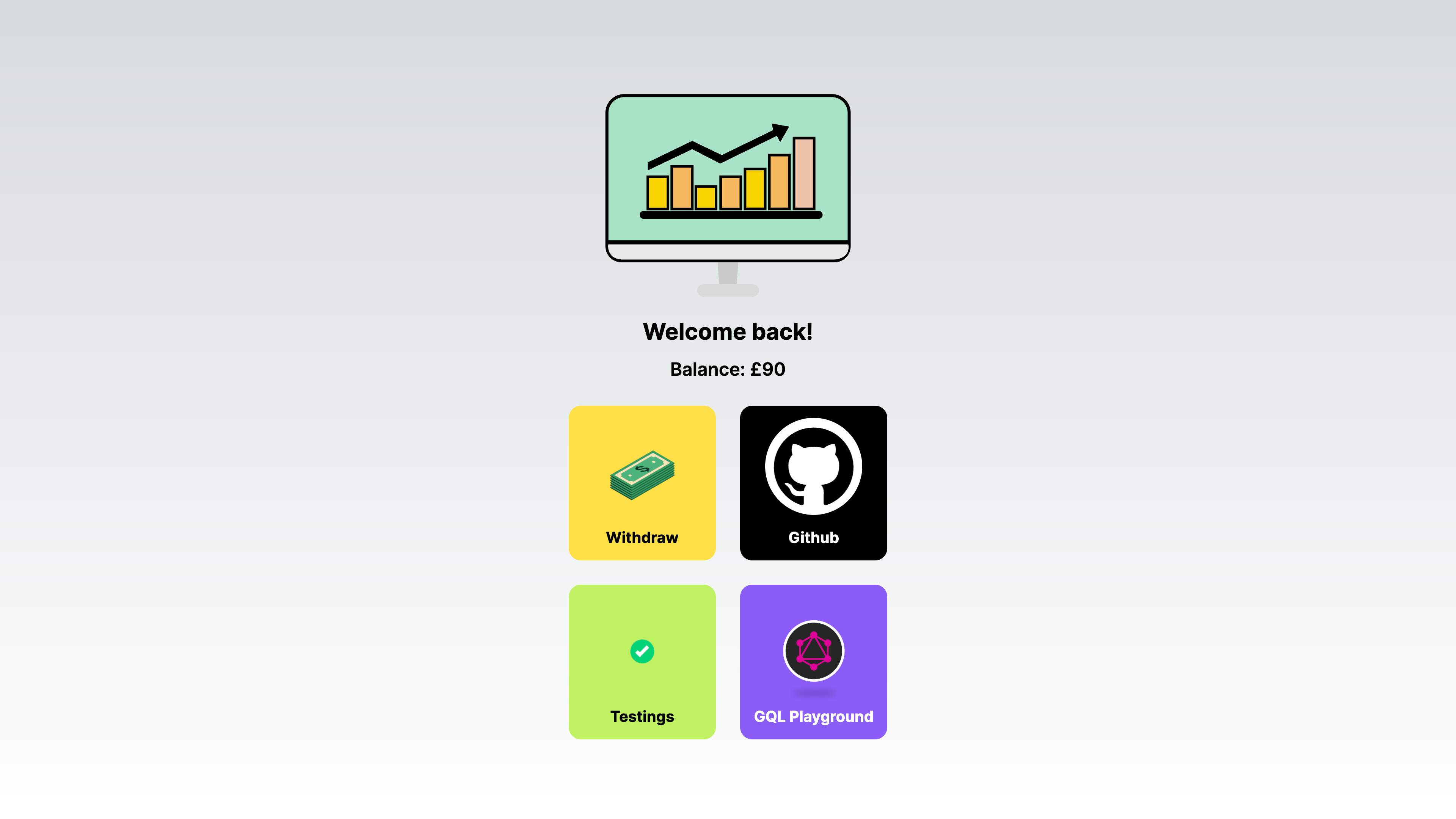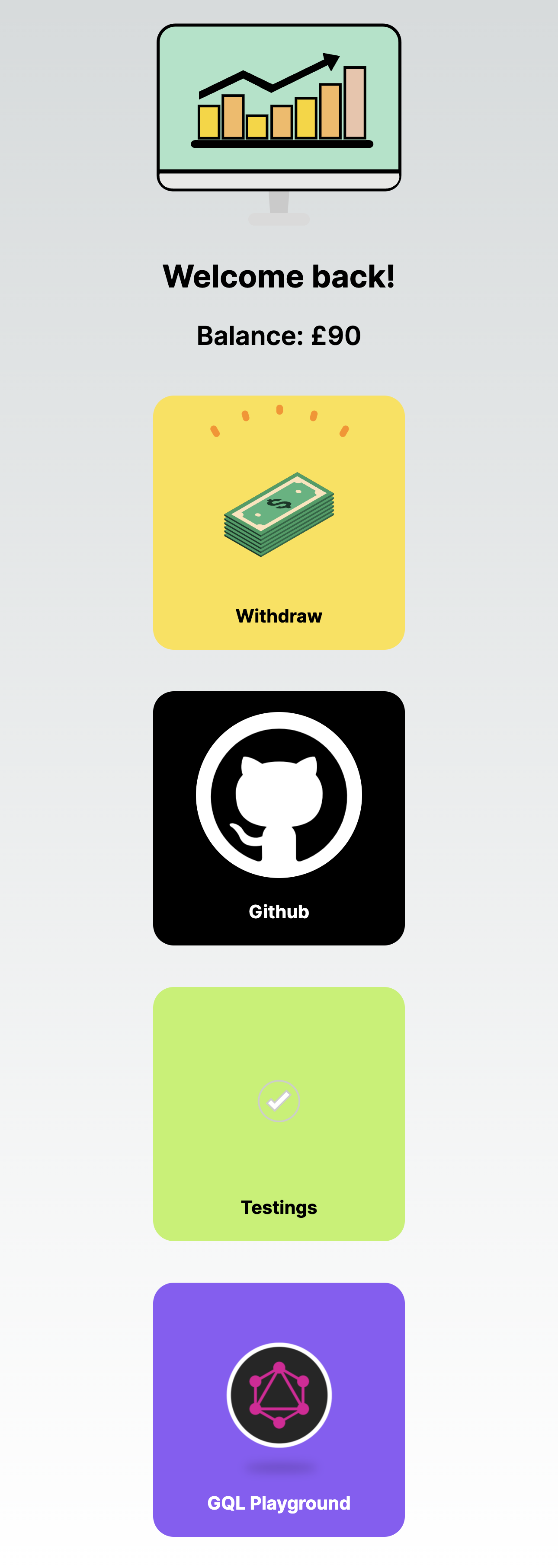-
Node JS version 20.x.x (For multiple node versions use https://github.com/nvm-sh/nvm)
-
VS Code
-
Install VS Code extensions
- ESLint from Microsoft (shows code smell)
- Prettier from Prettier (shows and auto format code which deviate from coding conventions)
- Error Lens from Alexander (shows errors/warnings right on that line of code)
For full list of recommended extensions, see this file
-
Docker desktop https://www.docker.com/products/docker-desktop/
-
Install pnpm (If there's a another pnpm installation remove it first otherwise pnpm won't be updated)
npm install -g pnpm@latest
-
Copy .env.example to .env
chmod +x ./setup.sh
./setup.sh
-
Start docker container
pnpm docker:compose
-
Your desired DB tools (Recommend: TablePlus)
And test connecting to the DB
-
Install dependencies
pnpm i
-
Execute app command from root (See: package.json)
pnpm [app_name] [command]
NOTE: Sample command are meant to run from root workspace
-
Run migrations
pnpm backend typeorm:migration:run
-
Run seed
pnpm backend seed
-
Run backend
# development pnpm backend start:dev # production mode pnpm backend start:prod
-
Test
# unit tests pnpm backend test:unit # e2e tests pnpm backend test:e2e # coverage report pnpm backend test:unit:cov pnpm backend test:e2e:cov
-
Build
pnpm backend build
For additional commands please see "script" section of package.json
NOTE: Sample command are meant to run from root workspace
-
Run Frontend
# development pnpm frontend dev # production mode pnpm frontend start
-
Test
# unit tests pnpm frontend test
-
Build
pnpm frontend build
For additional commands please see "script" section of package.json
NOTE: Sample command are meant to run from root workspace
-
Run Playwright test
# require production build pnpm frontend build pnpm backend build # use webServer to start production build of frontend & backend pnpm playwright test
For additional commands please see "script" section of package.json
Going to make 3 withdrawals:
- £140
- £50
- £90