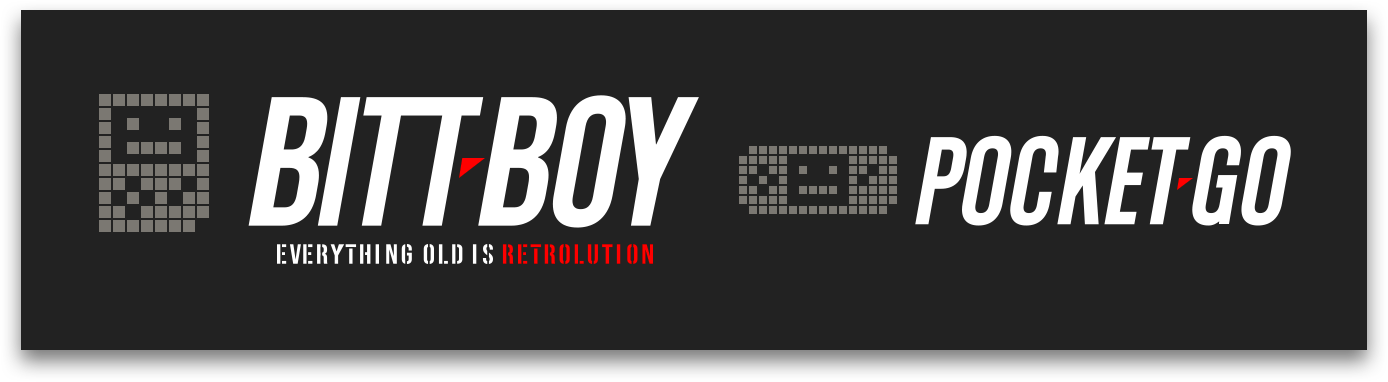The custom firmware for New BittBoy, Pocket Go and PowKiddy Q90-V90 allows you to play a wide variety of consoles/computers thanks to numerous emulators available to it as well some ports of games. The next resources and guides was made to help anyone to setup it to the console.
- Check main guides for setup in our wiki here
- Get some homebrews and ports by the community here
- Check the version details history in our changelog here
- Join our Discord chat server for more support here
The next guides are to install and update the custom firmware, download links are provide inside.
- Guide for Pocket Go & PowKiddy Q90-V90
- Guide for New BittBoy v3 & v3.5
- Guide for New BittBoy v2 & v2.5
- Guide for New BittBoy v1
- Guide for Update Manually
Here you have some of the main resources:
| Name | Link |
|---|---|
| Main Wiki Guides | View |
| Resources & Backups | View |
| Support Chat Server | Join Discord |
The next list is the current homebrews and ports updated by the people (click the user name for more info). Note: Other stuff from the old cfw's is on the Wiki page.
The next list is the current tools available (click the user name for more info).
| Download | Dev / Port by |
|---|---|
| Coverflow | peterthrees |
| Simple Menu | fgl82 |
| Calculator for BittBoy | szymor |
| I/O Tester | pingflood |
Here you have a list some of the beta or custom files, to access them go to Beta Testing folder here. This section is for advanced users, no guides are provided for this (please read the .txt files before using them).
| File | Notes |
|---|---|
| GMenu2x AutoStart | Loads the last game/app/rom you were playing at startup |
| Screen Tearing | Improved screen driver for Pocket Go and BittBoy |
| FCEUX Rumble | Modified NES emulator FCEUX with rumble support |
| FCEUX Improved | Modified NES emulator FCEUX with improved performance |
| FS Corruption Daemon | Daemon file to fix file system corruptions |
| NSF Player | Simple NES emulator FCEUX shortcut to play NSF sound files |
| Switch PWM Scripts | Scripts to improve the background sound noise |
| Mame4All Improved | Untested Mame32 emulator with improved performance |
Note: If you are looking for the BittBoy v1 and v2 main stuff (stock firmware, drivers, schematics, etc...) you can take a look here.
The next list is for devices New BittBoy and Pocket Go differences:
Note: Some people have been receiving consoles with parts of different versions, if any CFW does not work let us know in our Discord indicated above.
| Rev | Release | Notes |
|---|---|---|
| PowKiddy V90 | June 17, 2020 | New GBA SP form factor with extra L2 and R2 buttons |
| PowKiddy Q90 | Dec 18, 2019 | New landscape form factor with analog stick |
| Pocket Go 1 | May 14, 2019 | Changed circuit board (see here) |
| Pocket Go 0.5 | May 10, 2019 | Added shoulder buttons (L & R) |
| Pocket Go 0.5 | May 10, 2019 | Added physical volume control |
| Pocket Go 0.5 | May 10, 2019 | New landscape form factor |
| BittBoy 3.5 | May 14, 2019 | Changed circuit board (see here) |
| BittBoy 3.5 | May 14, 2019 | Barcode changed to 20190424 005 (newers no longer include it) |
| BittBoy 3.5 | May 14, 2019 | Glass screen is thinner |
| BittBoy 3 | April 23, 2019 | New non-registered key combos detected |
| BittBoy 3 | April 23, 2019 | Fixed Ghost Key issues |
| BittBoy 3 | April 23, 2019 | Added tempered glass screen |
| BittBoy 3 | April 23, 2019 | Added rumble/vibration features |
| BittBoy 3 | April 23, 2019 | Micro USB port is flush with the shell |
| BittBoy 3 | April 23, 2019 | Bigger lightning symbol on battery LED |
| BittBoy 3 | April 23, 2019 | Changed screen (Still IPS but different model) |
| BittBoy 3 | April 23, 2019 | Barcode (20190410 004) added at the rear top of the console |
| BittBoy 3 | April 23, 2019 | Processor changed to Allwinner F1C100s (Not F1C500s anymore) |
| BittBoy 3 | April 23, 2019 | Box design changed (see here) |
| BittBoy 3 | April 23, 2019 | Changed color shell (Slightly darker than the rev1) |
| BittBoy 2.5 | March 05, 2019 | Removed internal chip storage, no stock firmware |
| BittBoy 2.5 | March 05, 2019 | Only runs CFW from SD Card |
| BittBoy 2.5 | March 05, 2019 | Changed color shell to gray |
| BittBoy 2 | Jan 10, 2019 | Three display options (I: Normal, II: Pixel Perfect, III: Full) |
| BittBoy 2 | Jan 10, 2019 | Changed screen (Still IPS, removed 2nd display) |
| BittBoy 2 | Jan 10, 2019 | Clicky Start and Select buttons |
| BittBoy 2 | Jan 10, 2019 | 4bit hardware |
| BittBoy 2 | Jan 10, 2019 | Changed the button scan code sequence |
| BittBoy 2 | Jan 10, 2019 | Can run Stock Firmware and Custom Firmware |
| BittBoy 1 | Nov 30, 2018 | Two display options (I: Normal, II: Full) |
| BittBoy 1 | Nov 30, 2018 | Soft Start and Select click buttons |
| BittBoy 1 | Nov 30, 2018 | Internal 2nd display (Not used) |
| BittBoy 1 | Nov 30, 2018 | 1bit hardware |
| BittBoy 1 | Nov 30, 2018 | CFW requires hardware modifications |
The next people is contributing to all development of this Bittboy related stuff:
-
Main developers:
- steward
- Tony Jih
- sauce
- pingflood
- H1BAN
- superpuissant
- scooterpsu
- CountDuckula
- vamastah
- Christian_Haitian
- BytePorter
- JamesOFarrell
- dee
- crait
- koroneo
- Roast风格
- SantX27
- fgl82
- peterthrees
- madjester
- pthalin
- m45t3r
- Merisy
- luali
- mysterioustrashninja
- PlataformerAndroid
-
Theme developers:
- 2TMAU5
- da1writer
- Fontes
- s4i
- Segich
- SimplEasy
- Harsh Bhardwaj
- s4ilence
- bhardwaj
-
Support & testing:
- Augen(히힛마스터)
- TakoSalad
- TriForce
- Mystic_Morgan
- MrRobotSK
- WenTao
- dElAvA
- Jutleys
- ToTo
- Turtle
- RichPKM
- James Dull
-
Other:
- Vincent
- Dmm1138
- Alexai
Theres many ways to contribute to this project, even if you don't know how to code. All kind of support or testing will be grateful. If you have plans to contribute in code, please fork the desired module from here, create a branch with your changes and send us a pull request to upstream. For more info you can join our Discord chat here
OpenDingux for Miyoo/Bittboy handheld was ported by steward-fu and GMenuNX by pingflood is a fork of GMenu2X developed by Massimiliano Torromeo. This project is licensed under GPLv2 as free software. You are free to use, modify and redistribute them following the terms in License.txt