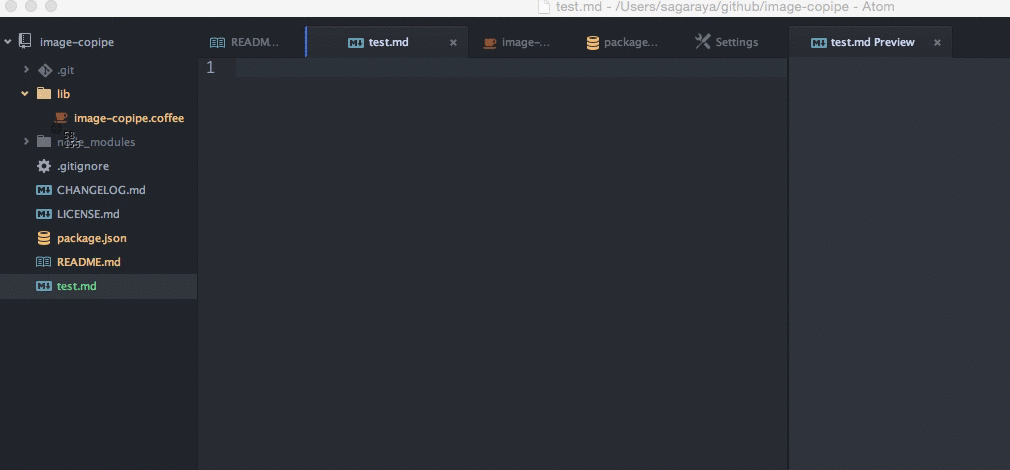Easy image uploads when writing markdown with atom. Copy image or take screenshot, then paste on editor like Github, Qiita and Slack.
- take screenshot or copy image
cmd + shift + 4. then capture area with pressing ctrl- copy image by context menu
- paste image by
cmd + v
The image will be uploaded to gyazo.com by default. Alternatively, you may choose to save the image to local path on package setting page.
image-copipe use imgur api.
cannot paste animation gif.