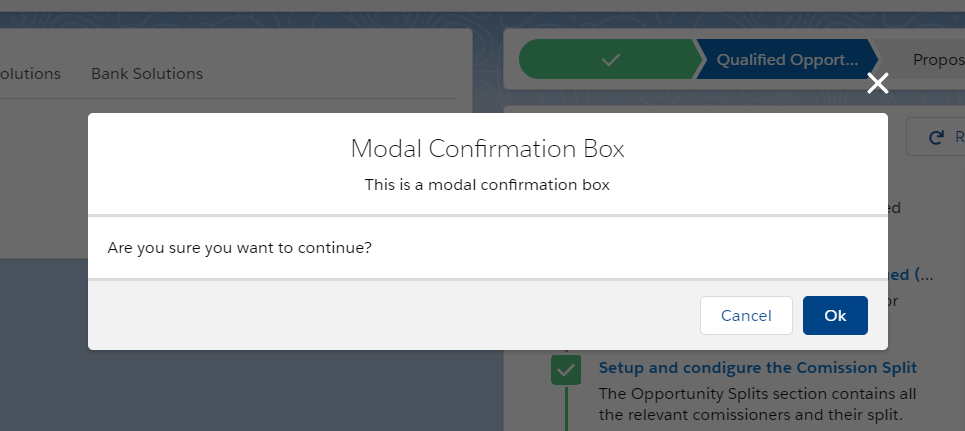This component creates a modal confirmation dialog to simulate the javascript confirm() function using the lightning design system look and feel, providing callback support for the yes/ok action, allowing parameters to be passed through it.
Define modal_confirmation component in a custom component markup:
<aura:component>
<c:modal_confirmation title="Modal Confirmation Box"
tagline="This is a modal confirmation box"
message="Are you sure you want to continue?"
confirm="{!c.handleConfirm}"/>
</aura:component>or create it dinamycally in a controller:
<aura:component>
<lightning:button label="Show Confirmation Box" onclick="{!c.showConfirmation}"/>
{!v.body}
</aura:component>({
showConfirmation : function(cmp) {
$A.createComponent(
"c:modal_confirmation",
{
"title": "Modal Confirmation Box",
"tagline": "This is a modal confirmation box",
"message": "Are you sure you want to continue?",
"confirm": cmp.getReference("c.handleConfirm"),
"param": cmp.get("v.RecordId")
},
function(modalWindow, status, errorMessage){
//Add the new button to the body array
if (status === "SUCCESS") {
var body = cmp.get("v.body");
body.push(modalWindow);
cmp.set("v.body", body);
}
else if (status === "INCOMPLETE") {
console.log("No response from server or client is offline.")
// Show offline error
}
else if (status === "ERROR") {
console.log("Error: " + errorMessage);
// Show error message
}
}
);
},
handleConfirm : function(cmp, event, helper) {
//retrieve the value of the parameter
var recordId = event.getParam("v.param");
// Add your confirmation logic here ...
}
})title(String) - The title of the modal window (optional).tagline(String) - The tagline of the modal window, below the title. Visisble only if thetitleis defined (optional).message(String) - The body of the modal window (optional).isHtml(Boolean) - Default value is false. Indicates whether the message contains HTML or just plain text (optional).confirm(Function) - Reference to the callback function for the yes/ok action (optional).param(Object) - Parameter to pass to theconfirmfunction. (optional).
If the title is not specified, it won't display the header. Also, if all parameters are left empty it will show an empty modal window with just the two actio buttons.
The component requires the event to be able to provide the callback to the parent component.