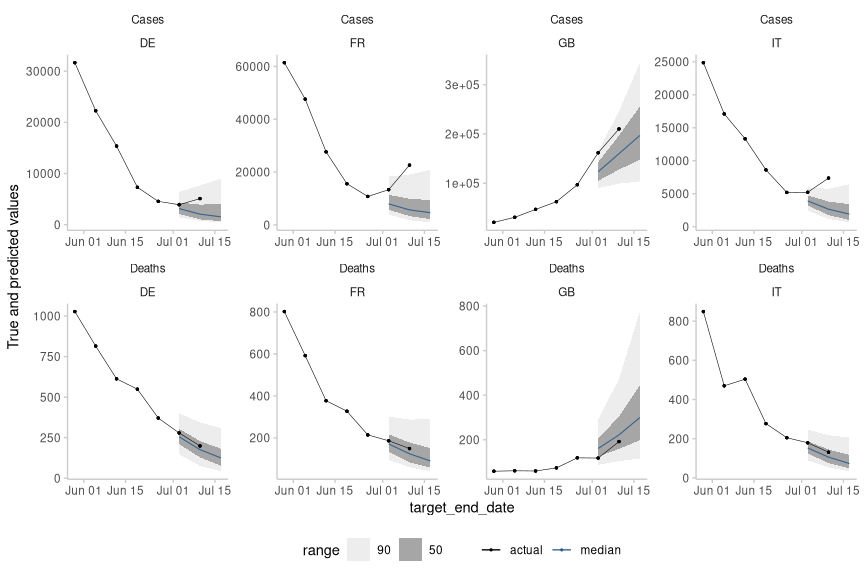The scoringutils package provides a collection of metrics and proper
scoring rules that make it simple to score probabilistic forecasts
against the true observed values. The scoringutils package offers
convenient automated forecast evaluation in a data.table format (using
the function score()), but also provides experienced users with a set
of reliable lower-level scoring metrics operating on vectors/matriced
they can build upon in other applications. In addition it implements a
wide range of flexible plots that are able to cover many use cases.
The goal of this package is to provide a tested and reliable collection
of metrics that can be used for scoring probabilistic forecasts
(forecasts with a full predictive distribution, rather than point
forecasts). It has a much stronger focus on convenience than e.g. the
scoringRules package, which provides a comprehensive collection of
proper scoring rules (also used in scoringutils). In contrast to other
packages, scoringutils offers functionality to automatically evaluate
forecasts, to visualise scores and to obtain relative scores between
models.
Predictions can be handled in various formats: scoringutils can handle
probabilistic forecasts in either a sample based or a quantile based
format. For more detail on the expected input formats please see below.
True values can be integer, continuous or binary.
Install the CRAN version of this package using:
install.packages("scoringutils")Install the stable development version of the package with:
install.packages("scoringutils", repos = "https://epiforecasts.r-universe.dev")Install the unstable development from GitHub using the following,
remotes::install_github("epiforecasts/scoringutils", dependencies = TRUE)In this quick start guide we explore some of the functionality of the
scoringutils package using quantile forecasts from the ECDC
forecasting hub as an example. For more
detailed documentation please see the package vignettes, and individual
function documentation.
As a first step to evaluating the forecasts we visualise them. For the
purposes of this example here we make use of plot_predictions() to
filter the available forecasts for a single model, and forecast date.
example_quantile %>%
plot_predictions(
x = "target_end_date",
filter_truth = list(
'target_end_date <= "2021-07-15"', 'target_end_date > "2021-05-22"'
),
filter_forecasts = list(
"model == 'EuroCOVIDhub-ensemble'", 'forecast_date == "2021-06-28"'
)
) +
facet_wrap(target_type ~ location, ncol = 4, scales = "free") +
theme(legend.position = "bottom")Forecasts can be easily and quickly scored using the score() function.
This function returns unsumarised scores, which in most cases is not
what the user wants. Here we make use of additional functions from
scoringutils to add empirical coverage-levels (add_coverage()), and
scores relative to a baseline model (here chosen to be the
EuroCOVIDhub-ensemble model). See the getting started vignette for more
details. Finally we summarise these scores by model and target type.
example_quantile %>%
score() %>%
add_coverage(ranges = c(50, 90), by = c("model", "target_type")) %>%
summarise_scores(
by = c("model", "target_type"),
relative_skill = TRUE,
baseline = "EuroCOVIDhub-ensemble"
) %>%
summarise_scores(
fun = signif,
digits = 2
) %>%
kable()
#> The following messages were produced when checking inputs:
#> 1. Some values for `prediction` are NA in the data provided and the corresponding rows were removed. This may indicate a problem if unexpected.| model | target_type | interval_score | dispersion | underprediction | overprediction | coverage_deviation | bias | ae_median | coverage_50 | coverage_90 | relative_skill | scaled_rel_skill |
|---|---|---|---|---|---|---|---|---|---|---|---|---|
| EuroCOVIDhub-baseline | Cases | 28000 | 4100 | 10000.0 | 14000.0 | -0.110 | 0.0980 | 38000 | 0.33 | 0.82 | 1.30 | 1.6 |
| EuroCOVIDhub-baseline | Deaths | 160 | 91 | 2.1 | 66.0 | 0.120 | 0.3400 | 230 | 0.66 | 1.00 | 2.30 | 3.8 |
| EuroCOVIDhub-ensemble | Cases | 18000 | 3700 | 4200.0 | 10000.0 | -0.098 | -0.0560 | 24000 | 0.39 | 0.80 | 0.82 | 1.0 |
| EuroCOVIDhub-ensemble | Deaths | 41 | 30 | 4.1 | 7.1 | 0.200 | 0.0730 | 53 | 0.88 | 1.00 | 0.60 | 1.0 |
| UMass-MechBayes | Deaths | 53 | 27 | 17.0 | 9.0 | -0.023 | -0.0220 | 78 | 0.46 | 0.88 | 0.75 | 1.3 |
| epiforecasts-EpiNow2 | Cases | 21000 | 5700 | 3300.0 | 12000.0 | -0.067 | -0.0790 | 28000 | 0.47 | 0.79 | 0.95 | 1.2 |
| epiforecasts-EpiNow2 | Deaths | 67 | 32 | 16.0 | 19.0 | -0.043 | -0.0051 | 100 | 0.42 | 0.91 | 0.98 | 1.6 |
scoringutils contains additional functionality to summarise these
scores at different levels, to visualise them, and to explore the
forecasts themselves. See the package vignettes and function
documentation for more information.
If using scoringutils in your work please consider citing it using the
following,
#>
#> To cite scoringutils in publications use:
#>
#> Nikos I. Bosse, Sam Abbott, EpiForecasts, and Sebastian Funk (2020).
#> scoringutils: Utilities for Scoring and Assessing Predictions, DOI:
#> 10.5281/zenodo.4618017
#>
#> A BibTeX entry for LaTeX users is
#>
#> @Manual{,
#> title = {scoringutils: Utilities for Scoring and Assessing Predictions},
#> author = {Nikos I. Bosse and Sam Abbott and {EpiForecasts} and Sebastian Funk},
#> year = {2020},
#> doi = {10.5281/zenodo.4618017},
#> }
Please briefly describe your problem and what output you expect in an issue. If you have a question, please don’t open an issue. Instead, ask on our Q and A page.
We welcome contributions and new contributors! We particularly appreciate help on priority problems in the issues. Please check and add to the issues, and/or add a pull request.
Please note that the scoringutils project is released with a
Contributor Code of
Conduct. By
contributing to this project, you agree to abide by its terms.