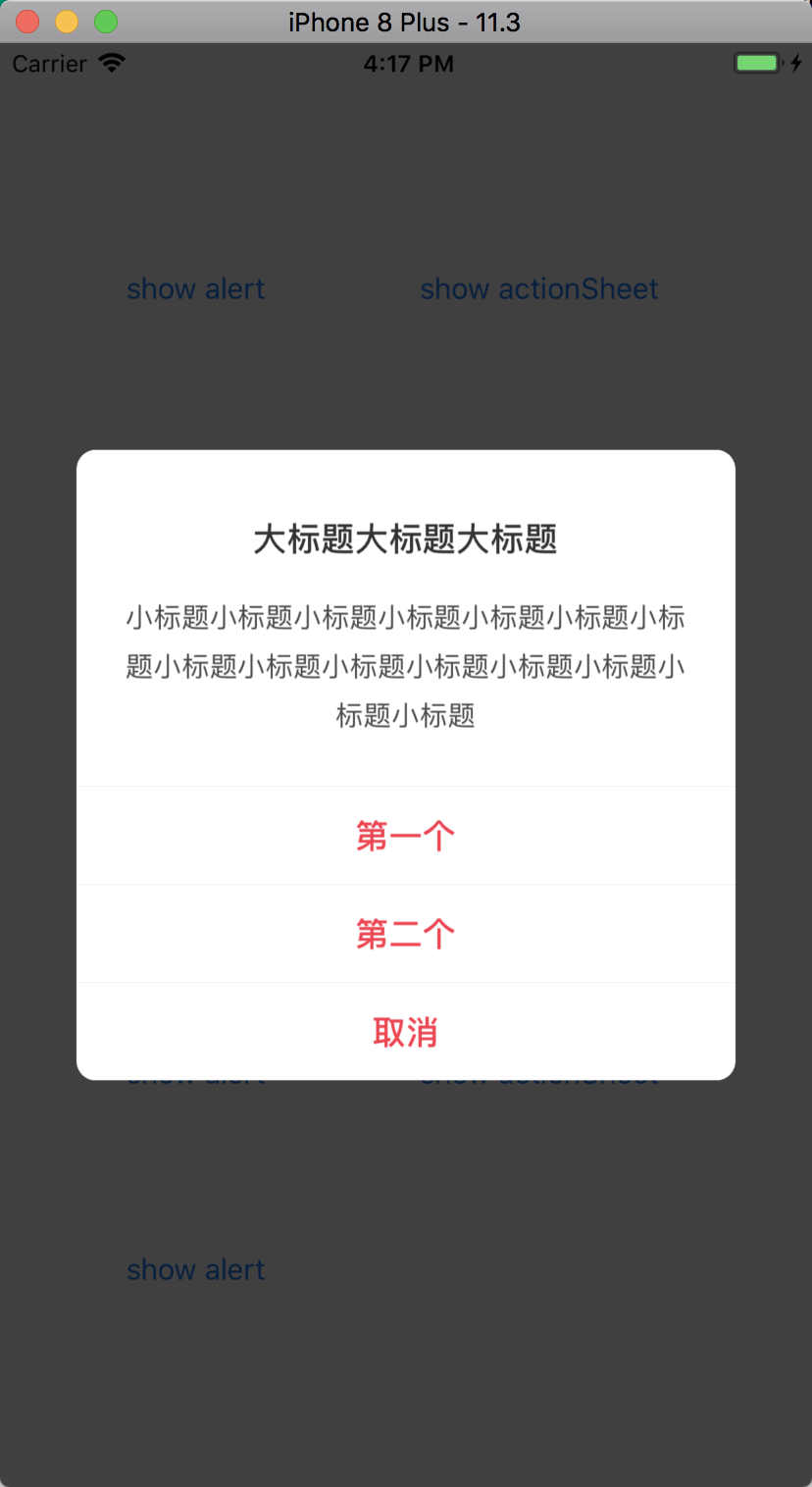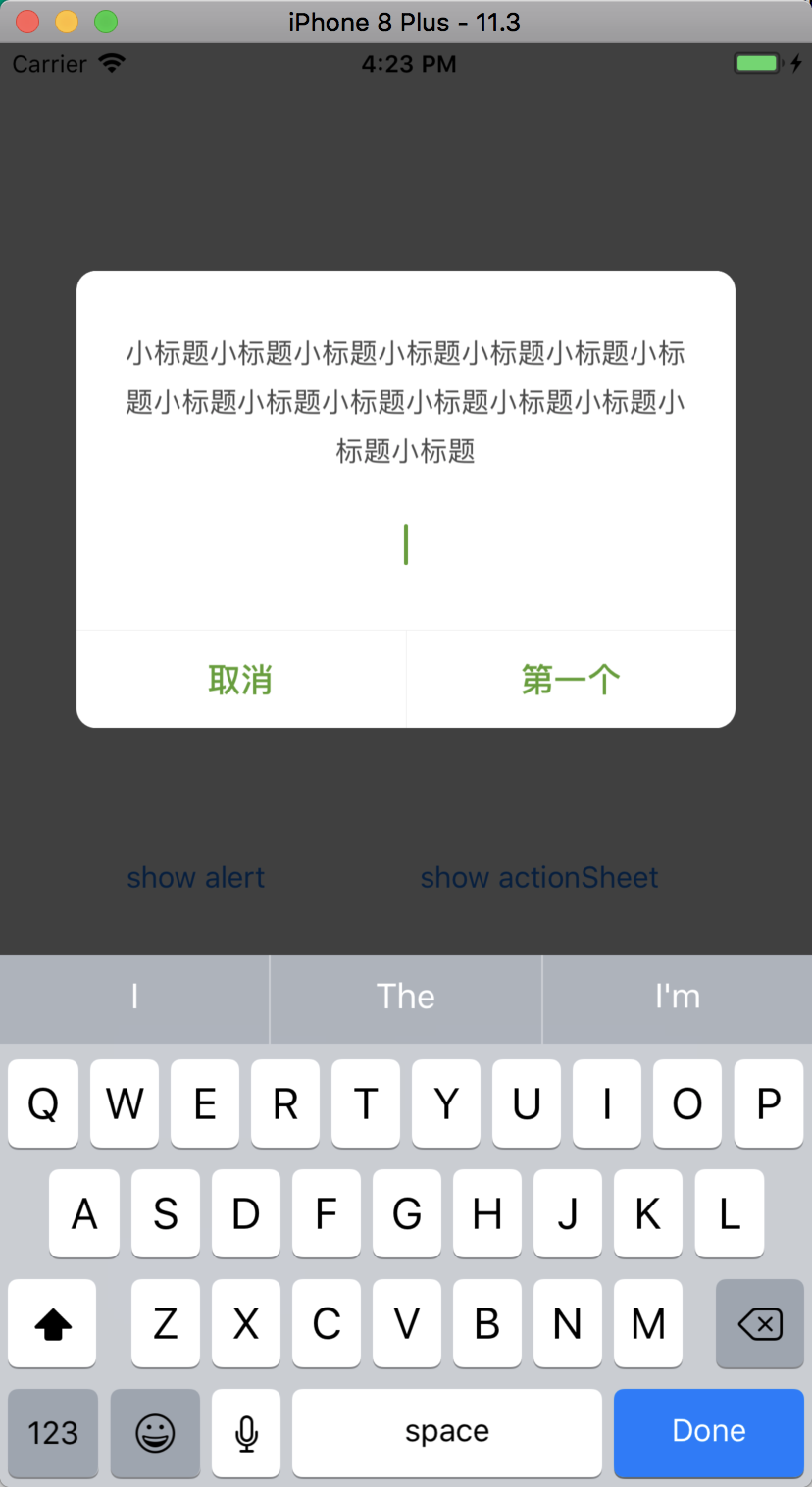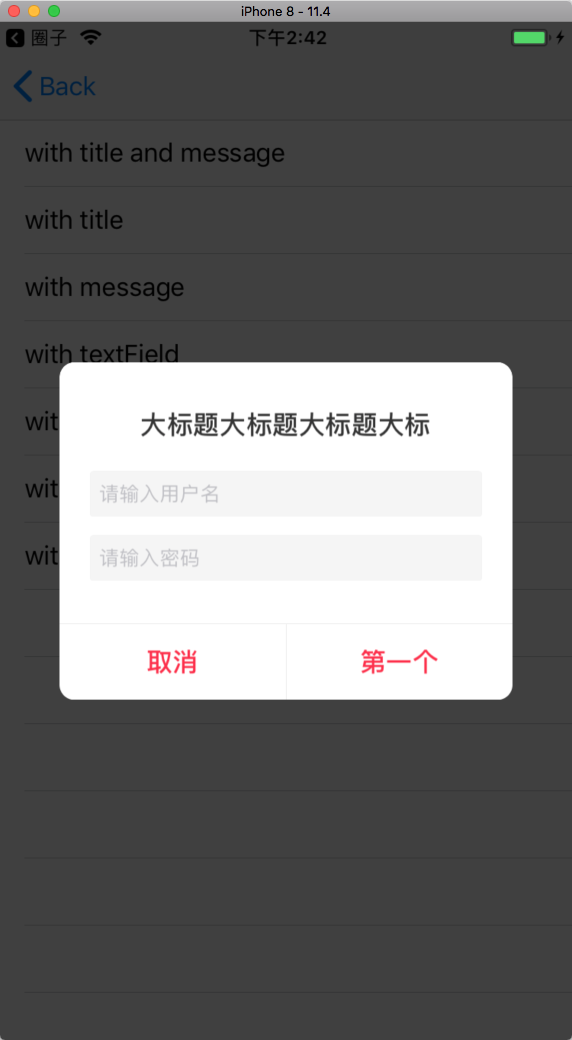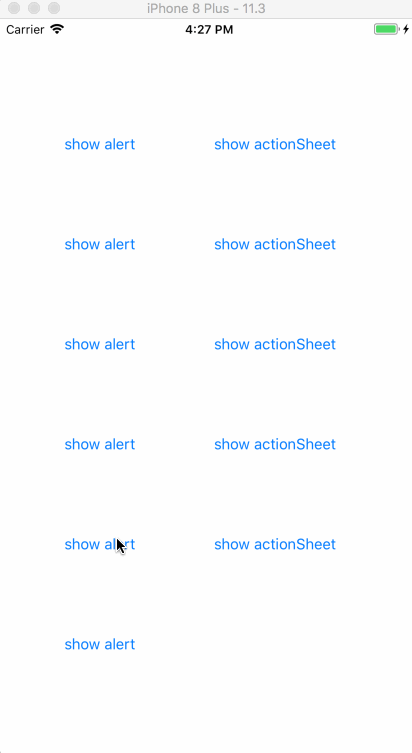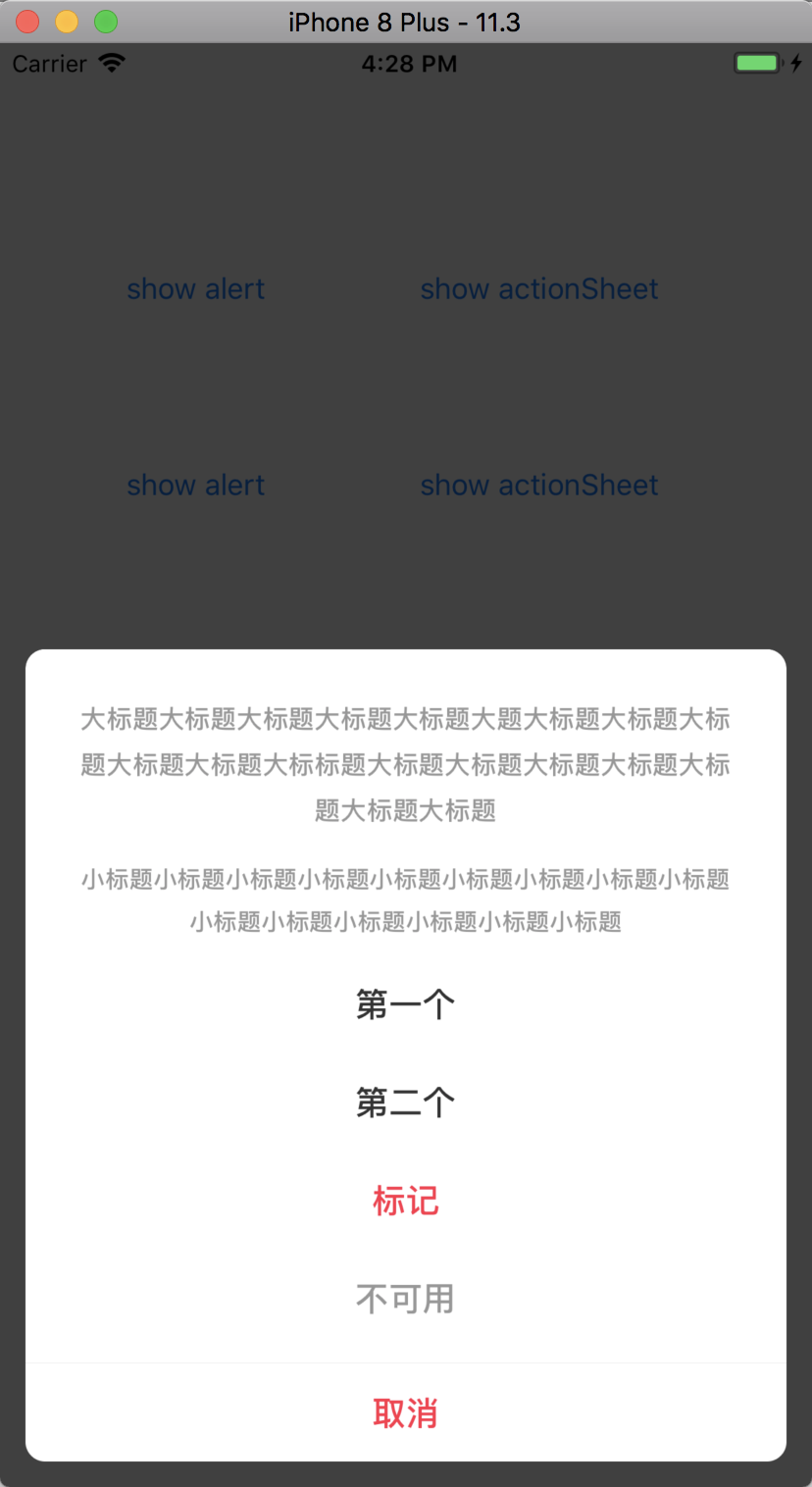FancyAlert
- A more fancy alert
- You can use it like UIAlert
- Swift 4.0, iOS 9.0
- With Cocoapods:
- swift4.0:
pod 'FancyAlert', '~> 1.4.2'
# Then, run the following command:
$ pod install- swift4.2:
pod 'FancyAlert', '~> 1.5.1'
# Then, run the following command:
$ pod install- swift5.0:
pod 'FancyAlert', '~> 1.7.1'
# Then, run the following command:
$ pod install- Normal Alert
- Alert with TextField
- Alert with more TextFields
- Alert with TextView
- Alert with Progress
- ActionSheet
let firstAction = FancyAlertAction(title: "第一个", style: .normal, handler: {
print("第一个action")
})
let alertViewController = FancyAlertViewController(style: .alert, title: "大标题大标题大标题大标题大标题大标题大标题大标题大标题", message: "小标题小标题小标题小标题小标题小标题小标题小标题小标题小标题小标题小标题小标题小标题小标题", actions: [firstAction])
let cancelAction = FancyAlertAction(title: "取消", style: .cancel, handler: {
print("取消action")
})
alertViewController.addAction(cancelAction)
alertVC.addTextField { (textField) in
textField.placeholder = "请输入用户名"
textField.style = .gray
textField.maxInputLength = 10
} // add textField
alertVC.addTextView { (textView) in
textView.maxInputLength = 50
} // add textView
alertViewController.hasProgress = true // have progress
alertViewController.progress = 0.5 // progress value
present(alertViewController, animated: true, completion: nil)- Global properties can be set by
FancyAlertConfig