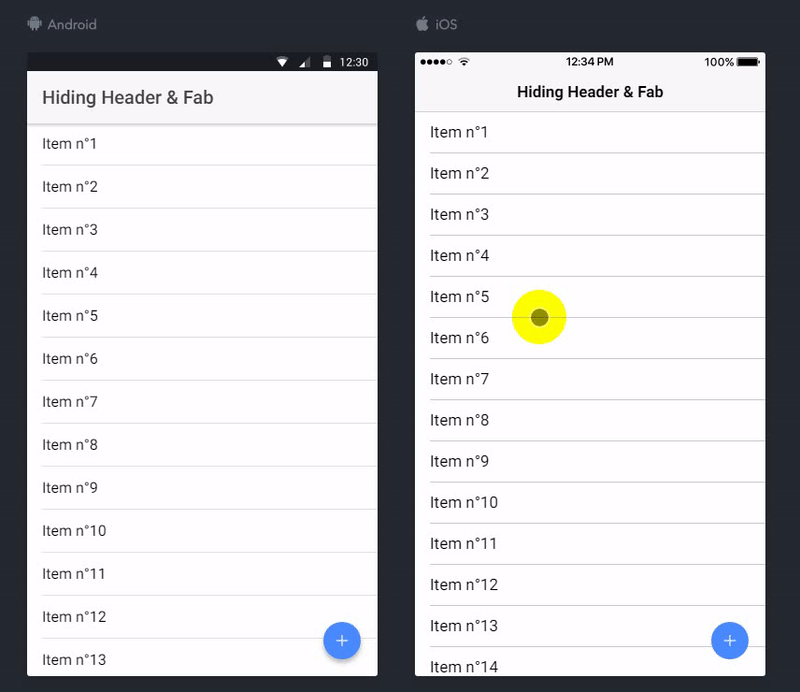- Clone this repository:
git clone https://github.com/ChawkiOS/hiding-header-fab-on-content-scroll.git. - Run
npm installfrom the project root. - Install the ionic CLI (
npm install -g ionic) - Run
ionic servein a terminal from the project root.
ChawkiOS/hiding-header-fab-on-content-scroll
IONIC 3 hiding header and fab button on content scroll
TypeScript