A HSL Color Picker for Flutter (Currently only supports Android and iOS)
| Example app | Example in other project |
|---|---|
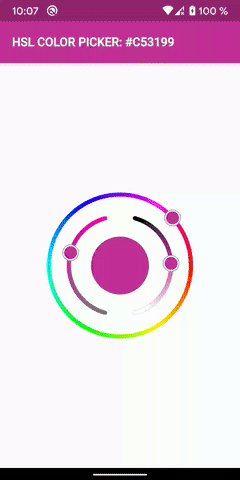 |
 |
You just need to add hsl_colorpicker as a dependency in your pubspec.yaml file.
dependencies:
hsl_colorpicker: ^1.0.1Then run the flutter tooling:
flutter packages getPut the HSLColorPicker widget as child of some other widget
import 'package:hsl_colorpicker/HSLColorPicker.dart';
HSLColorPicker(
onChanged: (HSLColor color) {
// Handle color changes
},
), /// Called during a drag when the user is selecting a color.
/// Is the only required parameter.
///
/// This callback called with latest HSLColor that user selected.
final ValueChanged<HSLColor> onChanged;
/// Initial color for picker.
/// [onChanged] callback won't be called with initial value.
///
/// Default value is Blue accent.
final Color initialColor;
/// The size of the ColorPicker.
/// The size of the thumb is not included in the size of the ColorPicker,
/// If the size of the thumb is greater than the strokeSize of the hue circle, it will be drawn beyond the size.
///
/// Default value is 200 x 200.
final double size;
/// The width of hue color circle and saturation and lightness archs.
///
/// Default value is relative to the size of the colorpicker.
double strokeWidth;
/// The size of each thumb in the picker.
///
/// Default value is relative to the size of the colorpicker.
double thumbSize;
/// The size of each thumb strokes.
///
/// Default value is relative to the size of the colorpicker.
double thumbStrokeSize;
/// Show or not the middle circle that indicates the selected color of the colorpicker.
///
/// Default value is true.
bool showCenterColorIndicator;
/// The size of the middle circle that indicates the selected color of the colorpicker.
/// The distance between the hue circle and the archs of lightness and saturation is determined by the size of the colorpicker and the /// size of the middle circle that indicates the selected color.
///
/// Default value is relative to the size of the colorpicker.
bool centerColorIndicatorSize; import 'package:flutter/material.dart';
import 'package:hsl_colorpicker/HSLColorPicker.dart';
void main() {
runApp(MyApp());
}
class MyApp extends StatelessWidget {
// This widget is the root of your application.
@override
Widget build(BuildContext context) {
return MaterialApp(
home: ColorPickerPage(),
debugShowCheckedModeBanner: false,
);
}
}
class ColorPickerPage extends StatefulWidget {
@override
_ColorPickerPageState createState() => _ColorPickerPageState();
}
class _ColorPickerPageState extends State<ColorPickerPage> {
HSLColor hslColor = HSLColor.fromColor(Colors.blue);
Color color = Colors.blue;
@override
Widget build(BuildContext context) {
return Scaffold(
backgroundColor: Colors.white,
appBar: AppBar(
backgroundColor: color,
title: Stack(
children: <Widget>[
Text(
"HSL COLOR PICKER: ${"#" + color.toString().split("0x")[1].toUpperCase().replaceFirst("FF", "").replaceAll(")", "")}",
style: TextStyle(
fontSize: 16,
foreground: Paint()
..style = PaintingStyle.stroke
..strokeWidth = 1
..color = Colors.grey,
),
),
Text(
"HSL COLOR PICKER: ${"#" + color.toString().split("0x")[1].toUpperCase().replaceFirst("FF", "").replaceAll(")", "")}",
style: TextStyle(
color: Colors.white,
fontSize: 16,
),
),
],
),
),
body: Center(
child: Column(
mainAxisAlignment: MainAxisAlignment.center,
children: <Widget>[
HSLColorPicker(
onChanged: (colorSelected) {
setState(() {
hslColor = colorSelected;
color = colorSelected.toColor();
});
},
size: 200,
strokeSize: 5,
thumbSize: 9,
thumbStrokeSize: 3,
showCenterColorIndicator: true,
centerColorIndicatorSize: 80,
initialColor: Colors.blueAccent,
),
],
),
),
);
}
}