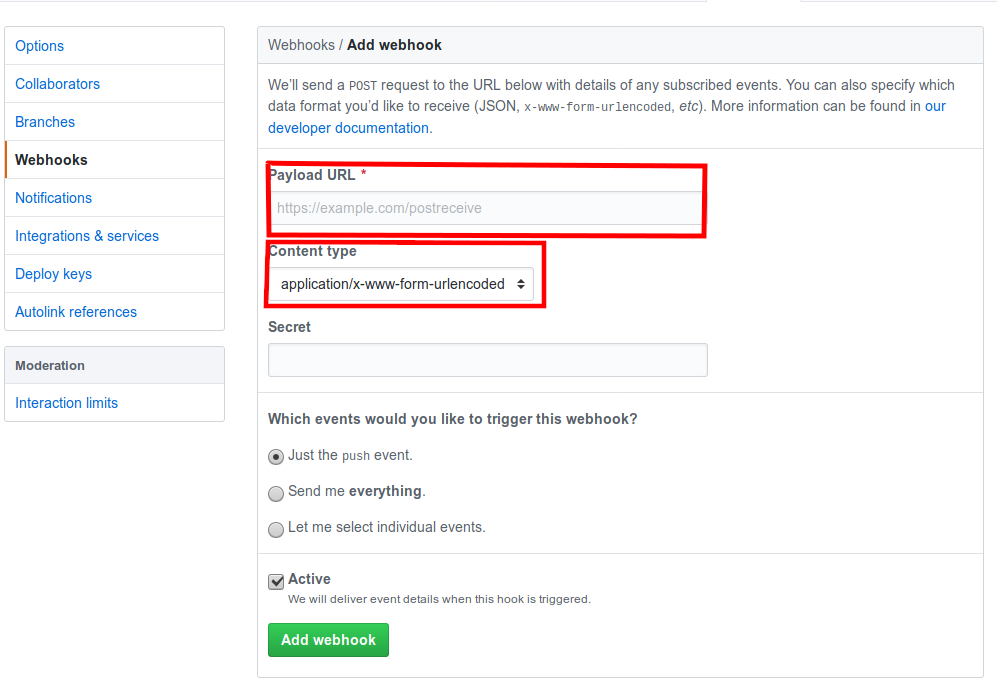This bot will create a message in the specified chats to alert other team memebers when a "push" has been proformed on a specified Github respository. The chat interaction is handled by webhooks.
NOTE: When deploying to Heroku you need to set some environment variables. You can either use all of the chat integrations provided (Discord and Google Chat) or only one.
After deploying the app note the hosting url. (This can be found under the domain section in the settings of your Heroku application)
- Navigate to the
webhookssection under thesettingstab in the Github repository you would like to monitor.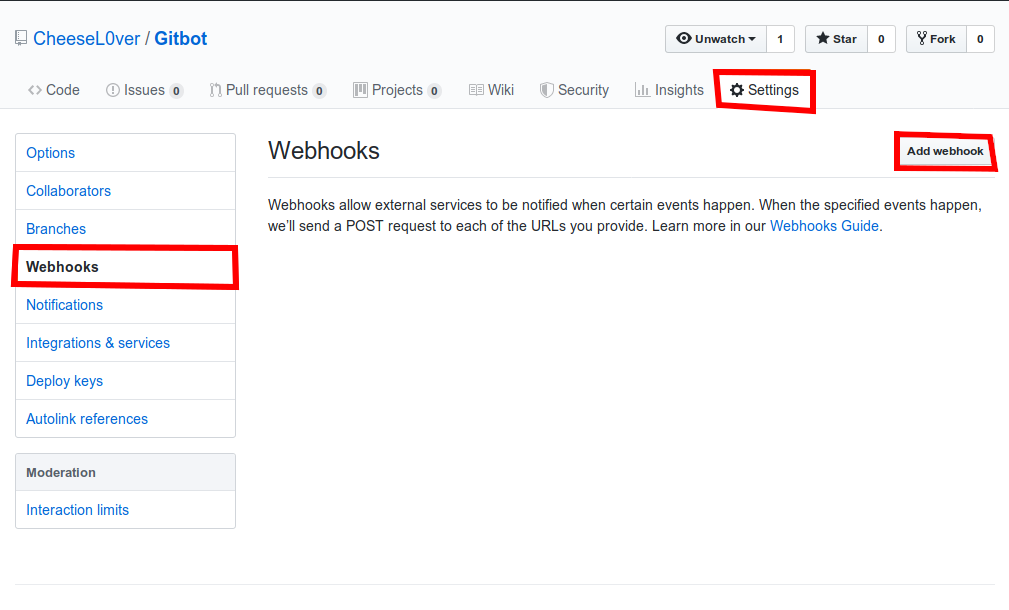
- Select the
Add webhookbutton. - In the
Payload URLpaste the hosting url of you Heroku app (this is the url we noted above).
- Under the
Content typemenu select application/json. - The next section will ask you which events the trigger will work for. Make sure you select Just the push event.
- Once signed into Google Chat select the menu of the chat in which you want the bot's messages to be sent to.
- Select the
Configure webhooks option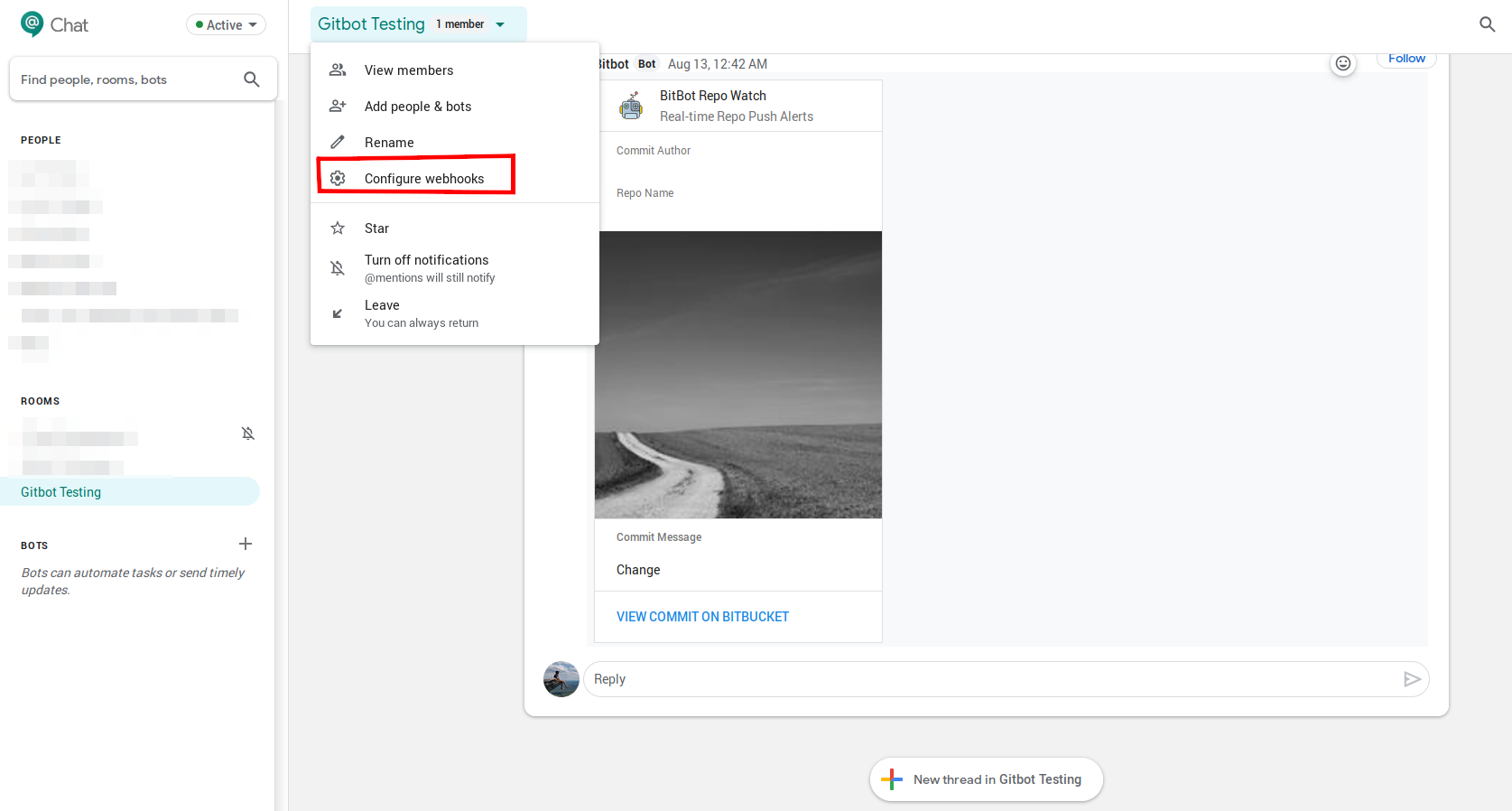
- Once there type the a name for the bot and click save.
- You will now be presented with the created webhook and its url. Copy this url.
NOTE: This webhook URL is the link you will need to provide as the environment variable value for
GOOGLE_CHAT_WEBHOOKin the Heroku app you deployed if you want the notifications to be sent to your Google Chat.
- Select the settings menu for the text channel that you want to have the bot send messages to.
- Select the
Create Webhookbutton and name the bot.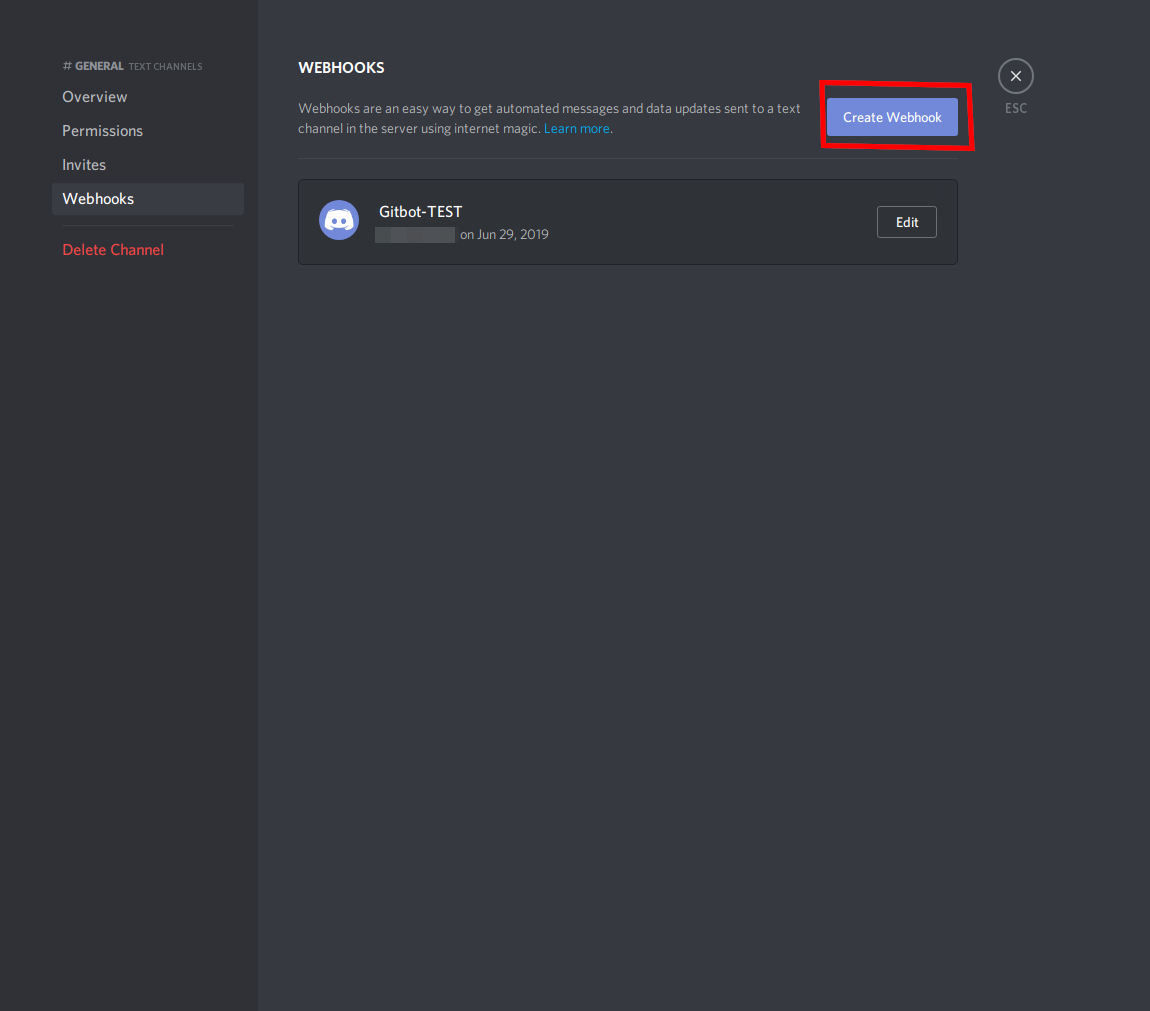
- Copy the webhook url.
- Once finished click the save button.
NOTE: This webhook URL is the link you will need to provide as the environment variable value for
DISCORD_CHANNEL_WEBHOOKin the Heroku app you deployed if you want the notifications to be sent to your Discord Channel.
If you run the service locally using either of the two methods you will need to add your webhook urls to the .env file. This file will be automatically read by the Herkou CLI tool when using the heroku local command. See the docs for more details.
After cloning the repo simply run:
$ heroku local web
This will start the Heroku app locally on port 5000.
If you want to keep the app contained in a Docker image use the following process:
$ ./run.sh
This will create the image and place you into an interactive shell of the runnin container. Next run:
$ heroku local web
NOTE: Inside of the container the application will be use port 5000, however to the actual machine the image is running on the port being used is port 5001.