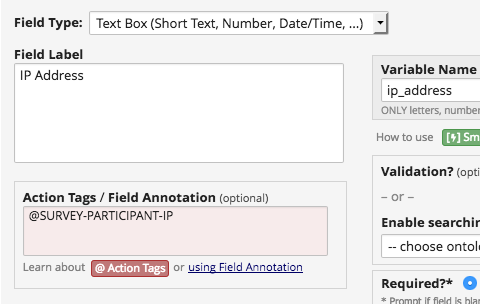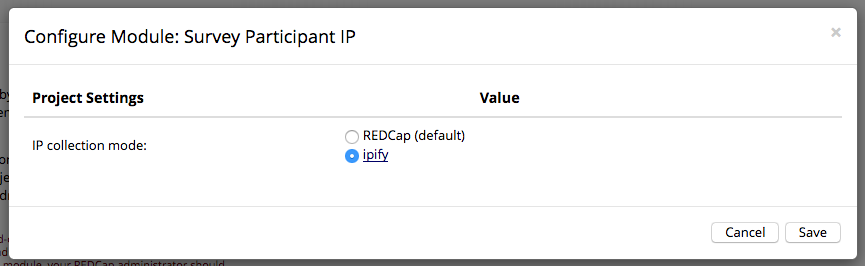Provides a new action tag - @SURVEY-PARTICIPANT-IP - which sets a hidden field that collects the survey participant's IP address.
- REDCap >= 8.0.3
- Obtain this module from the Consortium REDCap Repo from the Control Center.
- Clone this repo into
<redcap-root>/modules/survey_participant_ip_v<version_number>. - Go to Control Center > Manage External Modules and enable Survey Participant IP.
The first step is accessing Online Desinger of your project to create a text field responsible for storing the IP addresses. Then, add @SURVEY-PARTICIPANT-IP action tag to it.
And that's it! The field will be invisible for survey participants, and the IPs will be automatically collected.
By default, REDCap system is used to get IP addresses. Alternatively, you may enable ipify, a third-party API that increases reliability of the collected IPs.
The ipify mode works from the client browser, so keep in mind that survey participants may spoof the IP value by via browser developer tools.
Please keep in mind an IP address can be easily spoofed (e.g. VPN, proxy servers), so there is no guaranteed way to get a "real" IP.