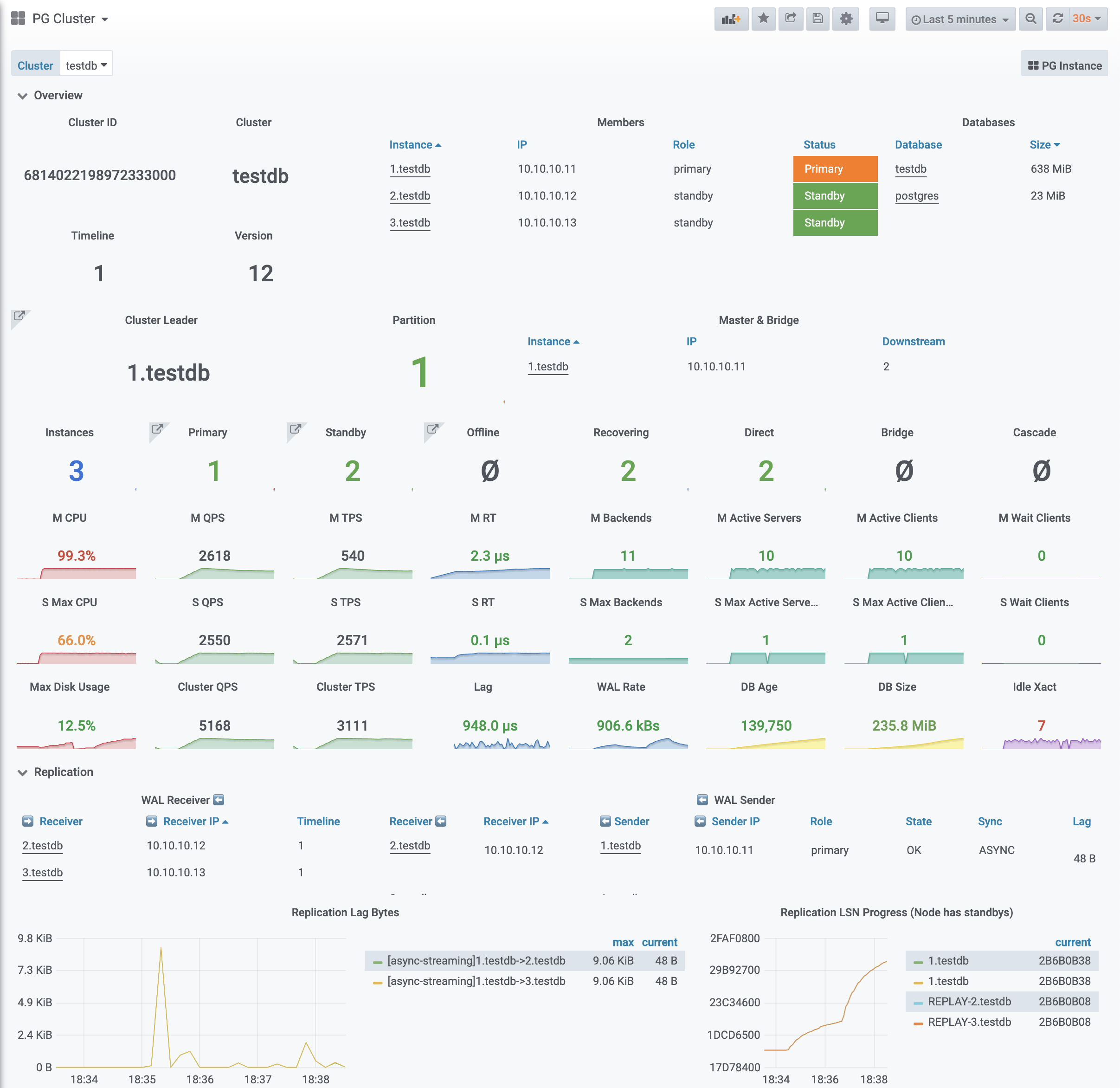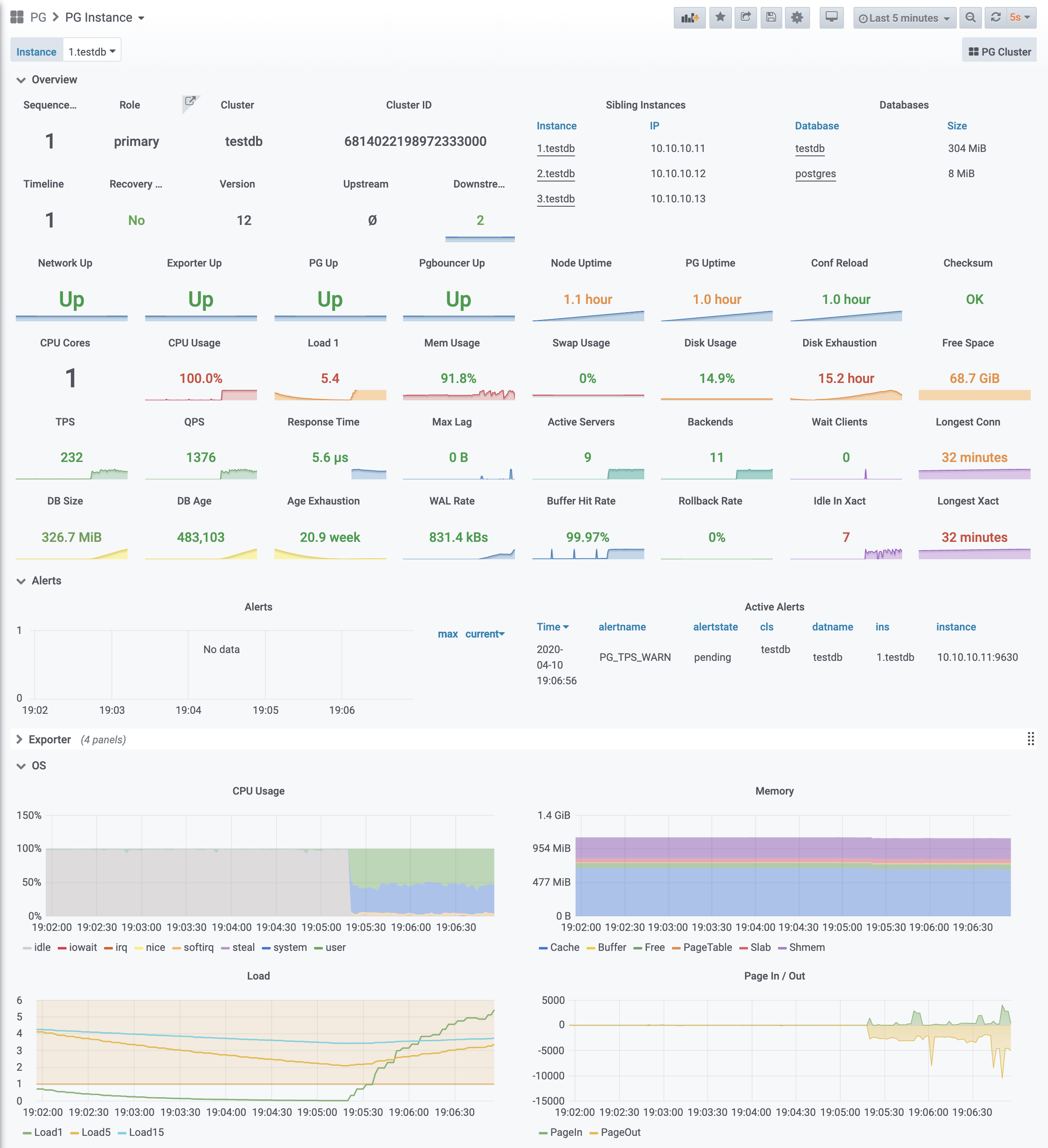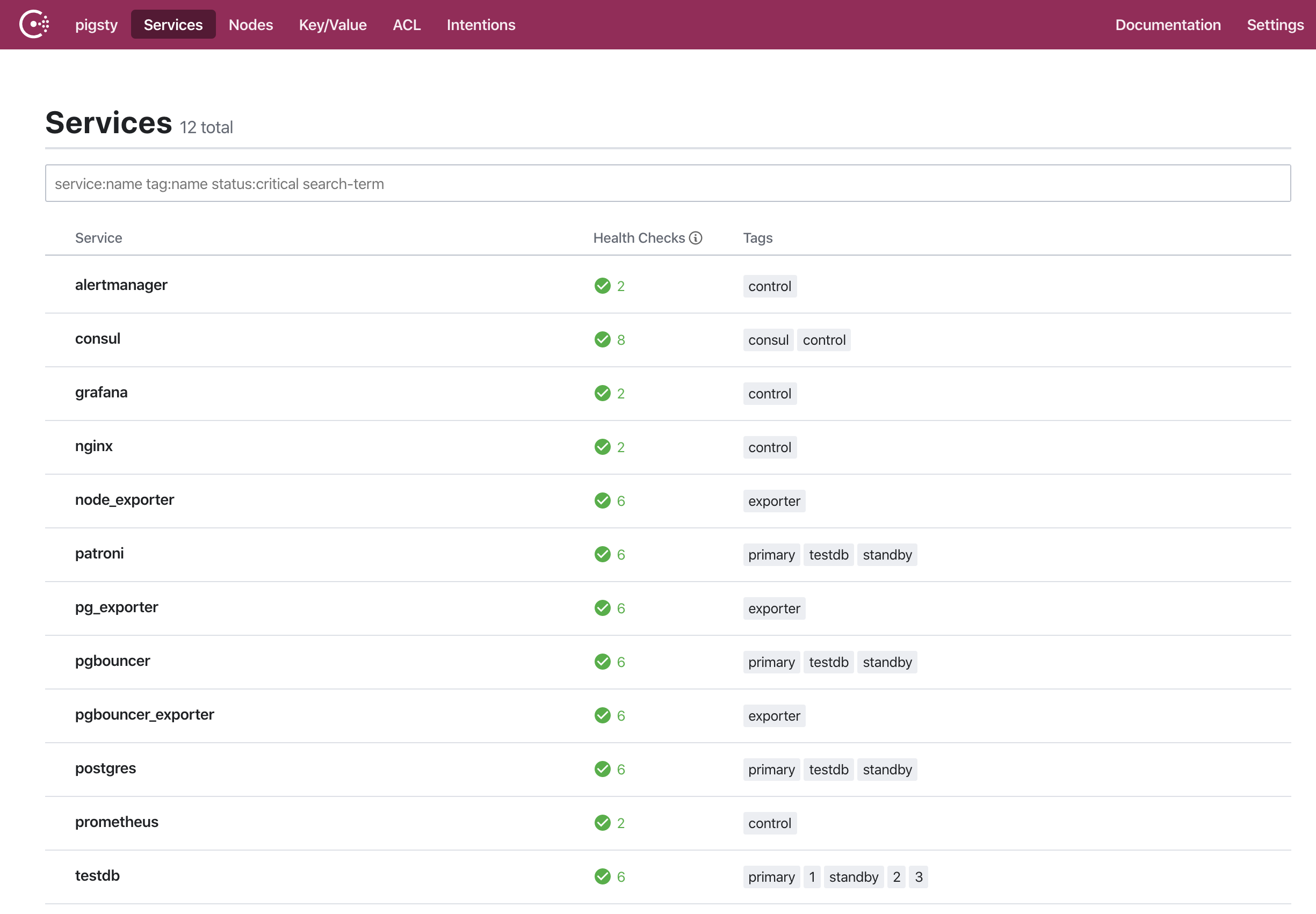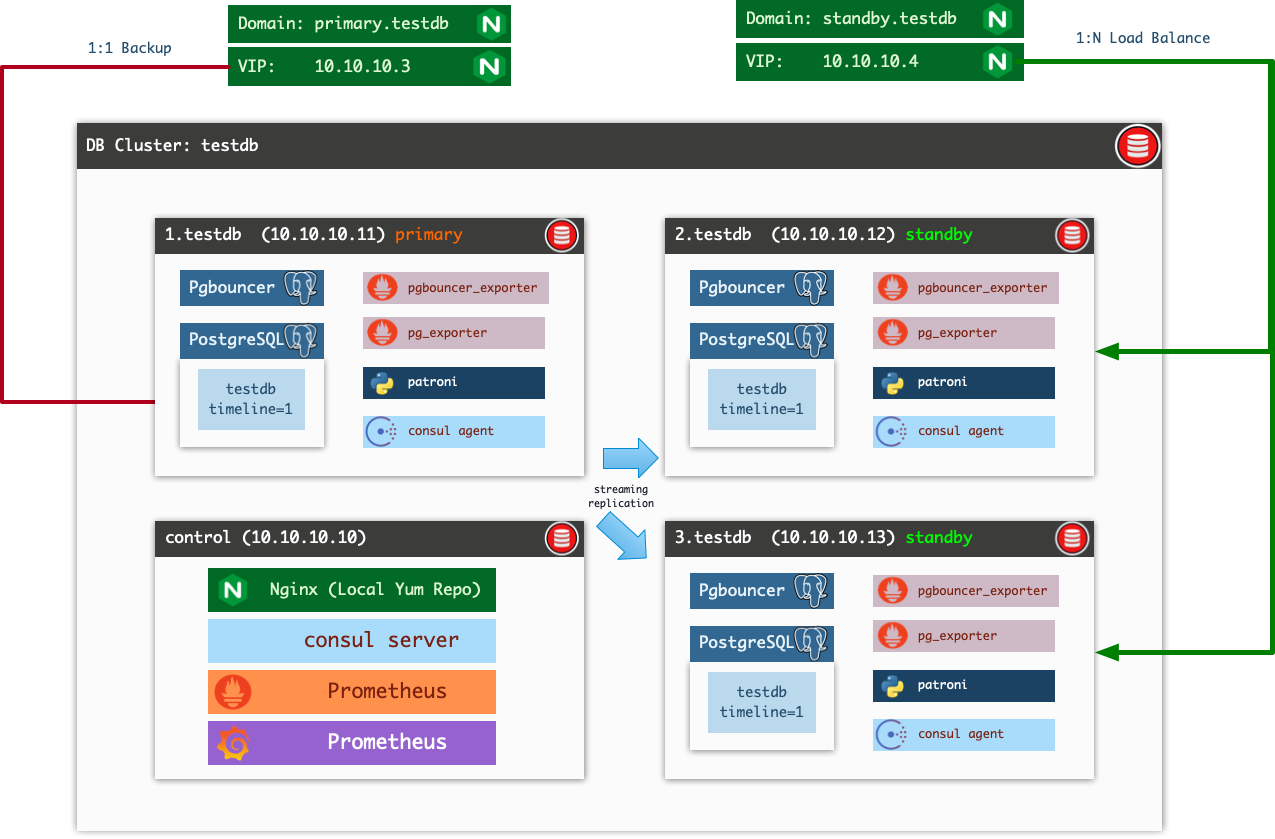PIGSTY: Postgres Installation Good Standard Template.Yaml 😂
This project provides a PostgreSQL testing environment based on vagrant.
It is a template for setup, deploying, monitoring, managing a high available PostgreSQL cluster.
Minimal PG HA cluster consist of 3 DB nodes managed by patroni.
A battery included control node including a series of ansible playbooks and a powerful monitoring system.
- Install vagrant and virtualbox
git clone https://github.com/vonng/pigsty && cd pigstymake dns(one-time job, write DNS records to/etc/hosts)./build.sh(pull up vm cluster, setup control node and init postgres cluster)- Open http://pigsty to explore (pigsty is a local dns record created in step 3 )
Then you will have a running PostgreSQL cluster with a battery included monitoring/managing system.
Tips: bootstrap pigsty may takes a long time to download yum packages. Once you have a functional pigsty instance. Run
make cacheto copy rpm packages topigsty/control/yum, so next time it would be much faster (15min to 1min)
- Do whatever you like to explore Postgres
# for example, pgbench default database
pgbench postgres://dbuser_test:dbuser_test@primary.testdb.service.consul:5432/testdb -i -s 10
# bench primary service
pgbench postgres://dbuser_test:dbuser_test@primary.testdb.service.consul:6432/testdb -n -v -T 100
# bench standby service
pgbench postgres://dbuser_test:dbuser_test@standby.testdb.service.consul:6432/testdb --select-only -n -v -T 100This cluster contains 4 nodes running following services:
| Node | IP | Default Role | Service |
|---|---|---|---|
| node0 | 10.10.10.10 | control node | Nginx, Grafana, Prometheus, Altermanger, Dnsmasq, PgAdmin4, Consul |
| node1 | 10.10.10.11 | 1.testdb (primary) | consul, postgres, pgbouncer, patroni, node_exporter, pg_exporter, pgbouncer_exporter |
| node2 | 10.10.10.12 | 2.testdb (standby) | same as above |
| node3 | 10.10.10.13 | 3.testdb (standby) | same as above |
Control Node Services
-
Nginx (10.10.10.10:80):Local yum server, and proxy for grafana, prometheus, alertmanager, consul, etc...
-
Yum (10.10.10.10:80): http://yum.pigsty/pigsty/
-
Consul (10.10.10.10:8500): http://c.pigsty/
-
Consul DNS Service (10.10.10.10:8600)
-
Grafana (10.10.10.10:3000): http://g.pigsty/
-
Prometheus (10.10.10.10:9090): http://p.pigsty/
-
AlertManager (10.10.10.10:9093): http://am.pigsty/
-
DNSMASQ (10.10.10.10:53)
DB Node Services
- consul (:8500) agent mode
- postgres (:5432) major service
- pgbouncer (:6432) connection pool
- patroni (:8008) HA agent
- node_exporter (:9100) prometheus machine metrics collector
- pg_exporter (:9630) prometheus postgres metrics collector
- pgbouncer_exporter (:9630) prometheus pgbouncer metrics collector
Domain Names
Default database cluster is named 'testdb'
testdb is a virtual service registered to consul, which have optional tags: primary, standby ,1,2,3. You can discover these services via common domain names.
- TestDB primary service domain name:
primary.testdb.service.consul - TestDB standby service domain name:
standby.testdb.service.consul
DSN
Default database name: testdb, default business user is dbuser_test and password is dbuser_test too.
You can use DNS service discovery to connect to real server:
# connect to primary
psql postgres://dbuser_test:dbuser_test@primary.testdb.service.consul:5432/testdb
# conntect to standby (random choose one)
psql postgres://dbuser_test:dbuser_test@standby.testdb.service.consul:5432/testdbOr just go through L4 proxy haproxy on control node via VIP testdb(10.10.10.2-> 10.10.10.10)
# haproxy primary service (vip=testdb/10.10.10.2 port=5556)
postgres://dbuser_test:dbuser_test@testdb:5555/testdb
pgbench -nv -P1 -c4 -T1000 postgres://dbuser_test:dbuser_test@testdb:5555/testdb
# haproxy standby service (vip=testdb/10.10.10.2 port=5556)
postgres://dbuser_test:dbuser_test@testdb:5556/testdb# init testdb pgbench
pgbench -is10 postgres://dbuser_test:dbuser_test@testdb:5555/testdb
# load on primary
while true; do pgbench -nv -P1 -c2 -T10 postgres://dbuser_test:dbuser_test@testdb:5555/testdb; done
# load on standby
while true; do pgbench -nv -P1 -c4 -T10 --select-only postgres://dbuser_test:dbuser_test@testdb:5556/testdb; done- Explore the monitoring system
- How service discovery works
- Add some load to cluster
- Managing postgres cluster with ansible
- Patroni HA Drill
Grafana Default Credential
- username : admin
- password : admin
PgAdmin4 Require manaul bootstrap before launching
# do this on control node to setup pgadmin
sudo /usr/bin/python2 /usr/lib/python2.7/site-packages/pgadmin4-web/pgAdmin4.py
sudo systemctl restart pgadmin4Author:Vonng (fengruohang@outlook.com)
LICENSE: CC BY-NC 4.0