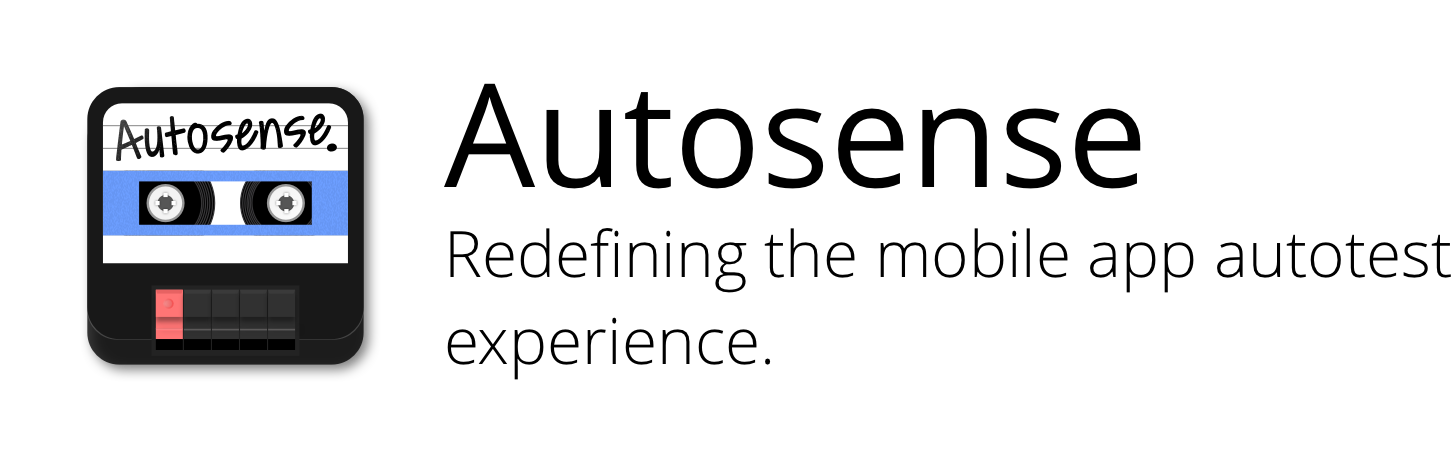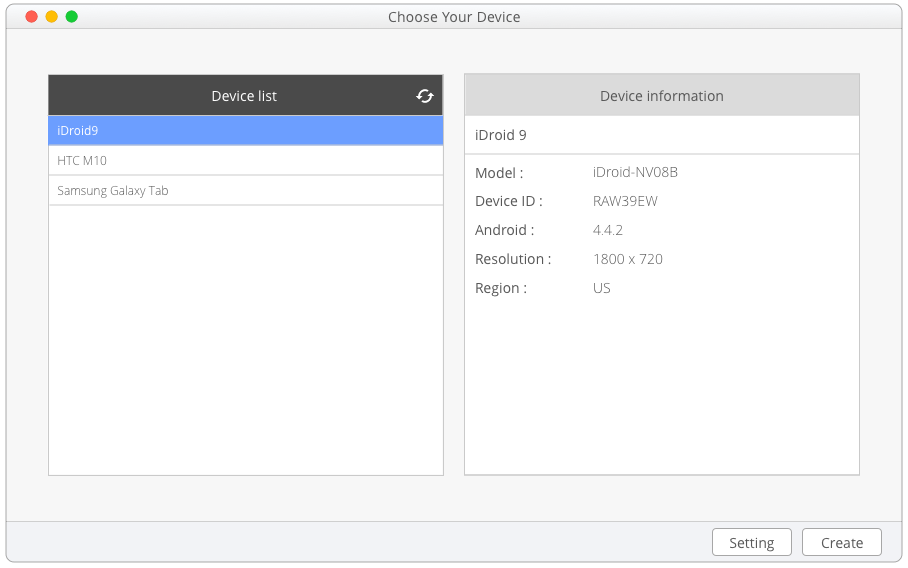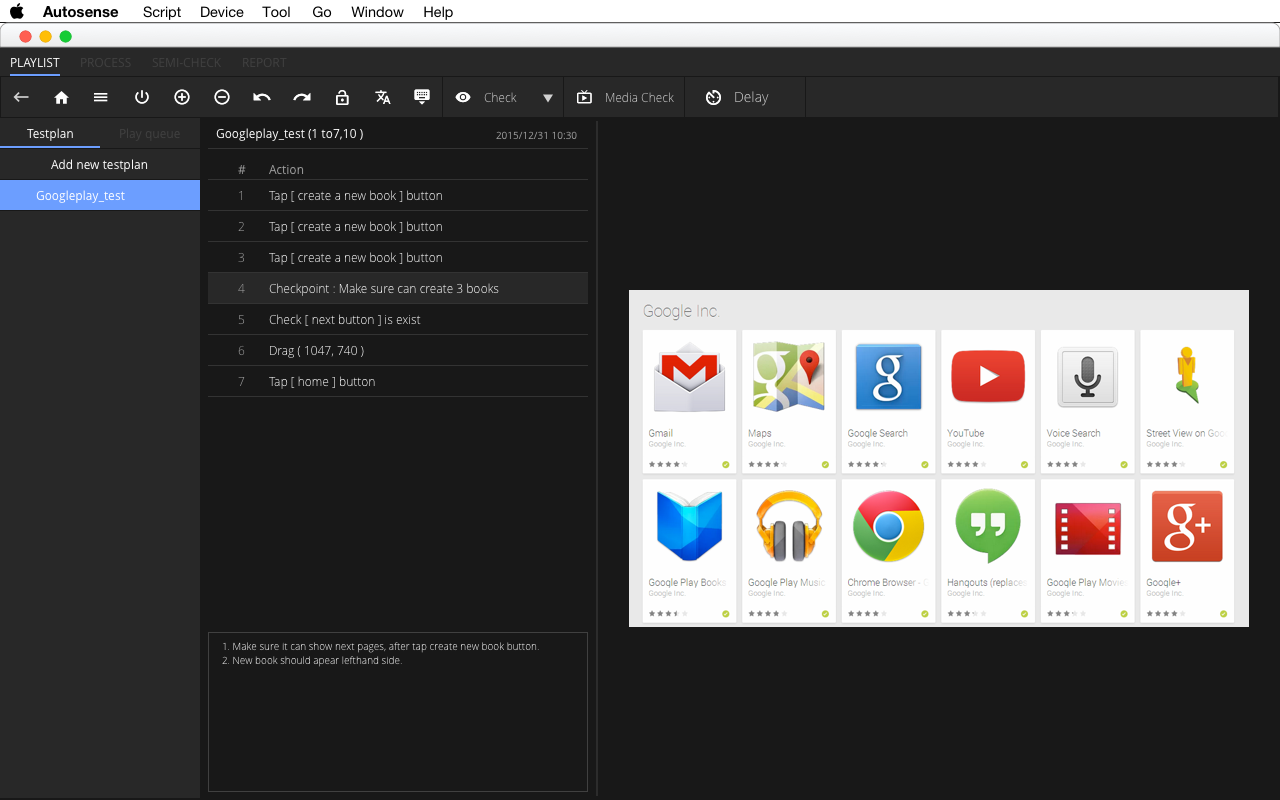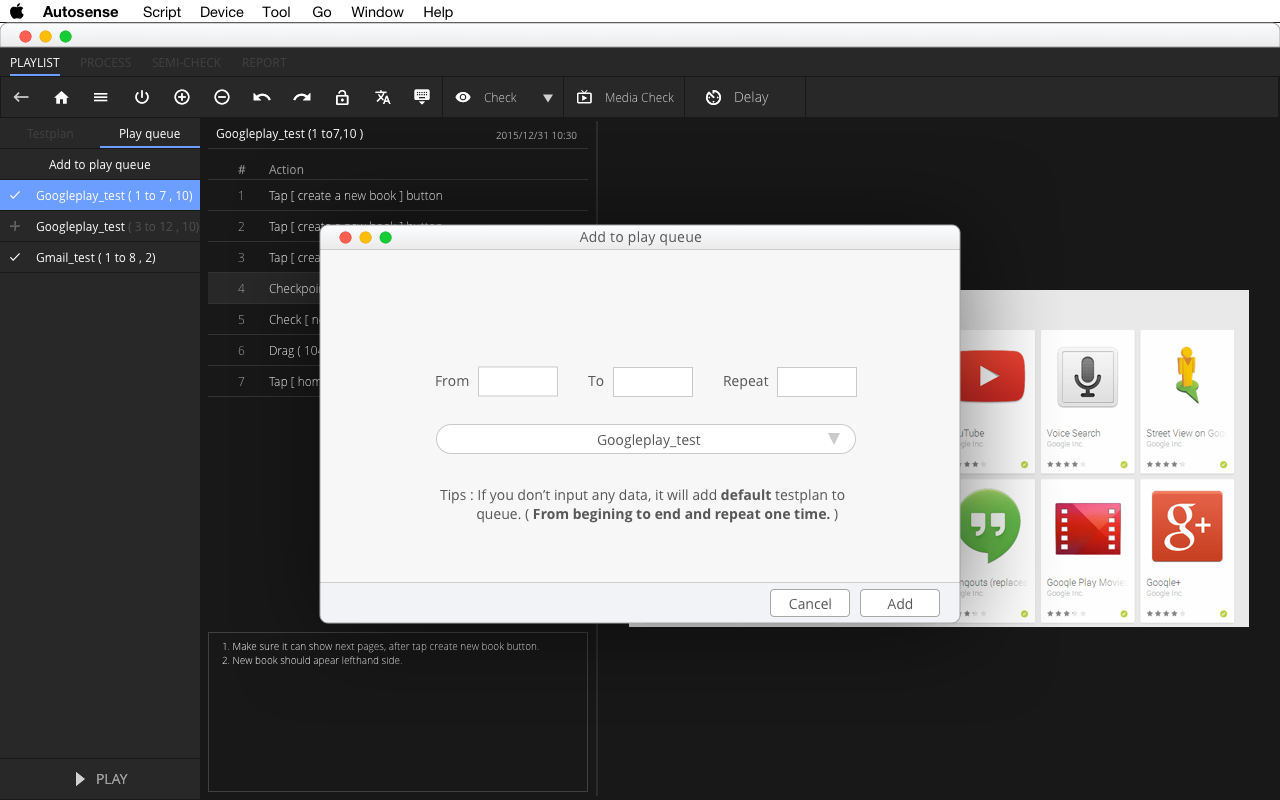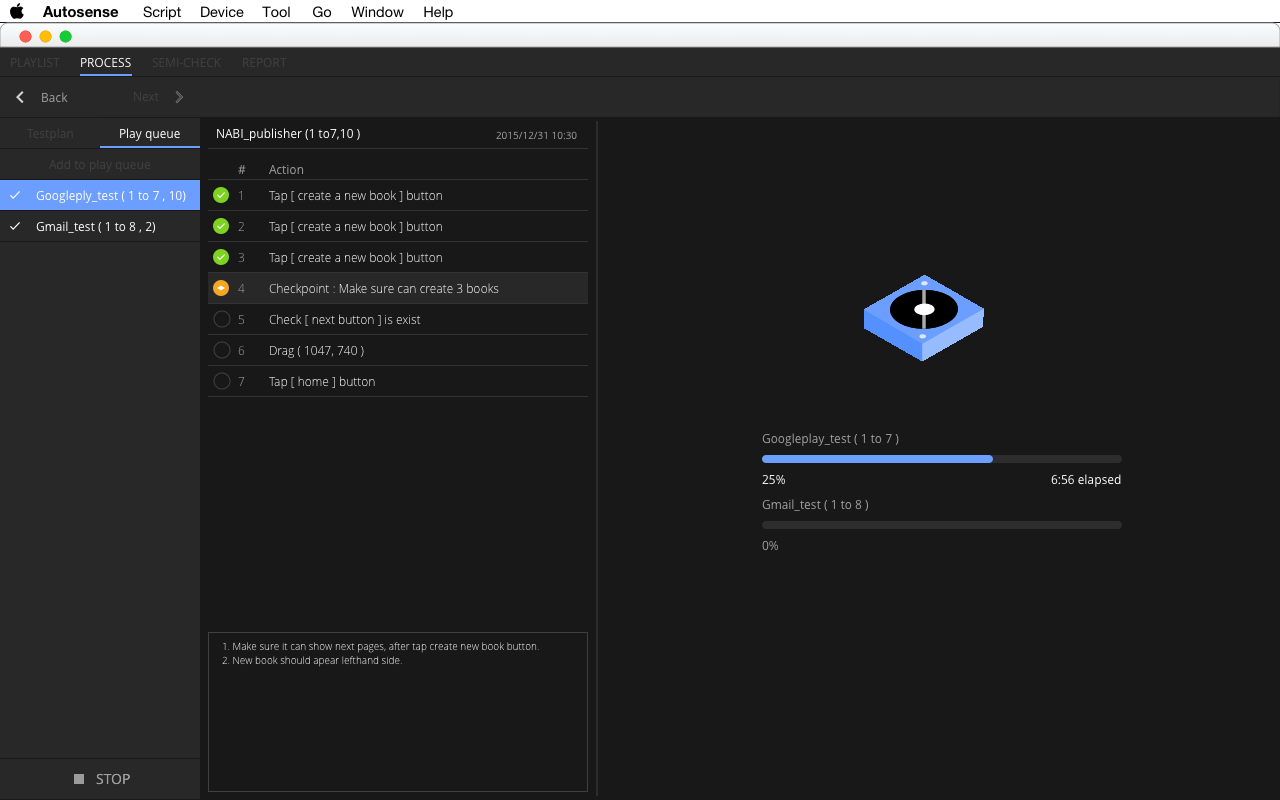Autosense prepares the test environment and ensure that users have same test environment before build a test. Based on test cases, user can drive automated test by intuitive user interface. And it supported the customize test log reports the results of the test execution for each test case.
The risk of software failure has never been greater.This combination creates increasing pressure on software test organizations to improve test coverage while meeting ever-shorter deadlines.The only practical means to achieving quality goals within the constraints of schedules and budgets is to automate.
BackHomeMenuPowerVolume UpVolume Down
ClickDouble ClickDrag ObjectPressSwipe
###Operation
Rotate to LeftRotate to RightUnlockType TextHide Keyboard
Check AssetsCheck PointCheck Object ExistCheck Object not ExistCheck Relative Position
Media CheckDelay
-
OS Supported
Windows 7,Windows 8OSX 10.6
-
Device Supported
Android mobile (4.3+)Android tablet (4.4+)
- Simulate network status
- Save APK State
- Convert Resolution for different device
Thanks to these people for their contributions.
- Gary Cheng for UX/UI supported, you can follow him on his Dribbble.
If you discover any issues or have questions, please send a message to nmjk2000@gmail.com or find me on GitHub @ChenYuTingJerry.