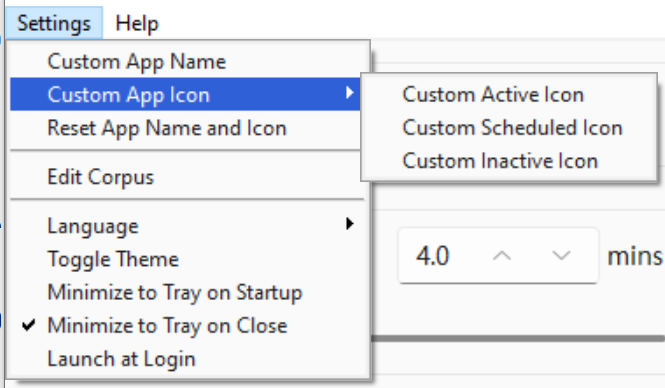Waker is a straightforward Windows app designed to keep your PC awake and prevent "You know what" apps from becoming inactive.
With Waker, you can also prevent other apps (your admin) from monitoring its status, ensuring your privacy and leisure.
Tip
macOS users can visit my other project, Waker for macOS.
- 🎯 Keep PC Awake: Prevent your PC and related apps from becoming inactive.
- 🙈 Anti-Monitoring: Prevent other apps (your admin) from monitoring Waker's status.
- ⏰ Set Wake Up Interval: Define the interval to wake up your PC.
- ⏲ Schedule Running Time: Set specific times for Waker to run.
- 🚀 Auto-Start: Configure Waker to start automatically upon login.
- 🌒 Dark Mode Support: Seamlessly switch between light and dark modes.
- 🌟 Auto-Update: Automatically check for updates and notify you of new versions.
- 🌐 Multi-Language Support: Available in English and Chinese.
- Download the latest version of Waker's
.zipfile from the release page. - Unzip the downloaded file to any directory.
- Run
Rekaw.exe.
Note
- The app is renamed to Rekaw (Waker spelled backward) to avoid potential monitoring by certain apps.
- You can customize the
.exefile name by renaming it to your preferred name before running it. - You can customize the app's title and icons in the settings.
Warning
If you encounter a Windows Defender SmartScreen warning, click "More info" and then "Run anyway" to proceed with the installation.
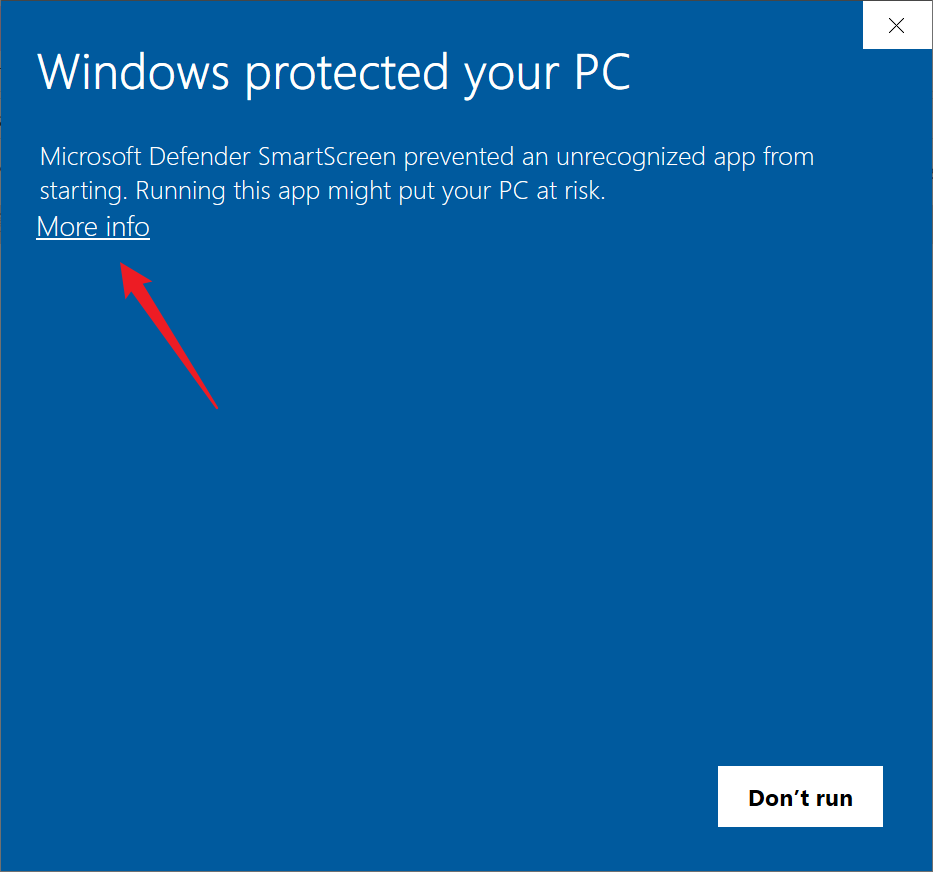
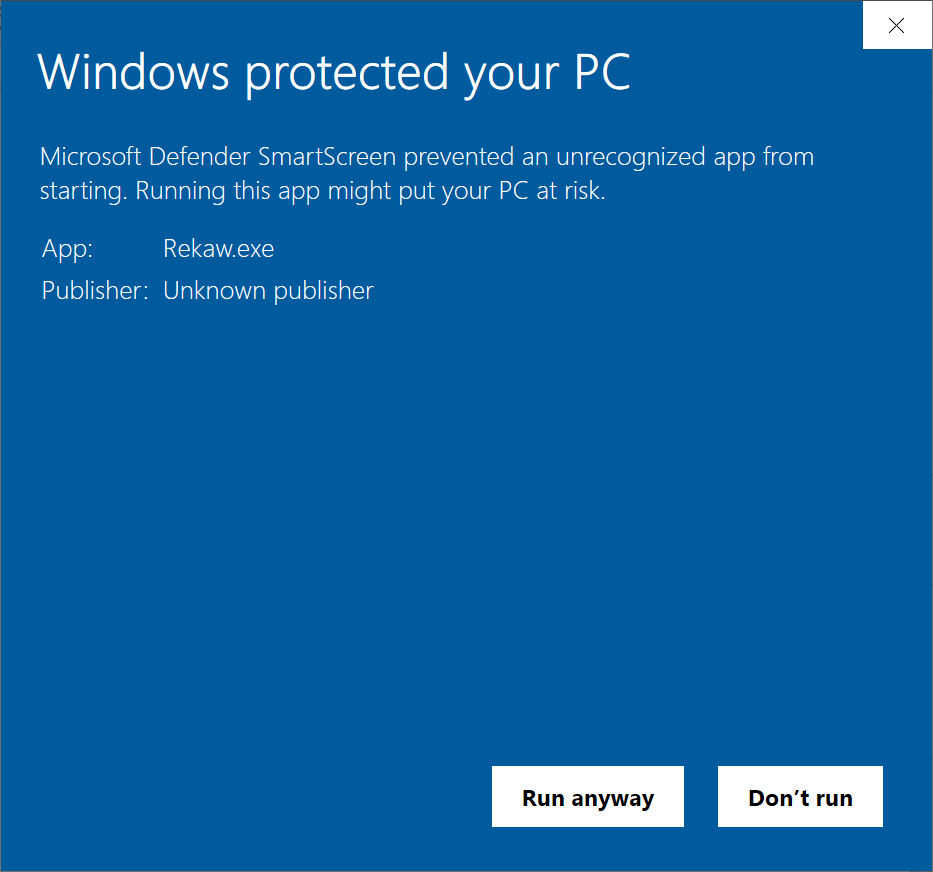
The app will simulate your working style when you're away from your PC, preventing it from becoming inactive.
(I don't want to be too specific here, as it may attract unwanted attention. If you want to know more, you can email me at chenglong.m_at_outlook.com.)
Using Waker is intuitive, with its functionality directly accessible from its interface.
Toggle the Main Switch in the app or the trap app menu to manually run or stop Waker.
Define the maximum wake-up interval in the app to prevent certain apps from becoming inactive.
Set specific times for Waker to run, allowing for customized usage based on your preferences and workflow.
For example, you can set the app to run at 9:00 AM and close at 6:00 PM from Monday to Friday.
As shown in the settings menu:
- You can customize the app's title and icons in the settings to prevent information collection by certain apps.
- You can edit the corpus to simulate your working behavior.
This feature will be further enhanced in future versions. Welcome to contribute!
Enable automatic update checks to stay informed about the latest versions of Waker.
You can also check for updates manually in the app menu bar settings.
👋 Welcome to Waker! We're excited to have your contributions. Here's how you can get involved:
-
💡 Discuss New Ideas: Have a creative idea or suggestion? Start a discussion in the Discussions tab to share your thoughts and gather feedback from the community.
-
❓ Ask Questions: Got questions or need clarification on something in the repository? Feel free to open an Issue labeled as a "question" or participate in Discussions.
-
🐛 Issue a Bug: If you've identified a bug or an issue with the code, please open a new Issue with a clear description of the problem, steps to reproduce it, and your environment details.
-
✨ Introduce New Features: Want to add a new feature or enhancement to the project? Fork the repository, create a new branch, and submit a Pull Request with your changes. Make sure to follow our contribution guidelines.
-
💖 Funding: If you'd like to financially support the project, you can do so by sponsoring the repository on GitHub. Your contributions help us maintain and improve the project.
Thank you for considering contributing to Waker.
We value your input and look forward to collaborating with you!