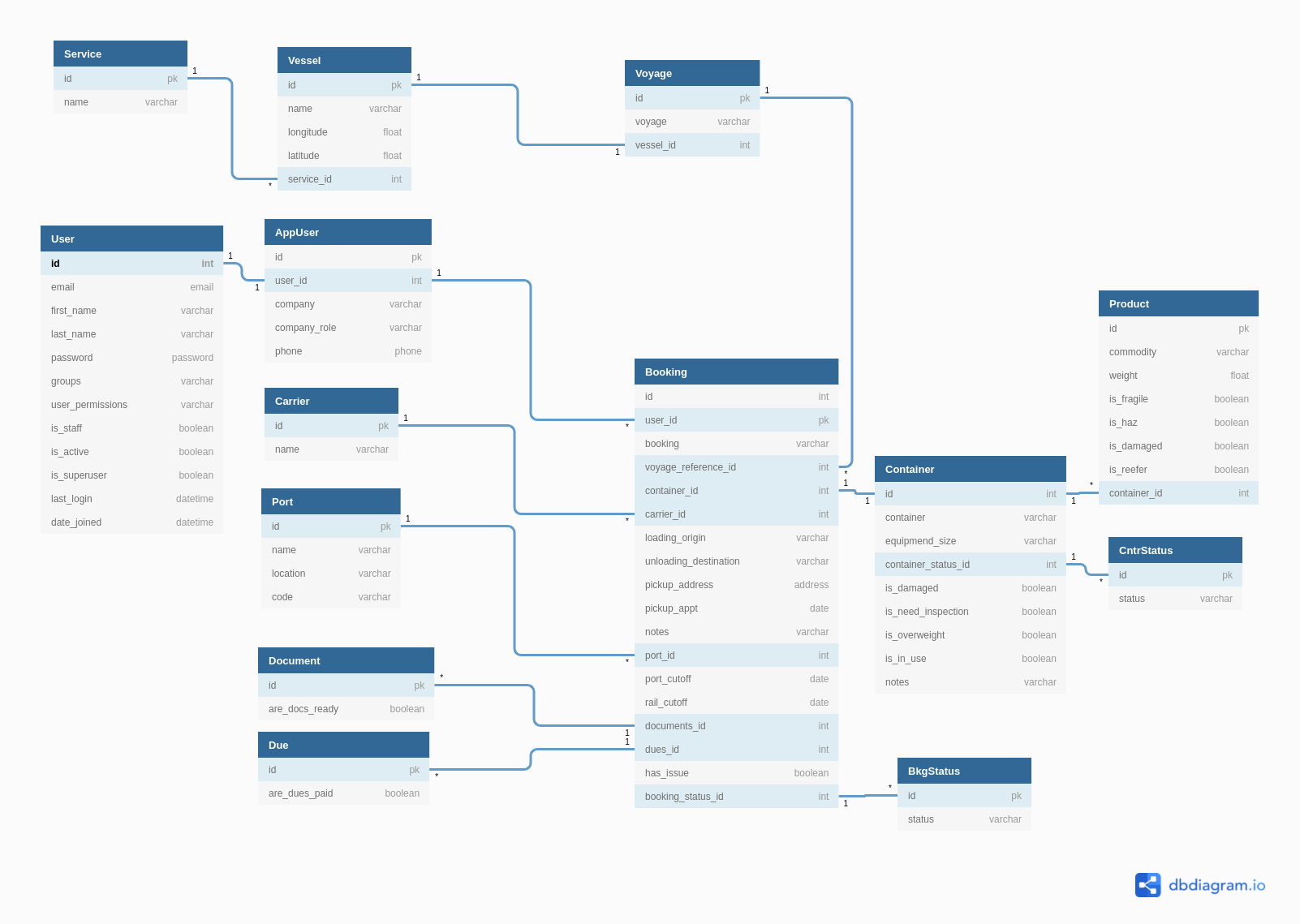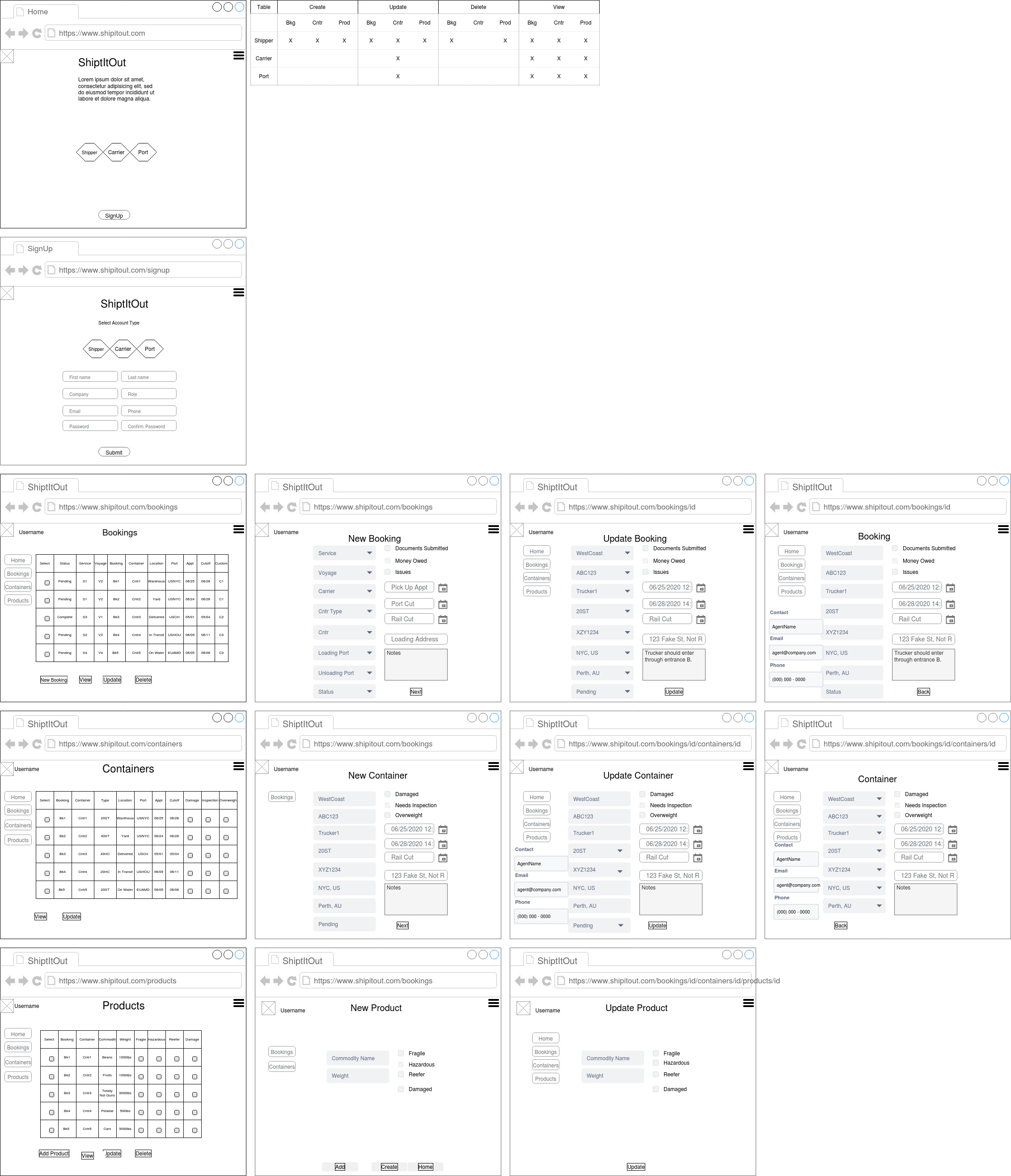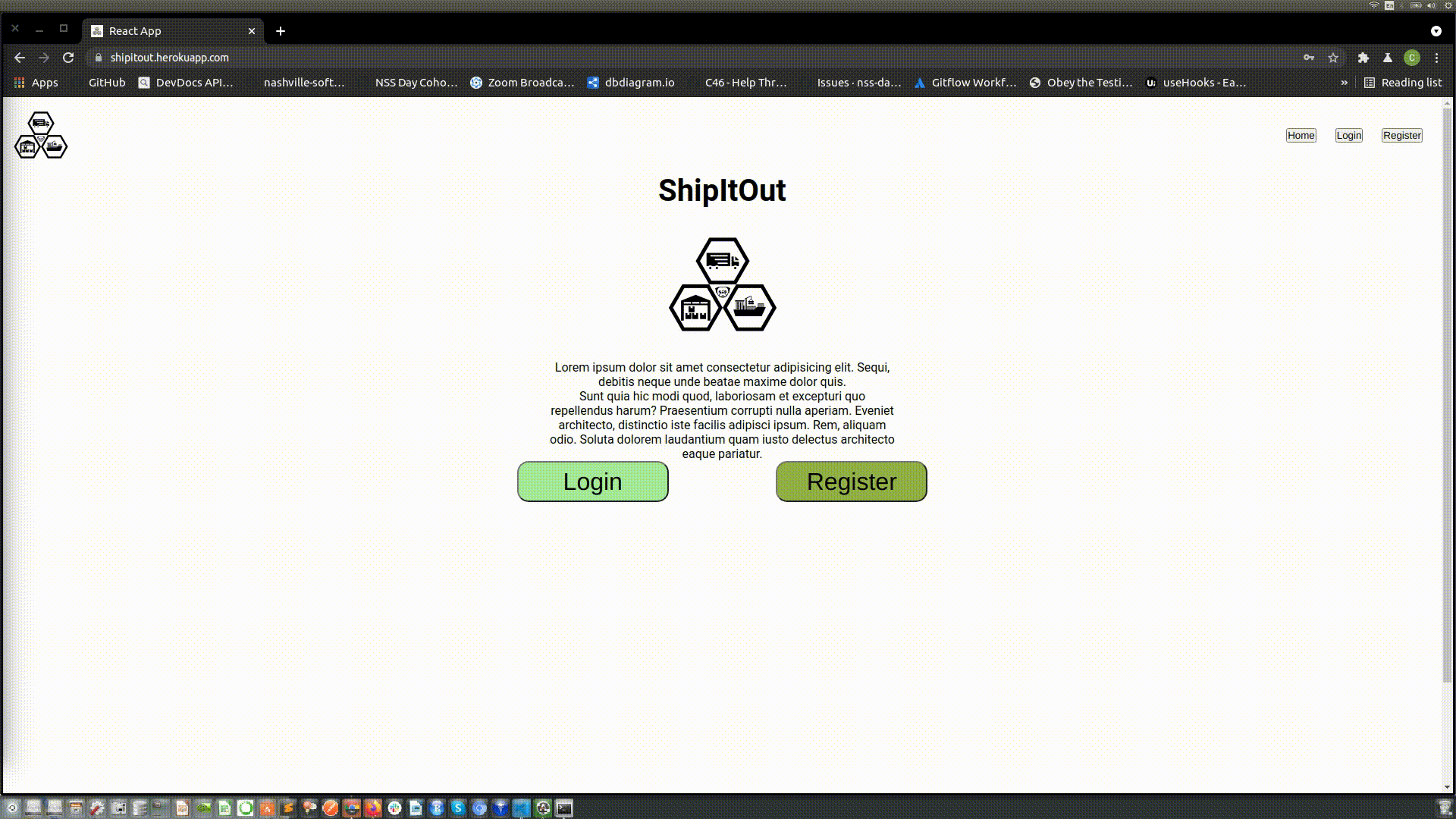Current live site can be found at ShipItOut
ShipItOut is my full stack NSS C46 capstone project. It is related to my initial project, PackItUp - track what you pack, app.
ShipItOut consist of React front-end and Django backend.
It is a dashboard-like app that tracks shipping containers where the shipper, container, port authorities can update the container status as it moves.
Link to frontend repo here.
I come from the transportation/logistics/freight shipping industries and often times the tools we used to track maintenace/inventory/shipments were clunky and outdated.
This is a simple version of something I would wanted to use.
brew install libtiff libjpeg webp little-cms2sudo apt-get install libtiff5-dev libjpeg8-dev libopenjp2-7-dev zlib1g-dev \
libfreetype6-dev liblcms2-dev libwebp-dev tcl8.6-dev tk8.6-dev python3-tk \
libharfbuzz-dev libfribidi-dev libxcb1-dev-
Clone this repository and change to the directory in the terminal.
-
Run
pipenv shell -
Run
pipenv install -
Set up variables for your local postgres db. These are referenced in settings.
$ mv .env.example .env
-
Create your db
$ sudo -u postgres psql
where you will see the psql prompt
psql (10.17 (Ubuntu 10.17-1.pgdg16.04+1), server 9.4.26)
Type "help" for help.
postgres=#
Then create your database, user, and give them privilages. Quit when done.
CREATE DATABASE {from your .env file};
CREATE USER {from your .env file} WITH PASSWORD {from your .env file};
GRANT ALL PRIVILEGES ON DATABASE {from your .env file} TO {from your .env file};
\q
To verify, reconnect with:
$ psql --host=localhost --dbname={from your .env file} --username={from your .env file}
-
Before running server make sure to update
local.pyfile insettingsto fit your localhost.$ mv server/settings/local.py.example server/settings/local.py
-
Run migrations and migrate for app
$ python3 manage.py makemigrations api $ python3 manage.py migrate
-
Type this exact thing into the terminal to run the migrations and seed the database:
./seed_data.shand run with$ bash seed_data.sh
Open the Latest ShipItOut db diagram in the browser to view the tables and relationships for the database.
Work in progress live site: ShipItOut