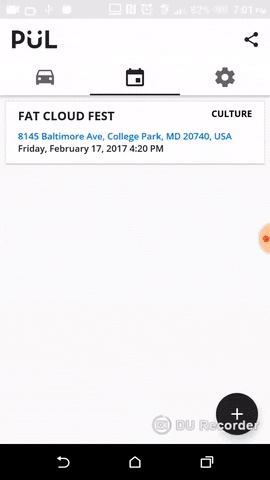Easily deep link to other apps in React Native. If the app isn't installed on the user's phone, open the App Store or Play Store link instead.
npm i -S react-native-app-link
import AppLink from 'react-native-app-link';
AppLink.maybeOpenURL(url, { appName, appStoreId, appStoreLocale, playStoreId }).then(() => {
// do stuff
})
.catch((err) => {
// handle error
});
AppLink.openInStore({ appName, appStoreId, appStoreLocale, playStoreId }).then(() => {
// do stuff
})
.catch((err) => {
// handle error
});maybeOpenURL(url, config) -> Promise Opens link if app is present. If not, it opens an app store to prompt the user to download it.
url: (String) a url in the specified app's deep linking format that points to the content you want to open.
config: (Object) a set of fallback urls if the app requested does not exist locally.
config.appName: (String) the app's name you're linking into.
config.appStoreId: (String) the app's ID on the App Store (iOS). Example: { appStoreId: '529379082' }
config.appStoreLocale: (String) the App Store's locale (iOS). Defaults to the USA App Store. Example: { appStoreId: 'us' }
config.playStoreId: (String) the app's package identifier on the Play Store (Android). Example: { playStoreId: 'me.lyft.android' }
config: (Object) a config for generate store urls.
config.appName: (String) the app's name you're linking into.
config.appStoreId: (String) the app's ID on the App Store (iOS). Example: { appStoreId: '529379082' }
config.appStoreLocale: (String) the App Store's locale (iOS). Defaults to the USA App Store. Example: { appStoreLocale: 'us' }
config.playStoreId: (String) the app's package identifier on the Play Store (Android). Example: { playStoreId: 'me.lyft.android' }
If there are any issues file an issue above and don't hesitate to spin up a PR and contribute!