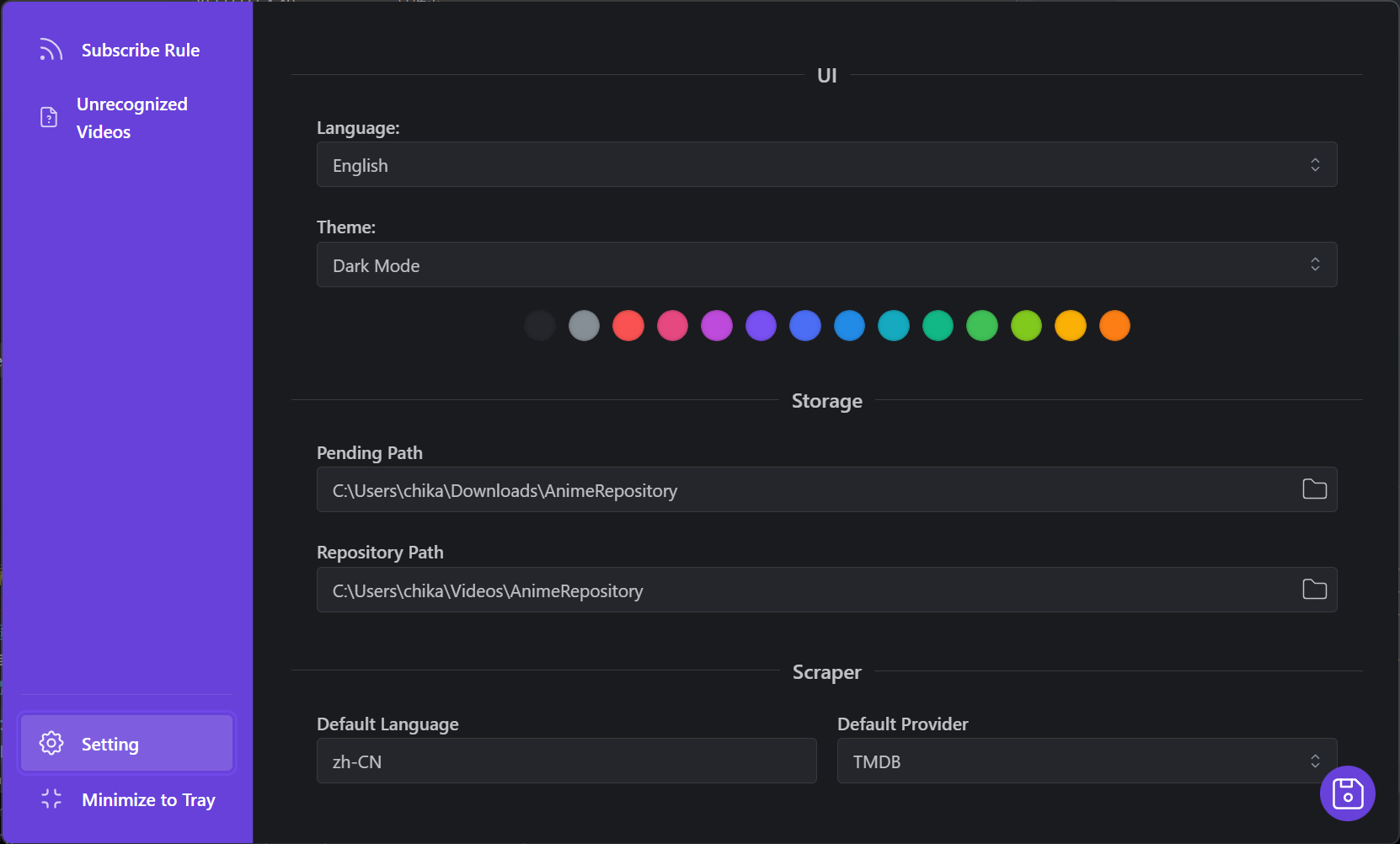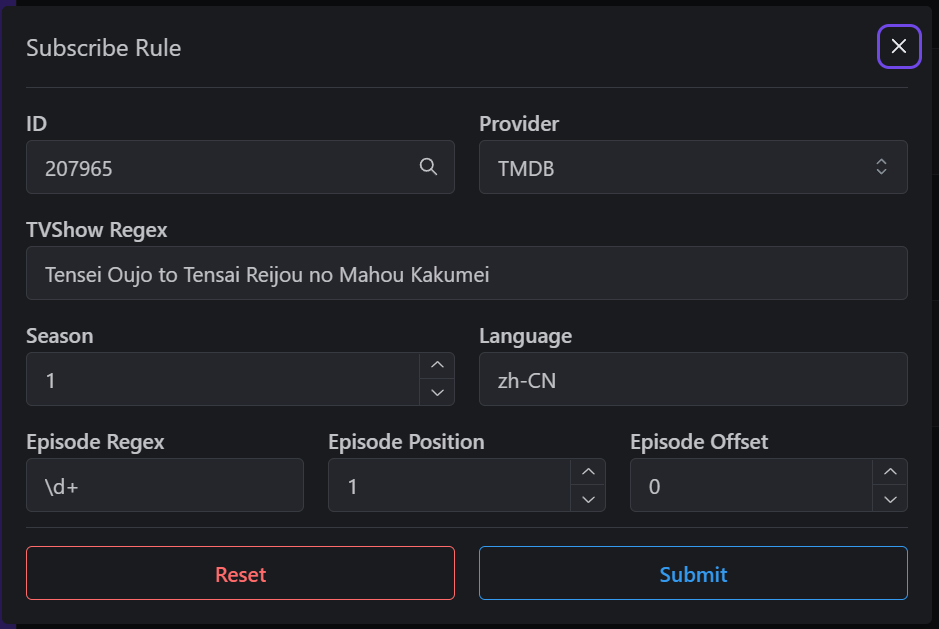English | 中文
A lightweight scraper,is designed to run in the background to automatically scrape specified directory files.
I am not very proficient in drawing, if you are willing to design a logo for it, you can contact me, thank you very much.
This is the first program I wrote in Rust and Typescript, it is my graduation design.
- Provide web-based running mode
- Integrated MkvAutoSubset (All refactored using RUST)
- Integrated RSS feeds and BT downloads
- Integrated media library maintenance
- Integrated video playback
If you are interested in development, you are very welcome to join us.
- Customizable multiple rule matching files
- Compatible with BT for seeding
- Intelligent matching using OpenAI
Subscribe rules have higher priority than OpenAI recognition
For example,The File is
Downloads/AnimeRepository/[Lilith-Raws] Isekai Nonbiri Nouka - 03 [Baha][WEB-DL][1080p][AVC AAC][CHT][MP4].mp4
Tvshow Regex Can be [Lilith-Raws] Isekai Nonbiri Nouka,Just be part of the file path.
The Episode Regex will remain the default in most cases, you only need to change the Position and Offset.
Position is the position of the Episode in the file name matched by Regex.
For example
// Episode Regex = \d+ This means that only numbers are matched
[Lilith-Raws] Isekai Nonbiri Nouka - 03 [Baha][WEB-DL][1080p][AVC AAC][CHT][MP4].mp4
Position 1=03
Position 2=1080
Position 3=4
For the rare cases where the Episode of the file name does not match the TMDB, Offset can be used to correct it.
Here is an example rule
OpenAI will not match files in subfolders.
All you need to do is fill in the OpenAI API KEY and turn on the switch, and the rest is all automatic.
If you need BT files to continue to do seeding after moving, you need to allow the program to create soft links, which requires additional operations on the Windows platform.
In Windows, creating soft links requires administrator privileges. You can bypass the administrator privilege by the following methods.
- Enable Developer Mode(This applies to local directories only).
- Edit the Group Policy
- Open Group Policy
- Go to
Computer Configuration\Windows Settings\Security Settings\Local Policies\User Rights Assignment - Open
Create symbolic links - Add your username
- Reboot
Windows: %appdata%/AnimeRepository
Read https://tauri.app/v1/guides/getting-started/prerequisites/
git clone https://github.com/Chikage0o0/Anime-Repository
cd Anime-Repository
npm install
code .
//TMDB_KEY is v4
export TMDB_KEY="xxxxxxxxx" or $Env:TMDB_KEY="xxxxxxxxx"
yarn tauri dev Tauri Without it there would be no such software.
Mantine This is the best UI framework I have ever used.
Clash-Verge I learned a lot from the source code.
TMDB API Thanks to TMDB for providing metadata and API.