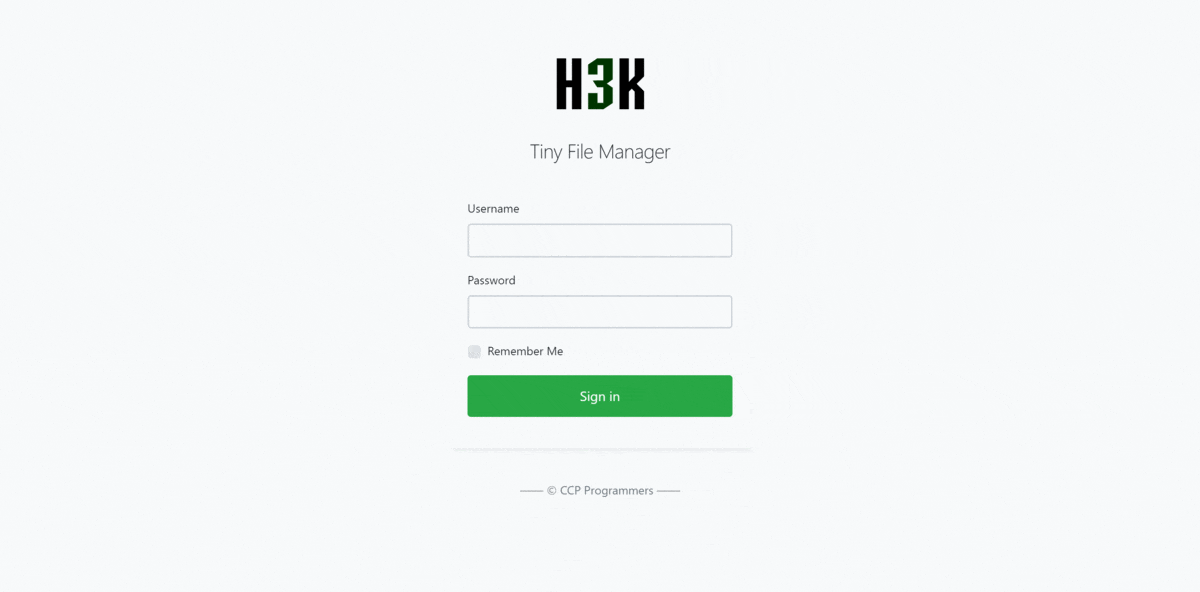It is web based file manager and it is a simple, fast and small file manager with a single file, multi-language ready web application for storing, editing and managing files and folders online via web browser. The Application runs on PHP 5.5+, a build-in support for managing text files with cloud9 IDE and it supports syntax highlighting for over 150+ languages and over 35+ themes. .
Login Details : admin/admin@123 | user/12345
TinyFileManager.github.io | Password Generater
- PHP 5.5.0 or higher.
- Fileinfo, iconv, zip, tar and mbstring extensions are strongly recommended.
Download ZIP with latest version from master branch.
Just copy the tinyfilemanager.php to your webspace - thats all :) You can also change the file name from "tinyfilemanager.php" to something else, you know what i meant for.
Default username/password: admin/admin@123 and user/12345.
Warning: Please set your own username and password in $auth_users before use. password is encrypted with password_hash(). to generate new password hash here
To enable/disable authentication set $use_auth to true or false.
FM_ROOT_PATH- default is$_SERVER['DOCUMENT_ROOT']FM_ROOT_URL- default is'http(s)://site.domain/'FM_SELF_URL- default is'http(s)://site.domain/' . $_SERVER['PHP_SELF']FM_ICONV_INPUT_ENC- default is'CP1251'FM_USE_HIGHLIGHTJS- default istrueFM_HIGHLIGHTJS_STYLE- default is'vs'FM_DATETIME_FORMAT- default is'd.m.y H:i'FM_EXTENSION- default is""//upload files extensions
- 💿 Open Source, light and extremely simple
- 📱 Mobile friendly view for touch devices
- ℹ️ Basic features likes Create, Delete, Modify, View, Quick View, Download, Copy and Move files
- ⏫ Ajax Upload, Ability to drag & drop, upload from URL, multiple files upload and file extensions filter
- 📁 Ability to create folders and files
- 🎁 Ability to compress, extract files (
zip,tar) - 😎 Support user permissions - based on session and each user root folder mapping
- 💾 Copy direct file URL
- ✏️ Cloud9 IDE - Syntax highlighting for over
150+languages, Over35+themes with your favorite programming style - 📄 Google/Microsoft doc viewer helps you preview
PDF/DOC/XLS/PPT/etc. 25 MB can be previewed with the Google Drive viewer - ⚡ Backup files and IP white and blacklisting
- 🔎 Search - Search and Sorting using
datatable js - 📁 Exclude folders from listing
- 🌐 Multi-language support (English, Spanish, French, Italian, German, Russian, Thailand, Chinese and more..) for translations
translation.jsonis file required ‼️ lots more...
- Available under the GNU license
- Original concept and development by github.com/alexantr/filemanager
- CDN Used - jQuery, Bootstrap, Font Awesome, Highlight js, ace js, DropZone js, ekko-lightbox js, and DataTable js
- To report a bug or request a feature, please file an issue