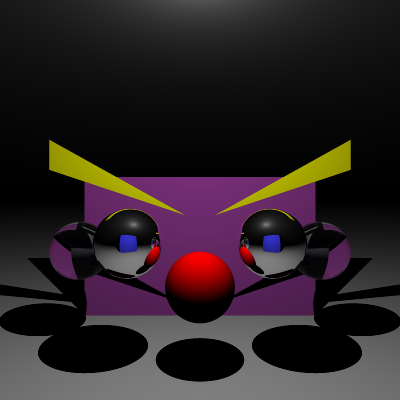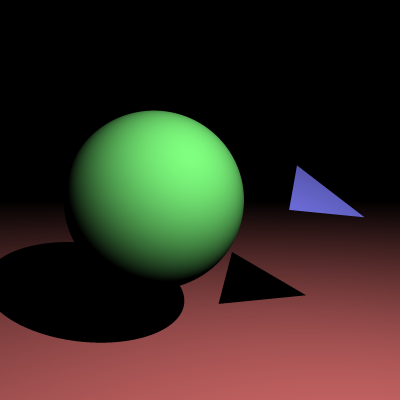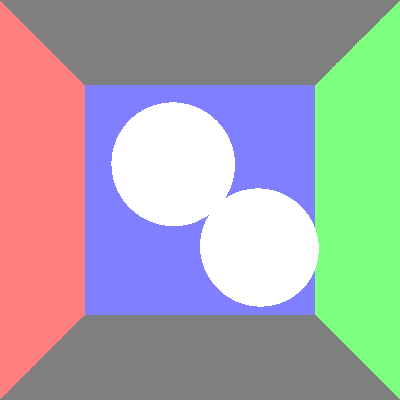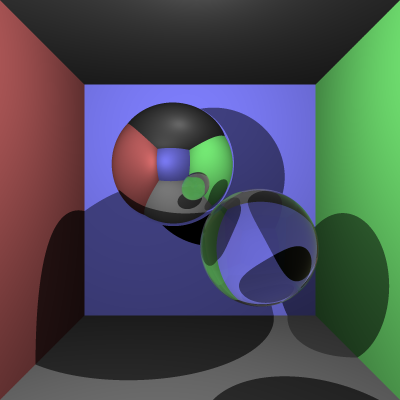- Stage 1.1 - Implement vector mathematics
- Stage 1.2 - Fire a ray for each pixel
- Stage 1.3 - Calculate ray-entity intersections
- Stage 1.4 - Output primitives as solid colours
- Stage 2.1 - Diffuse materials
- Stage 2.2 - Shadow rays
- Stage 2.3 - Reflective materials
- Stage 2.4 - Refractive materials
- Stage 2.5 - The Fresnel effect
- Stage 2.6 - Anti-aliasing
- Option A - Emissive materials (+6)
- Option B - Ambient lighting/occlusion (+6)
- Option C - OBJ models (+6)
- Option D - Glossy materials (+3)
- Option E - Custom camera orientation (+3)
- Option F - Beer's law (+3)
- Option G - Depth of field (+3)
Be sure to replace ./images/final_scene.png with your final render so it shows up here:
This render took 0 minutes and 40 seconds on my PC.
dotnet run -- -f tests/models/final_scene.txt -o output.png -w 400 -h 400 -x 4
dotnet run -- -f tests/sample_scene_1.txt -o images/sample_scene_1.png -x 4
dotnet run -- -f tests/sample_scene_2.txt -o images/sample_scene_2.png -x 4
Working through a ray tracer, from the head of the xbox games studio: https://www.linkedin.com/pulse/writing-simple-ray-tracer-c-matt-booty/
Ray Tracing in a Weekend: https://raytracing.github.io/
Great walkthrough of some of the basic maths: https://blog.scottlogic.com/2020/03/10/raytracer-how-to.html
Scratchapixel: https://www.scratchapixel.com/lessons/3d-basic-rendering/introduction-to-ray-tracing/how-does-it-work https://www.scratchapixel.com/lessons/3d-basic-rendering/ray-tracing-generating-camera-rays/generating-camera-rays https://www.scratchapixel.com/lessons/3d-basic-rendering/introduction-to-shading/reflection-refraction-fresnel https://www.scratchapixel.com/lessons/3d-basic-rendering/ray-tracing-rendering-a-triangle/ray-triangle-intersection-geometric-solution
Kyle Halladay: http://kylehalladay.com/blog/tutorial/math/2013/12/24/Ray-Sphere-Intersection.html