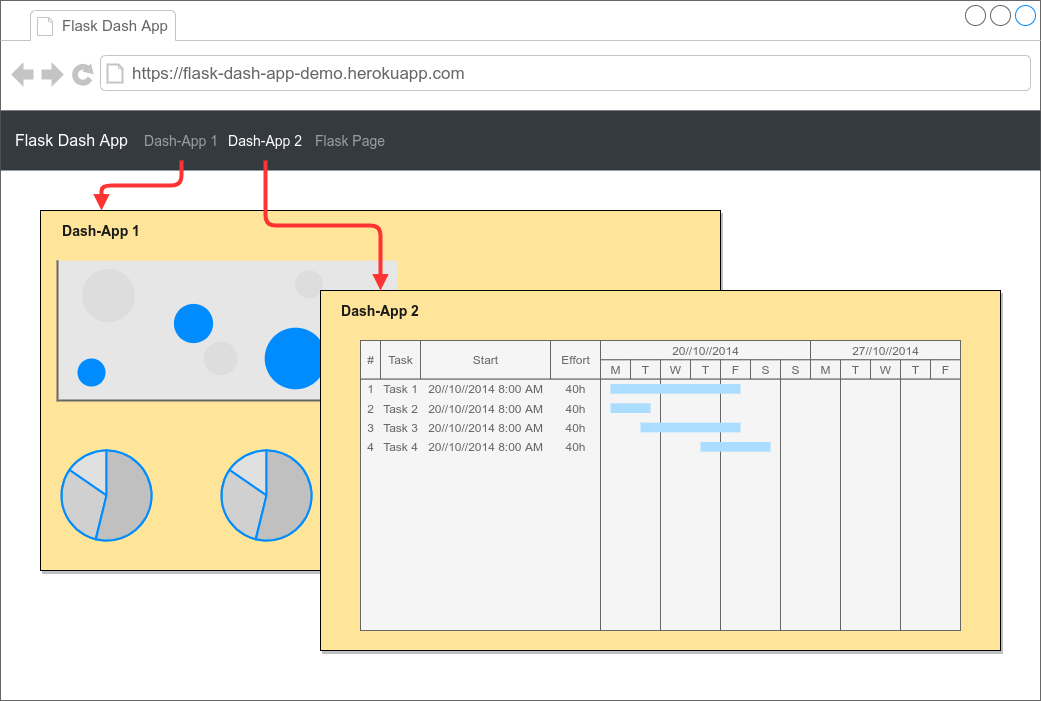!!Note: The default branch changed from master to main!!
See this gist for information on how to follow up in your fork.
Live demo (be patient, runs on GCP Cloud Run without minimum instances hence cold start may take a few seconds)
This is a demo application that can serve as a starter project template.
It allows you to
- serve several individual Dash apps from a single Flask application,
- add core Flask logic, such as authentication with Flask-Login, generating assets with Flask-Assets, sending email with Flask-Mail, etc.,
- integrate individual Dash apps in a global layout defined in Jinja templates.
- What's included
- Getting started
- Development
- Global layout: integration of individual dash apps
- Credits
- License
Docker base image: https://github.com/tiangolo/uwsgi-nginx-flask-docker
git clone https://github.com/tzelleke/flask-dash-app.git
cd flask-dash-app
cp .env.example .env
docker compose up -d
Let us go through the steps to integrate a simple demo Dash app. Here is the source code for a rudimentary Dash app.
import dash
import dash_html_components as html
app = dash.Dash(__name__)
app.layout = html.Div(children=[html.H1(children="Hello Dash"), ])
if __name__ == "__main__":
app.run_server(debug=True)Save it as demo.py in the app/dash/ folder.
Change the code in demo.py to:
from .dash import Dash
import dash_html_components as html
app_layout = html.Div(children=[html.H1(children="Hello Dash"), ])
def init_dash(server):
dash_app = Dash(server=server, routes_pathname_prefix="/demo/", )
dash_app.layout = app_layout
return dash_app.server
if __name__ == "__main__":
app = Dash(__name__)
app.run_server(debug=True)Register the Dash app with the main Flask application in app/main.py.
...
with app.app_context():
from .dash import demo
app = demo.init_dash(app)
...Add the new route to the global navbar in app/templates/partials/navbar.html
...
<a class="dropdown-item" href="/demo/">Simple Demo</a>
...Manage python dependencies (using Poetry)
docker compose run app poetry update # ... or any other poetry commandThis project includes a devcontainer configuration for VSCode.
This allows you to develop inside a container with all the necessary dependencies installed.
See the .devcontainer and .vscode folders for details.
To ease development inside the devcontainer, the dev stage of the multi-stage Dockerfile adds an sudo-enabled user app.
You can adapt the user id and group id in the Dockerfile to match your local user id and group id.
The devcontainer does not start the Flask server automatically.
You have to start the Flask server manually, ie. issue flask run in a terminal.
Here is a brief overview of the multi-stage Dockerfile with the available build arguments and some explanations:
ARG PYTHON_VERSION=3.11
ARG POETRY_VERSION=1.6
ARG UID=1000
ARG GID=1000
ARG USER=app
FROM tiangolo/uwsgi-nginx-flask:python${PYTHON_VERSION} as base
...
FROM base as poetry
...
FROM poetry as dev
# add sudo-enabled user
...
FROM base as prod
# does not include Poetry dependencies
...This starter integrates individual dash apps into a global layout provided by Flask/Jinja templates. This is achieved by
overriding the interpolate_index method from the core Dash class.
# app/dash/dash.py
import dash
from markupsafe import Markup
from flask import render_template
class Dash(dash.Dash):
def interpolate_index(
self,
metas="",
title="",
css="",
config="",
scripts="",
app_entry="",
favicon="",
renderer="",
):
return render_template(
"dash.html",
metas=Markup(metas),
css=Markup(css),
dash_config=Markup(config),
scripts=Markup(scripts),
app_entry=Markup(app_entry),
renderer=Markup(renderer),
)Note: markupsafe.Markup is used to prevent Jinja from escaping the Dash-rendered markup.
Note: config is mapped to dash_config to avoid shadowing the global Flask config in the Jinja environment.
The corresponding Jinja template in app/templates/dash.html extends the base template and injects the provided markup
via Jinja template blocks.
{# app/templates/dash.html #}
{% extends 'base.html' %}
{% block meta %}
{{ super() }}
{{ metas }}
{% endblock %}
{% block styles %}
{{ super() }}
{{ css }}
{% endblock %}
{% block content %}
{{ app_entry }}
{% endblock %}
{% block scripts %}
{{ super() }}
{{ dash_config }}
{{ scripts }}
{{ renderer }}
{% endblock %}
- https://hackersandslackers.com/plotly-dash-with-flask/
- https://github.com/tiangolo/uwsgi-nginx-flask-docker
- https://www.merixstudio.com/blog/deploying-docker-heroku-tutorial/
See the LICENSE file for license rights and limitations (MIT).