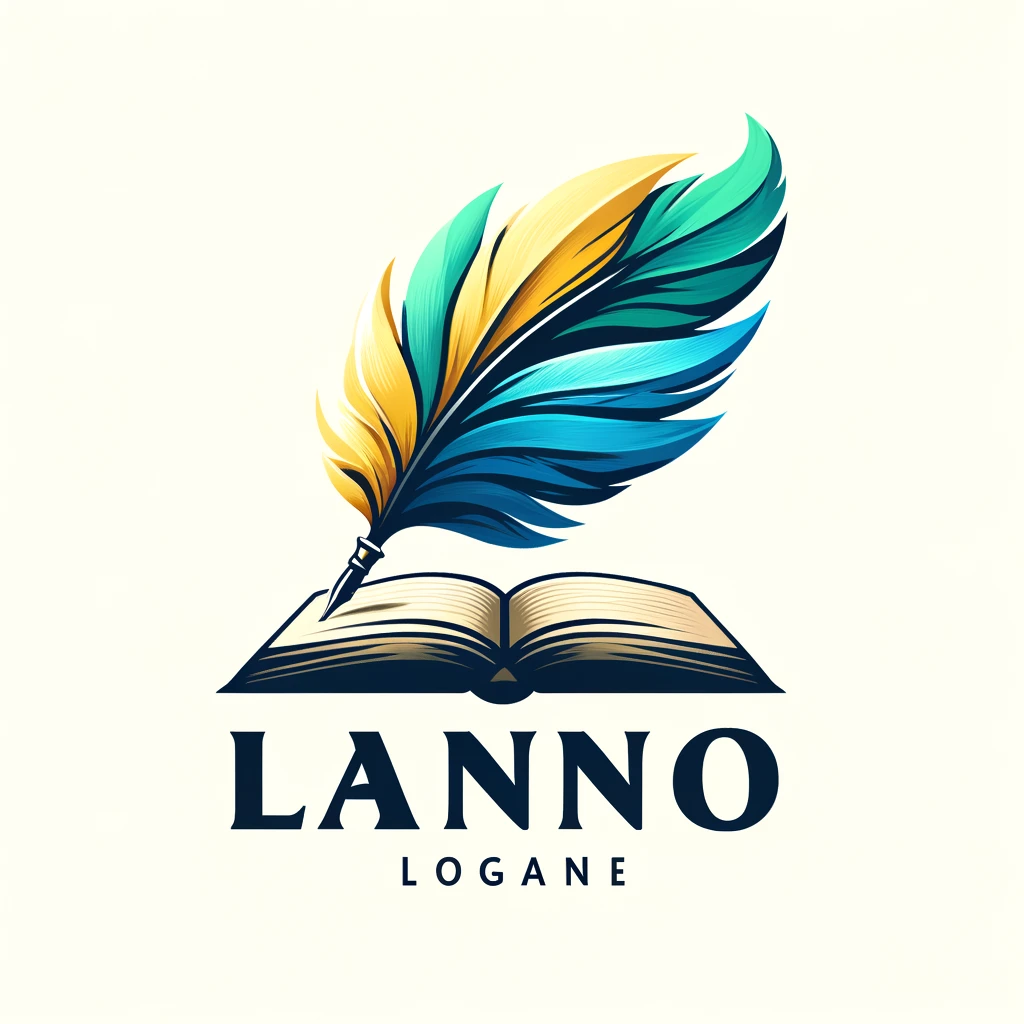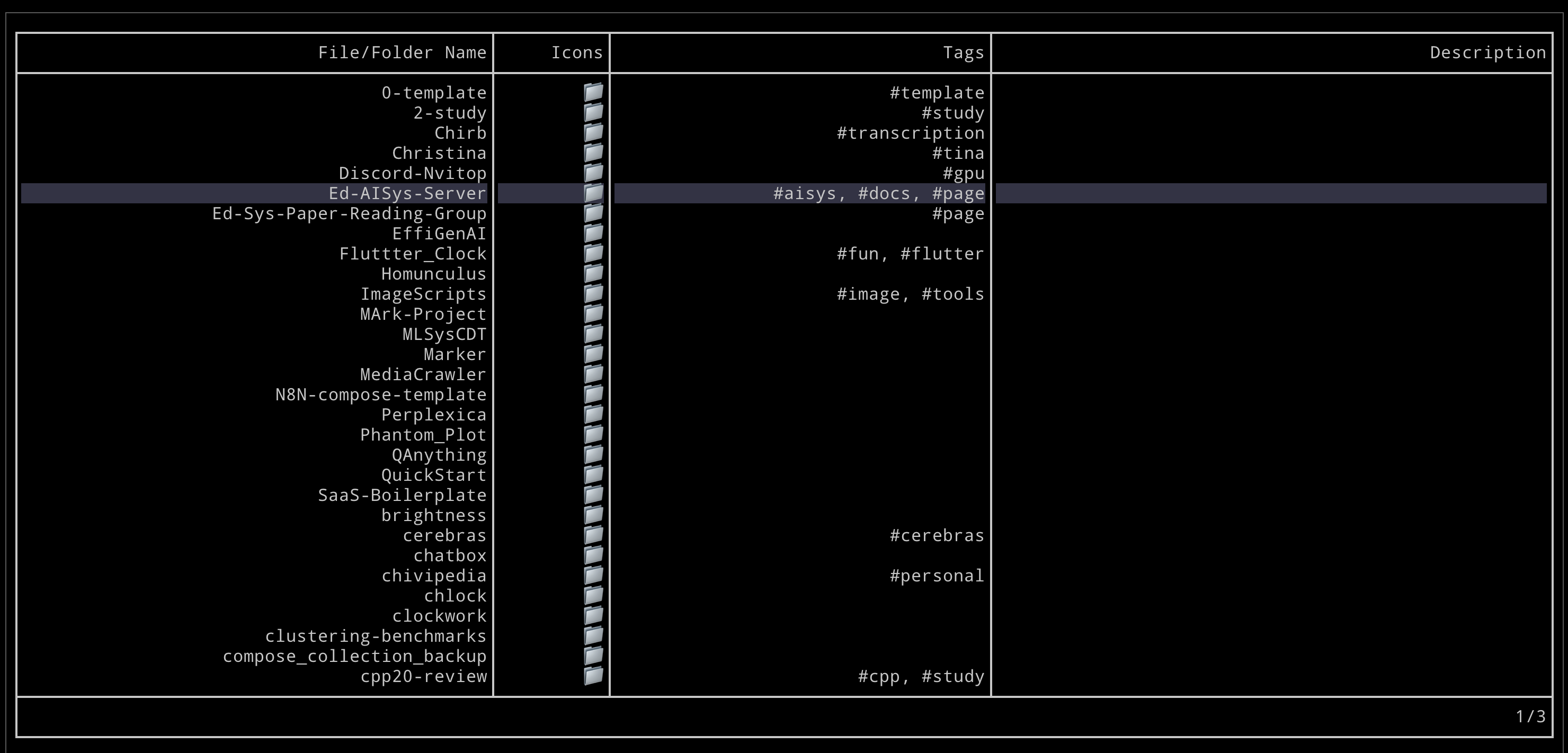Lanno is a command-line tool designed to enhance code organization and documentation by providing annotations for files, akin to using the ls command but with additional metadata.
While tools like Copilot are great for auto-completing code, they often fall short in organizing code structure. Lanno simplifies this process by offering a more straightforward solution. It aims to streamline end-to-end project training by providing comprehensive information about each file.
- Improved Code Structure: Lanno helps maintain a clean and well-documented codebase by allowing you to annotate files with tags and descriptions, making it easier to understand the role of each file at a glance.
- Ease of Collaboration: Sharing projects with colleagues or friends can be cumbersome when they're unfamiliar with the purpose of each file. Lanno allows users to document file usage efficiently, eliminating the need to painstakingly explain each file's function individually.
- Enhanced Documentation: Sometimes, writing detailed documentation for every file is time-consuming. Lanno provides a quick way to add relevant information directly to the files, making it accessible and less likely to be overlooked.
To view annotations for files, simply run:
lannoThis command will list all files in the directory along with their associated annotations.
You can add or remove tags for a file using the following command format:
lanno file +tag1 +tag2 -tag3+tag: Adds a tag to the file.-tag: Removes a tag from the file.
To add a description to a file, use the following command format:
lanno file "This is a description"This will attach the provided description to the specified file.
-
View Annotations:
lanno
This will display a list of files with their annotations.
-
Add Tags to a File:
lanno example.py +script +utility
This will add the tags
scriptandutilitytoexample.py. -
Remove a Tag from a File:
lanno example.py -utility
This will remove the tag
utilityfromexample.py. -
Add a Description to a File:
lanno example.py This script processes data.
This will add the description "This script processes data." to
example.py.
By using Lanno, you can ensure your projects are well-documented and easily understandable by anyone who accesses your code. Happy coding!