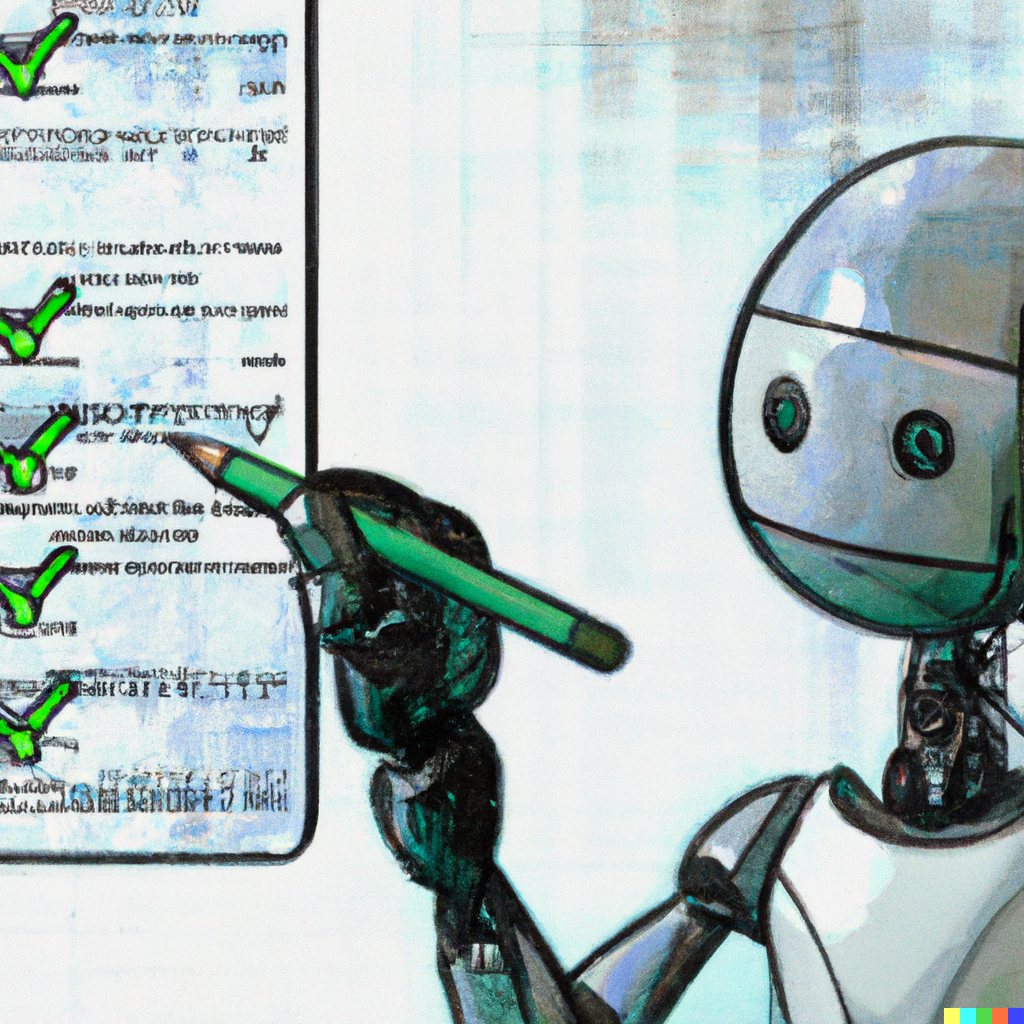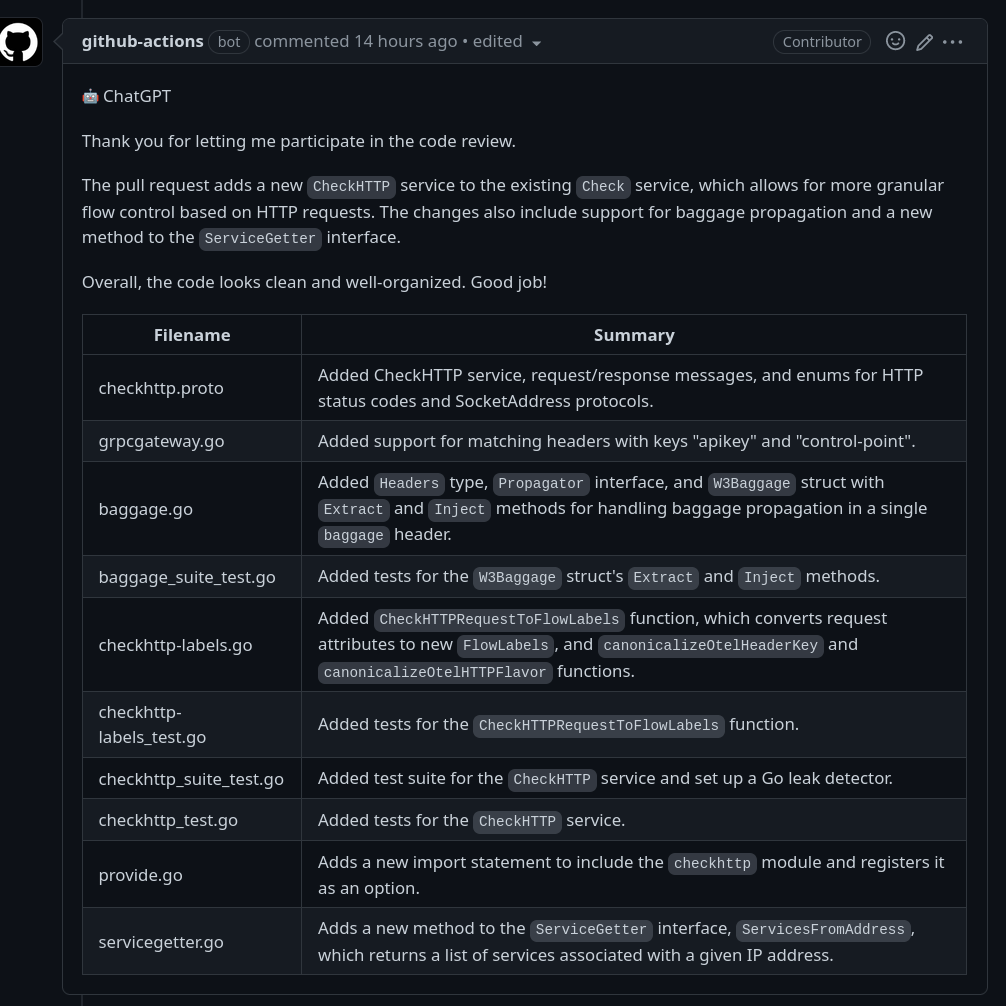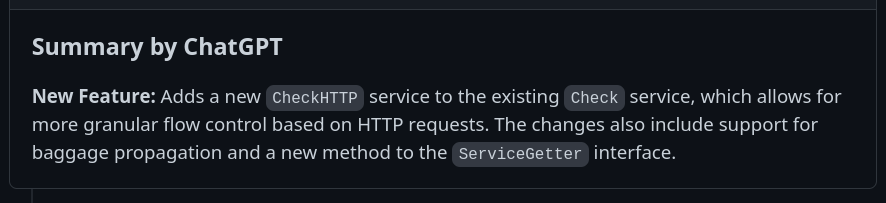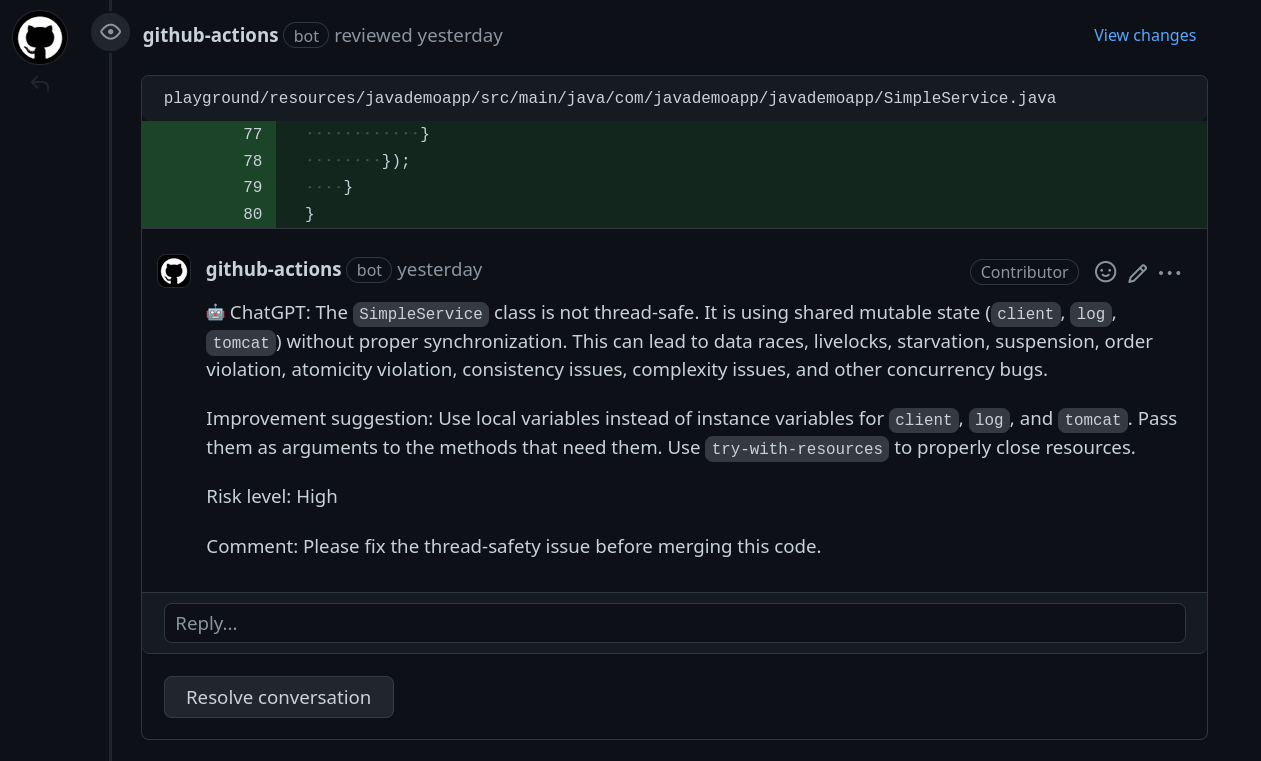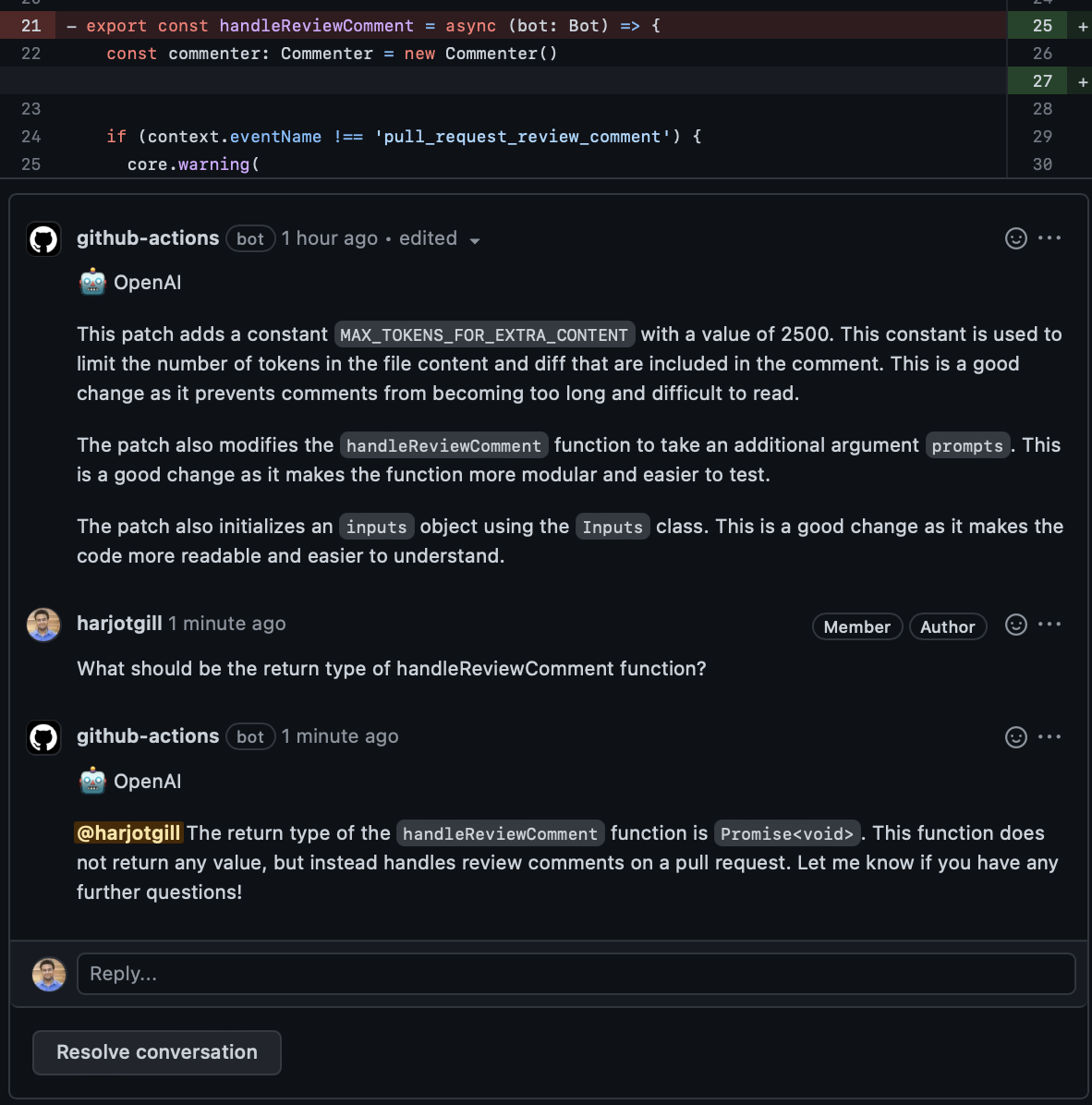This OpenAI ChatGPT based GitHub Action provides a summary, release notes and review of pull requests. The prompts have been tuned for a concise response. To prevent excessive notifications, this action can be configured to skip adding review comments when the changes look good for the most part.
In addition, this action can also reply to the user comments made on the review by this action.
NOTES:
- Your code (files, diff, PR title/description) will be sent to OpenAI's servers for processing. Please check with your compliance team before using this on your private code repositories.
- OpenAI's API is used instead of ChatGPT session on their portal. OpenAI API has a more conservative data usage policy compared to their ChatGPT offering.
Add the below file to your repository at
.github/workflows/openai-pr-reviewer.yml
name: Code Review
permissions:
contents: read
pull-requests: write
on:
pull_request:
pull_request_review_comment:
types: [created]
concurrency:
group:
${{ github.repository }}-${{ github.event.number || github.head_ref ||
github.sha }}-${{ github.workflow }}-${{ github.event_name ==
'pull_request_review_comment' && 'pr_comment' || 'pr' }}
cancel-in-progress: ${{ github.event_name != 'pull_request_review_comment' }}
jobs:
review:
runs-on: ubuntu-latest
steps:
- uses: fluxninja/openai-pr-reviewer@main
env:
GITHUB_TOKEN: ${{ secrets.GITHUB_TOKEN }}
OPENAI_API_KEY: ${{ secrets.OPENAI_API_KEY }}
with:
debug: false
review_comment_lgtm: falseYou can reply to a review comment made by this action and get a response based
on the diff context. Additionally, you can invite the bot to a conversation by
tagging it in the comment (@openai).
Examples:
@openai Can you please review this block of code?
@openai Please generate a test plan for this file.
Note: A review comment is a comment made on a diff or a file in the pull request.
GITHUB_TOKEN: This should already be available to the GitHub Action environment. This is used to add comments to the pull request.OPENAI_API_KEY: use this to authenticate with OpenAI API. You can get one here. Please add this key to your GitHub Action secrets.
See: action.yml
Any suggestions or pull requests for improving the prompts are highly appreciated.
First, you'll need to have a reasonably modern version of
nodehandy, tested with node 16.
Install the dependencies
$ npm installBuild the typescript and package it for distribution
$ npm run build && npm run packageGitHub Actions limits the access of secrets from forked repositories. To enable
this feature, you need to use the pull_request_target event instead of
pull_request in your workflow file. Note that with pull_request_target, you
need extra configuration to ensure checking out the right commit:
name: Code Review
permissions:
contents: read
pull-requests: write
on:
pull_request_target:
types: [opened, synchronize, reopened]
pull_request_review_comment:
types: [created]
concurrency:
group:
${{ github.repository }}-${{ github.event.number || github.head_ref ||
github.sha }}-${{ github.workflow }}-${{ github.event_name ==
'pull_request_review_comment' && 'pr_comment' || 'pr' }}
cancel-in-progress: ${{ github.event_name != 'pull_request_review_comment' }}
jobs:
review:
runs-on: ubuntu-latest
steps:
- uses: fluxninja/openai-pr-reviewer@main
env:
GITHUB_TOKEN: ${{ secrets.GITHUB_TOKEN }}
OPENAI_API_KEY: ${{ secrets.OPENAI_API_KEY }}
with:
debug: false
review_comment_lgtm: falseSee also: https://docs.github.com/en/actions/using-workflows/events-that-trigger-workflows#pull_request_target
Set debug: true in the workflow file to enable debug mode, which will show the
messages