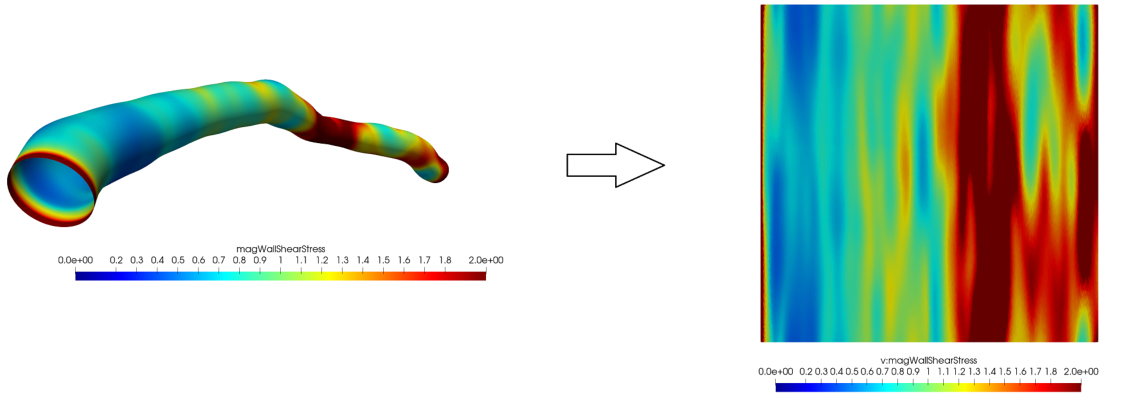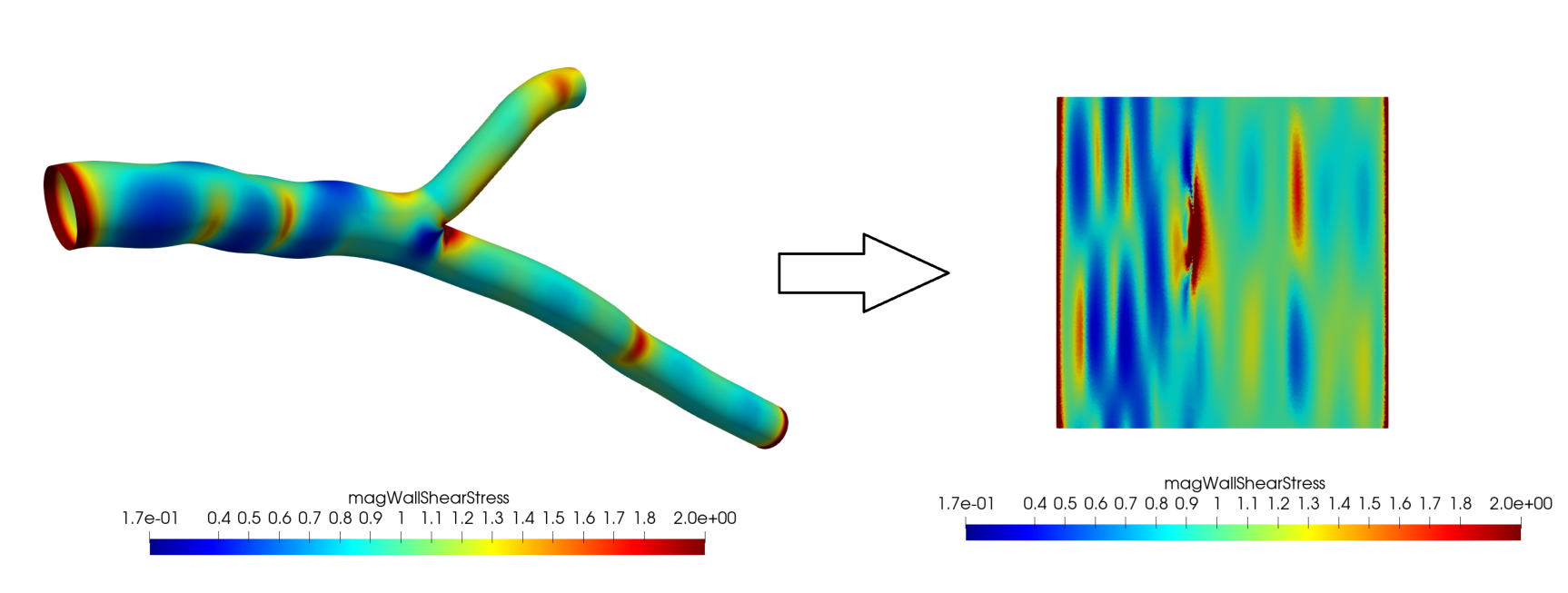The unwrapping of the coronary artery to a Euclidean grid is useful for both research on haemodynamic interactions with the coronary wall and deep learning. The following code provides tools for both unwrapping the artery and extracting the centreline.
The procedure is essentially a re-meshing over a fixed border parameterization.
Commonly, such a remeshing procedure involves three stages. Initially, a border for
the parameterization is decided. Afterwards, a piecewise linear mapping is constructed
which maps a piecewise linear mesh patch
of our mesh to an
isomorphic planar triangulation
. The
mapping
.
must best preserve the intrinsic properties of
. After
. is constructed
the desired mesh can be generated by interpolating the properties of our original
mesh to a set of structured vertices over
.
The high performance Computational Geometry Algorithms Library (CGAL) provides a set of methods which deals with meshes topologically equivalent (homeomorphic) to disks. Meshes with an arbitrary topology can be parameterized, provided, such a boundary is defined. The resulting disks can then be mapped onto a square given a set of corner points. For our artery this boundary can be defined as the set of edges comprised of our inlet and outlet boundaries, and the shortest cut graph between our inlet and outlet vertices (seam). To obtain the seam we apply the heat method, selecting the inlet vertices as the set of sources. From the distance field the closest outlet vertex can be selected. Applying Dijkstra's algorithm on the selected vertex the seam can then be obtained as the shortest path from the inlet vertices to the outlet vertices. The corners of our parameterization are then defined as the vertices of our seam located at the inlet and outlet boundaries.
Once the boundary and the corners of our parameterization is defined the mapping can
be performed via the discrete authalic parameterization. The method locally minimizes
the area distortion. After the mapping is completed re-meshing can then be performed
by barycentrically interpolating, the properties of over
.
Unwrapping without a bifurcation
and with a bifurcation
website docs https://chr1sc0de.github.io/CGALUnwrapper/.
CGAL wrapped code for unwrapping an artery. The code has currently been compiled for release for visual studio 2019 x64.
If you find that the code is not working you may have to recompile the code.
The core libraries needed to re-compile the code:
Generally I like to arrange my development folder using the following layout to help with versioning
.
|- modulename
|- 1.0.0
|- folder1
|- folder1
...
|- folder2
|- folder3
...
|- 1.1.0
...
...
My development folder for the current repo looks like the following,
.
|- CGAL
|- 5.0.2
|- boost
|- 1.71.0
|- Eigen
|- 3.3.7
|- VTK
|- 8.0.2
The CGAL windows installer can be found on the following release page release page. You may need to add the gmp library <CGALDev>/auxillary/gmp/lib to your path (link has been included for windows users).
Historical versions of boost can be obtained from the boost version history page. So that CMake can locate the necessary folders the BOOST_INCLUDEDIR=<boostDev> and BOOST_LIBRARYDIR=<boostDev>/libs environment variables must be set,
Versions of Eigen can be directly downloaded from the home page. For Eigen to be visible to CMake we require the EIGEN3_INCLUDE_DIR=<eigenDev> to be set.
VTK releases can be found on the VTK downloads page. The following video shows how to compile VTK with Visual Studio for windows. For VTK to be visible to CMake we require VTK_DIR=<vtkBuild> to be set, where <vtkBuild> is the location of the location of the folder which contains the VTKConfig.cmake file.
For alternative devices the code can be re-compiled using CMake https://cmake.org/. Make sure to compile in release mode as there is a significant performance difference when compared to debug mode.
Example compile commands,
// in the top directory
cd ./build
cmake --no-warn-unused-cli -DCMAKE_EXPORT_COMPILE_COMMANDS:BOOL=TRUE -DCMAKE_BUILD_TYPE:STRING=Release -H{top_directory} -B{build_directory} -G Ninja
cmake --build {build_directory} --config Release --target all -- -j 10Directions for compiling using visual studio code, https://code.visualstudio.com/, is provided in the ./readme/vsc_install.pdf.
The module depends on the pymethods library "link here"