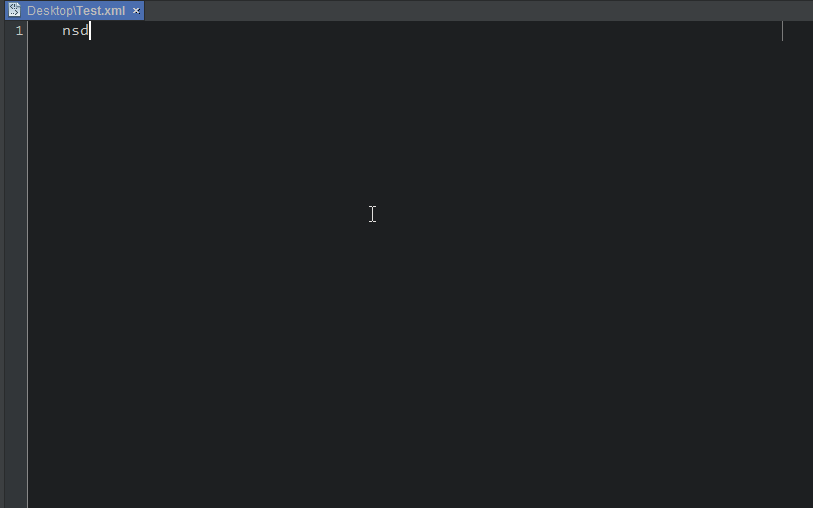It is based on the Visual Studio Code implementation: NativeScript + Angular 2 Snippets for VS Code
Type part of a snippet, press enter or tab, and the snippet unfolds.- nsabsolute - Absolute Layout
- nsdock - Dock Layout
- nsgrid - Grid Layout
- nsgrid_2x2 - Grid Layout 2x2
- nsgrid_2x2_auto - Grid Layout 2x2 Automatic Width/Height
- nsgrid_3x3_auto - Grid Layout 3x3 Automatic Width/Height
- nsgrid_4x3_auto - Grid Layout 4x3 Automatic Width/Height
- nsgrid_4x4_auto - Grid Layout 4x4 Automatic Width/Height
- nsgrid_3x3 - Grid Layout 3x3
- nsgrid_4x3 - Grid Layout 4x3
- nsgrid_4x4 - Grid Layout 4x4
- nsstack - Stack Layout
- nsstack_horizontal - Stack Layout Horizontal
- nswrap - Wrap Layout
- nsactionbar - Action Bar
- nsactionbarcustomtitle - Action Bar with Custom Title
- nsactionbarback - Action Bar with Back Button
- nslabel - Label
- nstextfield - Text Field
- nspassword - Secure Text Field (for passwords)
- nstextview_editable - Text View (editable)
- nstextview_non-editable - Text View (non editable)
- nsimg - Image
- nsborder - Border
- nsbtn - Button
- nssearchbar - Search Bar
- nsswitch - Switch
- nsslider - Slider
- nsprogress - Progress
- nsloading - Activity Indicator
- nsdate - Date Picker
- nstime - Time Picker
- nslistpicker - List Picker
- nssegmentedbar - Segmented Bar
- nstabview - Tab View
- nslistview - List View
- nswebview - Web View
- nsscrollview - Scroll View
Install the plugin.
Test it into a XML file (Examples: shortcut ngtime + TAB => <TimePicker [hour]="... )
XML code completion doesn't include the code templates, but the code templates are working well. I created a ticket for this.