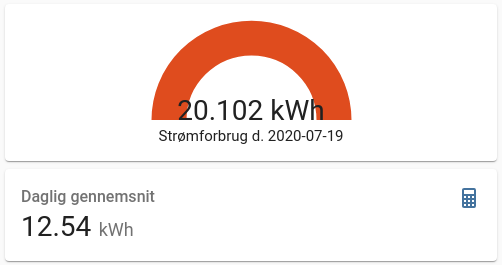The eloverblikcomponent is a Home Assistant custom component for monitoring your electricity data from eloverblik.dk
The custom component in it's very early stage for showing data from eloverblik.dk.
- Copy eloverblik folder into your custom_components folder in your hass configuration directory.
- Confiure the
eloverbliksensor. - Restart Home Assistant.
- Ensure that HACS is installed.
- Search for and install the
eloverblikintegration. - Confiure the
eloverbliksensor. - Restart Home Assistant.
Fully configurable through config flow.
- Head to configuration --> integration
- Add new and search for eloverblik
- enter refresh token and metering point.
Get refresh token and metering point from https://eloverblik.dk.
- Login at eloverblik.
- metering point is your
ID - refresh token can be created by clicking at you user and chose share data.
A sensor for each over hour in the past 24 hours is created with the syntax:
- sensor.eloverblik_energy_0_1
- sensor.eloverblik_energy_1_2
- etc.
A sensor which sum up the total energy usage is added as well:
- sensor.eloverblik_energy_total
All sensors show their value in kWh.
It is possible to debug log the raw response from eloverblik.dk API. This is done by setting up logging like below in configuration.yaml in Home Assistant. It is also possible to set the log level through a service call in UI.
logger:
default: info
logs:
pyeloverblik.eloverblik: debug
Below example is an example how to display daily average and a guage indicating high usage.
Requirements
- Recorder component holding minimum the number of days the average display should cover.
- Lovelace Config Template Card (https://github.com/iantrich/config-template-card)
Average sensor
Below statistics sensor shows the daily average calculated over the last 30 days.
sensor:
- platform: statistics
entity_id: sensor.eloverblik_energy_total
name: Eloverblik Monthly Statistics
sampling_size: 50
max_age:
days: 30
Lovelace
type: vertical-stack
cards:
- card:
entity: sensor.eloverblik_energy_total
max: 20
min: 0
name: >-
${'Strømforbrug d. ' +
states['sensor.eloverblik_energy_total'].attributes.metering_date }
severity:
green: 0
red: '${states[''sensor.eloverblik_monthly_statistics''].state * 1.25}'
yellow: '${states[''sensor.eloverblik_monthly_statistics''].state * 1.10}'
type: gauge
entities:
- sensor.eloverblik_energy_total
- sensor.eloverblik_monthly_statistics
type: 'custom:config-template-card'
- type: entity
entity: sensor.eloverblik_monthly_statistics
name: Daglig gennemsnit