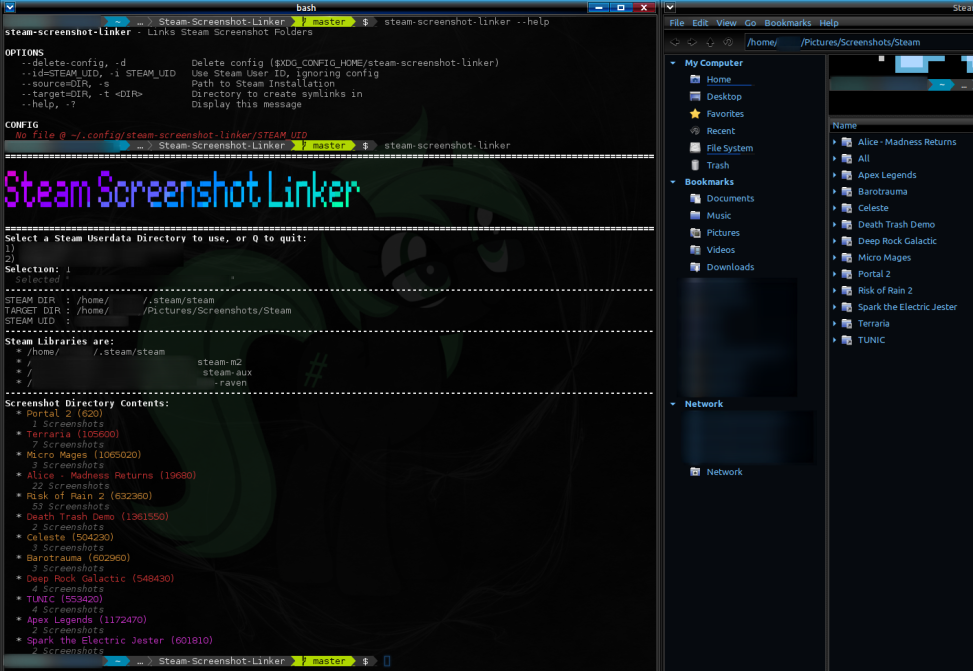Steam Screenshot Linker
A shell script to make finding your Steam Screenshots on Linux less difficult.
Credit to Zee66 on DeviantArt For the pony in the Terminal Background. This has nothing to do with the project, but I felt it was important to credit art in the screencap.
What Does This Do?
When run, Steam Screenshot Linker will create symbolic links for each of your games with screenhots under ~/Pictures/Screenshots/Steam/INSERT_GAME_HERE
This will make locating your Screenshots taken with the Steam overlay for particular games FAR easier!
On first run, you will be prompted to select a User ID from the ones with data on your system.
How Best To Use This
Once you've manually run it once to store your Steam User ID in its config, you can set it up as a cronjob to automate updating the folder.
Where Does This Get Its Data?
All LOCALLY
This script works by parsing the following files
~/.steam/steam/libraryfolders.vdf(To Locate all your library folders)~/.steam/steam/userdata/USER_ID(folder name; To identify valid User IDs)~/.steam/steam/userdata/USER_ID/config/localconfig.vdf(Gets account Display Name for ID Select Prompt)~/.steam/steam/userdata/USER_ID/760/remote/GAME_ID(Screenshot Folders; gives Game ID)- Any relevant
appmanifest_GAME_ID.acffiles (Gets name of Game)
After selecting a User ID, it is stored at
$XDG_CONFIG_HOME/steam-screenshot-linker/STEAM_UID
for later refrence