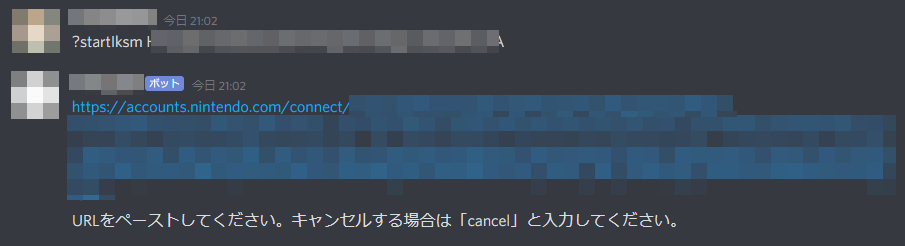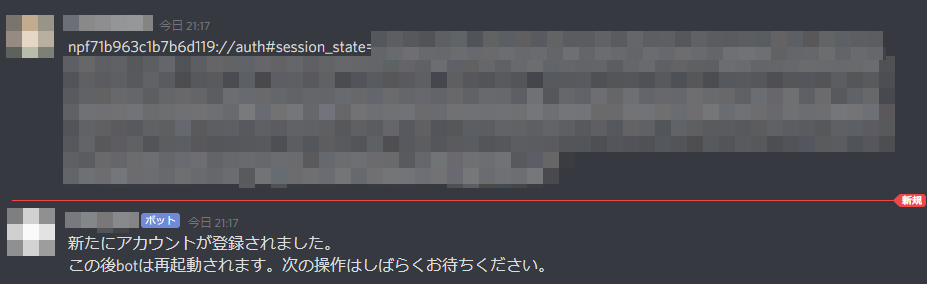yt_SplatoonDiscordBot
Discord Bot on Python for Splatoon with s3s and stat.ink
DiscordBot_Heroku_Stat.ink's successor Repository.
Introduction
I organized the script of Discord Bot I use myself.
Detailed usage and exams will be performed later.
The published DiscoBot_heroku_stat.ink is the transition to specifications, the transition to Splatoon 2-> 3, and to the transition of S3S for practical use. In response to the unbearable, I created this Repository.
Upload the results to Stat.ink using S3s. (Save to Local as option, Upload from local can be done.)
bullet_token and gtoken, which are necessary for checking battle records, can also be obtained through Discord Bot.
Environments
It is assumed to be used in NAS and GCP.
It seems that Heroku's free frame has disappeared.
Environmental Variables
| Environmental Variables | Default Value | Description |
|---|---|---|
SPLATOON_DISCORD_BOT_TOKEN |
Mandatory | TOKEN inmain mode of Discord Bot. You need to get it. |
SPLATOON_DISCORD_BOT_INTERVAL |
7200 Battle upload interval (unit is seconds). The default is 2 hours. If it is less than 900 seconds, it will be changed to 7200 seconds. | |
SPLATOON_DISCORD_BOT_UPLOAD |
True | To upload it to Stat.ink by checking the period (true), only save the JSON file in LOCAL (False). The default is the former. The value is interpreted in the Boolean type. |
SPLATOON_DISCORD_BOT_TOKEN_TEST |
Omable | TOKEN in thetest mode of Discord Bot. If omitted, Splatoon_discord_bot_token is used. |
SPLATOON_DISCORD_BOT_IGNORED_CHANNELS_MAIN |
mainA comma (,) separated list of channel IDs that the BOT does not respond to in the mode |
|
SPLATOON_DISCORD_BOT_IGNORED_CHANNELS_TEST |
testA comma (,) separated list of channel IDs that the BOT does not respond to in the mode |
|
SPLATOON_DISCORD_BOT_NOTICED_CHANNELS_MAIN |
mainA comma (,) separated list of channel IDs that the BOT responds to in the mode |
|
SPLATOON_DISCORD_BOT_NOTICED_CHANNELS_TEST |
testA comma (,) separated list of channel IDs that the BOT responds to in the mode |
If each mode Noticed_Channels is not empty, Ignored_channels is ignored.
Bot until operation
Quoted from DiscordBot_Heroku_Stat.ink. However, Heroku is not supported.
Advance preparation (required)
-
stat.ink: Create account, API Key copy
-
discord: Account creation, developer registration, Application creation, Discord Bot Token Copy, BOT Server, Bot settings and edit
- Reference Discord bot account initial setting guide for developer Register to the server
-
Nintendo: The results check requires a Nintendo account that plays Splatoon3. Also, if you log in to the Nintendo account with the default browser in advance, it will proceed smoothly **. If you forget your password, reset your password without any trouble.
bot until startup
Download with git clone, etc., and install the required library withpip3 install -r requirements.txt. Finally, start Discord Bot with python3 src/main.py. It is okay if there is no error message in Terminal. Please use screen andnohup as needed.
If you place test as the first argument as thepython3 src/main.py test, it will be in test mode. In test mode, the results are not performed automatically. Please use it when checking the environment.
Intents setting
In order to handle Message etc. in Discord Bot (selected in the invitation link generation), you also need to set Intents.
Discord.py Reference page Please enable "MESSAGE CONTENT INTENT" of "Privileged Gateway Intents".
How To Use
You can execute various commands with ?command with?As prefix. Some commands can enter arguments in space.
You can also check the Help and command list of the bot itself with ?help. You can also check the details of command with?help command.
Nintendo account registration to bot
?startIksm <STATINK_API_KEY>
-
Submit your account with stat.ink and copy API Key.

-
In the DM with the bot, such as
?startiksm <statink_api_key>, enter and send API Key following?startiksm. (If you subscribe to the same server as bot, you can perform that bot and DM, depending on the setting of the account.)
※Caution
API Key or Token, etc. are equivalent to the account name and password set. It's very dangerous to be exposed to others
It may be okay for a server with only a family or a close friend, but please go to ? Startiksm with a DM with BOT as much as possible. **
-
If you log in at the link destination, it will be the selection screen of the linked account. Right -click “Put this person” (press and hold on a smartphone) and copy the linked URL.
If it takes too long, it will be a timeout and will start over from ? Startiksm.
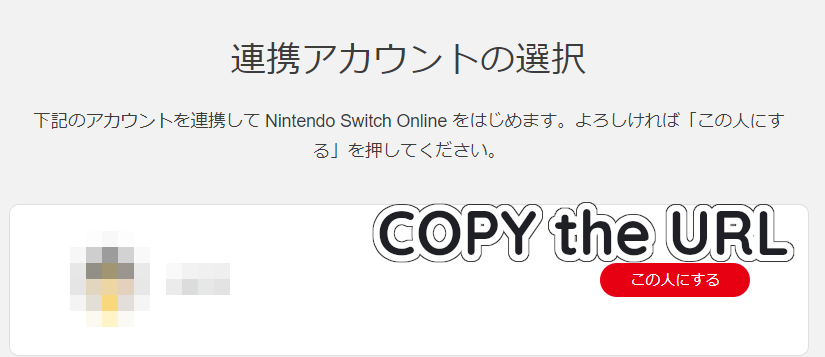
- Return to Discord, paste the copied link, and wait a little time, the new account was registered. `Is displayed.
If you can do so far, regular uploads will be performed automatically. (Default is 2 hours. Environmental variables are set with SPLATOON_DISCORD_BOT_INTERVAL.)
Various commands
You can also confirm by entering ?help splat and bot.
| Command | Arguments | Description |
|---|---|---|
?startIksm |
STAT_INK_API_KEY? |
Complete Stat.ink registration in advance and get API Key. If the argument is omitted, Interactive is required to enter. |
?checkIksm |
acc_name? |
If the argument is omitted, Interactive is required to enter. |
?rmIksm |
acc_name? |
|
?showIksm |
None | Display the registered Nintendo account list. |
?upIksm |
acc_name? |
The operation takes a while. If ACC_NAME is entered, only the specified account is checked. |
?upIksmFromLocal |
acc_name? |
The operation takes a while. If ACC_NAME is entered, only the specified account is checked. |
Accessibility
Since v1.2.1, certain restrictions have been added to the newly registered Nintendo account information.
This is assumed that one bot can be added to multiple servers.
The default behavior is as shown in the table below.
?startIksm Execution location |
Place where access is allowed |
|---|---|
| Server | DM with registered server and registered users |
| DM | DM with registered users |
In a place without access authority, the account is treated as not registered in the command with Discord Bot.
V1.2.0 Nintendo accounts are unlimited for the Nintendo account.
Access restriction information is managed within configs_s3s/access_permission.json.
If [-1] is given as a list of id, that item is unlimited.
| key | value |
|---|---|
| guild | List of server (guild) id |
| dm | list of discord user ids |
| author | A list of user ids that can edit permission_info through the discord bot (editing not yet implemented) |
Future Works
- [] Compatible with Splatoon2 within the range of s2s (splatnet2statink)
- [] Discord bot can be used for free corresponding to Repl.it
If you want to modify your bot to your liking
Discord Bot Fastest Tutorial【Python&Heroku&GitHub】This is not enough.
In order to make the bot update support and use with the existing bot conveniently, you can make a unique change with config.py without touching main.py.
The main variables and functions that can be set by this bot and can be set with config.py are as follows. Of course, you can add other factors as needed.
Please use and add COG aggressively with reference to ext_splat.py etc.
| variables/function | default value/argument | description |
|---|---|---|
command_prefix |
? |
Prefix when giving commands to this bot |
description |
Default value omitted | Description of this bot displayed when ?help |
_additional_on_ready |
bot |
function executed at the beginning of on_ready |
_additional_on_message_judge |
bot, message |
The first function executed in on_message that determines whether or not to react to message. If the return value is False, do not react. |
_additional_on_message_remake |
bot, message |
The second function that runs after on_message modifies message appropriately. message is replaced only if the return value is discord.Message class. |
_additional_on_message |
bot, message |
3rd function executed in on_message |
_additional_on_command_error |
bot, ctx |
function executed at the beginning of on_command_error |
_additional_on_loop |
bot |
function executed at beginning of loop |
The variables and functions that are expected to be actively changed are as follows.
| variables/function | default value/argument | description |
|---|---|---|
DISCORD_TOKENS |
Dictionary for default value | A dictionary for when you want to use different Discord bot tokens for each mode |
mode |
main |
mode The regular check of the results is performed only when main is included |
const_paths |
Professional Discount | Dictionary of various directory and file path |
References
- frozenpandaman/s3s: https://github.com/frozenpandaman/s3s
- frozenpandaman/splatnet2statink: https://github.com/frozenpandaman/splatnet2statink