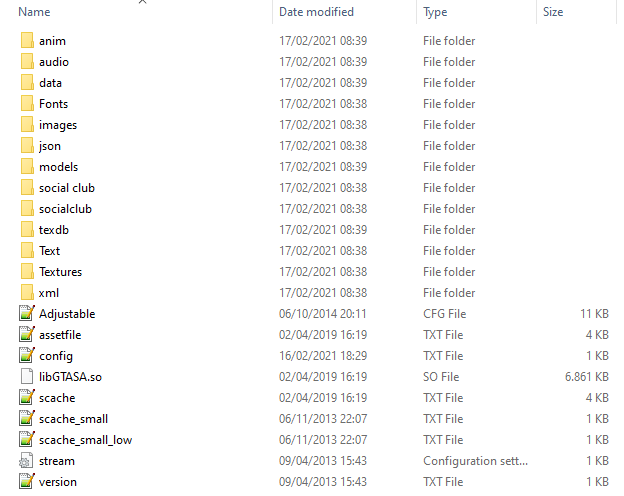Grand Theft Auto: San Andreas PS Vita Port
This is a wrapper/port of Grand Theft Auto: San Andreas Android for the PS Vita with lots of custom patches such as:
- Fixed camera controls for flying vehicles (including the Hydra jet).
- Fixed broken facial expressions.
- Fixed cheats hash key table.
- Removed specular lighting on pedestrians.
- Added PS2-like rendering.
The port works by loading the official Android ARMv7 executable in memory, resolving its imports with native functions and patching it in order to properly run.
Setup Instructions (For End Users)
In order to properly install the game, you'll have to follow these steps precisely:
- Install kubridge and FdFix by copying
kubridge.skprxandfd_fix.skprxto your taiHEN plugins folder (usuallyux0:tai) and adding two entries to yourconfig.txtunder*KERNEL:
*KERNEL
ux0:tai/kubridge.skprx
ux0:tai/fd_fix.skprx
Note Don't install fd_fix.skprx if you're using repatch plugin
- Optional: Install PSVshell to overclock your device to 500Mhz.
- Install
libshacccg.suprx, if you don't have it already, by following this guide. - Obtain your copy of Grand Theft Auto: San Andreas v2.00 legally (
com.rockstargames.gtasageris not supported!) for Android in form of an.apkfile and one or more.obbfiles (usuallymain.8.com.rockstargames.gtasa.obbandpatch.8.com.rockstargames.gtasa.obblocated inside the/sdcard/android/obb/com.rockstargames.gtasa/) folder. You can get all the required files directly from your phone or by using an apk extractor you can find in the play store. The apk can be extracted with whatever Zip extractor you prefer (eg: WinZip, WinRar, etc...) since apk is basically a zip file. You can rename.apkto.zipto open them with your default zip extractor. - Open the apk with your zip explorer, extract the
assetsfolder from your.apkfile toux0:dataand rename it togtasa. The result would beux0:data/gtasa/ - Still in the apk, extract the file
libGTASA.sofrom thelib/armeabi-v7afolder toux0:data/gtasa. - Open the
main.8.com.rockstargames.gtasa.obbwith your zip explorer (.obbfiles are zip files just like.apkfiles so just rename the.obbto.zip) and extract the contents toux0:data/gtasa. - Same as before, open the
patch.8.com.rockstargames.gtasa.obbwith the zip explorer and extract the contents inside the zip toux0:data/gtasa. - Download the gamefiles.zip and extract the contents to
ux0:data/gtasa(if it ask about overwriting files, say yes). - Optional: For a more authentic console experience, copy the file
ux0:data/gtasa/data/360Default1280x720.cfgtoux0:data/gtasa/and rename it from360Default1280x720.cfgtoAdjustable.cfg. This file is a leftover from the Xbox 360 version and provides you the console HUD (e.g. radar on bottom left). - Install GTASA.vpk on your PS Vita.
If you have followed the steps correctly, this is how your ux0:data/gtasa folder should look like.
Configurator App
After fully installing the port, you'll be able to configure it with the Configurator app.
The Configurator app will allow users to enable or disable a set of optimizations, patches and renderer alterations to best match users taste.
You can launch the Configurator app by clicking on the Configuration button located on the LiveArea section of the port as shown in the following screenshot.
Tips and Tricks
- In order to reduce occasional stutters in-game, delete both
ux0:data/gtasa/scache_small_low.txtandux0:data/gtasa/scache_small.txt, then create a copy of theux0:data/gtasa/scache.txtfile to have two version of it. (for examplescache(1).txtso in the end you end up with bothscache.txtandscache(1).txtinside theux0:data/gtasa/folder), then renamescache.txttoscache_small.txtandscache(1).txttoscache_small_low.txt. This will however make the loading screen longer since it needs to compile more shaders ahead. - You can input PC cheats by pressing L+SELECT to open the on-screen keyboard. See https://gtagmodding.com/sanandreas/cheats/ for the full list of cheats (you can input cheat codes in lowercase as well as uppercase). Note that a few cheats have been removed from the Android version.
- The L2/R2 buttons are mapped to the rear touchpad on the top and the L3/R3 buttons are mapped to the front touchpad on the bottom.
Build Instructions (For Developers)
In order to build the loader, you'll need a vitasdk build fully compiled with softfp usage.
You can find a precompiled version here: Linux / Windows.
Additionally, you'll need these libraries to bee compiled as well with -mfloat-abi=softfp added to their CFLAGS:
As last requirement, you'll need to compile vitaGL with make HAVE_SBRK=1 SOFTFP_ABI=1 SHARED_RENDERTARGETS=1 NO_DEBUG=1 install.
After all these requirements are met, you can compile the loader with the following commands:
mkdir build && cd build
cmake -G "Unix Makefiles" ..
make
Credits
- Rinnegatamante for porting the renderer using vitaGL, providing the companion app and making various improvements to the port.
- aap for porting PS2-rendering aka skygfx.
- Freakler for providing LiveArea assets.
- frangarcj, fgsfds and Bythos for graphics-related stuff.
- CBPS/SonicMastr for PIB, which was used on earlier stages of development.
- isage for the native audio backend for OpenAL-Soft.