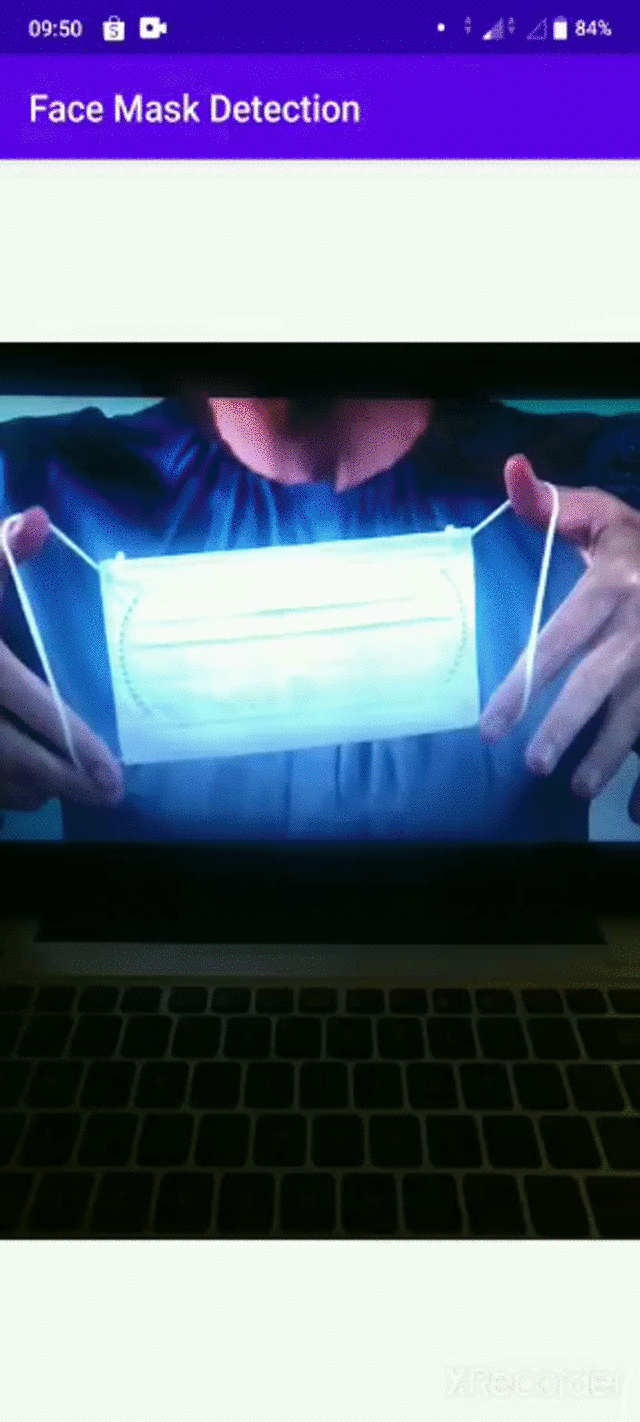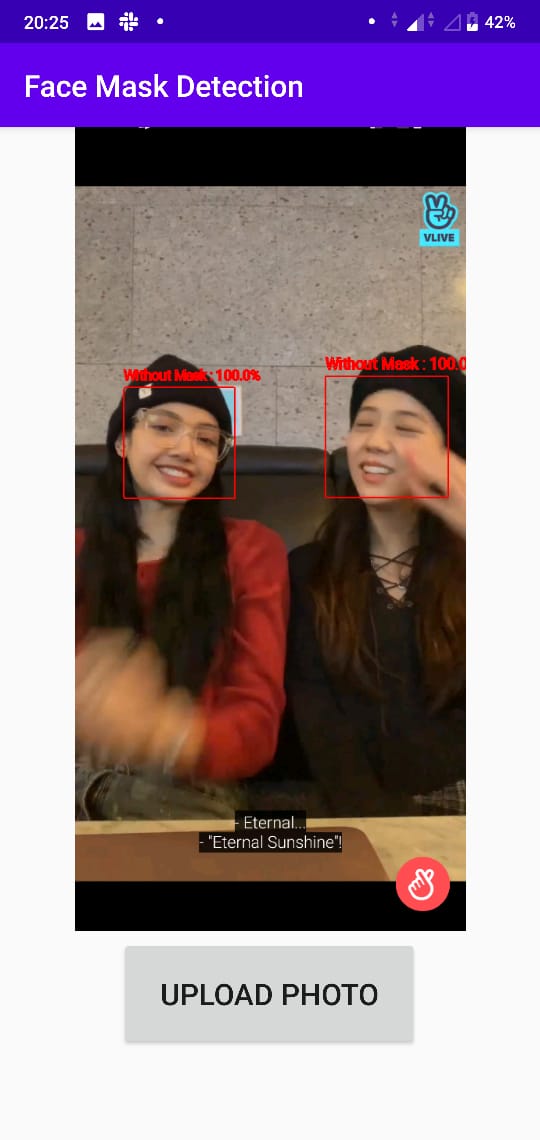You can download face_mask_detector.apk here APPS/face_mask_detector.apk.
This project is a continuation of my previous project face-mask-detection and practicing about TensorFlow Lite on Android to detect whether people wearing mask or not.
- Python 3.6
- TensorFlow 2.1
- Android Studio
You can run all the code or you can download it in train face mask prediction. As I said that it is a continuation project, so you just need to take the model on my previous repository.
You must provide model.tflite and label.txt first to continue predicting on Android. Here you can download these prerequisite file model.tflite and label.txt.
After you are downloading those two prerequisite, you need to do these steps:
- Create a new project on Android Studio
- Copy
model.tfliteandlabel.txtand create a new folder called assets here/android/app/src/main/assetsget both of them inside assets's folder - You need to download these following library by typing it into
/android/build.gradle(:app)folder. And don't forget toSync up.
implementation 'org.tensorflow:tensorflow-lite:0.0.0-nightly'
implementation 'org.tensorflow:tensorflow-lite-gpu:0.0.0-nightly'
implementation 'org.tensorflow:tensorflow-lite-support:0.0.0-nightly'
implementation 'com.github.esafirm.android-image-picker:imagepicker:2.3.1'
implementation 'com.github.bumptech.glide:glide:4.5.0'
implementation 'com.google.android.gms:play-services-vision:20.0.0'
api 'com.otaliastudios:cameraview:2.6.2'- Follow the code in this file
/android/app/res/layout/activity_main.xml(this contain the UI on the Device) - Follow the code in file
/android/app/java/com.example.android/MainActivity.ktthis is the main code.
The Classifer reads the model.tflite from assets directory and loads it into an Interpreter for inference. The Interpreter provides an interface between TensorFlow Lite model and code, which is included in the following library.
If you are building your own apps, remember to add the following code to build.gradle to prevent compression for model files.
aaptOptions {
noCompress "tflite"
}
Same kind with live face mask detector, this second apps is kindly have a similar concept. The differencess is in the two folders :
/android/app/res/layout/activity_main.xmlThis file contain the UI on the Device. By changing this code you can upload an image from your internal memory./android/app/java/com.example.android/MainActivity.ktand of course we need to change this since this is the main code.