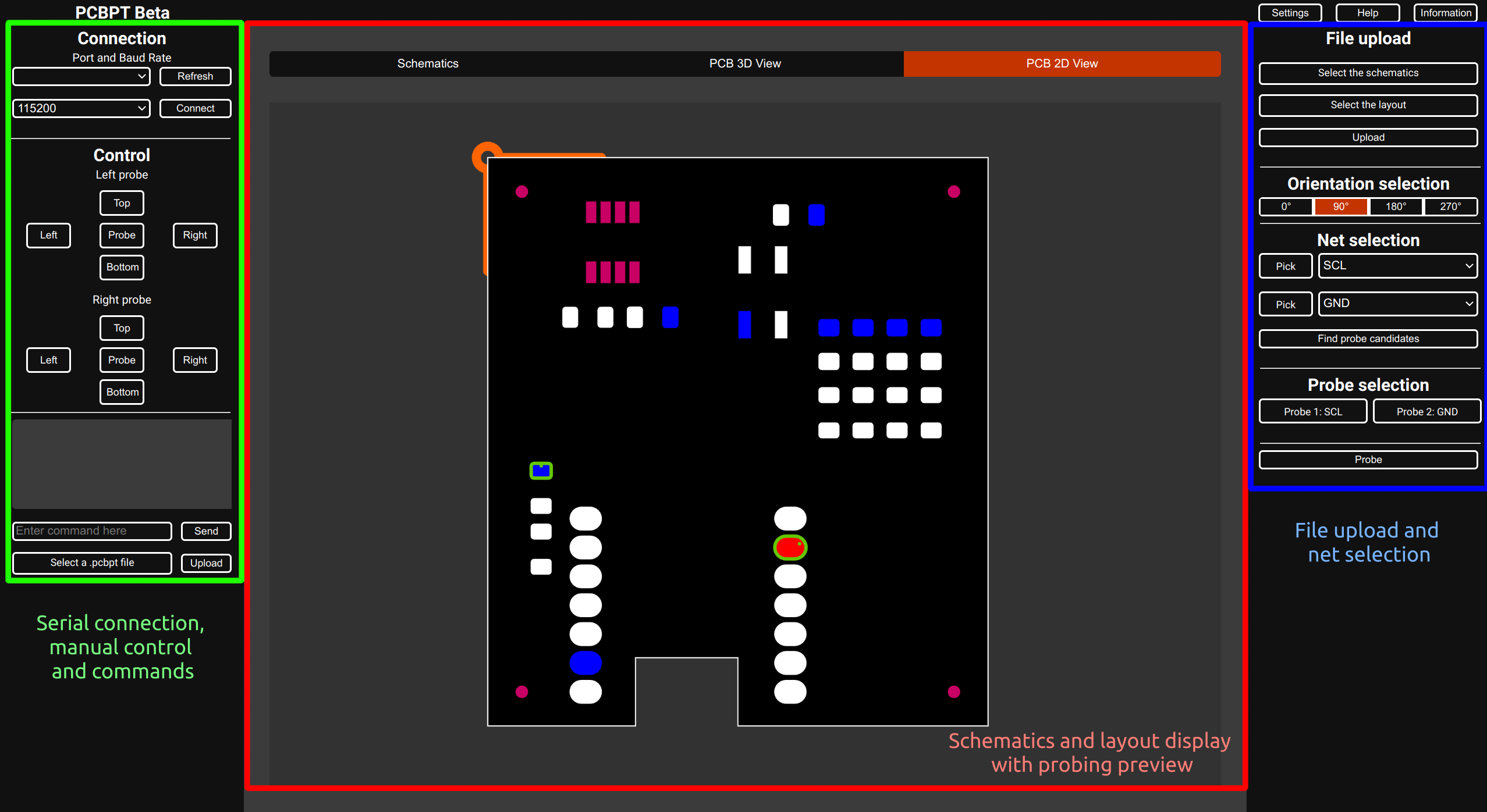The CircuitScout Interface is a web application that allows users to interact with the CircuitScout system. It is built using the python Flask framework and is designed to be run on a standalone raspberry pi. The interface is accessible via a web browser on any device connected to the same network as the raspberry pi (see Usage for more details).
Using the interface, users can:
- Connect to the probe tester
- Manually control the probe tester
- Send commands and view responses
- Upload a file containing a list of commands set to be executed sequentially
- Upload kKicad schematic and layout files
- Select the nets to be probed
- Manually select the pads to be probed
- Send a probe command to the probe tester
Install the required python>=3.9 packages using pip:
pip install -r requirements.txtTo run the interface, execute the following command:
python3 -m gunicorn --worker-class eventlet -w 1 interface:app --reload --bind :8001You can modify the port number by changing the number after the colon in the --bind argument. The interface will be accessible at http://<ip address>:<port number>, where <ip address> is the IP address of the host machine running the interface (127.0.0.1 if on the same machine) and <port number> is the port number specified in the --bind argument.