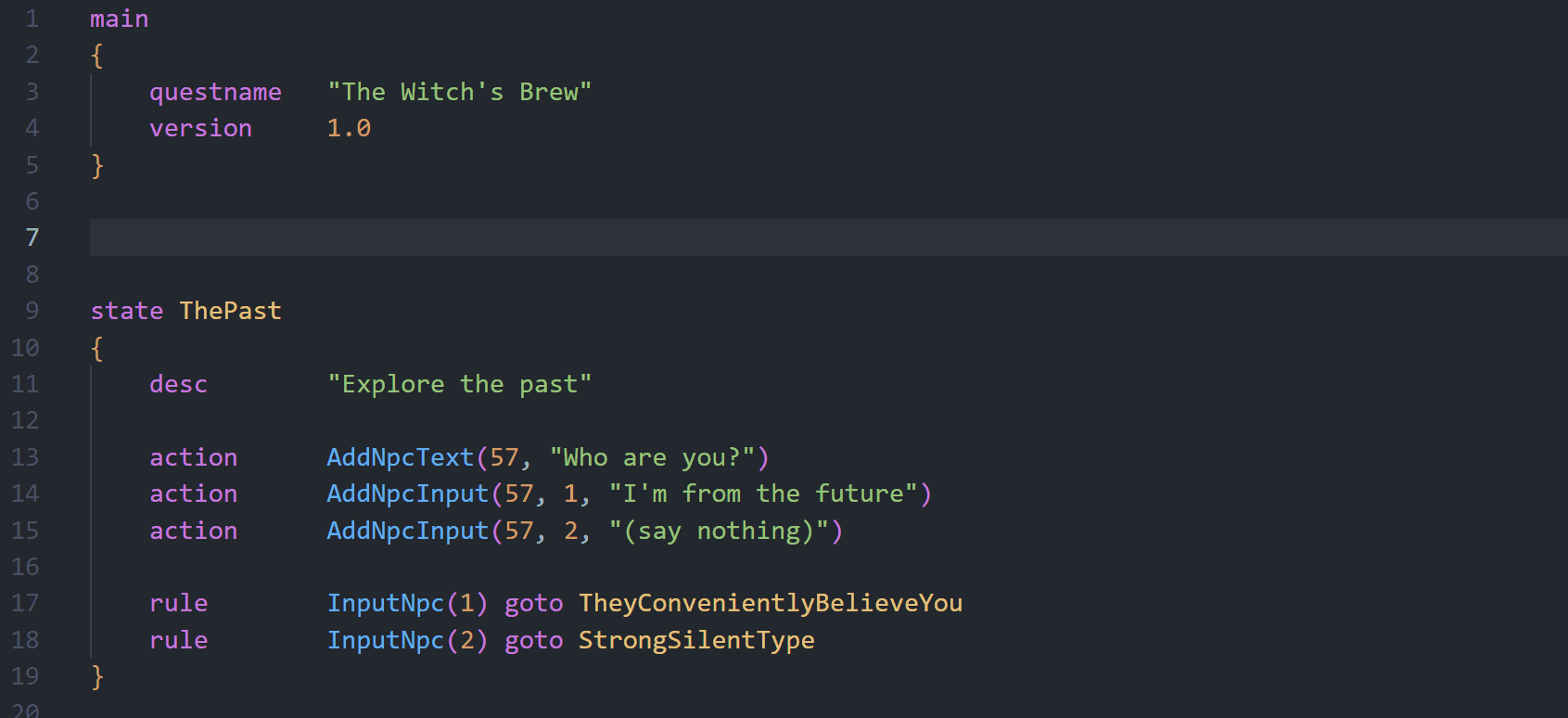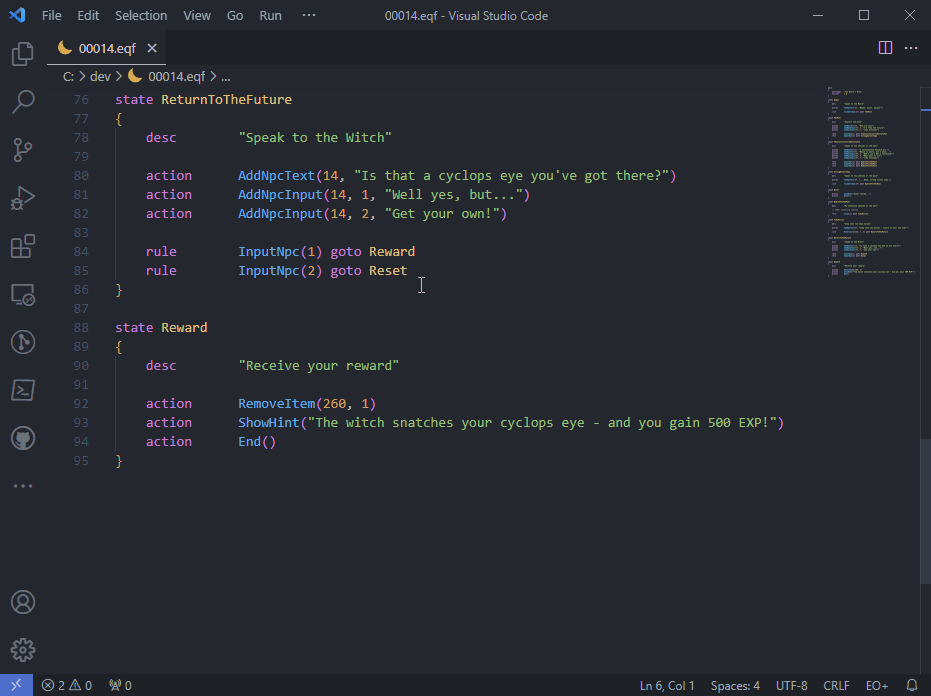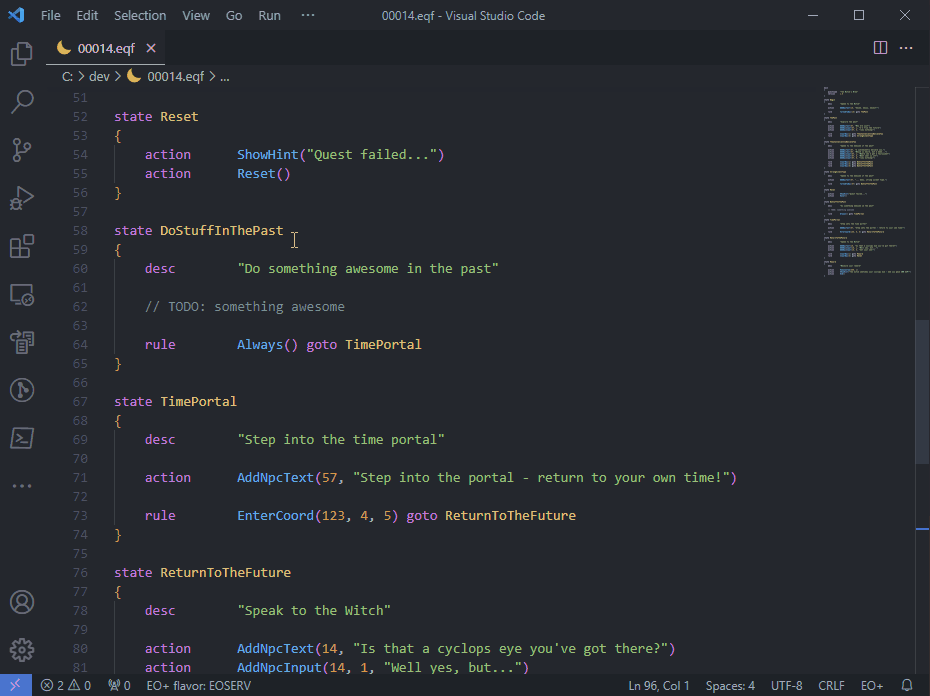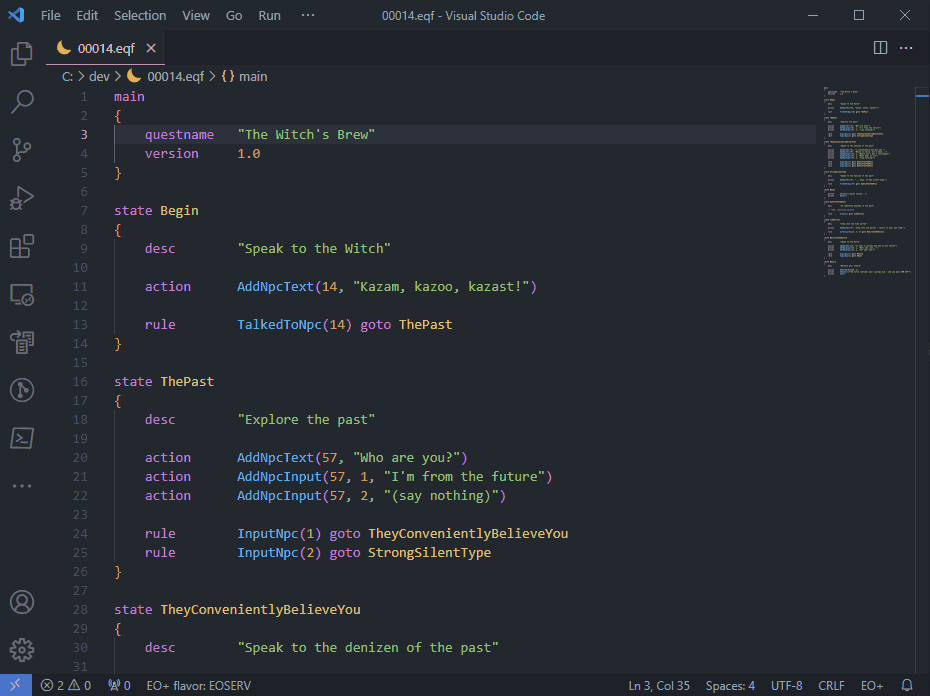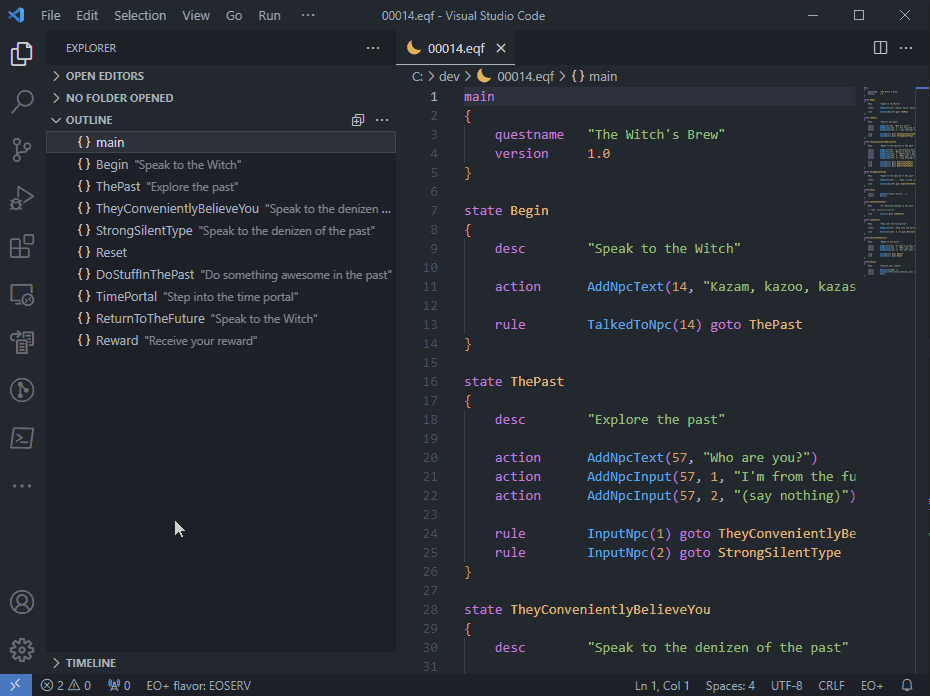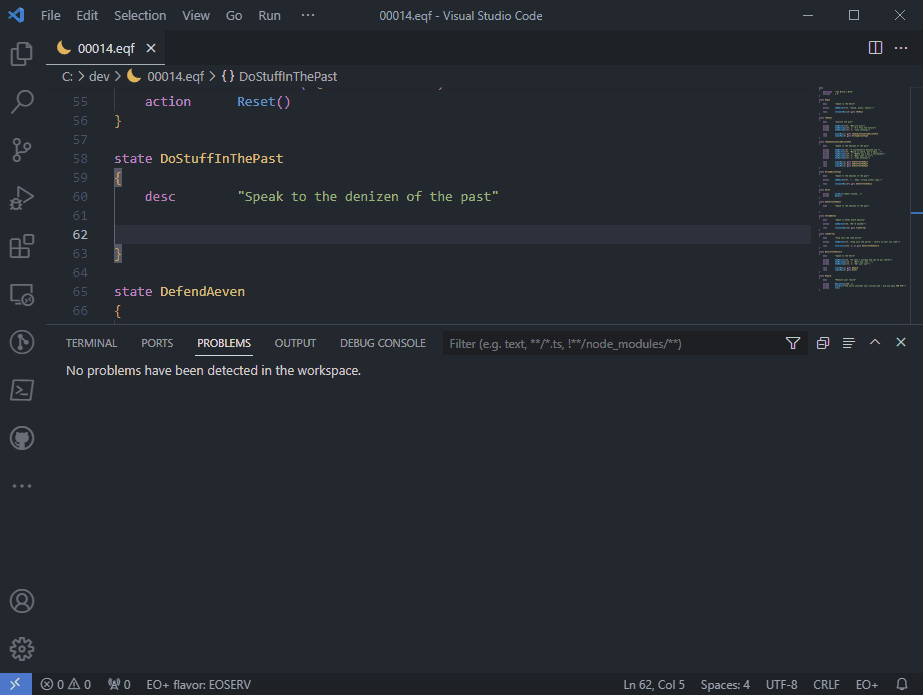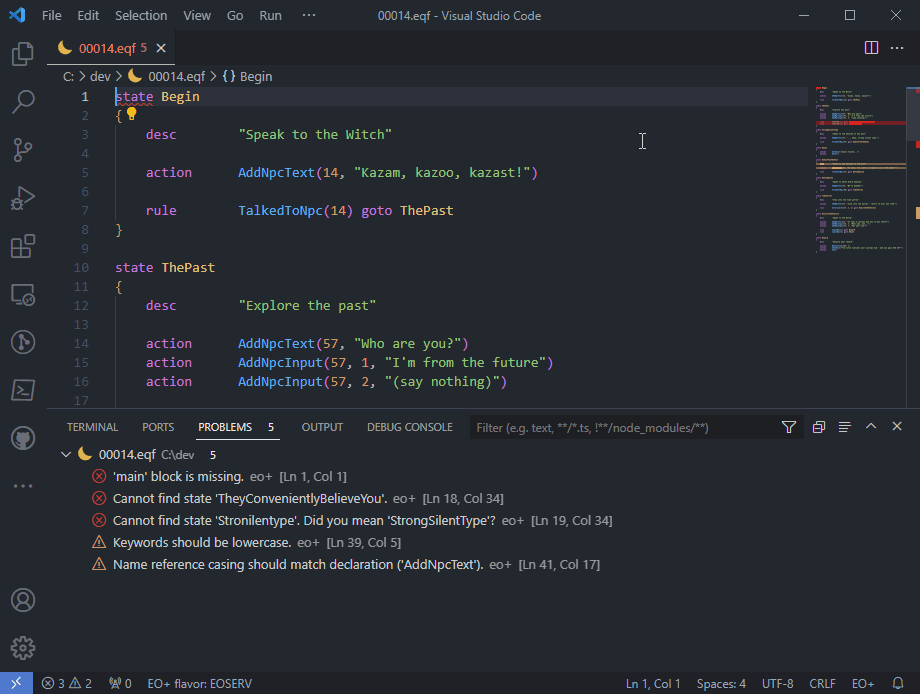The VS Code EO+ extension provides language support for the EO+ quest scripting language from Endless Online.
Completion results appear for symbols as you type.
Information about the signature of a function pops up as you type in its parameters.
Documentation appears when you hover over a symbol.
Jump to or peek a symbol's declaration.
Find or go to the references of a symbol.
Search for symbols in your file with the Ctrl+Shift+O shortcut.
See all the symbols in the current file in the Outline view.
See syntax errors ahead of time, and even get some basic linting.
Apply quick fixes for various errors and warnings with the Ctrl+. shortcut.
- Visual Studio Code 1.75+
Licensed under the MIT license.