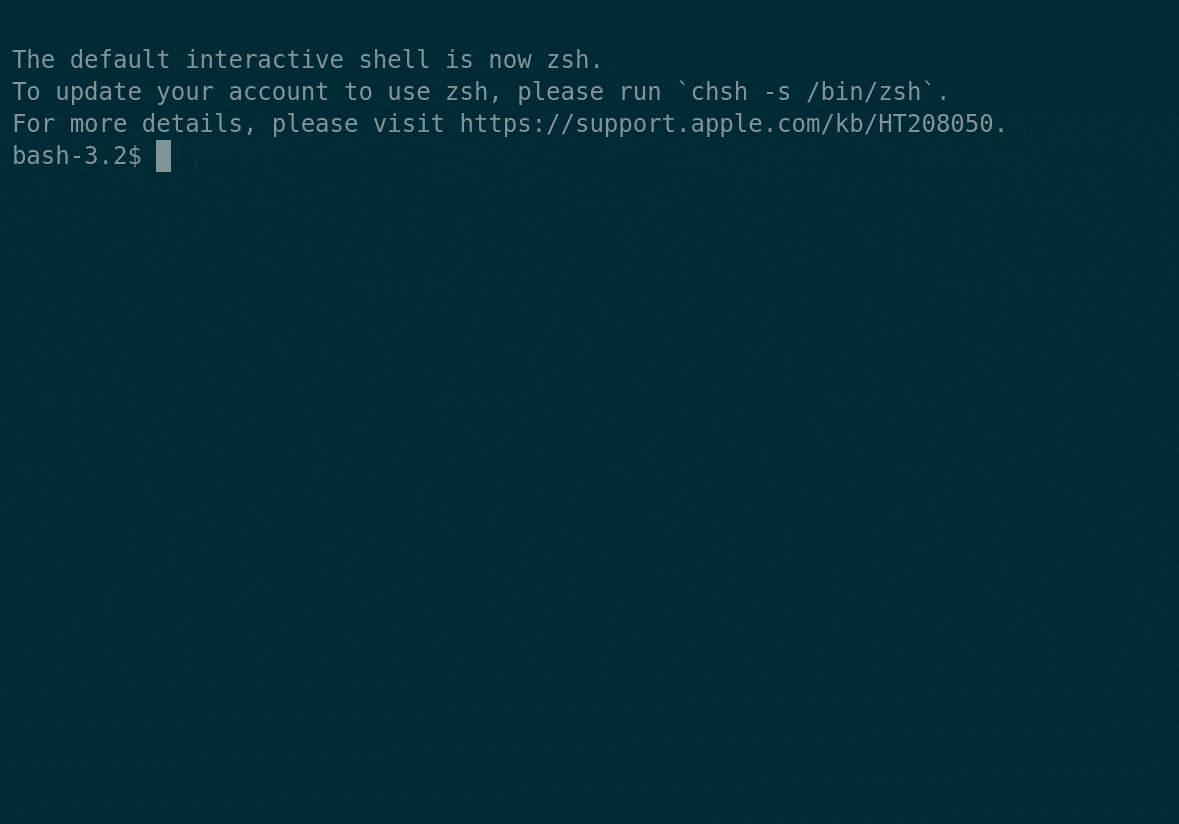The DevNet Associate Fundaments course has been retired from the DevNet site. This repo will be archived and then removed in a month.
One of the best ways to study for the Cisco DevNet Associate Certification is through hands-on practice using worked examples.
Python 3.7 or higher
You can clone this repo locally to work within your own development environment. To set up a developer environment, you can refer to the DevNet Learning Labs.
The master branch contains the blank files that you can fill in during the course.
The solutions branch contains the working code.
The src folder contains code examples for all the hands-on exercises so you can try them in your own development environment.
This code requires Python3. The requirements.txt file lists all the dependencies required by the code used in the course. Follow the instructions below to setup a local developerment environment that matches the in-browser development environment used in the course. Here's a quick walkthrough.
- Clone the repository. For example,
git clone https://github.com/CiscoDevNet/devasc-code-examples.git. - Change to the directory that contains the code files:
cd devasc-code-examples/.
You want to work in a Python virtual environment so that you can be certainly only the required dependencies are installed and used for this project.
Note: This repository does not contain the source code for the Library REST API example included with the course development environment. You cannot run the
main.pyfile and make calls successfully without the service available in the course.
python3 -m venv venvsource venv/bin/activatepip install -r requirements.txt
py -3 -m venv venvsource venv/Scripts/activatepip install -r requirements.txt