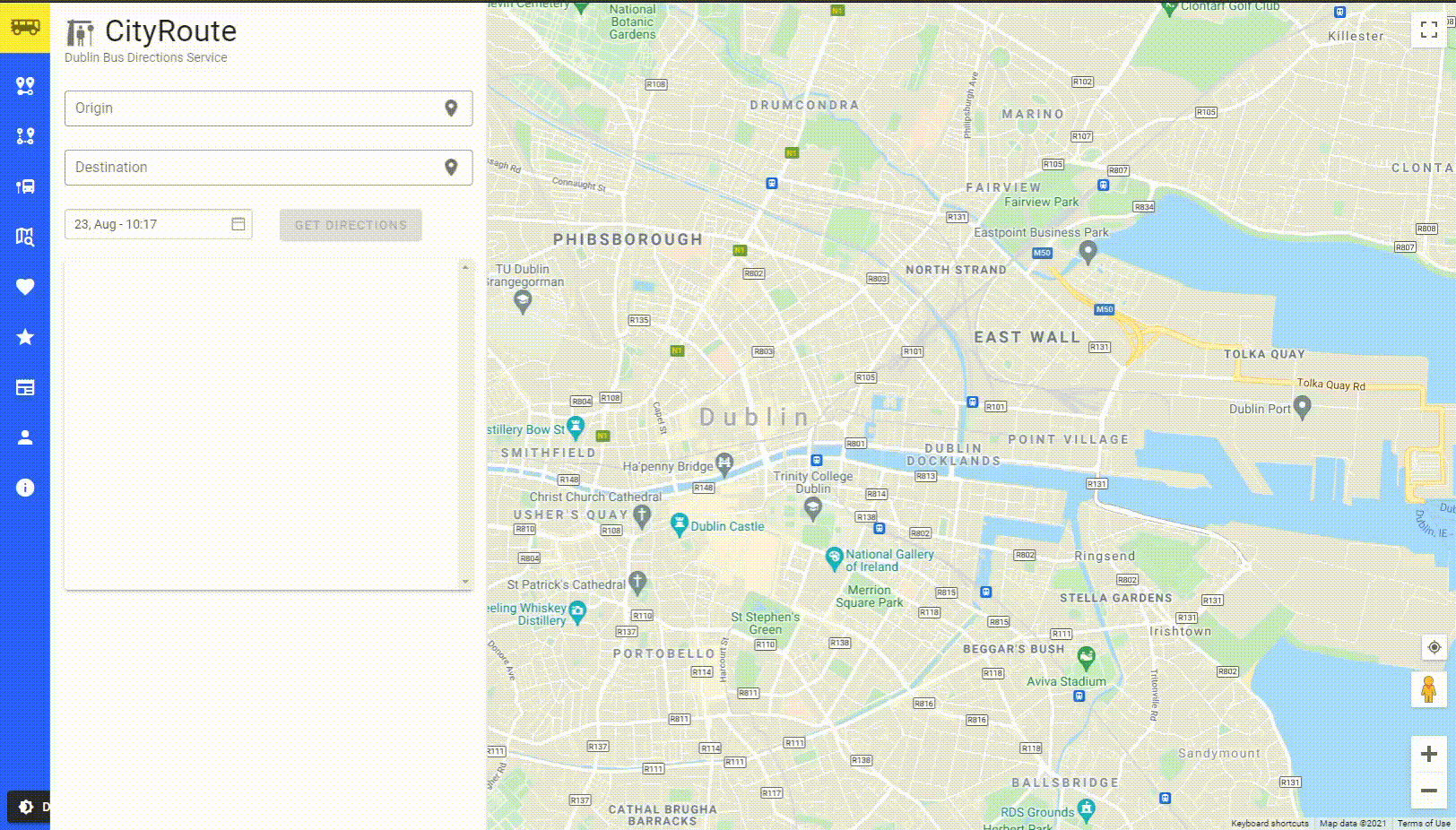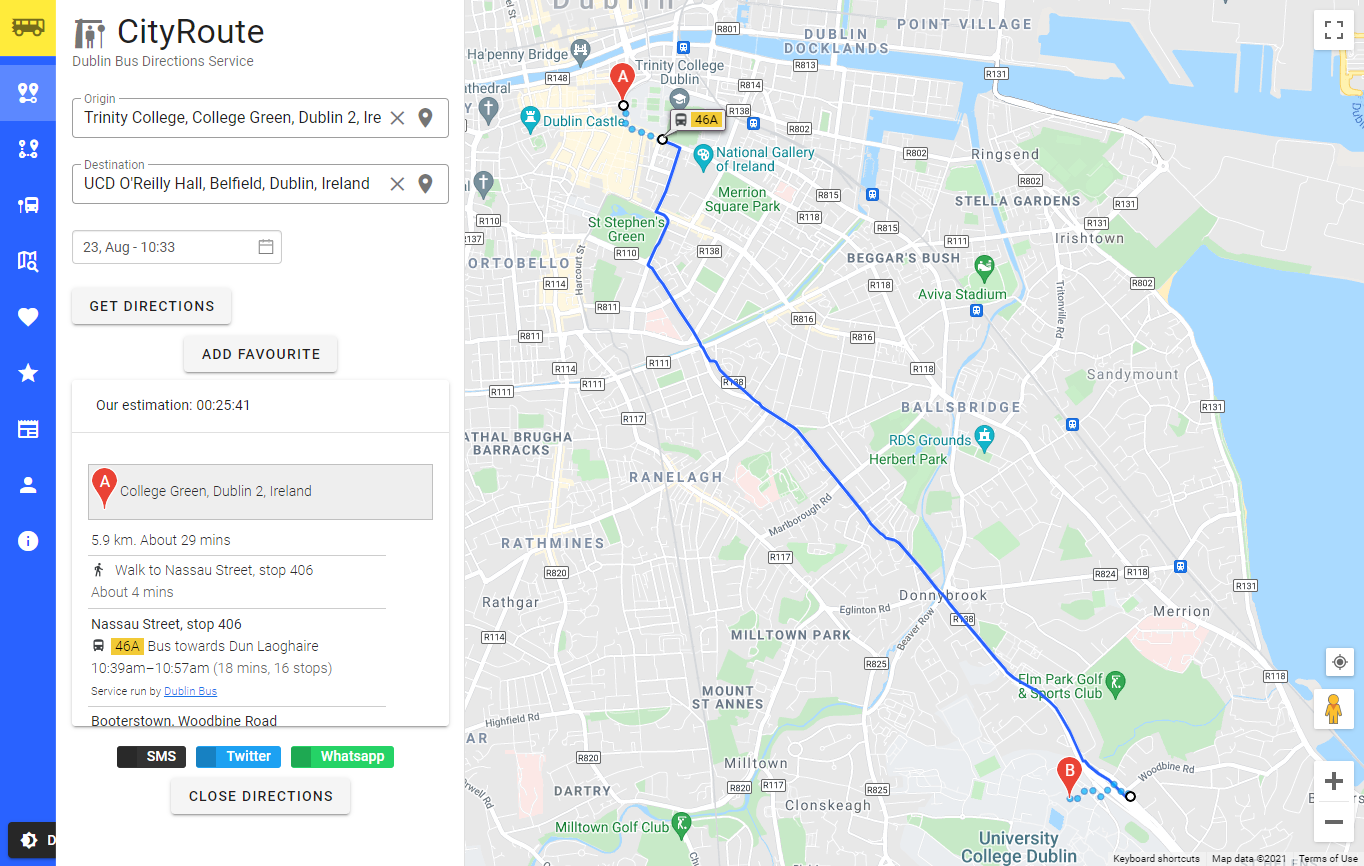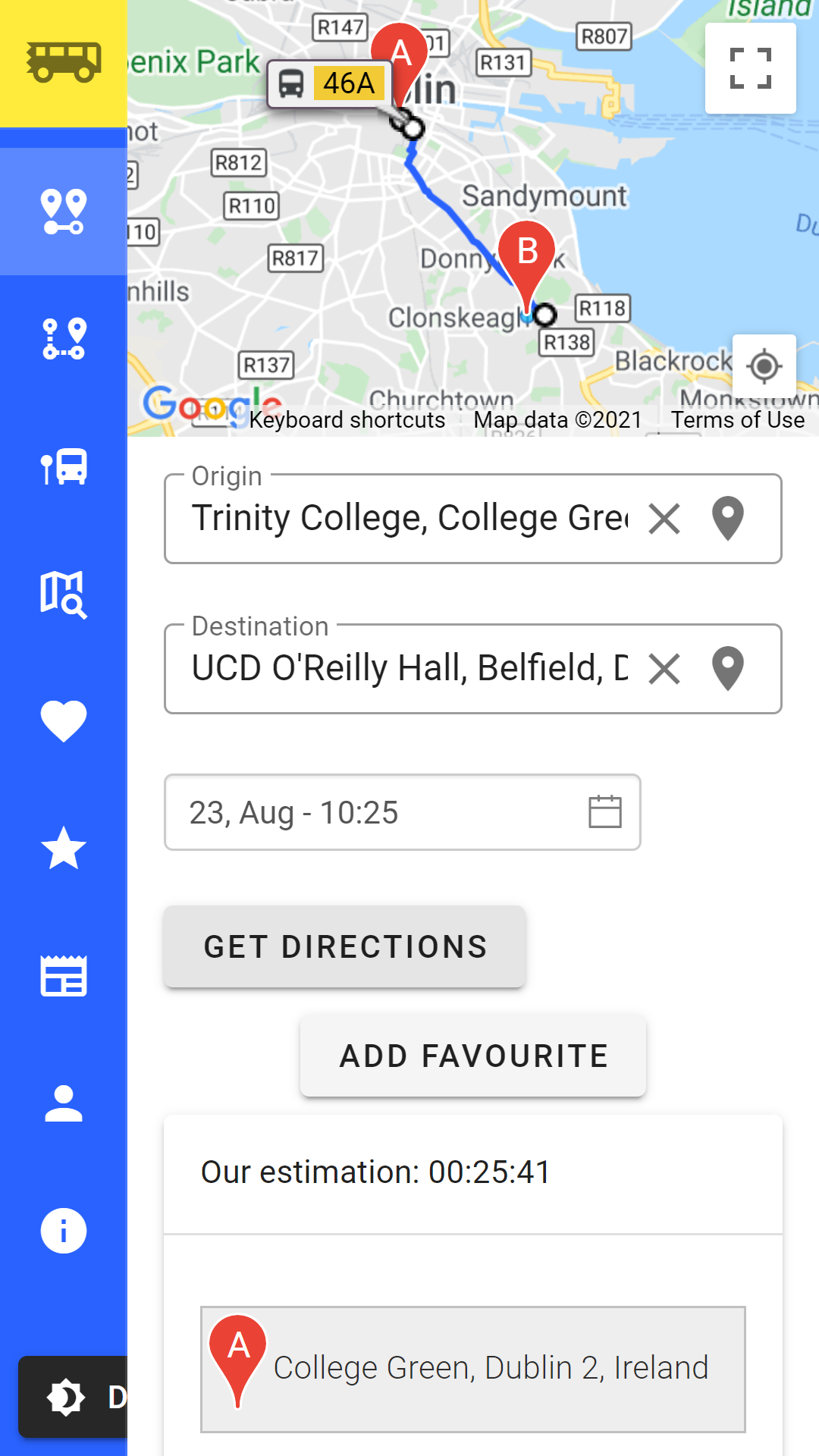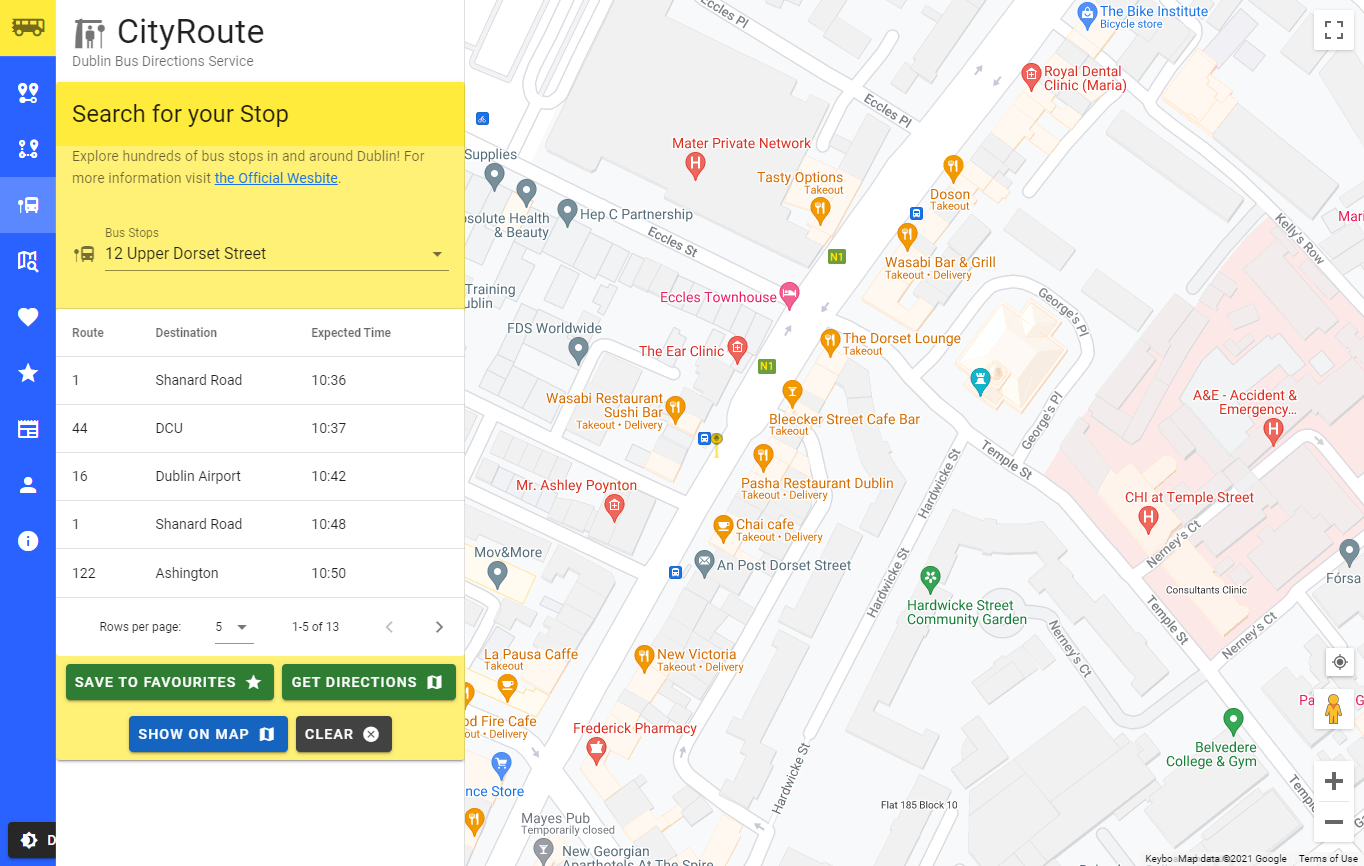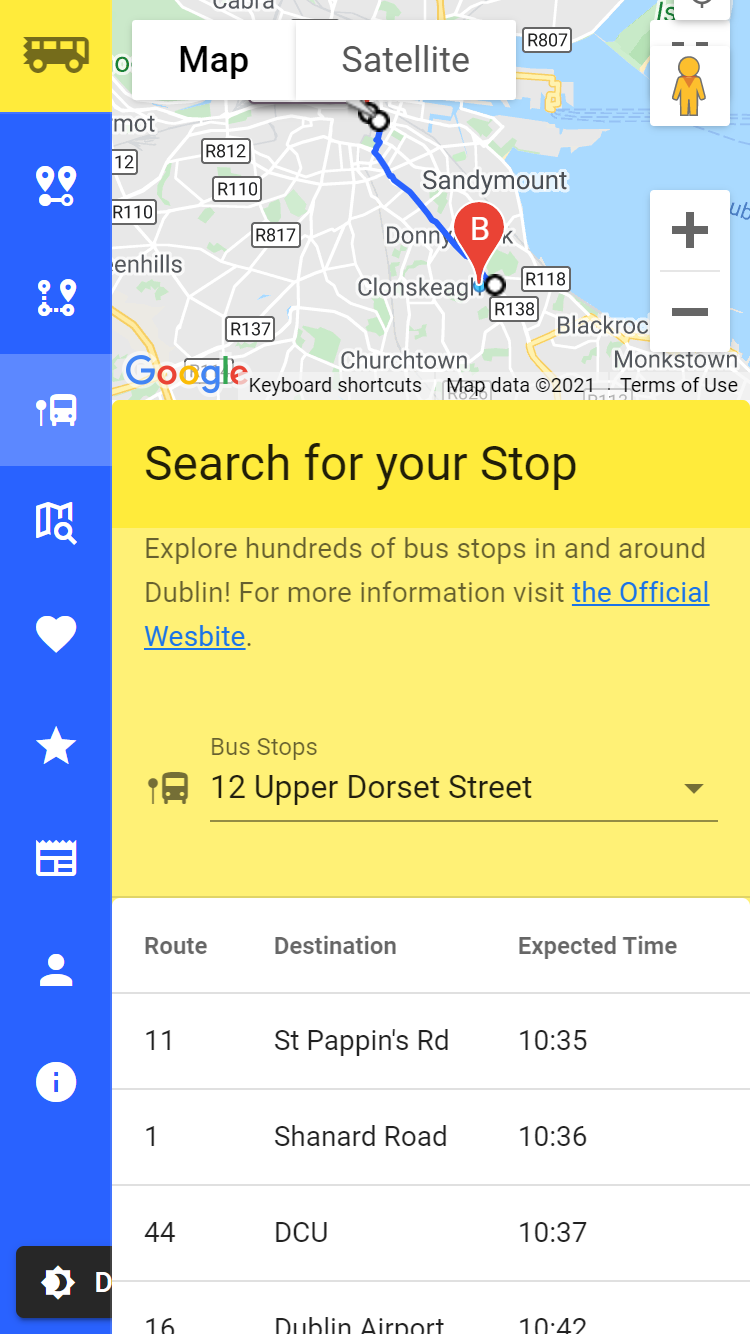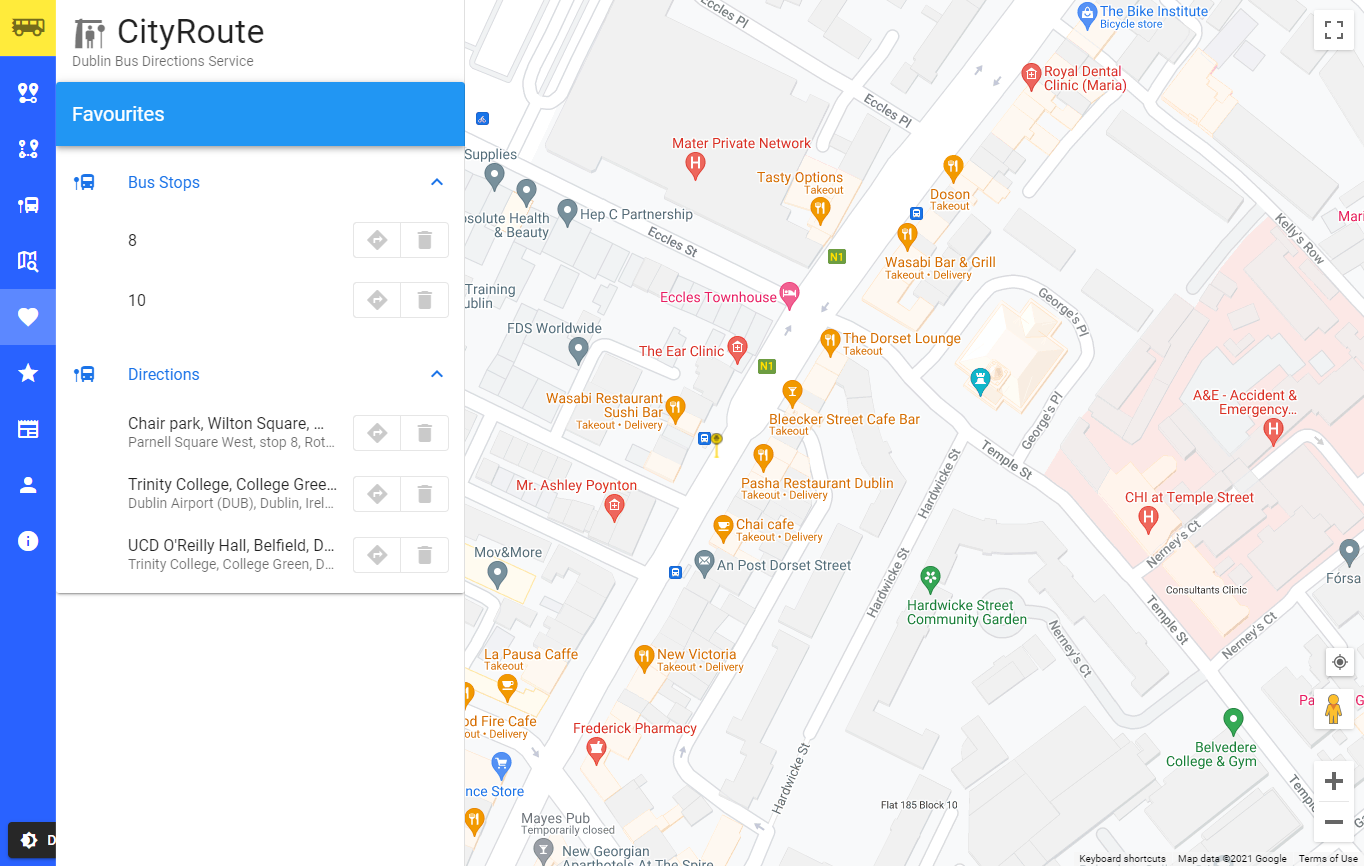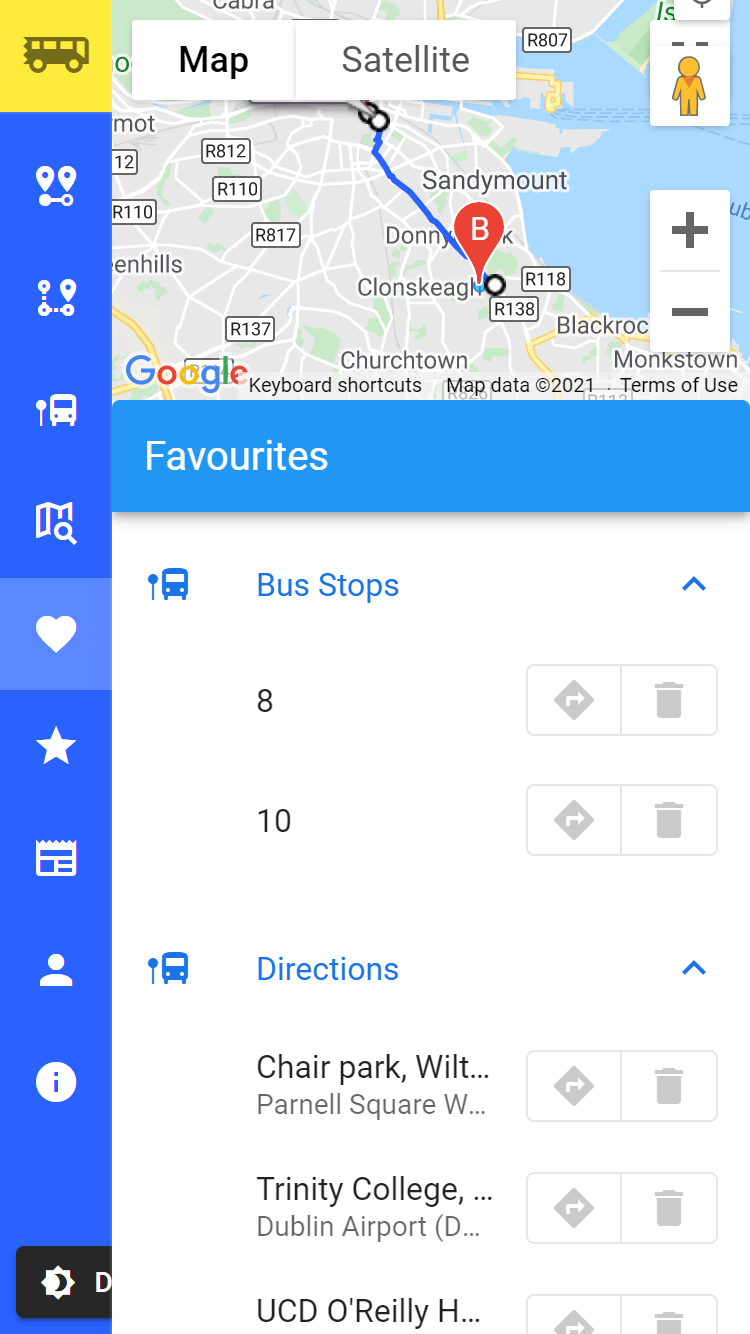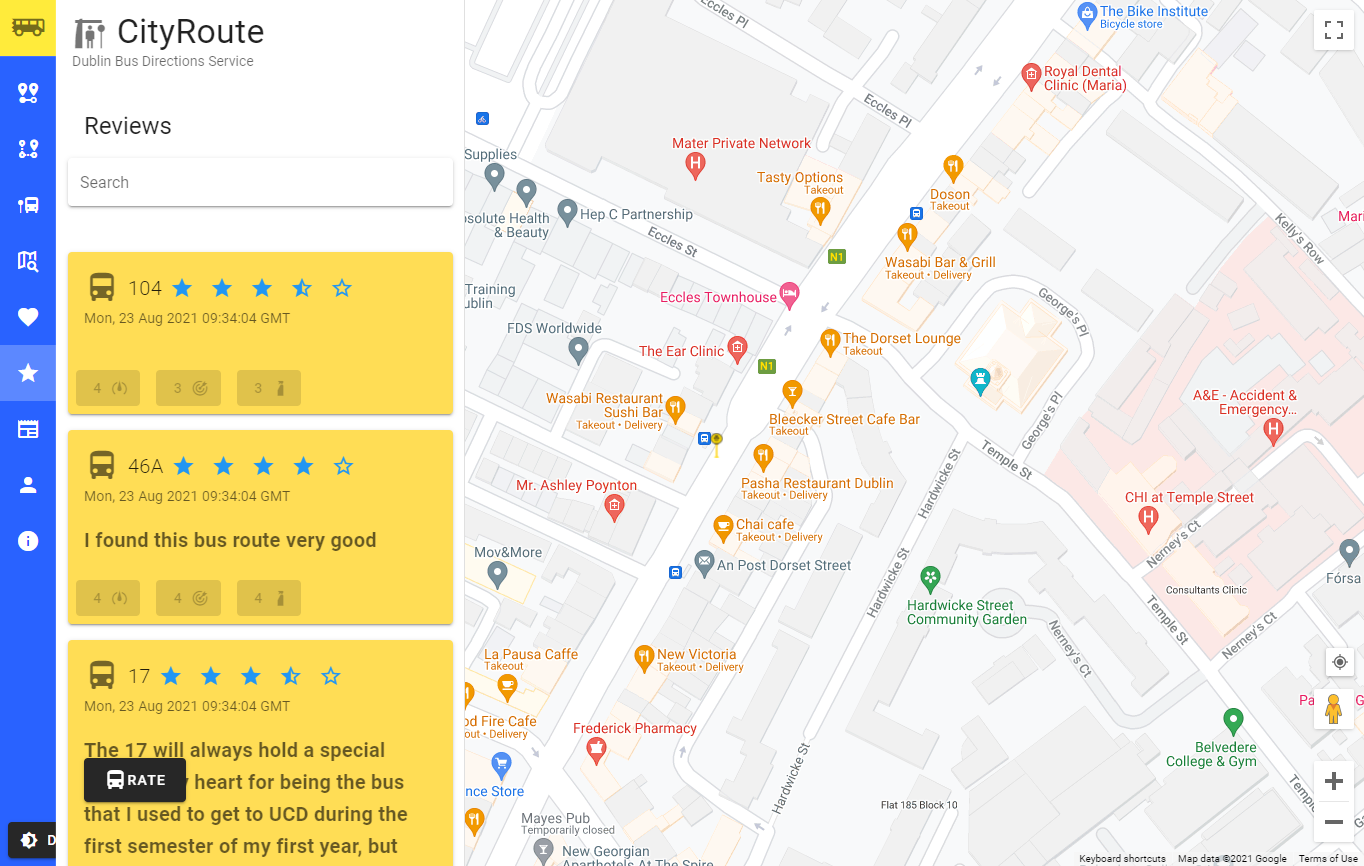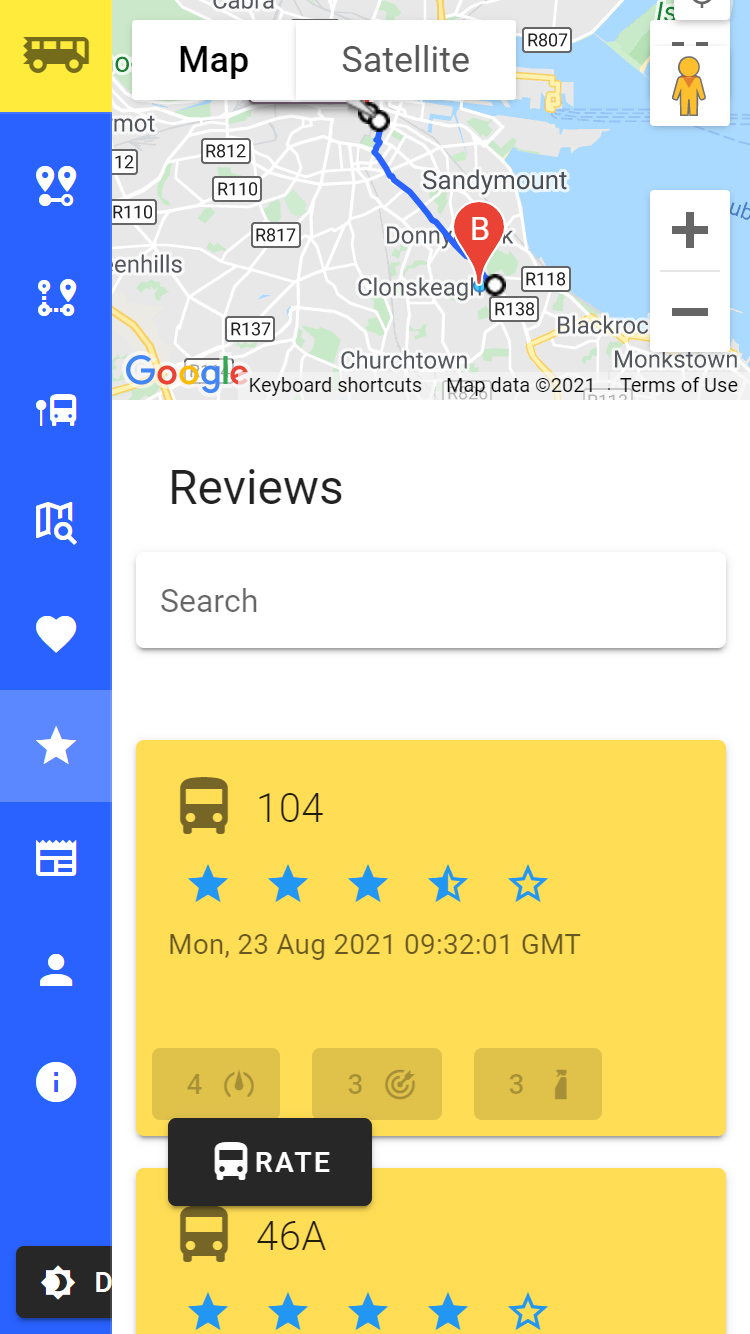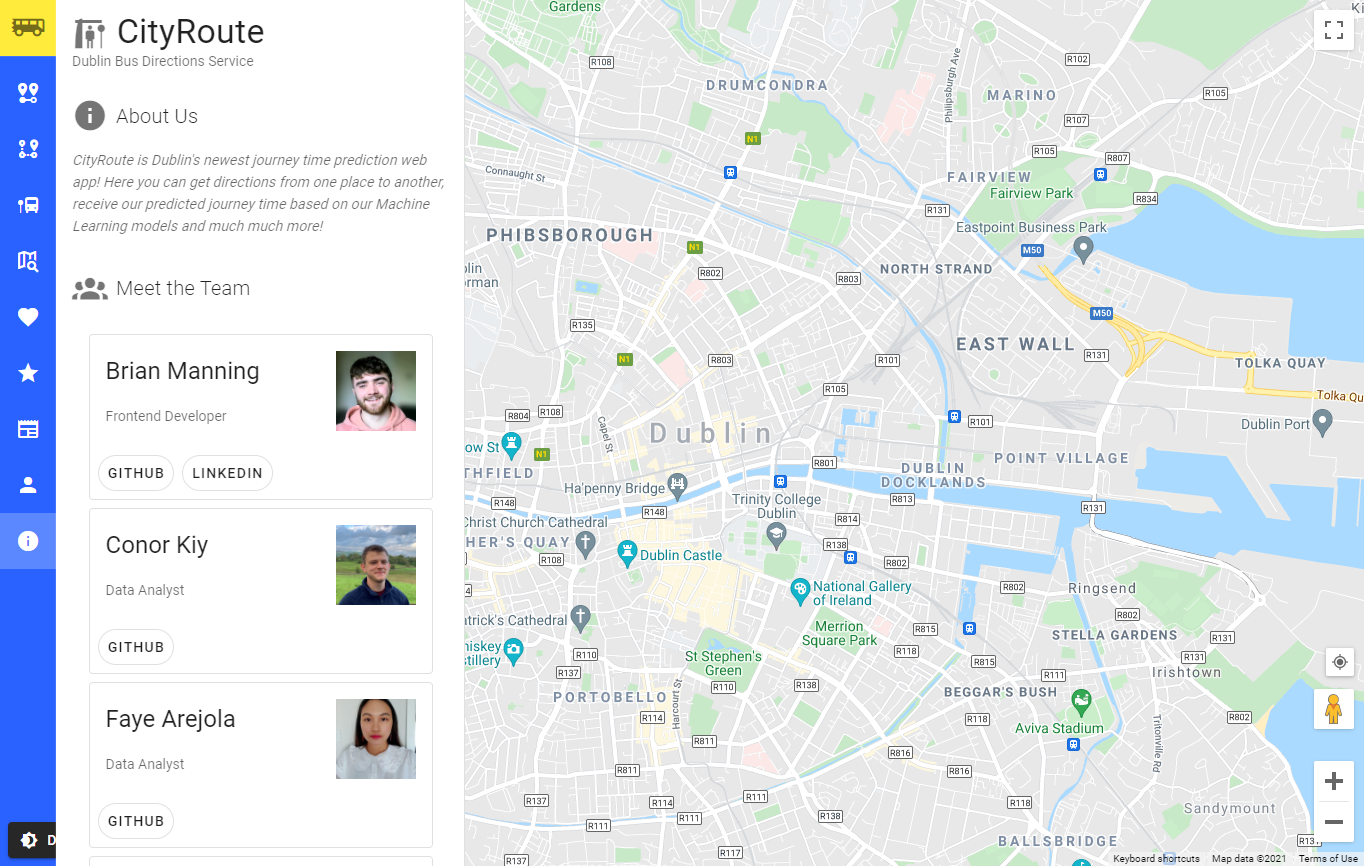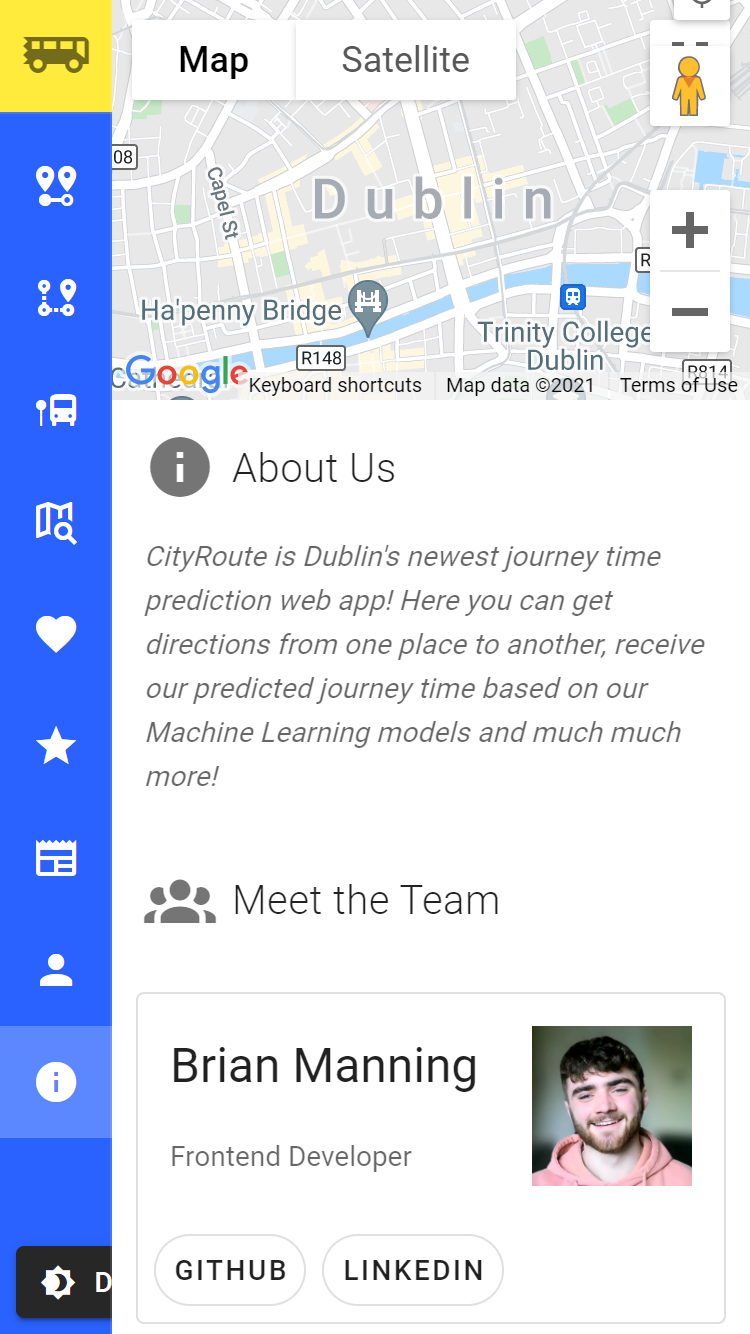Built with Vue.js and Django REST Framework.
Explore the docs »
View Live Website
·
Report Bug
·
Request Feature
Table of Contents
This section should list any major frameworks that you built your project using. Leave any add-ons/plugins for the acknowledgements section. Here are a few examples.
GETTING STARTED
To get a local copy up and running follow these simple example steps.
You must have the following before the installation stage below.
-
npm
See here: npmjs.com/get-npm
npm install npm@latest -g
-
Python (Python 3.6)
- Clone the repo
git clone https://github.com/CityRoute/Web-App-CityRoute.git
- cd into the cloned directory
cd Web-App-CityRoute - Install NPM packages
yarn install
- Install pip requirements & activate pipenv shell
If you get errors at this step, you may need to install Python 3.6 and point pipenv to this Python version's .exe like so
pipenv install --dev && pipenv shellpipenv install --python 'C:\YourPythonDirectory\python.exe' --dev && pipenv shell
- Serve the frontend
yarn serve
- Serve the backend. Note: You must be in pipenv shell at this point.
python manage.py runserver
- Access the frontend application from http://localhost:8080/
- Access the backend api from http://localhost:8000/
Now the frontend and backend will automatically refresh when changes are saved to their files.
Plan your journey and get your journey time estimation using our Machine Learning models. Share the journey with your friends using the buttons below or add it to your favourites to save for later!
Find the stop you need and get the times buses will be arriving to it. Get directions to your stop and save it to your favourties!
View your previously saved favourite journey, stops & routes and click on them to get directions!
Leave a review for a route you recently travelled on so other passengers know what to expect!
Take a look at our about us page to see who we are!
See the open issues for a list of proposed features (and known issues).
Contributions are what make the open source community such an amazing place to be learn, inspire, and create. Any contributions you make are greatly appreciated.
- Fork the Project
- Create your Feature Branch (
git checkout -b feature/AmazingFeature) - Commit your Changes (
git commit -m 'Add some AmazingFeature') - Push to the Branch (
git push origin feature/AmazingFeature) - Open a Pull Request
Distributed under the MIT License. See LICENSE for more information.
- Brian Manning (manningb) brian.manning@ucdconnect.ie
- Stephanie O'Neill
- Faye Arejola
- Conor Kiy
Project Link: https://github.com/CityRoute/Web-App-CityRoute