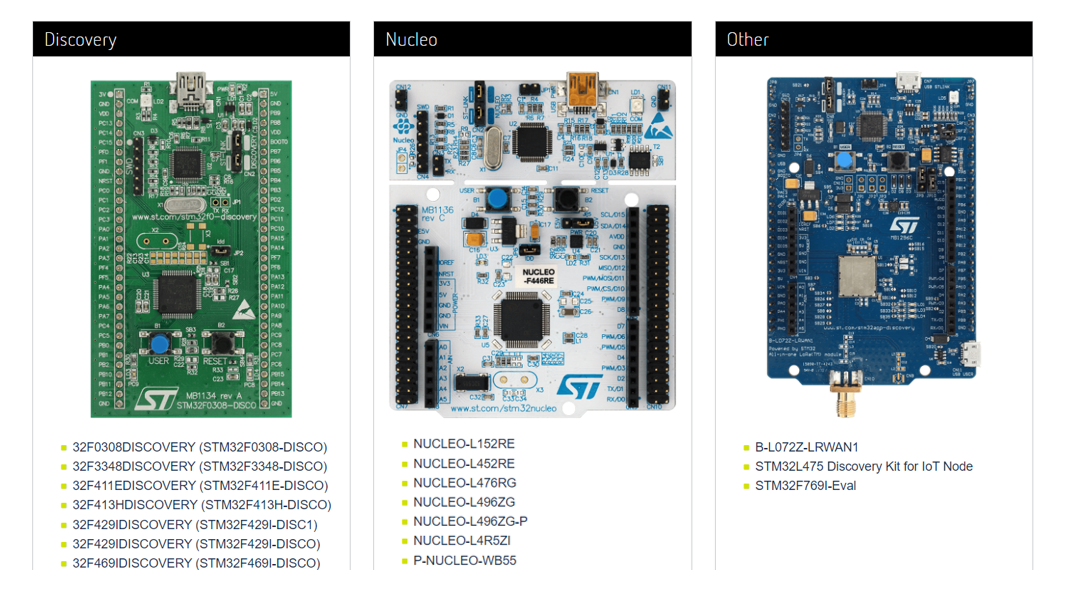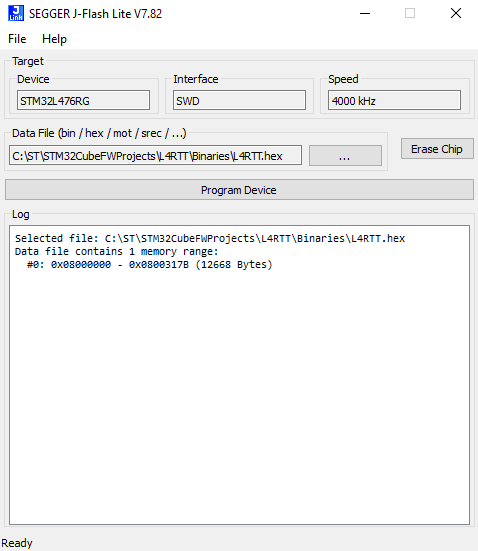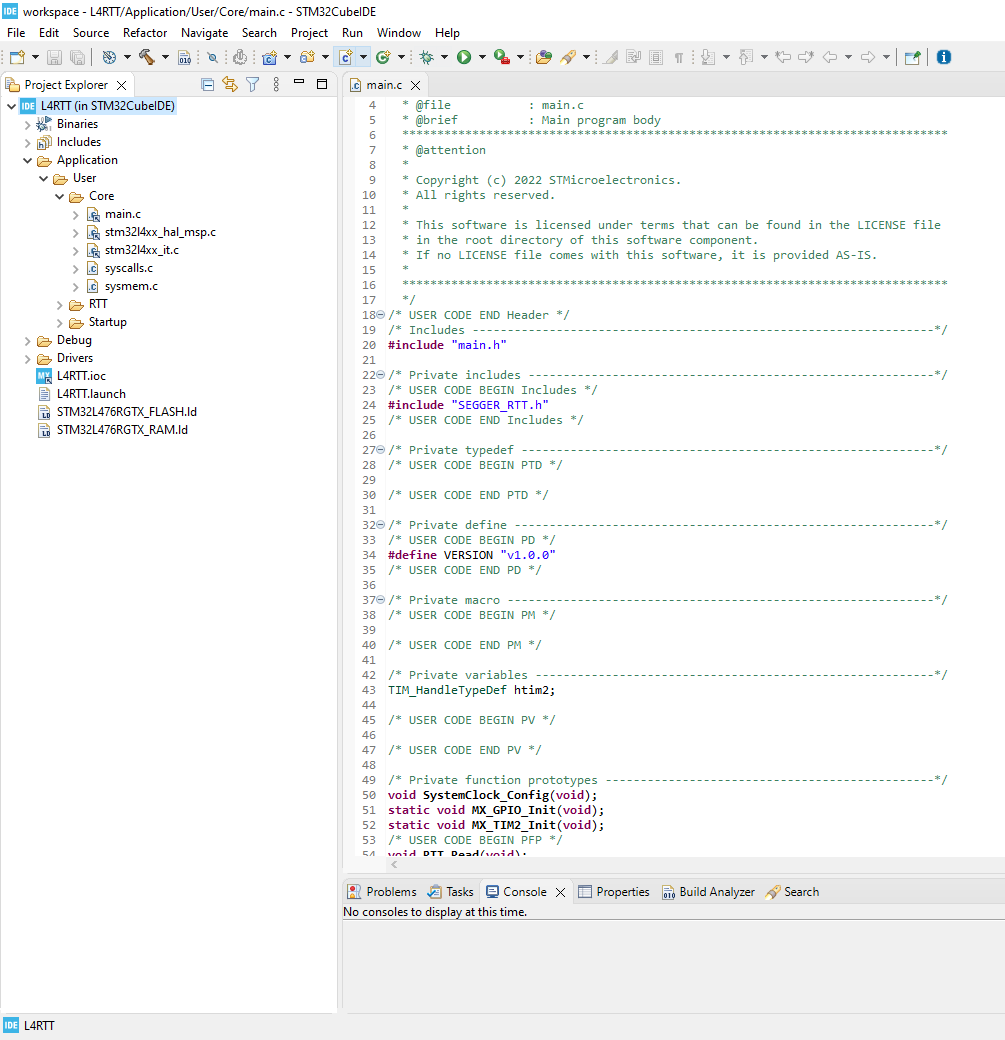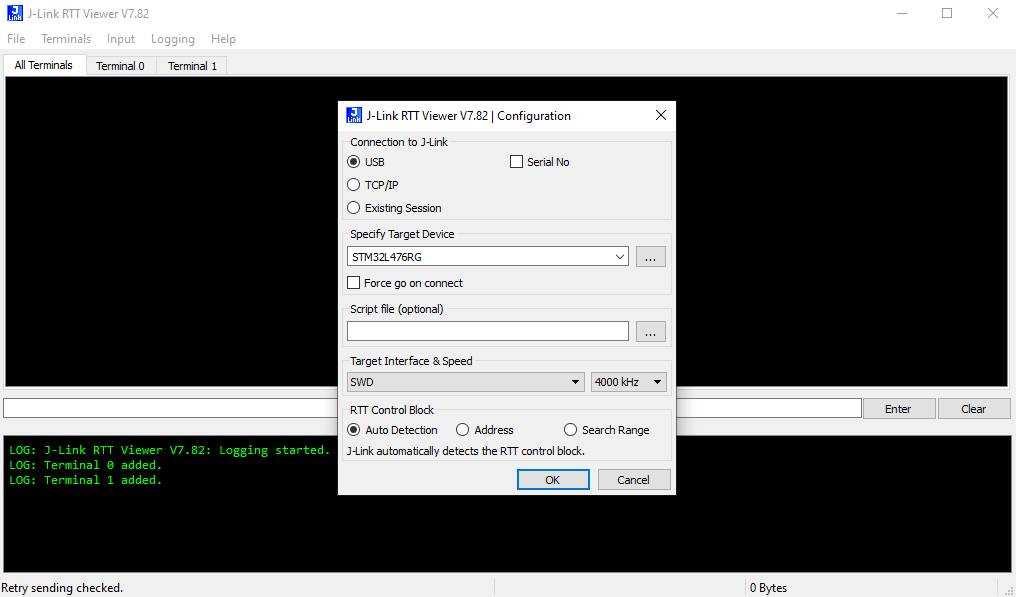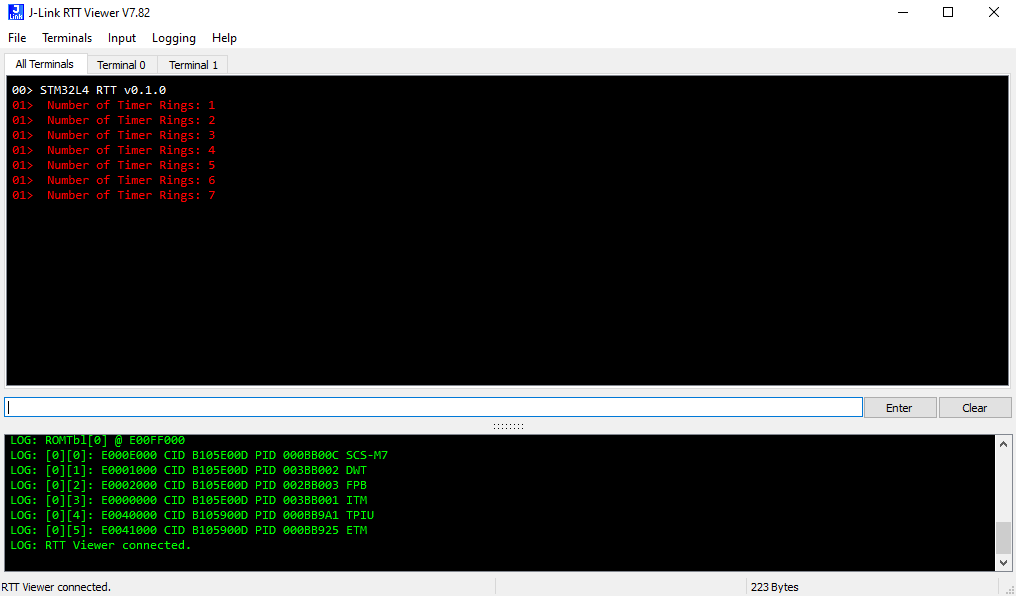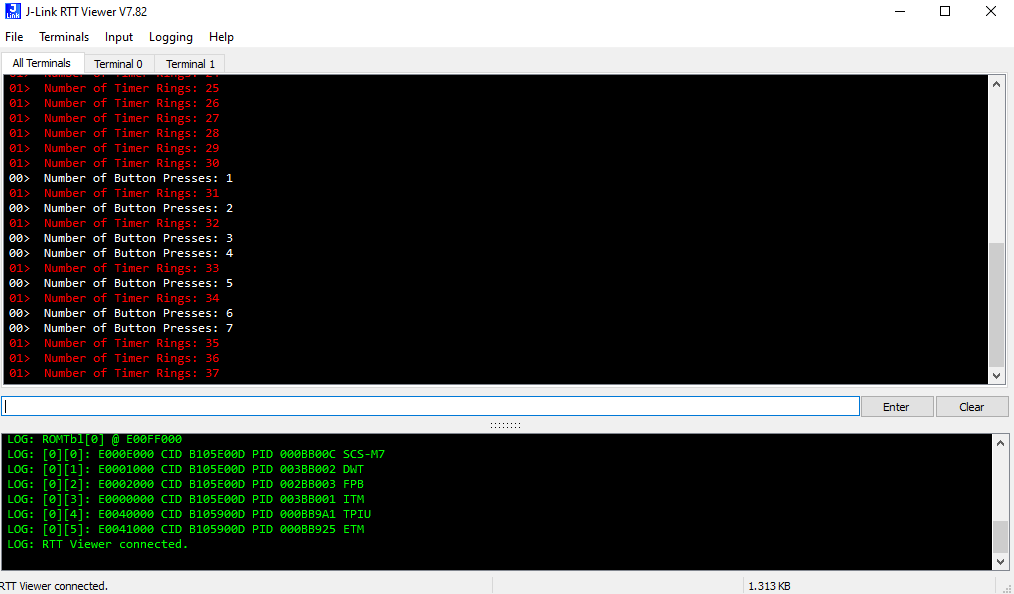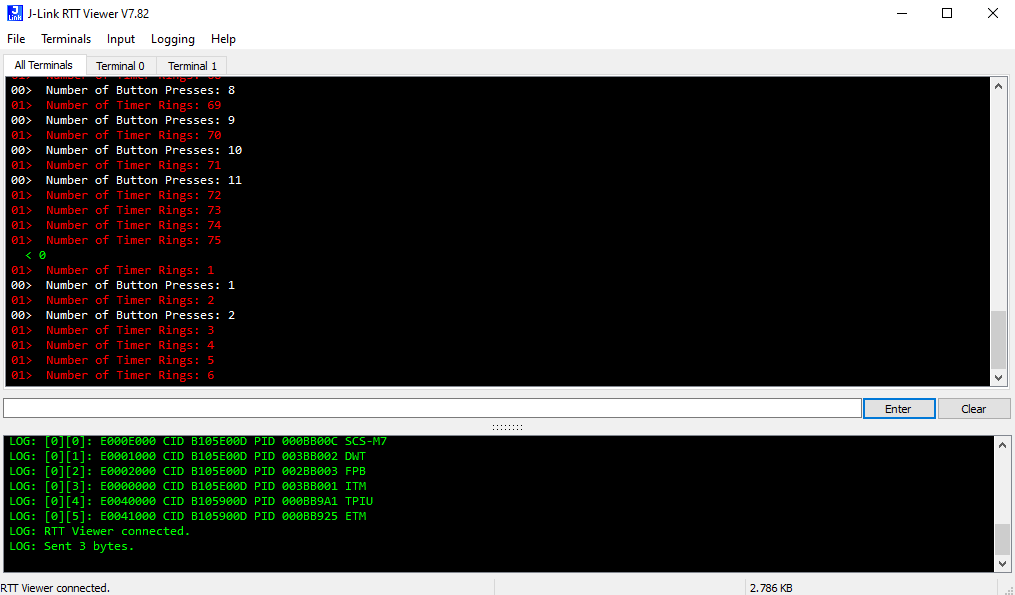- The STM32L4-J-LINK-RTT is a simple application example that aims to demonstrate how to use SEGGER's RTT with an STM32L4 project.
- This example works with SEGGER's RTT Viewer PC application to send and recieve data using SEGGER RTT.
- The embedded application will send the following to the HOST PC:
- Number of USER-B1 button presses on terminal 0.
- Number of TIM2 timer rings sent periodically every 1 second on terminal 1.
- The user may send a '0' to the embedded device using RTT Viewer on the HOST PC to reset the 2 number values.
-
One NUCLEO-L476RG
-
One SEGGER J-Link / J-Trace Debug Probe (Optional)
- The Hardware Debug Probe is optional if you use the ST-Link Reflash Utility instead.
-
Prebuilt firmware image: L4RTT.hex (STM32L4-J-LINK-RTT\Binaries)
-
ST-Link Reflash Utility (Optional)
- This tool is optional if you use the Hardware Debug Probe instead.
-
Setup the J-Link with the NUCLEO-L476RG using one of the 2 options below:
a) Connect a Hardware J-Link debug probe to the Nucleo board. Follow this WIKI for the SWD connection.
b) Use the ST-Link Reflash Utility to convert the on-board ST Link to a J-Link.
Note: Not all STM32 devices are compatible with this tool, please check compatibility here.
-
Flash the application firmware on to the nucleo board using one of the 2 options below:
a) Use J-Flash LITE included with the J-Link Software Pack to download the hex file on to the Nucleo board.
b) Open your preferred IDE (Keil MDK-ARM, IAR EWARM, or STM32CubeIDE) and build & run the project to download it on to the Nucleo board.
-
Open RTT Viewer from the J-Link Software Pack and connect to the Nucleo board.
-
Once the application example has started, you will see an initial message. You will also see a timer message every 1 second on terminal 1.
Note: You may need to press the black RESET-B2 button to start the application example.
- Press the blue USER-B1 button to send a button message on terminal 0.
- Type '0' in the RTT Viewer input to send a '0' to the embedded device. This will reset the button & timer number values.
Caution : Issues and the pull-requests are not supported to submit problems or suggestions related to the software delivered in this repository. The STM32L4-J-LINK-RTT example is being delivered as-is, and not necessarily supported by ST.
For any other question related to the product, the hardware performance or characteristics, the tools, the environment, you can submit it to the ST Community on the STM32 MCUs related page.