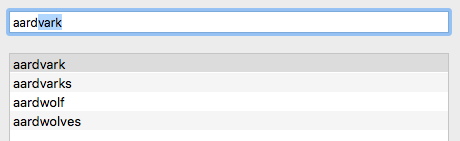A search field with support for auto-completion of typed strings and reactive extensions (RxSwift).
Made to satisfy these needs:
- Quickly filter search results;
- Change result selection through use of the arrow keys from within the Omnibar;
- Offer auto-completion of the search term inside the text field itself.
So if you type "aard", the Omnibar will suggest the term "aardvark" in the example app:
Call display(content: OmnibarContent) to change the content of the Omnibar and affect the selection. You can also use the stringValue property to change the text and put the insertion point at the end like regular NSTextFields do.
public enum OmnibarContent {
/// Empties the Omnibar.
case empty
/// Display `text` inside the Omnibar and select it all (like ⌘A) for
/// quick overwriting.
case selection(text: String)
/// Display `text` inside the Omnibar and put the insertion point
/// at the end.
case prefix(text: String)
/// Display `text`, followed by `appendix`, putting the insertion point
/// before `appendix` and selecting it so it can be overwritten.
case suggestion(text: String, appendix: String)
}Set delegate to be notified of changes. The OmnibarDelegate protocol offers these function signatures:
- Optional:
omnibarSelectNext(_ omnibar: Omnibar)andomnibarSelectPrevious(_ omnibar: Omnibar)to change the selected result without unfocusing the Omnibar. - Required:
omnibar(_ omnibar: Omnibar, contentChange: OmnibarContentChange, method: ChangeMethod), notifying the delegate about the last user interaction and typing change.
ChangeMethod can be .deletion, .insertion, or .appending to convey what the user did so you can react to all cases differently.
OmnibarContentChange is either a .replacement of the old stuff, or a .continuation of the last suggestion, if there was any; .continuation is just like a self-suggested OmnibarContent.suggestion waiting for approval.
enum OmnibarContentChange {
case replacement(text: String)
case continuation(text: String, remainingAppendix: String)
}Implementing delegates is nice and all, but with RxSwift, reacting to search term changes with filtering the results and offering a suggestion from the results back to the Omnibar is even simpler thanks to the declarative nature of observable sequences.
Once you have a reference to omnibar: Omnibar, the reactive extension .rx offers this:
omnibar.rx.textwhich behaves just likeNSTextField().rx.textand sends the whole contents while the user is typing -- it's like a stream ofstringValueproperty changes;omnibar.rx.contentChangeemits the changed content, either a.replacementor.continuation;omnibar.rx.moveSelectionemits either.previous(up arrow key) or.next(down arrow key);omnibar.rx.contenttakes in anyOmnibarContentvalue to change the text being displayed.
The sample app uses a list of 12000+ english words to display and filter.
The “English Open Word List” (EOWL) was developed by Ken Loge, but is almost entirely derived from the “UK Advanced Cryptics Dictionary” (UKACD) Version 1.6, by J Ross Beresford.
- English Open Word List
- "UK Advanded Cryptics Dictionary" was formerly available at http://cfaj.freeshell.org/wordfinder/UKACD17.shtml but is now down
Copyright (c) 2017-2022 Christian Tietze. Distributed under the MIT License.