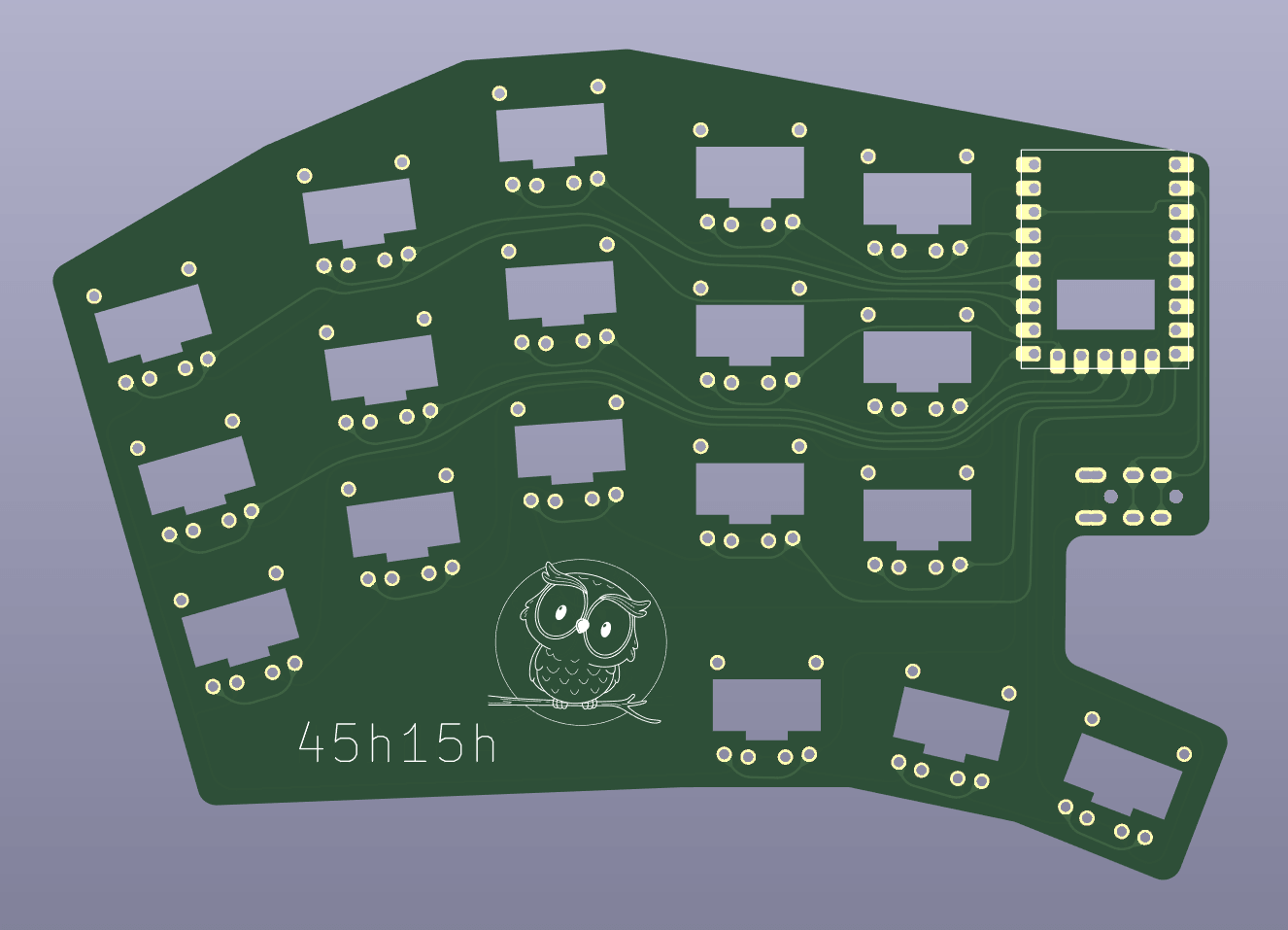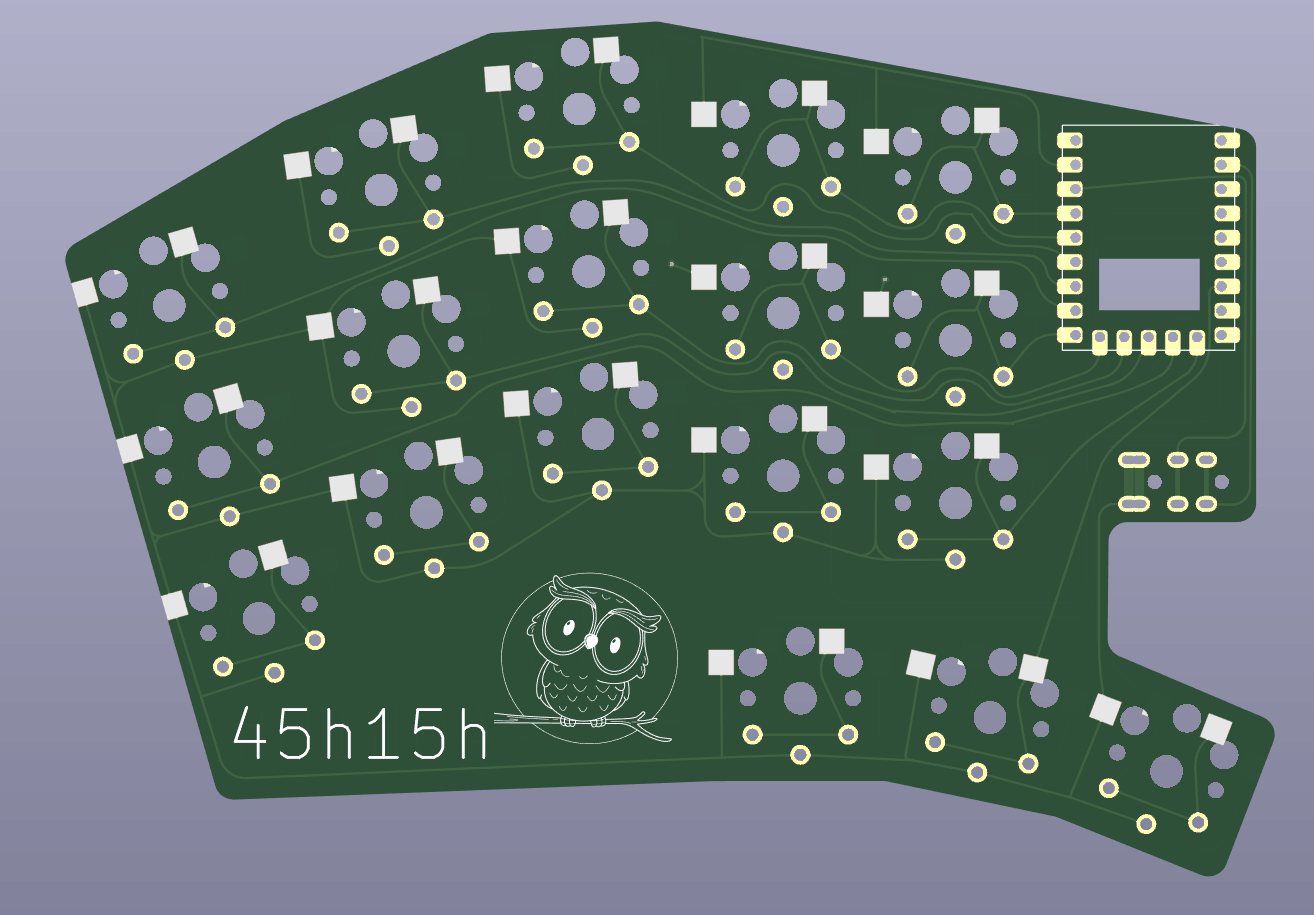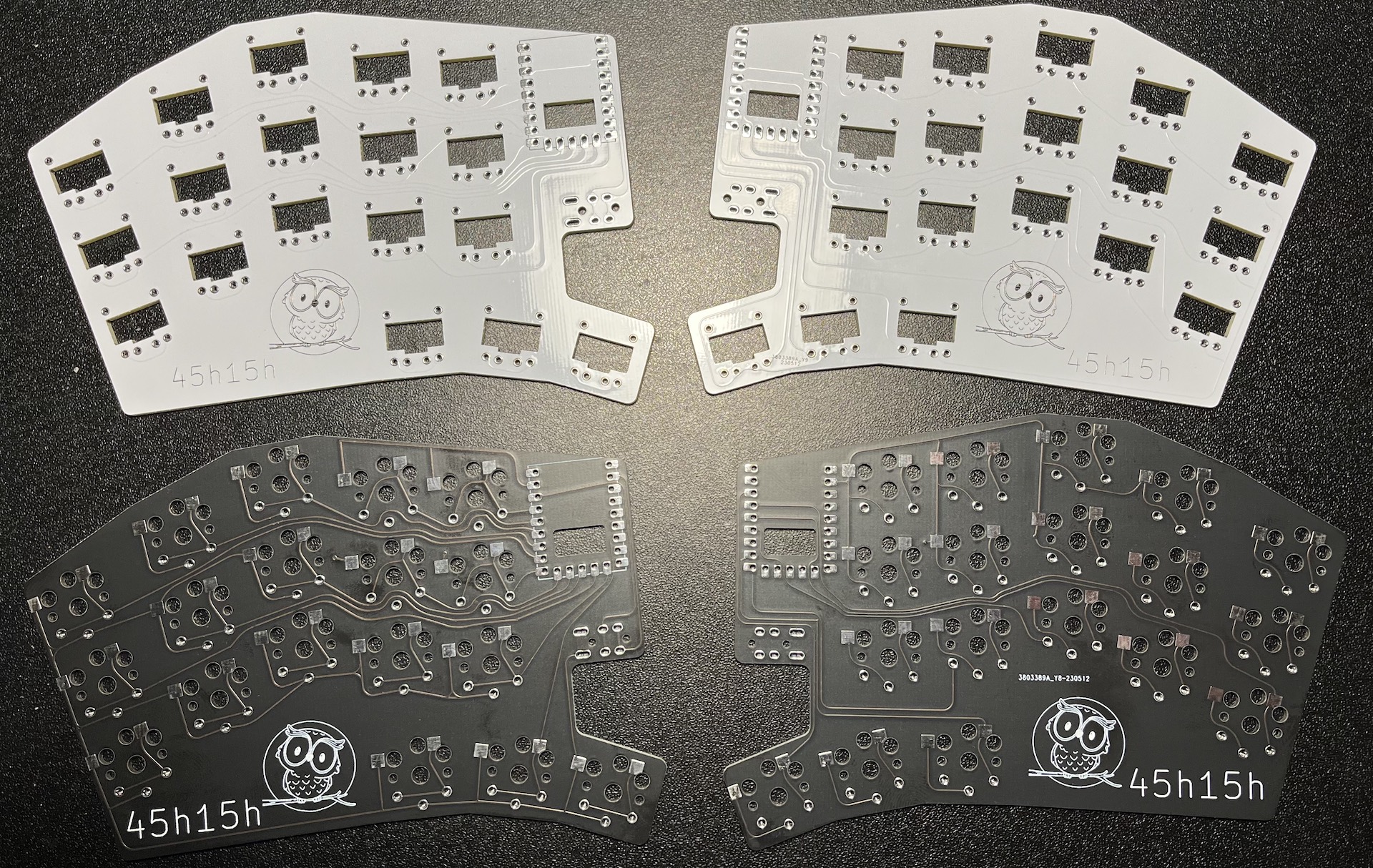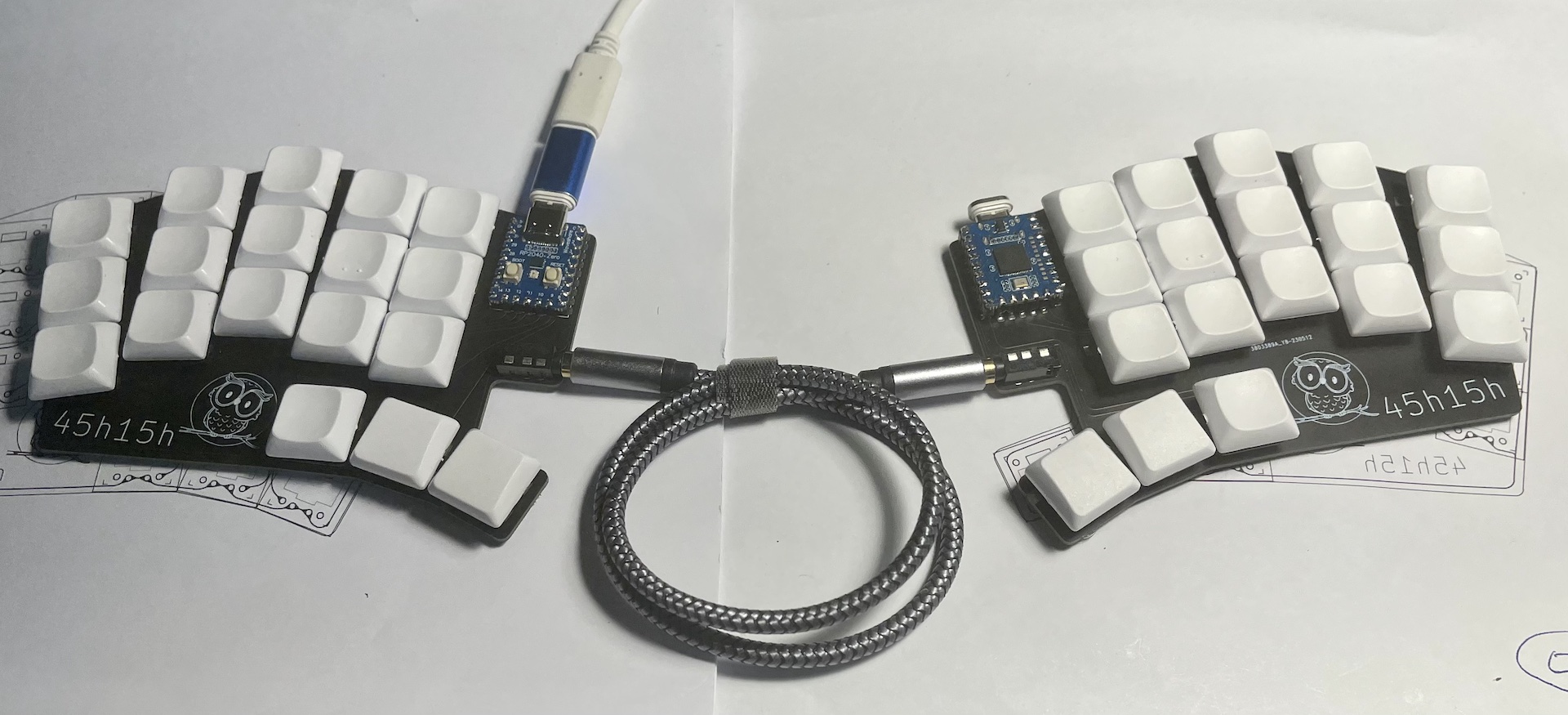|
Caution
|
Here be Dragon |
This is my experiment with Ergogen and building a keyboard from scratch.
I had a bunch of RP2040 Zero microcontrollers and Choc Mini switches to play with. Even though I am used to 34 keys, Haigha Mod, and use it as my daily driver, I decided to build one with 36 keys because I can do that without using diodes.
Please download the latest gerber files for the key switch you need from Releases
The firmware folder contains different firmwares for the board.
Currently, it supports KMK
-
Replace the third thumb key with an encoder, EVQWGD001.
-
Use a Pimoroni trackball as a pointer.
While creating design I used round-track plug-in.
The RP2040 Zero footprint is a modified version of https://github.com/CountParadox/RP2040-Zero-Kicad. A possible improvement for future is to change it to have the origin in the center so that rotating the footprint is easier.