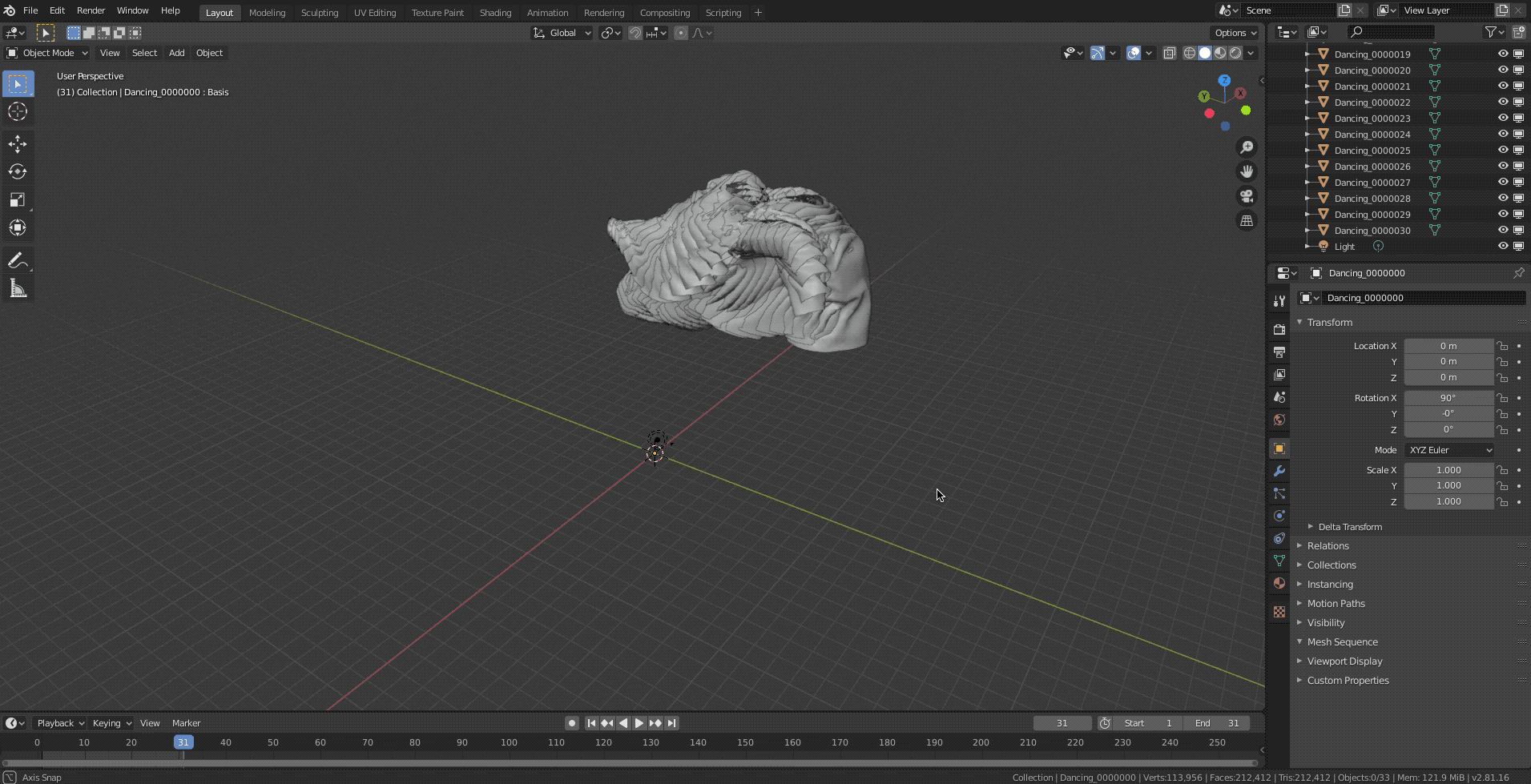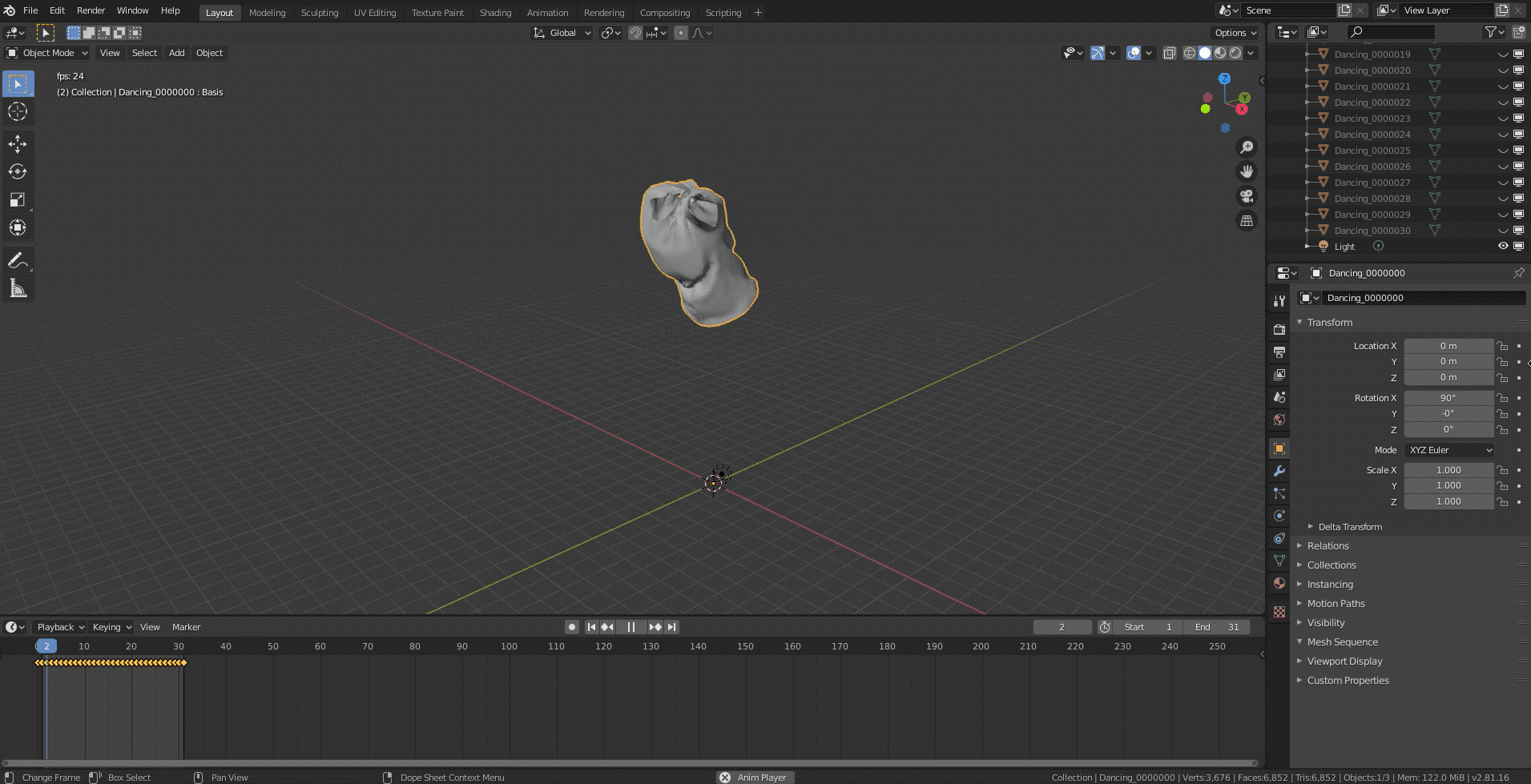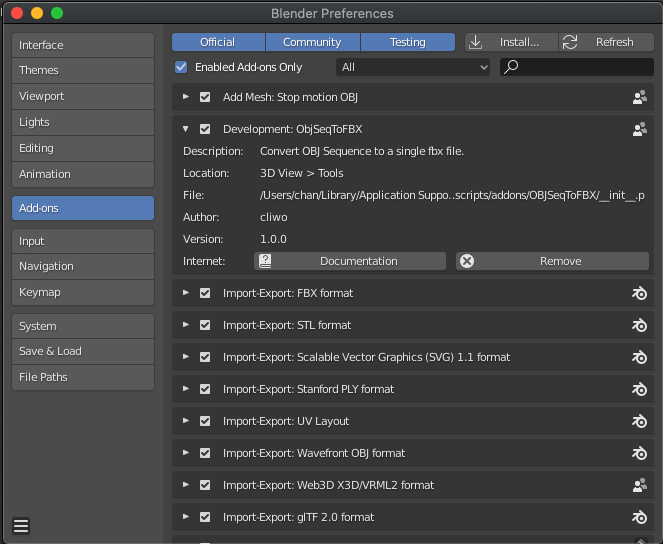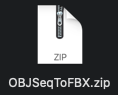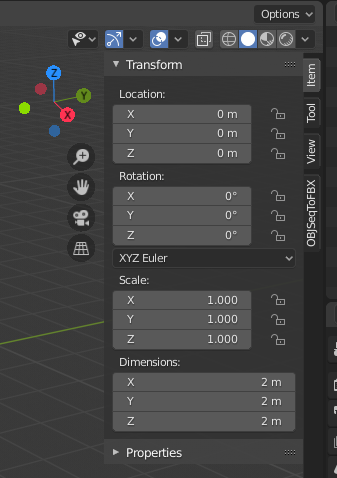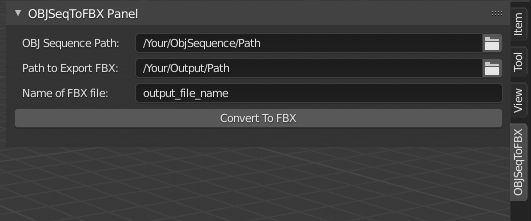MarvelousDesigner_Obj_Seq_To_FBX
Are you suffering from a piles of obj sequence?
Here is a perfect solution! Just add this blend add-on and convert obj sequence to a single fbx file!
Marvelous Designer is a wonderful tool for 3D clothes. But it does not allow to export clothes animation in FBX format.
With this add-on we can export clothes animation in obj sequence from marvelous designer and merge them into a single fbx file.
Here are pros of merging
- Saving Storage (466MB (700frames obj sequence) => 39.5MB (single fbx file))
- Handling a single file is a lot easier than handling hundreds of files.
| OBJ Sequence | Single FBX file | |
|---|---|---|
 |
>>> | 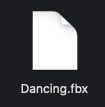 |
(Input OBJ Sequence.gif)
(Output FBX.gif)
How to use?
There are only 4 steps.
- Install .zip file to blender.
- Check 3D View > Tools. You can find OBJSeqToFBX tab.
- Find directory of obj sequence. Set an output path and an output file name.
- Hit 'Convert to FBX'! You can see a result like below
1. Install .zip file to blender.
2. Check 3D View > Tools. You can find OBJSeqToFBX tab.
3. Find directory of obj sequence. Set an output path and an output file name.
4. Hit 'Convert to FBX'! You can see a result like below
Test
You can test this add-on using test data set ('./TestSet')
Set input dir to './TestSet' and test.
You can see result like following image.
Issues
Please feel free to leave an issue if there is any problem!