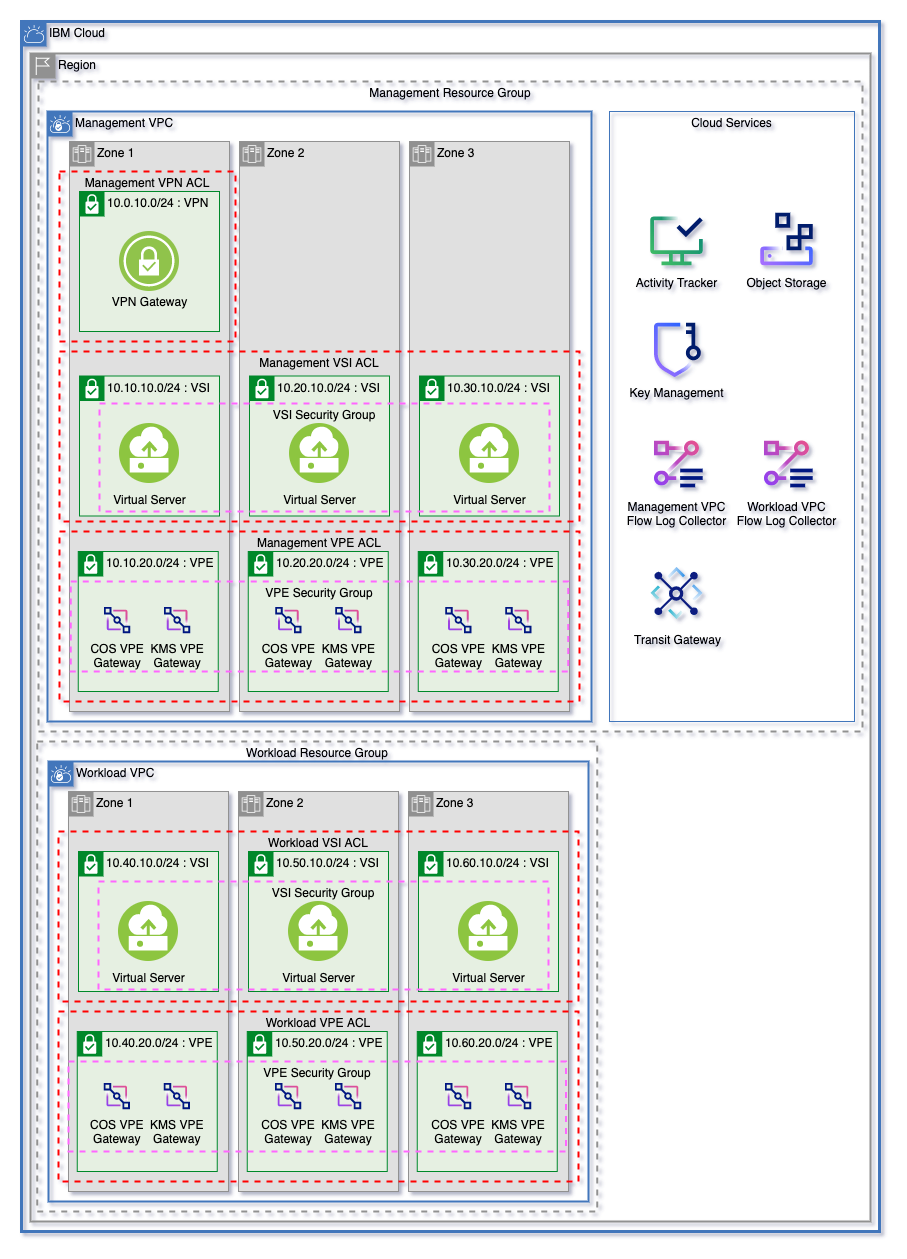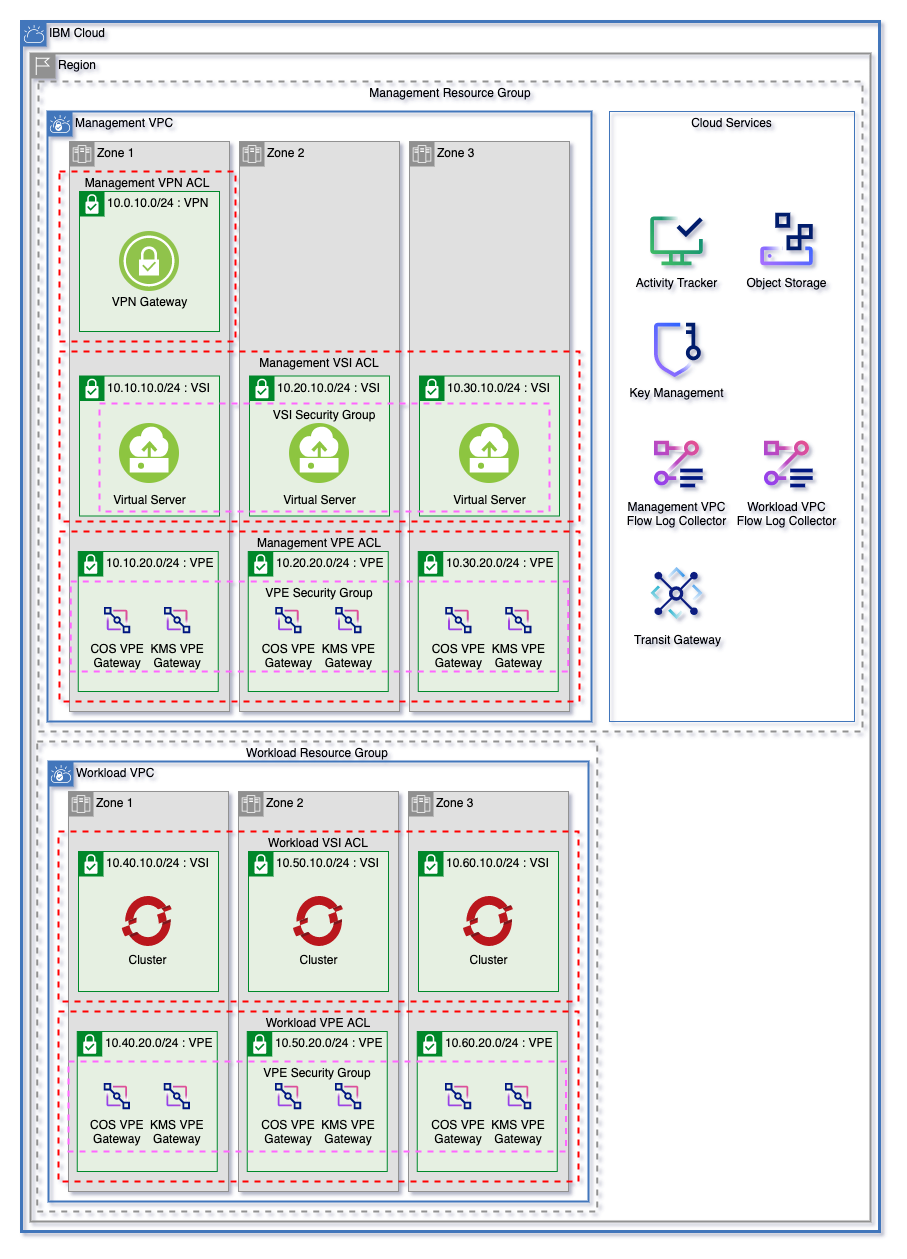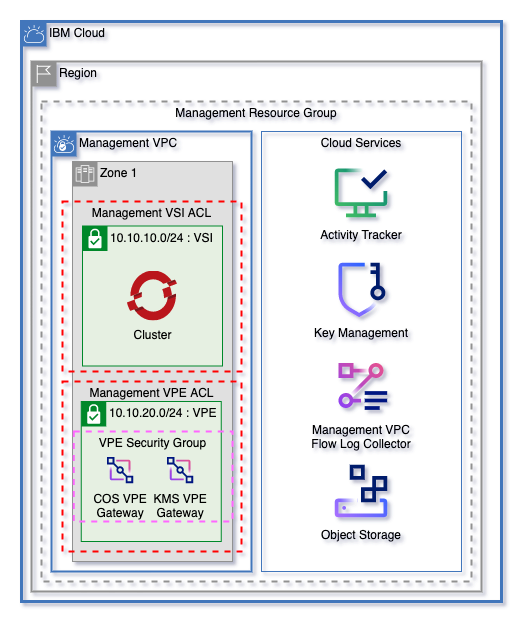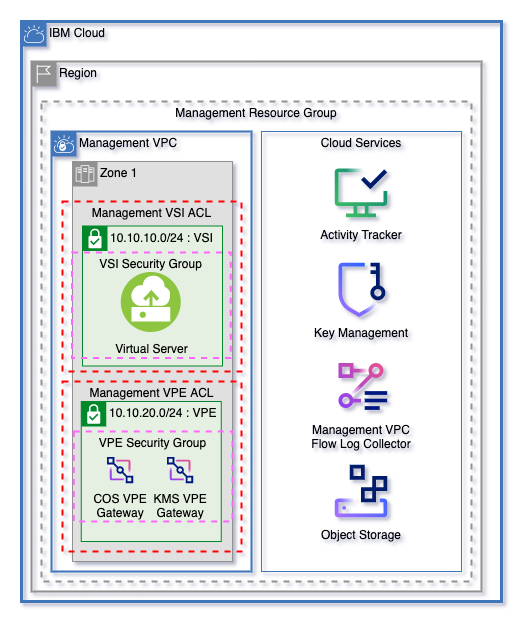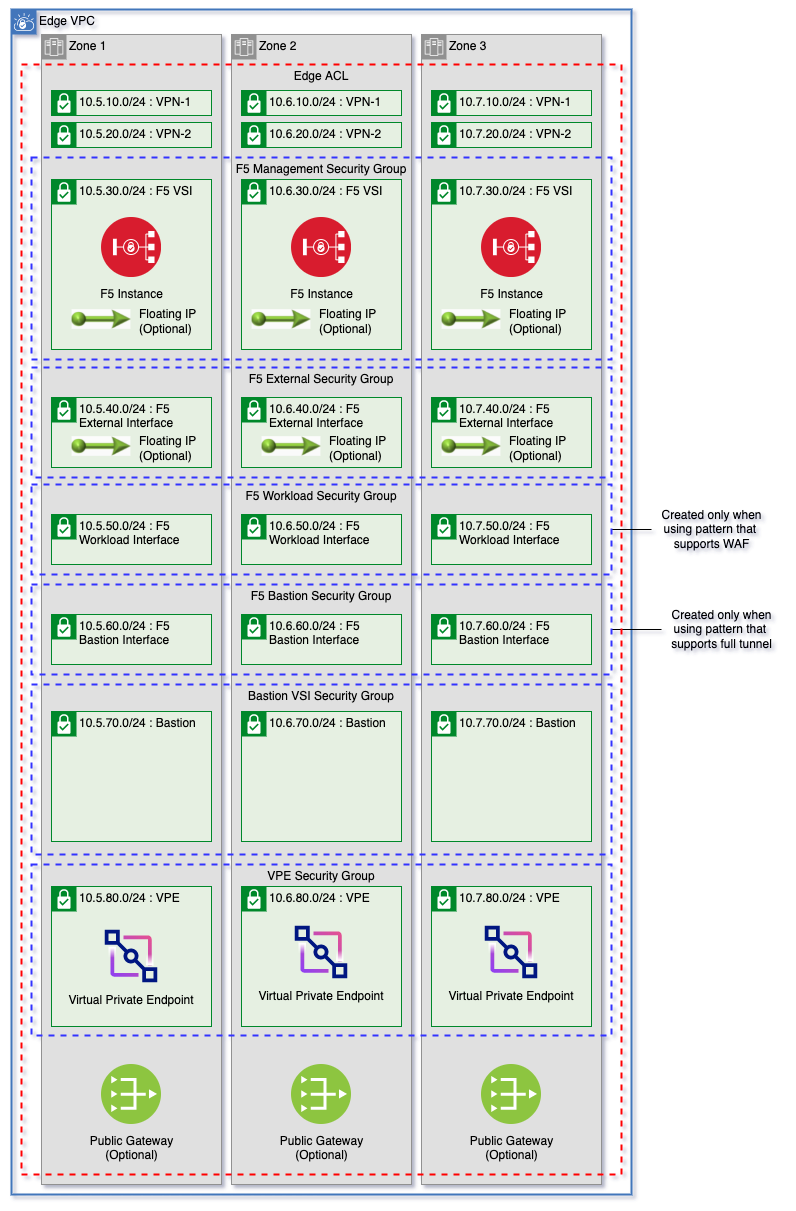Get started on IBM Cloud with a flexible landing zone for VPC Networking, Clusters, Virtual Servers, and Cloud Services with minimal inputs. Easily grow from 1 to 3 zones and manage multiple worker pools.
| 1 Zone | 3 Zones |
|---|---|
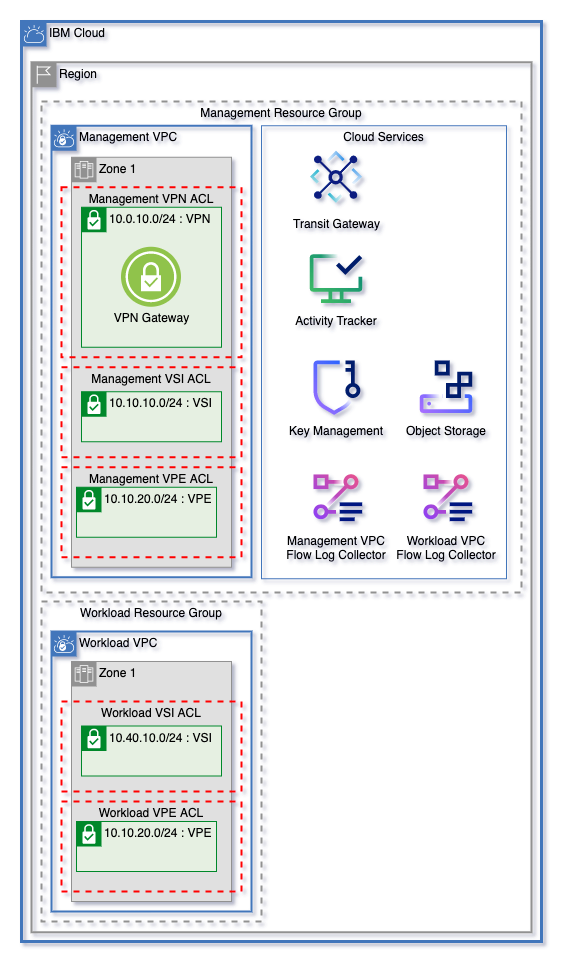 |
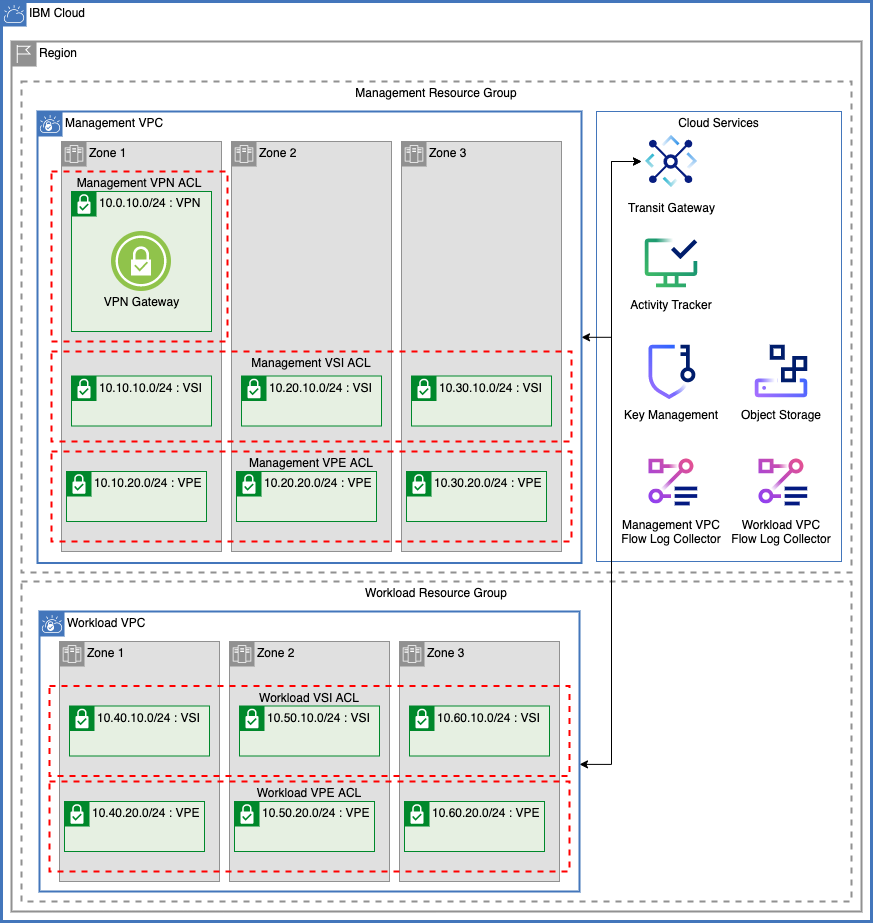 |
- Quick Start Templates
- Flexible VPC Network
- Cloud Services
- VPC Clusters
- Cluster Worker Pools
- Virtual Servers
- F5 BIG-IP and Edge VPC Network
- Teleport Virtual Servers
- Quickstart Variables
- Advanced Setup
- Template Variables
- Template Outputs
Get started with our quick start patterns by copying the pattern tfvars into terraform.tfvars inside the root directory.
$ git clone https://github.com/Cloud-Schematics/icse-landing-zone.git$ cd icse-landing-zone/
$ touch terraform.tfvarsChoose a pattern and add the pattern .tfvars to terraform.tfvars. Fill in the following variables inside terraform.tfvars:
| Variable Name | Value |
|---|---|
| ibmcloud_api_key | Your IBM Cloud Platform API Key |
| region | The IBM Cloud region to deploy your architecture |
| prefix | A unique identifier that will be prepended to the name of each resource |
| ssh_public_key | The SSH key to use when proisioning virtual servers (Only required when provisioning VSI) |
| Network Architecture Diagram | Pattern .tfvars |
|---|---|
ibmcloud_api_key = `"<your api key>"`
region = `"<ibm cloud region>"`
prefix = `"<your architecture prefix>"
ssh_public_key = `"<your ssh public key>"`
tags = ["icse", "landing-zone"]
zones = 3
vsi_vpcs = ["workload", "management"]
vsi_subnet_tier = ["vsi"]
vsi_per_subnet = 1
vsi_zones = 3
image_name = "ibm-ubuntu-18-04-6-minimal-amd64-3"
profile = "bx2-2x8" |
| Network Architecture Diagram | Pattern .tfvars |
|---|---|
ibmcloud_api_key = `"<your api key>"`
region = `"<ibm cloud region>"`
prefix = `"<your architecture prefix>"`
ssh_public_key = `"<your ssh public key>"`
tags = ["icse", "landing-zone"]
zones = 3
cluster_type = "openshift"
cluster_vpcs = ["workload"]
cluster_subnet_tier = ["vsi"]
cluster_zones = 3
kube_version = "default"
flavor = "bx2.16x64"
workers_per_zone = 2
entitlement = null
vsi_vpcs = ["management"]
vsi_subnet_tier = ["vsi"]
vsi_per_subnet = 1
vsi_zones = 3
image_name = "ibm-ubuntu-18-04-6-minimal-amd64-3"
profile = "bx2-2x8"
disable_public_service_endpoint = false |
| Network Architecture Diagram | Pattern .tfvars |
|---|---|
ibmcloud_api_key = `"<your api key>"`
region = `"<ibm cloud region>"`
prefix = `"<your architecture prefix>"`
tags = ["icse", "landing-zone"]
zones = 1
vpc_names = ["management"]
cluster_type = "openshift"
cluster_vpcs = ["management"]
cluster_subnet_tier = ["vsi"]
cluster_zones = 3
kube_version = "default"
flavor = "bx2.16x64"
workers_per_zone = 2
entitlement = null
enable_transit_gateway = false
disable_public_service_endpoint = false
vpcs_create_endpoint_gateway_on_vpe_tier = ["management"]
vsi_vpcs = []
vsi_subnet_tier = [] |
| Network Architecture Diagram | Pattern .tfvars |
|---|---|
ibmcloud_api_key = `"<your api key>"`
region = `"<ibm cloud region>"`
prefix = `"<your architecture prefix>"`
ssh_public_key = `"<your ssh public key>"`
tags = ["icse", "landing-zone"]
zones = 1
vpc_names = ["management"]
vsi_vpcs = ["management"]
vsi_subnet_tier = ["vsi"]
vsi_per_subnet = 1
vsi_zones = 3
image_name = "ibm-ubuntu-18-04-6-minimal-amd64-3"
profile = "bx2-2x8"
enable_transit_gateway = false
vpcs_create_endpoint_gateway_on_vpe_tier = ["management"] |
This template uses the ICSE Flexible VPC Network Template as a base to to create VPC Networking infrastucture. Read the full documentation here.
VPC Components managed by this template are:
- VPCs
- Subnets
- Network Access Control Lists
- Public Gateways (Optional)
- VPN Gateway (Optional)
- Transit Gateways & Gateway Connections (Optional)
Dynamically increase zones by increasing the zones variables. Networks are configured to ensure that network addresses within this template won't overlap.
The following variables are used to configure the VPC Network:
| Name | Type | Description | Default |
|---|---|---|---|
| zones | number | Number of zones for each VPC | 3 |
| vpc_names | list(string) | Names for VPCs to create. A resource group will be dynamically created for each VPC by default. | ["management", "workload"] |
| existing_resource_groups | list(string) | List of resource groups to use for infrastructire created. This value must be the same length as vpc_names. Each resource group will correspond directly to the same index as vpc_names. To create new resource groups, leave this variable as []. Leave indexes as empty string to create new resource group. |
[] |
| vpc_subnet_tiers | list(string) | List of names for subnet tiers to add to each VPC. For each tier, a subnet will be created in each zone of each VPC. Each tier of subnet will have a unique access control list on each VPC. | ["vsi", "vpe"] |
| vpc_subnet_tiers_add_public_gateway | list(string) | List of subnet tiers where a public gateway will be attached. Public gateways will be created in each VPC using these network tiers. | ["vpn"] |
| vpcs_add_vpn_subnet | list(string) | List of VPCs to add a subnet and VPN gateway. VPCs must be defined in var.vpc_names. A subnet and address prefix will be added in zone 1 for the VPN Gateway. |
["management"] |
| enable_transit_gateway | bool | Create transit gateway | true |
| transit_gateway_connections | list(string) | List of VPC names from var.vpc_names to connect via a single transit gateway. To not use transit gateway, provide an empty list. |
["management", "workload"] |
Cloud services are also managed using the ICSE Flexible VPC Network Template as a framework. Find the full documentation on the cloud service here.
Cloud Services that can be created by this template:
- Key Protect
- Encryption Keys (either in Key Protect or HyperProtect Crypto Services)
- Activity Tracker
- Cloud Object Storage & Object Storage Buckets
- Secrets Manager
- Virtual Private Endpoints for VPC
- Flow Log Collectors for VPC
The following variables are used to create cloud services:
| Name | Type | Description | Default |
|---|---|---|---|
| existing_hs_crypto_name | string | OPTIONAL - Get data for an existing HPCS instance. If you want a KMS instance to be created, leave as null. |
null |
| existing_hs_crypto_resource_group | string | OPTIONAL - Resource group name for an existing HPCS instance. Use only with existing_hs_crypto_name. |
null |
| enable_atracker | bool | Enable activity tracker for this pattern. | true |
| add_atracker_route | bool | Add a route to the Atracker instance. | false |
| cos_use_random_suffix | bool | Add a randomize suffix to the end of each Object Storage resource created in this module. | true |
| create_secrets_manager | bool | Create a Secrets Manager service instance. | false |
| enable_virtual_private_endpoints | bool | Enable virtual private endpoints. | true |
| vpe_services | list(string) | List of VPE Services to use to create endpoint gateways. | ["cloud-object-storage", "kms"] |
| vpcs_create_endpoint_gateway_on_vpe_tier | list(string) | Create a Virtual Private Endpoint for supported services on each vpe tier of VPC names in this list. |
["management", "workload"] |
This template allows users to create clusters on any number of subnet tiers in any number of VPCs. The number of zones can also be scaled dynamically. Users can choose to use either Red Hat OpenShift Clusters or IBM Cloud Kubernetes Service clusters. Clusters are created using the ICSE VPC Cluster Module.
OpenShift Clusters require at least 2 workers across any number of zones to be provisioned. Template will fail on plan if too few workers are provided.
| Name | Type | Description | Default |
|---|---|---|---|
| cluster_type | string | Cluster type. Can be iks or openshift. |
openshift |
| cluster_vpcs | list(string) | List of VPCs where clusters will be deployed. | ["workload"] |
| cluster_subnet_tier | list(string) | List of subnet tiers where clusters will be provisioned. Clusters will be provisioned on this tier in each vpc listed in cluster_vpcs variable. |
["vsi"] |
| cluster_zones | number | Number of zones to provision clusters for each VPC. At least one zone is required. Can be 1, 2, or 3 zones. | 3 |
| kube_version | string | Kubernetes version to use for cluster. To get available versions, use the IBM Cloud CLI command ibmcloud ks versions. To use the default version, leave as default. Updates to the default versions may force this to change. |
default |
| flavor | string | Machine type for cluster. Use the IBM Cloud CLI command ibmcloud ks flavors to find valid machine types |
bx2.16x64 |
| workers_per_zone | number | Number of workers in each zone of the cluster. OpenShift requires at least 2 workers. | 2 |
| wait_till | string | To avoid long wait times when you run your Terraform code, you can specify the stage when you want Terraform to mark the cluster resource creation as completed. Depending on what stage you choose, the cluster creation might not be fully completed and continues to run in the background. However, your Terraform code can continue to run without waiting for the cluster to be fully created. Supported args are MasterNodeReady, OneWorkerNodeReady, and IngressReady |
IngressReady |
| update_all_workers | bool | Update all workers to new kube version | false |
| disable_public_service_endpoint | bool | Disable the public service endpoint on the cluster. | false |
| entitlement | string | If you do not have an entitlement, leave as null. Entitlement reduces additional OCP Licence cost in OpenShift clusters. Use Cloud Pak with OCP Licence entitlement to create the OpenShift cluster. Note It is set only when the first time creation of the cluster, further modifications are not impacted Set this argument to cloud_pak only if you use the cluster with a Cloud Pak that has an OpenShift entitlement. | null |
By default, the cluster creates a Key Management Key in the Key Management service managed by this module to encrypt storage.
Cluster worker pools can be created and managed using this template. Worker pools can either be provisioned in each cluster, or managed at a detailed level by using advanced setup. This template uses the ICSE Cluster Worker Pool Module for worker pool creation.
To ensure that worker pools can be encrypted with an encryption key, a service authorization is created to allow cluster permissions to read from the Key Management source.
To add a worker pool with the same configuration as the cluster it's being attached to, add the worker pool name to the worker_pool_names variable.
This template allows users to create virtual deployments using two methods, quickstart virtual server deployments and custom virtual server deployments.
By default a key management key is created in the key management service and used to encrypt the boot volume of each virtual server.
Virtual server security groups support detailed security group variables, for more information see advanced setup documentation.
Quickstart Virtual servers allow for users to quicky create virtual server deployments and get started on IBM cloud. Quick start VSI are created using the ICSE Virtual Server Deployment Module. Each virtual server deployment will have it's own security group.
Quick start virtual server deployments can be found in virtual_servers.tf.
| Name | Type | Description | Default |
|---|---|---|---|
| ssh_public_key | string | SSH Public key to create. This SSH key will be used to create virtual servers. To use an existing key, leave as null and provide the key name to use_ssh_key_data. |
null |
| use_ssh_key_data | string | (Optional) Name of an existing SSH key to get from data. To create a new key, leave this value as null. If a key name is provided here, no other ssh keys will be created. | null |
| vsi_vpcs | list(string) | List of VPCs where VSI will be deployed. | ["workload"] |
| vsi_subnet_tier | list(string) | List of subnet tiers where VSI will be provisioned. Each tier on each VPC will be attached to it's own security group. | ["vsi"] |
| vsi_per_subnet | number | Number of virtual servers to deploy on each subnet in each tier. | 1 |
| vsi_zones | number | Number of zones to provision VSI for each VPC. At least one zone is required. Can be 1, 2, or 3 zones. | 3 |
| image_name | string | Name of the image to use for VSI. Use the command ibmcloud is images to find availabled images in your region. |
ibm-ubuntu-18-04-6-minimal-amd64-3 |
| profile | string | Type of machine profile for VSI. Use the command ibmcloud is instance-profiles to find available profiles in your region |
bx2-2x8 |
| quickstart_security_group_inbound_allow_list | list(string) | List of CIDR blocks where inbound traffic will be allowed. These allow rules will be added to each VSI security group. | [ "10.0.0.0/8", "161.26.0.0/16" ] |
| quickstart_security_group_outbound_allow_list | list(string) | List of CIDR blocks where outbound traffic will be allowed. These allow rules will be added to each VSI security group. | [ "0.0.0.0/0" ] |
An edge network and F5 BIG-IP virtual servers can optionally be added to a new edge VPC or on the management VPC:
- To create the network components on the management VPC for your landing zone deployment, set the
create_edge_network_on_management_vpcvariable totrue - To add a new VPC, set the
add_edge_vpcvariable to true.
Variables for setup of F5 and the edge VPC network can be found in variables.f5.tf.
To see the full documentation for f5 deployments, find the documentation here
Optionally users can provision bastion servers with Teleport installed. This template uses the ICSE Teleport Deployment Module.
Users can provision bastion hosts on either the edge network bastion subnet tier, or on a specific VPC and Subnet tier.
Variables for the setup of teleport instances can be found in variables.teleport.tf.
Users can create detailed custom ACL rules, security group rules, security groups, and virtual server deployments. For more information, see the Advanced Setup Documentation.
A template for using quickstart variables can be found in example.tfvars.
| Name | Type | Description | Sensitive | Default |
|---|---|---|---|---|
| ibmcloud_api_key | string | The IBM Cloud platform API key needed to deploy IAM enabled resources. | true | |
| region | string | The region to which to deploy the VPC | ||
| prefix | string | The prefix that you would like to prepend to your resources | ||
| tags | list(string) | List of Tags for the resource created | null | |
| zones | number | Number of zones for each VPC | 3 | |
| vpc_names | list(string) | Names for VPCs to create. A resource group will be dynamically created for each VPC by default. | ["management", "workload"] | |
| existing_resource_groups | list(string) | List of resource groups to use for infrastructire created. This value must be the same length as vpc_names. Each resource group will correspond directly to the same index as vpc_names. To create new resource groups, leave this variable as []. Leave indexes as empty string to create new resource group. |
[] | |
| vpc_subnet_tiers | list(string) | List of names for subnet tiers to add to each VPC. For each tier, a subnet will be created in each zone of each VPC. Each tier of subnet will have a unique access control list on each VPC. | ["vsi", "vpe"] | |
| vpc_subnet_tiers_add_public_gateway | list(string) | List of subnet tiers where a public gateway will be attached. Public gateways will be created in each VPC using these network tiers. | ["vpn"] | |
| vpcs_add_vpn_subnet | list(string) | List of VPCs to add a subnet and VPN gateway. VPCs must be defined in var.vpc_names. A subnet and address prefix will be added in zone 1 for the VPN Gateway. |
["management"] | |
| enable_transit_gateway | bool | Create transit gateway | true | |
| transit_gateway_connections | list(string) | List of VPC names from var.vpc_names to connect via a single transit gateway. To not use transit gateway, provide an empty list. |
["management", "workload"] | |
| add_cluster_rules | bool | Automatically add needed ACL rules to allow each network to create and manage Openshift and IKS clusters. | true | |
| global_inbound_allow_list | list(string) | List of CIDR blocks where inbound traffic will be allowed. These allow rules will be added to each network acl. | [ "10.0.0.0/8", "161.26.0.0/16" ] | |
| global_outbound_allow_list | list(string) | List of CIDR blocks where outbound traffic will be allowed. These allow rules will be added to each network acl. | [ "0.0.0.0/0" ] | |
| global_inbound_deny_list | list(string) | List of CIDR blocks where inbound traffic will be denied. These deny rules will be added to each network acl. Deny rules will be added after all allow rules. | [ "0.0.0.0/0" ] | |
| global_outbound_deny_list | list(string) | List of CIDR blocks where outbound traffic will be denied. These deny rules will be added to each network acl. Deny rules will be added after all allow rules. | [] | |
| existing_hs_crypto_name | string | OPTIONAL - Get data for an existing HPCS instance. If you want a KMS instance to be created, leave as null. |
null | |
| existing_hs_crypto_resource_group | string | OPTIONAL - Resource group name for an existing HPCS instance. Use only with existing_hs_crypto_name. |
null | |
| enable_atracker | bool | Enable activity tracker for this pattern. | true | |
| add_atracker_route | bool | Add a route to the Atracker instance. | false | |
| cos_use_random_suffix | bool | Add a randomize suffix to the end of each Object Storage resource created in this module. | true | |
| create_secrets_manager | bool | Create a Secrets Manager service instance. | false | |
| enable_virtual_private_endpoints | bool | Enable virtual private endpoints. | true | |
| vpe_services | list(string) | List of VPE Services to use to create endpoint gateways. | ["cloud-object-storage", "kms"] | |
| vpcs_create_endpoint_gateway_on_vpe_tier | list(string) | Create a Virtual Private Endpoint for supported services on each vpe tier of VPC names in this list. |
["management", "workload"] | |
| cluster_type | string | Cluster type. Can be iks or openshift. |
openshift | |
| cluster_vpcs | list(string) | List of VPCs where clusters will be deployed. | [] | |
| cluster_subnet_tier | list(string) | List of subnet tiers where clusters will be provisioned. | [] | |
| cluster_zones | number | Number of zones to provision clusters for each VPC. At least one zone is required. Can be 1, 2, or 3 zones. | 3 | |
| kube_version | string | Kubernetes version to use for cluster. To get available versions, use the IBM Cloud CLI command ibmcloud ks versions. To use the default version, leave as default. Updates to the default versions may force this to change. |
default | |
| flavor | string | Machine type for cluster. Use the IBM Cloud CLI command ibmcloud ks flavors to find valid machine types |
bx2.16x64 | |
| workers_per_zone | number | Number of workers in each zone of the cluster. OpenShift requires at least 2 workers. | 2 | |
| wait_till | string | To avoid long wait times when you run your Terraform code, you can specify the stage when you want Terraform to mark the cluster resource creation as completed. Depending on what stage you choose, the cluster creation might not be fully completed and continues to run in the background. However, your Terraform code can continue to run without waiting for the cluster to be fully created. Supported args are MasterNodeReady, OneWorkerNodeReady, and IngressReady |
IngressReady | |
| update_all_workers | bool | Update all workers to new kube version | false | |
| disable_public_service_endpoint | bool | Disable the public service endpoint on the cluster. | false | |
| entitlement | string | If you do not have an entitlement, leave as null. Entitlement reduces additional OCP Licence cost in OpenShift clusters. Use Cloud Pak with OCP Licence entitlement to create the OpenShift cluster. Note It is set only when the first time creation of the cluster, further modifications are not impacted Set this argument to cloud_pak only if you use the cluster with a Cloud Pak that has an OpenShift entitlement. | null | |
| worker_pool_names | list(string) | Names of worker pools to add to the cluster. Worker pools added this way will be provisioned in the same zones, flavor, and entitlement as the parent cluster. | [] | |
| ssh_public_key | string | SSH Public key to create. This SSH key will be used to create virtual servers. To use an existing key, leave as null and provide the key name to use_ssh_key_data. |
null | |
| use_ssh_key_data | string | (Optional) Name of an existing SSH key to get from data. To create a new key, leave this value as null. If a key name is provided here, no other ssh keys will be created. | null | |
| vsi_vpcs | list(string) | List of VPCs where VSI will be deployed. | ["workload"] | |
| vsi_subnet_tier | list(string) | List of subnet tiers where VSI will be provisioned. Each tier on each VPC will be attached to it's own security group. | ["vsi"] | |
| vsi_per_subnet | number | Number of virtual servers to deploy on each subnet in each tier. | 1 | |
| vsi_zones | number | Number of zones to provision VSI for each VPC. At least one zone is required. Can be 1, 2, or 3 zones. | 3 | |
| image_name | string | Name of the image to use for VSI. Use the command ibmcloud is images to find availabled images in your region. |
ibm-ubuntu-18-04-6-minimal-amd64-3 | |
| profile | string | Type of machine profile for VSI. Use the command ibmcloud is instance-profiles to find available profiles in your region |
bx2-2x8 | |
| quickstart_security_group_inbound_allow_list | list(string) | List of CIDR blocks where inbound traffic will be allowed. These allow rules will be added to each VSI security group. | [ "10.0.0.0/8", "161.26.0.0/16" ] | |
| quickstart_security_group_outbound_allow_list | list(string) | List of CIDR blocks where outbound traffic will be allowed. These allow rules will be added to each VSI security group. | [ "0.0.0.0/0" ] |
| Name | Type | Description | Sensitive | Default |
|---|---|---|---|---|
| ibmcloud_api_key | string | The IBM Cloud platform API key needed to deploy IAM enabled resources. | true | |
| region | string | The region to which to deploy the VPC | ||
| prefix | string | The prefix that you would like to prepend to your resources | ||
| tags | list(string) | List of Tags for the resource created | null | |
| zones | number | Number of zones for each VPC | 3 | |
| vpc_names | list(string) | Names for VPCs to create. A resource group will be dynamically created for each VPC by default. | ["management", "workload"] | |
| existing_resource_groups | list(string) | List of resource groups to use for infrastructire created. This value must be the same length as vpc_names. Each resource group will correspond directly to the same index as vpc_names. To create new resource groups, leave this variable as []. Leave indexes as empty string to create new resource group. |
[] | |
| vpc_subnet_tiers | list(string) | List of names for subnet tiers to add to each VPC. For each tier, a subnet will be created in each zone of each VPC. Each tier of subnet will have a unique access control list on each VPC. | ["vsi", "vpe"] | |
| vpc_subnet_tiers_add_public_gateway | list(string) | List of subnet tiers where a public gateway will be attached. Public gateways will be created in each VPC using these network tiers. | ["vpn"] | |
| vpcs_add_vpn_subnet | list(string) | List of VPCs to add a subnet and VPN gateway. VPCs must be defined in var.vpc_names. A subnet and address prefix will be added in zone 1 for the VPN Gateway. |
["management"] | |
| enable_transit_gateway | bool | Create transit gateway | true | |
| transit_gateway_connections | list(string) | List of VPC names from var.vpc_names to connect via a single transit gateway. To not use transit gateway, provide an empty list. |
["management", "workload"] | |
| add_cluster_rules | bool | Automatically add needed ACL rules to allow each network to create and manage Openshift and IKS clusters. | true | |
| global_inbound_allow_list | list(string) | List of CIDR blocks where inbound traffic will be allowed. These allow rules will be added to each network acl. | [ "10.0.0.0/8", "161.26.0.0/16" ] | |
| global_outbound_allow_list | list(string) | List of CIDR blocks where outbound traffic will be allowed. These allow rules will be added to each network acl. | [ "0.0.0.0/0" ] | |
| global_inbound_deny_list | list(string) | List of CIDR blocks where inbound traffic will be denied. These deny rules will be added to each network acl. Deny rules will be added after all allow rules. | [ "0.0.0.0/0" ] | |
| global_outbound_deny_list | list(string) | List of CIDR blocks where outbound traffic will be denied. These deny rules will be added to each network acl. Deny rules will be added after all allow rules. | [] | |
| apply_new_rules_before_old_rules | bool | When set to true, any new rules to be applied to existing Network ACLs will be added before existing rules and after any detailed rules that will be added. Otherwise, rules will be added after. |
true | |
| deny_all_tcp_ports | list(number) | Deny all inbound and outbound TCP traffic on each port in this list. | [] | |
| deny_all_udp_ports | list(number) | Deny all inbound and outbound UDP traffic on each port in this list. | [] | |
| get_detailed_acl_rules_from_json | bool | Decode local file acl-rules.json for the automated creation of Network ACL rules. If this is set to false, detailed_acl_rules will be used instead. |
false | |
| detailed_acl_rules | list( object({ acl_shortname = string rules = list( object({ shortname = string action = string direction = string add_first = optional(bool) destination = optional(string) source = optional(string) tcp = optional( object({ port_max = optional(number) port_min = optional(number) source_port_max = optional(number) source_port_min = optional(number) }) ) udp = optional( object({ port_max = optional(number) port_min = optional(number) source_port_max = optional(number) source_port_min = optional(number) }) ) icmp = optional( object({ type = optional(number) code = optional(number) }) ) }) ) }) ) | OPTIONAL - List describing network ACLs and rules to add. | [] | |
| existing_hs_crypto_name | string | OPTIONAL - Get data for an existing HPCS instance. If you want a KMS instance to be created, leave as null. |
null | |
| existing_hs_crypto_resource_group | string | OPTIONAL - Resource group name for an existing HPCS instance. Use only with existing_hs_crypto_name. |
null | |
| enable_atracker | bool | Enable activity tracker for this pattern. | true | |
| add_atracker_route | bool | Add a route to the Atracker instance. | false | |
| cos_use_random_suffix | bool | Add a randomize suffix to the end of each Object Storage resource created in this module. | true | |
| create_secrets_manager | bool | Create a Secrets Manager service instance. | false | |
| enable_virtual_private_endpoints | bool | Enable virtual private endpoints. | true | |
| vpe_services | list(string) | List of VPE Services to use to create endpoint gateways. | ["cloud-object-storage", "kms"] | |
| vpcs_create_endpoint_gateway_on_vpe_tier | list(string) | Create a Virtual Private Endpoint for supported services on each vpe tier of VPC names in this list. |
["management", "workload"] | |
| cluster_type | string | Cluster type. Can be iks or openshift. |
openshift | |
| cluster_vpcs | list(string) | List of VPCs where clusters will be deployed. | [] | |
| cluster_subnet_tier | list(string) | List of subnet tiers where clusters will be provisioned. | [] | |
| cluster_zones | number | Number of zones to provision clusters for each VPC. At least one zone is required. Can be 1, 2, or 3 zones. | 3 | |
| kube_version | string | Kubernetes version to use for cluster. To get available versions, use the IBM Cloud CLI command ibmcloud ks versions. To use the default version, leave as default. Updates to the default versions may force this to change. |
default | |
| flavor | string | Machine type for cluster. Use the IBM Cloud CLI command ibmcloud ks flavors to find valid machine types |
bx2.16x64 | |
| workers_per_zone | number | Number of workers in each zone of the cluster. OpenShift requires at least 2 workers. | 2 | |
| wait_till | string | To avoid long wait times when you run your Terraform code, you can specify the stage when you want Terraform to mark the cluster resource creation as completed. Depending on what stage you choose, the cluster creation might not be fully completed and continues to run in the background. However, your Terraform code can continue to run without waiting for the cluster to be fully created. Supported args are MasterNodeReady, OneWorkerNodeReady, and IngressReady |
IngressReady | |
| update_all_workers | bool | Update all workers to new kube version | false | |
| disable_public_service_endpoint | bool | Disable the public service endpoint on the cluster. | false | |
| entitlement | string | If you do not have an entitlement, leave as null. Entitlement reduces additional OCP Licence cost in OpenShift clusters. Use Cloud Pak with OCP Licence entitlement to create the OpenShift cluster. Note It is set only when the first time creation of the cluster, further modifications are not impacted Set this argument to cloud_pak only if you use the cluster with a Cloud Pak that has an OpenShift entitlement. | null | |
| worker_pool_names | list(string) | Names of worker pools to add to the cluster. Worker pools added this way will be provisioned in the same zones, flavor, and entitlement as the parent cluster. | [] | |
| use_worker_pool_json | bool | Use detailed JSON information for the creation of worker pools from JSON. Conflicts with detailed_worker_pools. |
false | |
| detailed_worker_pools | list( object({ pool_name = string cluster_vpc = string resource_group_id = optional(string) flavor = optional(string) workers_per_zone = optional(number) encryption_key_id = optional(string) kms_instance_guid = optional(string) }) ) | OPTIONAL - Detailed worker pool configruation. Conflicts with use_worker_pool_json. |
[] | |
| ssh_public_key | string | SSH Public key to create. This SSH key will be used to create virtual servers. To use an existing key, leave as null and provide the key name to use_ssh_key_data. |
null | |
| use_ssh_key_data | string | (Optional) Name of an existing SSH key to get from data. To create a new key, leave this value as null. If a key name is provided here, no other ssh keys will be created. | null | |
| vsi_vpcs | list(string) | List of VPCs where VSI will be deployed. | ["workload"] | |
| vsi_subnet_tier | list(string) | List of subnet tiers where VSI will be provisioned. Each tier on each VPC will be attached to it's own security group. | ["vsi"] | |
| vsi_per_subnet | number | Number of virtual servers to deploy on each subnet in each tier. | 1 | |
| vsi_zones | number | Number of zones to provision VSI for each VPC. At least one zone is required. Can be 1, 2, or 3 zones. | 3 | |
| image_name | string | Name of the image to use for VSI. Use the command ibmcloud is images to find availabled images in your region. |
ibm-ubuntu-18-04-6-minimal-amd64-3 | |
| profile | string | Type of machine profile for VSI. Use the command ibmcloud is instance-profiles to find available profiles in your region |
bx2-2x8 | |
| quickstart_security_group_inbound_allow_list | list(string) | List of CIDR blocks where inbound traffic will be allowed. These allow rules will be added to each VSI security group. | [ "10.0.0.0/8", "161.26.0.0/16" ] | |
| quickstart_security_group_outbound_allow_list | list(string) | List of CIDR blocks where outbound traffic will be allowed. These allow rules will be added to each VSI security group. | [ "0.0.0.0/0" ] | |
| use_quickstart_vsi_security_group_rules_json | bool | Get JSON data from template-quickstart-security-group-rules.json and add to security groups. Conflicts with quickstart_vsi_detailed_security_group_rules. |
false | |
| quickstart_vsi_detailed_security_group_rules | list( object({ security_group_shortname = string rules = list( object({ name = string direction = string remote = string tcp = optional( object({ port_max = optional(number) port_min = optional(number) }) ) udp = optional( object({ port_max = optional(number) port_min = optional(number) }) ) icmp = optional( object({ type = optional(number) code = optional(number) }) ) }) ) }) ) | Manage additional security group rules on quickstart VSI deployments. Conflicts with use_quickstart_vsi_security_group_rules_json. |
[] | |
| use_security_group_json | bool | Use JSON to create additional security groups. If true, groups in var.security_groups will not be created. |
false | |
| security_groups | list( object({ vpc_name = string name = string resource_group_id = optional(string) rules = list( object({ name = string direction = string remote = string tcp = optional( object({ port_max = optional(number) port_min = optional(number) }) ) udp = optional( object({ port_max = optional(number) port_min = optional(number) }) ) icmp = optional( object({ type = optional(number) code = optional(number) }) ) }) ) }) ) | List of security groups to create. | [] | |
| use_detailed_vsi_deployment_json | bool | Use detailed JSON information for the creation of VSI deployments from JSON. If true, will not use detailed_vsi_deployments. |
false | |
| detailed_vsi_deployments | list( object({ deployment_name = string image_name = string vsi_per_subnet = number profile = string vpc_name = string zones = number subnet_tiers = list(string) ssh_key_ids = list(string) resource_group_id = optional(string) primary_security_group_ids = optional(list(string)) secondary_subnet_tiers = optional(list(string)) boot_volume_encryption_key = optional(string) user_data = optional(string) allow_ip_spoofing = optional(bool) add_floating_ip = optional(bool) secondary_floating_ips = optional(list(string)) availability_policy_host_failure = optional(string) boot_volume_name = optional(string) boot_volume_size = optional(number) dedicated_host = optional(string) metadata_service_enabled = optional(bool) placement_group = optional(string) default_trusted_profile_target = optional(string) dedicated_host_group = optional(string) block_storage_volumes = optional( list( object({ name = string profile = string capacity = optional(number) iops = optional(number) encryption_key = optional(string) delete_all_snapshots = optional(bool) }) ) ) create_public_load_balancer = optional(bool) create_private_load_balancer = optional(bool) load_balancer_security_group_ids = optional(list(string)) pool_algorithm = optional(string) pool_protocol = optional(string) pool_health_delay = optional(number) pool_health_retries = optional(number) pool_health_timeout = optional(number) pool_health_type = optional(string) pool_member_port = optional(number) listener_port = optional(number) listener_protocol = optional(string) listener_connection_limit = optional(number) primary_security_group_names = optional(list(string)) load_balancer_security_group_names = optional(list(string)) }) ) | OPTIONAL - Detailed list of virtual server deployments. | [] | |
| add_edge_vpc | bool | Create an edge VPC network and resource group. Conflicts with create_edge_network_on_management_vpc. |
true | |
| create_edge_network_on_management_vpc | bool | Create edge network components on management VPC and in management resource group. Conflicts with add_edge_vpc. |
false | |
| f5_create_vpn_1_subnet_tier | bool | Create VPN-1 subnet tier. | true | |
| f5_create_vpn_2_subnet_tier | bool | Create VPN-1 subnet tier. | true | |
| f5_bastion_subnet_zones | number | Create Bastion subnet tier for each zone in this list. Bastion subnets created cannot exceed number of zones in var.zones. These subnets are reserved for future bastion VSI deployment. |
1 | |
| f5_create_vpe_subnet_tier | bool | Create VPE subnet tier on edge VPC. Will be automatically disabled for edge deployments on the management network. | true | |
| vpn_firewall_type | string | F5 deployment type if provisioning edge VPC. Can be full-tunnel, waf, or vpn-and-waf. |
full-tunnel | |
| f5_image_name | string | Image name for f5 deployments. Must be null or one of f5-bigip-15-1-5-1-0-0-14-all-1slot,f5-bigip-15-1-5-1-0-0-14-ltm-1slot, f5-bigip-16-1-2-2-0-0-28-ltm-1slot,f5-bigip-16-1-2-2-0-0-28-all-1slot]. |
f5-bigip-16-1-2-2-0-0-28-all-1slot | |
| f5_instance_profile | string | F5 vsi instance profile. Use the IBM Cloud CLI command ibmcloud is instance-profiles to see available image profiles. |
cx2-4x8 | |
| workload_cidr_blocks | list(string) | List of workload CIDR blocks. This is used to create security group rules for the F5 management interface. | [] | |
| hostname | string | The F5 BIG-IP hostname | f5-ve-01 | |
| domain | string | The F5 BIG-IP domain name | local | |
| default_route_interface | string | The F5 BIG-IP interface name for the default route. Leave null to auto assign. | null | |
| tmos_admin_password | string | admin account password for the F5 BIG-IP instance | true | null |
| license_type | string | How to license, may be 'none','byol','regkeypool','utilitypool' | none | |
| byol_license_basekey | string | Bring your own license registration key for the F5 BIG-IP instance | null | |
| license_host | string | BIGIQ IP or hostname to use for pool based licensing of the F5 BIG-IP instance | null | |
| license_username | string | BIGIQ username to use for the pool based licensing of the F5 BIG-IP instance | null | |
| license_password | string | BIGIQ password to use for the pool based licensing of the F5 BIG-IP instance | null | |
| license_pool | string | BIGIQ license pool name of the pool based licensing of the F5 BIG-IP instance | null | |
| license_sku_keyword_1 | string | BIGIQ primary SKU for ELA utility licensing of the F5 BIG-IP instance | null | |
| license_sku_keyword_2 | string | BIGIQ secondary SKU for ELA utility licensing of the F5 BIG-IP instance | null | |
| license_unit_of_measure | string | BIGIQ utility pool unit of measurement | hourly | |
| do_declaration_url | string | URL to fetch the f5-declarative-onboarding declaration | null | |
| as3_declaration_url | string | URL to fetch the f5-appsvcs-extension declaration | null | |
| ts_declaration_url | string | URL to fetch the f5-telemetry-streaming declaration | null | |
| phone_home_url | string | The URL to POST status when BIG-IP is finished onboarding | null | |
| template_source | string | The terraform template source for phone_home_url_metadata | f5devcentral/ibmcloud_schematics_bigip_multinic_declared | |
| template_version | string | The terraform template version for phone_home_url_metadata | 20210201 | |
| app_id | string | The terraform application id for phone_home_url_metadata | null | |
| tgactive_url | string | The URL to POST L3 addresses when tgactive is triggered | ||
| tgstandby_url | string | The URL to POST L3 addresses when tgstandby is triggered | null | |
| tgrefresh_url | string | The URL to POST L3 addresses when tgrefresh is triggered | null | |
| enable_f5_management_fip | bool | Enable F5 management interface floating IP. Conflicts with enable_f5_external_fip, VSI can only have one floating IP per instance. |
false | |
| enable_f5_external_fip | bool | Enable F5 external interface floating IP. Conflicts with enable_f5_management_fip, VSI can only have one floating IP per instance. |
false | |
| enable_teleport | bool | Enable teleport VSI | true | |
| use_f5_bastion_subnets | bool | Create teleport instances on the edge network subnets reserved for bastion hosts. Instances will only be created if enable_teleport is true. |
true | |
| teleport_vpc | string | Shortname of the VPC where teleport VSI will be provisioned. This value is ignored when use_f5_bastion_subnets is true. |
management | |
| teleport_deployment_tier | string | Subnet tier where teleport VSI will be deployed. This value is ignored when use_f5_bastion_subnets is true. |
vsi | |
| teleport_zones | number | Number of zones where teleport VSI will be provisioned. This value is ignored when use_f5_bastion_subnets is true. |
1 | |
| appid_use_data | bool | Get App ID information from data. | false | |
| appid_name | string | App ID name. Use only if use_data is true. |
null | |
| appid_resource_group_id | string | App ID resource group. Use only if use_data is true. |
null | |
| teleport_profile | string | Machine type for Teleport VSI instances. Use the IBM Cloud CLI command ibmcloud is instance-profiles to see available image profiles. |
cx2-4x8 | |
| teleport_image_name | string | Teleport VSI image name. Use the IBM Cloud CLI command ibmcloud is images to see availabled images. |
ibm-ubuntu-18-04-6-minimal-amd64-2 | |
| teleport_add_floating_ip | bool | Add a floating IP to the primary network interface for each server in the deployment. | false | |
| teleport_allow_tcp_ports_inbound | list(number) | List of TCP ports where all inbound traffic to the teleport instance will be allowed. | [443] | |
| teleport_license | string | The contents of the PEM license file | null | |
| https_cert | string | The https certificate used by bastion host for teleport | null | |
| https_key | string | The https private key used by bastion host for teleport | null } | |
| teleport_hostname | string | The name of the instance or bastion host | null | |
| teleport_domain | string | The domain of the bastion host | domain.domain | |
| teleport_version | string | Version of Teleport Enterprise to use | 7.1.0 | |
| message_of_the_day | string | Banner message that is exposed to the user at authentication time | null | |
| claims_to_roles | list( object({ email = string roles = list(string) }) ) | A list of maps that contain the user email and the role you want to associate with them | [] |
| Name | Description |
|---|---|
| vpc_networks | VPC network information |
| vpc_flow_logs_data | Information for Connecting VPC to flow logs using ICSE Flow Logs Module |
| vpc_network_acls | List of network ACLs |
| key_management_name | Name of key management service |
| key_management_crn | CRN for KMS instance |
| key_management_guid | GUID for KMS instance |
| key_rings | Key rings created by module |
| keys | List of names and ids for keys created. |
| cos_instances | List of COS resource instances with shortname, name, id, and crn. |
| cos_buckets | List of COS bucket instances with shortname, instance_shortname, name, id, crn, and instance id. |
| secrets_manager_name | Name of secrets manager instance |
| secrets_manager_id | id of secrets manager instance |
| secrets_manager_guid | guid of secrets manager instance |
| cluster_list | ID, name, crn, ingress hostname, private service endpoint url, public service endpoint url of each cluster |
| vsi_data | List of VSI data |
| custom_vsi_data | List of VSI data |
| security_groups | List of security groups created by this template |
| f5_vpc_id | ID of edge VPC |
| f5_network_acl | Network ACL name and ID |
| f5_public_gateways | Edge VPC public gateways |
| f5_subnet_zone_list | List of subnet ids, cidrs, names, and zones. |
| f5_subnet_tiers | Map of subnet tiers where each key contains the subnet zone list for that tier. |
| f5_security_groups | List of security groups created. |
| f5_virtual_servers | List of virtual servers created by this module. |