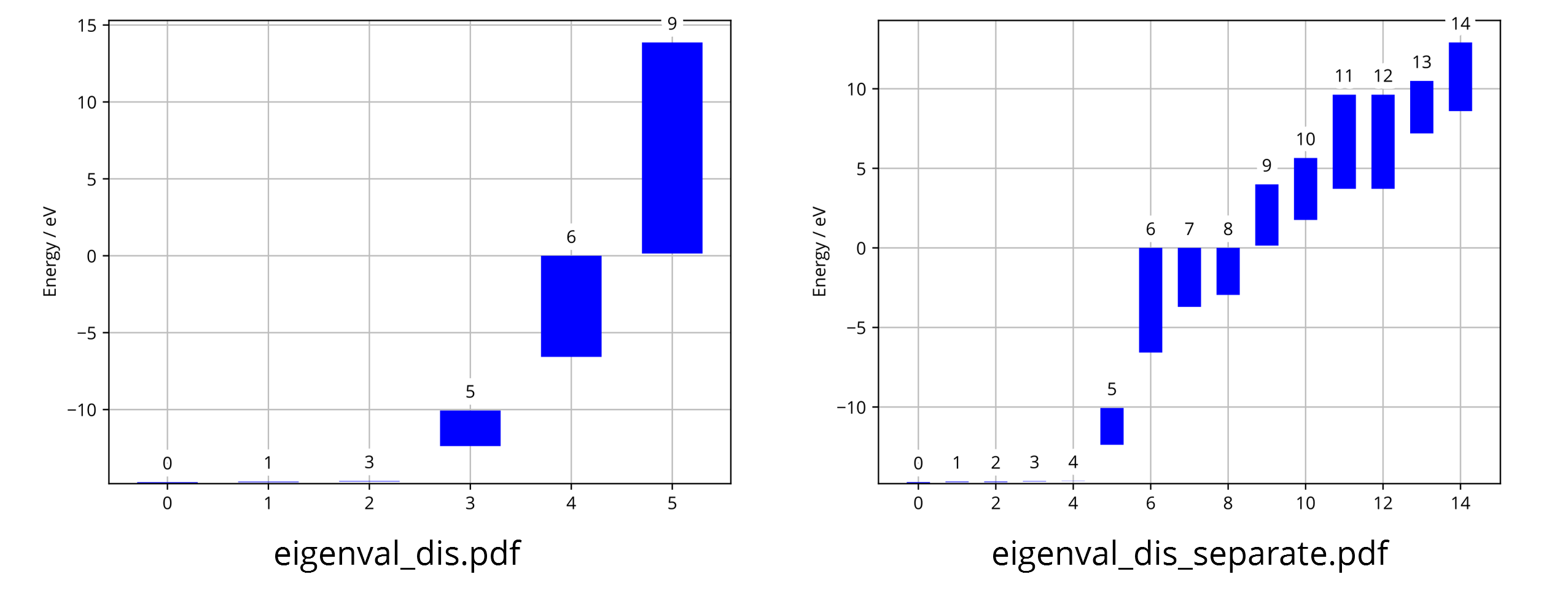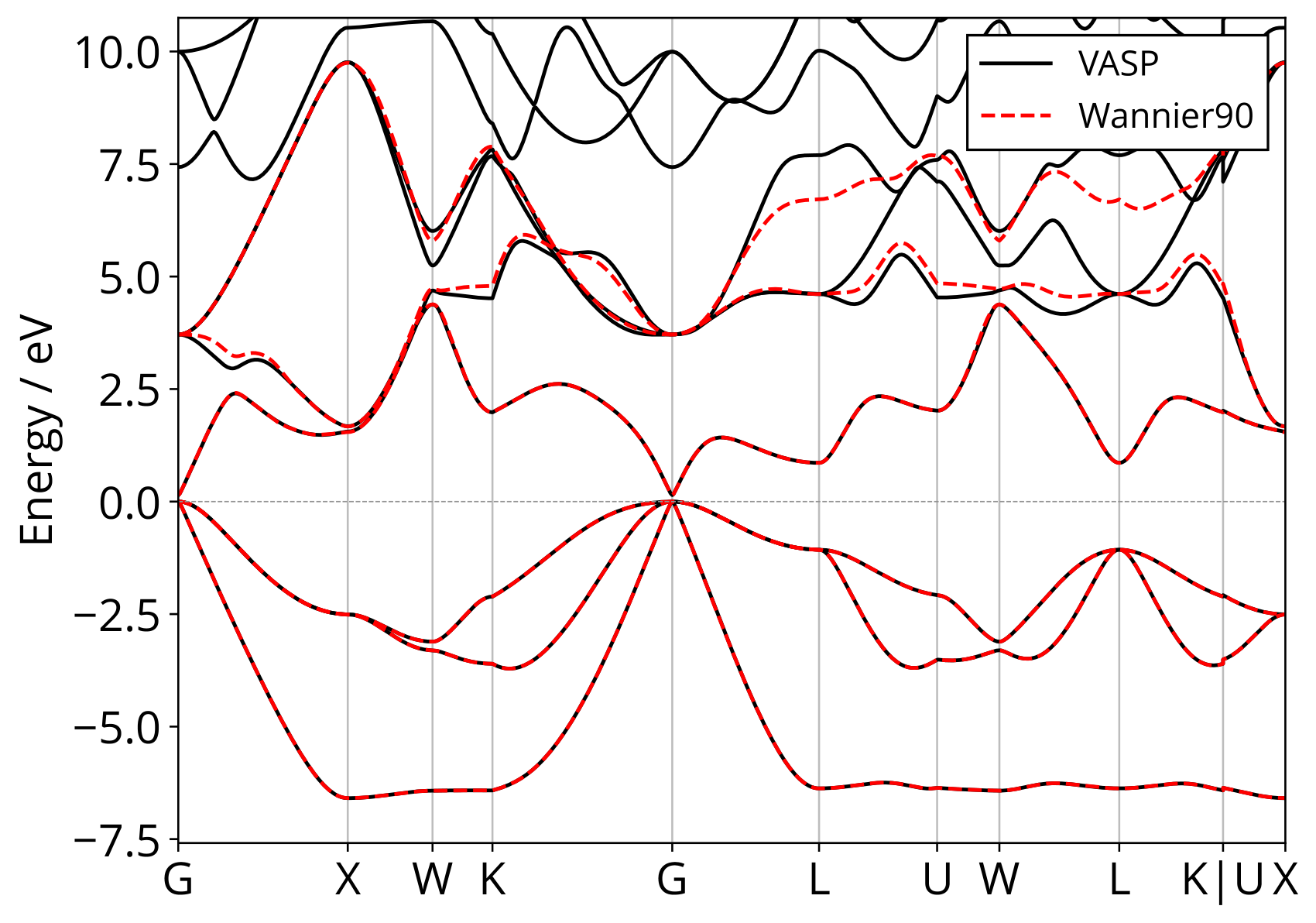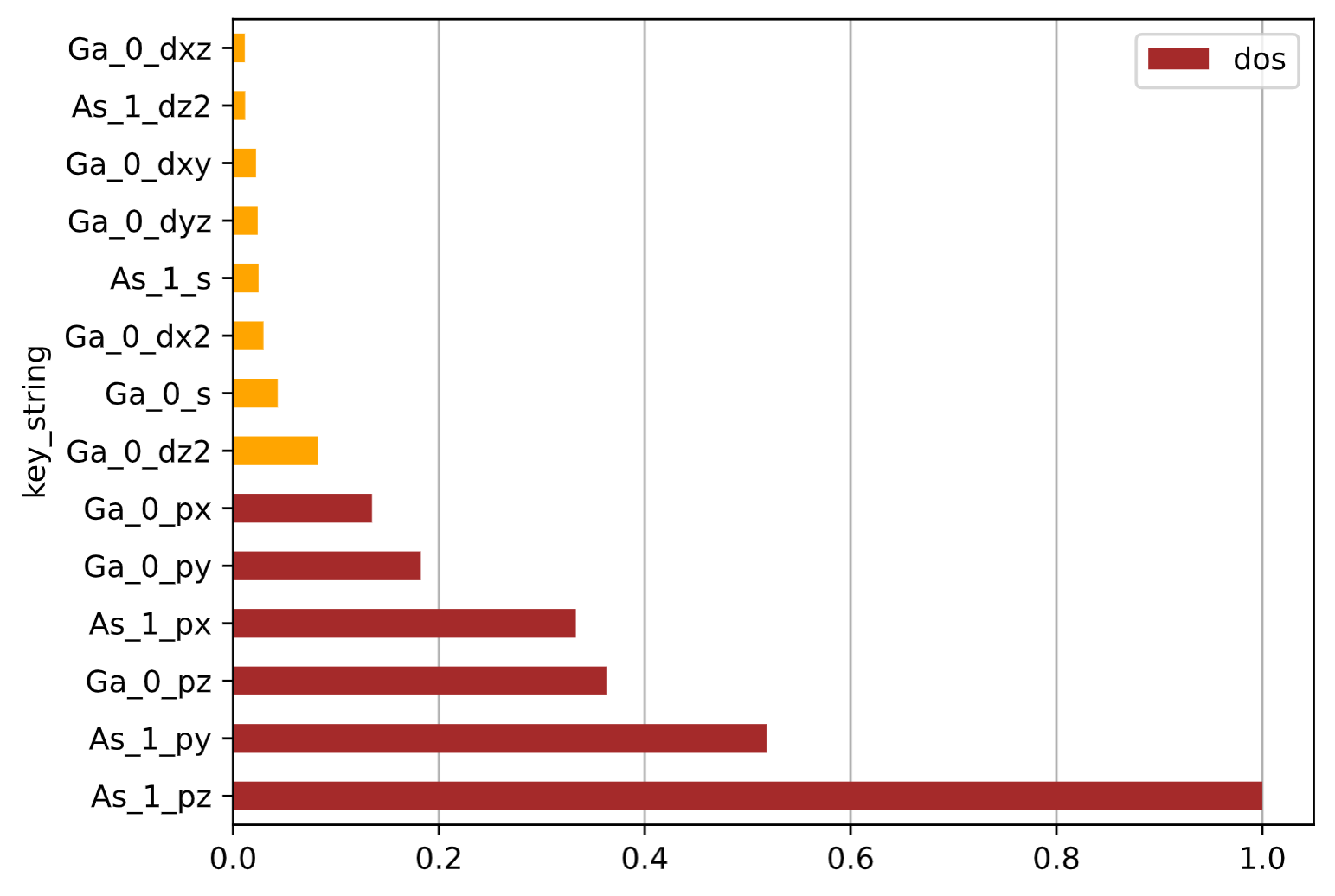|
A |
- Display the distribution of eigenvalues.
- Pre-analysis before the
Wannier90interpolation with projection and dis energy window recommendations. - Auto Wannier90 Fit. Using minimization method to choose the most appropriate dis energy windows.
- Comparison. Evaluate the differences between the
VASPandWannier90band structure.
Install pyw90 using `pip.
pip install pyw90
# update the package
pip install pyw90 --upgradeThe dependencies for pyw90 are listed below:
- python (>= 3.8, < 3.12)
- pymatgen
- scipy (>= 1.8)
- numpy (>= 1.20.1)
- python-yaml (PyYAML)
- pandas
- matplotlib (>=3.4)
Issues and pull-requests are welcome.
After installing pyw90, you could use command line to line it.
To access help message, please use pyw90 -h.
In submenus, you can also use -h (e.g., pyw90 auto -h).
usage: pyw90 [-h] {eig,pre,auto,cmp} ...
Command-line toolbox interfaced between VASP and Wannier90. You can also use -h
to display the submenu help message. e.g., pyw90 pre -h
positional arguments:
{eig,pre,auto,cmp} Menus
eig Display the distribution of eigenvalues and dis energy
window recommendations.
pre (Pre)-analysis before `Wannier90` interpolation:
generation of `Wannier90` input and improved dis energy
window recommendations based on projected density of
states.
auto (Auto Wannier90 Fit) Using minimization method to choose
the most appropriate dis energy windows.
cmp (Comparison) Evaluate the differences between the `VASP`
and `Wannier90` band structure.`bnd.dat` for VASP band
data in `p4vasp` format and `wannier90_band.dat`,
`wannier90_band.labelinfo.dat`,and `wannier90.wout` are
required for plotting and analysis.
optional arguments:
-h, --help show this help message and exit
This menu provides you an overview of the entire distribution of eigenvalues.
These information may assisit you in determining the exclude_bands block in Wannier90 and the outer window dis_win_min and dis_win_max.
The help message of eig menu is listed below.
usage: pyw90 eig [-h] [-e ERANGE ERANGE] [--config] [--path PATH] [-i EIG]
[--rm-fermi] [--efermi EFERMI] [-w NWANN] [-n NBNDS_EXCL]
[--deg DEG] [--plot] [--separate] [--eps EPS]
mode
positional arguments:
mode Mode: dist, count, suggest. Only the first character is
recognized.
optional arguments:
-h, --help show this help message and exit
-e ERANGE ERANGE Energy ranges. Default: [-1e3, 1e3]
--config Read input from config file `auto_w90_input.yaml` directly.
Default: False
--path PATH The path of working dir. Default: .
-i EIG Select `wannier90.eig` file or `EIGENVAL` file. Default:
EIGENVAL
--rm-fermi Control whether the input energy ranges `erange` has removed
the non-zero Fermi level. Default: False
--efermi EFERMI Fermi level. Default value is generated from `vasprun.xml`.
-w NWANN Total number of Wannier Functions. Default: 0
-n NBNDS_EXCL Total number of ignored bands beginning with the lowest KS
band.
--deg DEG Total number of band degeneracy. Default: 1
--plot Control whether the distribution is output as a figure or
not
--separate Control calculate bands separately
--eps EPS Tolerance for dis energy window recommendations. Default:
0.004
The dist mode displays the distribution of eigenvalues
and allows you to either generating figure named dos_analysis.pdf
or print the results directly to the terminal. Here is an example for GaAs.
The starting band index is indicated by the label above the bar plot and the Fermi level has been set to 0.
In count mode, the code can determine how many states exist at least and at most for each k-point within the given energy ranges erange.
And the suggest mode is used to provide dis energy window recommendations.
The data is extracted from the EIGENVAL file or wannier90.eig file.
You could directly input the absolute or relative path to the file using the -i argument,
or you could specify its location folder through the -path argument.
Using the -e argument, the output energy ranges can be controlled both in printing and figure.
It is also possible to use the -e argument to calculate the number of states existed within the given energe ranges and provide recommendations for the dis_win_min and dis_win_max values.
This requires the -w argument passes non-zero number of Wannier functions (#WFs) to the code.
We read the data from the EIGENVAL file without modification.
Therefore, the Fermi level for most materials is typically non-zero.
If you add the argument —rm-fermi, the code will consider Fermi level to be 0.
This will affect the energy ranges obtained from -e argument.
The default Fermi level is read from the vasprun.xml file located in the —path directory.
Within the —efermi argument, you can also explicitly state a different number to become Fermi level.
Other arguments and parameters:
-n NBNDS_EXCL. Total number of ignored bands beginning with the lowest KS band. These bands will be hidden in 'dist' mode.--deg DEG. Band degeneracy. Please enter--deg 2to account for the degree of spin freedom when counting Wannier functions. The default value is 1.--eps EPS. Due to the insufficient sampling in the Brilliouin zone as well as the numerical error, the number of states within the energy ranges may be underestimated. This may result in the failure ofWannier90. Therefore, we change the final dis energy windows by substracting or addingepsto the band minimum and band maximum respectively.
Among all the features, the dis energy recommendation is the key feature of the eig menu.
To activate the outer window recommendation, please use suggest mode.
We obtain all potential dis_win_min values from the mid-point of the global gap below Fermi level. During this step, there is no extra
With the extra argument -w (#WFs), the code would provide the dis_win_max values by counting the number of states inside the energy ranges.
Because Wannier90 demands there ought to be at least as many states as #WFs for each kpoints.
During this step, we only present the dis_win_min for which the band minimum is greater than the lower limit of energy ranges and the number of states between dis_win_min and Fermi level is less than #WFs.
We can also use -w argument (without input, the default value of #WFs is 0) for inner window recommendation.
All recommended dis_win_min values dis_froz_min for generating possible dis_froz_max.
The first step in generating dis_froz_max is to count how many states there are, at a minimum, over all k-points in Brilliouin zone.
The energy ranges here is consisted of
Then the code will generate dis_win_max, with at most dis_froz_min as well by searching Wannier90 that there are at most
However, owing to the presence of degenerate points, such a straightforward approach might omit some vital frozen energy windows.
This is resulted by substracting eps from the band maximum, which is also the degenerate points.
With the occurance of additional states, the iteration over all states within energy ranges become discontinous and the obtained dis_froz_min will skip several bands and states.
To prevent the problem described above, we include an additional check to see whether there are skipped states between the input dis_froz_min.
If there are
$$ N'{\text{WF}}=N{\text{WF}}-1, \cdots, N_{\text{WF}}-\Delta N $$
to produce potential dis frozen energy windows.
This menu offers some basic Wannier90 input and improved dis energy
window recommendations based on projected density of states. The help message of pre menu is provided as below.
usage: pyw90 pre [-h] [--path PATH] [-e ERANGE ERANGE] [--lb LB] [--rm-fermi]
[--extra EXTRA] [--spin-down] [--plot] [--eps EPS] [--deg DEG]
mode
positional arguments:
mode Mode: kpath, band, template, dos. Only the first character
is recognized.
optional arguments:
-h, --help show this help message and exit
--path PATH The path of working dir. Default: .
-e ERANGE ERANGE Energy range. Default: [-1e3, 1e3]
--lb LB Lower bound for selected orbital / max single orbital.
default: 0.1
--rm-fermi Control whether the input energy ranges `erange` has removed
the non-zero Fermi level. Default: False
--extra EXTRA Extra input. In `template` mode and within extra input
(basic, wann, band), we can choose one of the detailed parts
to print.In `dos` mode and within extra input (`species`,
`structure_id`, `orbital_id` list separated by ;), we can
treat input as projections for `Wannier90` input to suggest
dis frozen energy. Details can be found in the document.
--spin-down Specify the spin channel to `Spin.down`. Without this
argument, the default spin channel is `Spin.up`.
--plot plot the dos distribution
--eps EPS Tolerance for dis energy window recommendations. Default:
0.004
--deg DEG Degeneracy of bands. Default: 1
Different input parts are provided by the kpath, band and template modes for Wannier90.
-
kpath: Converting the line-modeKPOINTSfile fromVASPtoKpoint_Pathblock inWannier90. -
band: ConvertingVASPband structure into a p4vasp-type$k-E$ .datfile. Default file name isbnd.dat. If the system has two spin channels, the band data will be exported into two separate files namedbnd_up.datandbnd_down.dat. -
template: Print the input template forWannier90, which includes theseedname.winfile format, the dis energy window block, and the band structure calculation block.
The dos mode is the most important feature of pre menu. From the first-principle calculation in VASP with LORBIT=11, vasprun.xml are written with decomposed orbital projection information.
For further details, see LORBIT - Vaspwiki.
In order to describe the band structure VASP in a way that is both precise and comprehensive (especially for topological semimetal), Wannier90 has to select projections that is both accurate and thorough.
Here, we compare the projected density of states (pDOS) to the total density of states (tDOS) and offer recommendations of inner energy ranges dis_froz_min(max) based on the pDOS / tDOS ratio.
You must specify the folder where VASP results are stored by using --path argument when using the kpath and band modes.
The current working directory is used as default. In template mode,
All of the Wannier90 input templates will be printed by default.
You can also enter the keywords basic, wann and band to print
basic structure of seedname.win, dis energy window block, and the band structure calculation block correspondingly.
While the code running in dos mode, you must also specify the path of the vasprun.xml file by using --path argument
The pDOS distribution of each orbital each atom can be determined below with energy ranges -e argument.
The --rm-fermi argument is used if the input energy ranges erange assumes the eigenvalues has already removed the non-zero Fermi level.
The output of pDOS is presented as a table with columns containing: species, structure_id, orb_id, orb_name, key_string and dos.
The structure_id is obtained from vasprun.xml (also same as listed in POSCAR) with index beginning at orb_id and orb_name use the notation in pymatgen (same as VASP in old version).
For further details, see note at the end of the section.
The key_string is formatted with species, structure_id and orb_name (e.g. Ga_0_px). The dos column is calculated from above formula.
Since we are only interested in the relative comparisons of pDOS, the maximum value of dos column is normalized to
The lower bound specified by the lb argument is used to determine the most representative projections.
The orbitals and sites are used as the projection block for Wannier90 input only when the dos column values is greater than lb.
As soon as the projections are picked upon, the total number of Wannier functions is also determined.
The results are presented in a table with species, site and orb columns.
The default value for the site column is the structure_id mentioned above.
You might encounter the value in site column becomes -1 instead of other non-negative integers.
This is because we further simplify the selection information by unifying the case when orbitals are located at one site and all sites of the same species have the same orbitals.
The projection Information will be transformed into Wannier90's projection block format.
For further usage, it will also be written in key_string format for pyw90 input with replacing the orbital name to orbital index. By default, a comma separates keys within the same species, whereas ; separates keys from different species. (e.g., Ga,0,1-3;As,1,1-3 represents choosing the p orbital of Ga and As)
Our pDOS-based dis frozen window recommendation will be shown if the user specifies --extra while running in dos mode and provides explicit energy ranges.
Columns for dis_froz_min, dis_froz_max, N, pdos, tdos and percent will be presented in the output. The values of percent column is pDOS / tDOS ratio.
The entire table is sorted acordding to the value of pDOS percentage.
We can treat the highest percentage as the initial guess for Wannier90.
In addition, the code also computes the minimum value of dis_win_max.
Note:
The notation of orbitals has varied a lot between different softwares and differernt versions.
The notation for pyw90 and pymatgen (2022.8.23) is identical. Notations for all orbitals are listed below:
# pymatgen 2022.8.23
s
py pz px
dxy dyz dz2 dxz dx2
f_3 f_2 f_1 f0 f1 f2 f3
# VASP 5.4.4
s
py pz px
dxy dyz dz2 dxz x2-y2
fy3x2 fxyz fyz2 fz3 fxz2 fzx2 fx3
# Wannier90
s
pz px py
dz2 dxz dyz dx2-y2 dxy
fz3 fxz2 fyz2 fz(x2-y2) fxyz fx(x2-3y2) fy(3x2-y2)This menu enables you do fully automated dis energy optimization and the auto menu help message is listed below.
usage: pyw90 auto [-h] [--path PATH] [--pid PID] mode
positional arguments:
mode Mode: run, term(inate), input. Only first character is
recognized.
optional arguments:
-h, --help show this help message and exit
--path PATH The path of working dir. Default: .
--pid PID PID to terminate.
If the code is executed with the input mode, it will generate the configuration file auto_w90_input.yaml in the directory specified by the --path option.
This file contains all the necessary inputs for Wannier90 to function properly, including the initial dis energy window in Wannier90, minimization parameters, running and display settings.
Since other menus share same parameters in config file, and the --config option has been added to other menus so that data can be extracted directly from the file.
In run mode, the Wannier90 task can be executed automatically using the SLURM job system or by running the job locally. The quality of Wannier90 result is evaulated from
The structure of the optimization process is displayed in the sequence diagram.
By executing the command pyw90 auto run, the script launches a daemon process called python auto_w90_fit.py that manages Wannier90 submission/running and status checks.
The code do the primary calculation through submitting to the SLURM system or running locally.
The production of new parameters within the loop and the termination condition are controlled by the minimization method.
We will obtain the final dis energy window after a number of iterations (the maximum number of iterations is customizable in config file).
sequenceDiagram
participant pyw90
participant auto_w90_fit
pyw90->>auto_w90_fit: pyw90 auto run
Note left of auto_w90_fit: start<br/>daemon process
loop Wannier90 task
auto_w90_fit->>SLURM / local: sbatch
SLURM / local->>auto_w90_fit: squeue
end
Note right of auto_w90_fit: the parameters and results<br/>will export to `log_autow90_{timestamp}.log`
pyw90-->>auto_w90_fit: pyw90 auto term
Note left of auto_w90_fit: End<br/>daemon process
auto_w90_fit-->>SLURM / local: scancel
In term mode, you will be able to finish your optimization task.
Please follow the execution message to kill all processes and be careful when terminating the 'pyw90' process.
Typically, the public server prohibits intensive computing tasks on the login node.
Therefore, we provide a function that allows you to execute the Wannier90 task on a public server using SLURM system.
Local Wannier90 execution for pyw90 is also possible.
Since the daemon process tracks the progress of your Wannier90 job and not ending to launch new jobs until the stop condition for minimizing, terminating the SLURM job or wannier.x process is not enough.
In pratical, the python auto_w90_fit.py process is very simple to identify.
The process name is lengthy because it must pass the entire environment.
Configuration file
The configuration file is written in YAML format and you can use # to comment. The contents are case-sensitive and they use indentation to indicate hierarchical relationships. Tabs are not permitted for indentation with only spaces permitted.
| key | description |
|---|---|
seedname |
Seedname string. The Wannier90 code will read its input from file seedname.win. The band structure will be written to seedname_band.dat.Default: wannier90 |
runfile |
Job file for SLURM job system to submit the Wannier90 task |
vasp_band_file |
Band structure file of VASP in p4vasp format. This file can be generated using pyw90 pre band command. Default: bnd.dat |
jobname |
Name of your task. |
username |
Your username. jobname and username aer used to determine which squeue result corresponds to the automated Wannier90 job from . Default username is obtained from getpass.getuser. |
local |
Boolean. If it's True, the Wannier90 task will execute based on the input from localrun. Default: False. |
localrun |
Command to execute Wannier90. Only is used when local: True |
efermi |
Fermi level of material. |
kernel |
Kernel funtion for evaluating the quality of Wannier90 band structure result. Formatted input: type, middle, width (e.g. unit,0,1). Kernel functions are classified into two types: unit and gaussian. The Fermi level is not subtracted from eigenvalues when using the kernel function to evaluate difference. |
method |
The solving method of minimization. This parameter is treated as the input for scipy.optimize.minimize. We recommend you to use solver allow no gradient information, such as Nelder-Mead, Powell and COBYLA. (See scipy.optimize.minimize — SciPy v1.9.1 Manual). Default: COBYLA |
tol |
Tolerance for termination. Default: 0.02. |
maxiter |
Maximum number of iterations to perform. Both tol and maxiter are also passed to scipy.optimize.minimize. Default: 100. |
ini_dis |
Initial dis energy windows dictionary. Input each value with indent. If some parameters is not needed, please set to None or ~. |
opt_dis |
Boolean dictionary determine which parameters to optimize. pyw90 will only optimized the key is True. |
bounds |
Boundary of energy window parameters. Please using None or +/- inf to set the boundary which is unbounded. Since there is also parameters correction during each iteration of Wannier90, you can set a really rough bound. |
num_print_check |
Frequency of printing the check message. Default: 10 |
check_time |
Time period of checking the job status. The job status is examined via the result from squeue in SLURM system or pid when local is True. Default: 30 |
display |
Boolean dictionary control display the band difference (diff) and total spreading of Wannier functions (spread). Default: both True. |
Before executing your task, remember to modify the value of each key to your own.
This menu enables you compare the result from Wannier90 and VASP. The help message of cmp menu is listed below.
usage: pyw90 cmp [-h] [--config] [--path PATH] [--efermi EFERMI] [--vasp VASP]
[--seedname SEEDNAME] [--ylim YLIM YLIM] [--kernel KERNEL]
[--show-fonts] [--fontfamily FONTFAMILY] [--fontsize FONTSIZE]
[--no-spread] [--no-quality] [--quiet]
name
positional arguments:
name name of system
optional arguments:
-h, --help show this help message and exit
--config Read input from config file `auto_w90_input.yaml`
directly. Default: False
--path PATH The path of working dir. Default: .
--efermi EFERMI Fermi level. Default value is generated from
`vasprun.xml`.
--vasp VASP Path of VASP band file in `p4vasp` format. Default:
bnd.dat
--seedname SEEDNAME Seedname of Wannier90 input. Default: wannier90
--ylim YLIM YLIM Energy bound for plot. Please note that the Fermi level
has been shifted to 0 during the plotting
process. Default: [E_w90.min - 1, E_w90.max + 1]
--kernel KERNEL Formatted input: type, middle, width (Defalut:
unit,0,1). Kernel functions are classified into two
types: `unit` and `gaussian`. **The Fermi level is not
subtracted from eigenvalues when using the kernel
function to evaluate difference**.
--show-fonts Show all availabel font families can be used in
`rcParams`
--fontfamily FONTFAMILY
Set font family manually. Default: Open Sans
--fontsize FONTSIZE Set font size manually. Default: 18
--no-spread Don't plot spreading
--no-quality Don't show quality of fitting
--quiet Equal to --no-spreading --no-quality
Final figure name_VASP_W90_cmp.png will be created in current folder for comparison with name argument from input.
The --path parameter specifies the directory in which to find the required file, while the --vasp and --seedname arguments locate the VASP and Wannier90 band structure data, respectively.
The --efermi option lets you choose the Fermi energy level.
To assess the accuracy of Wannier90 output, the --kernel option specifies the kernel function to evaluate quality described in the auto subsection.
By default, the wannierization of all Wannier functions and a band difference notification will display as shown below.
You may skip one of the messages by using the --no-spread or --no-quality options.
To block either of these messages, please use the --quiet option.
+-----+--------------------------------++-----+--------------------------------+
| i | MAX DIFF (meV) || i | AVERAGE DIFF (meV) |
+-----+--------------------------------++-----+--------------------------------+
| 1 |████ 0.36 || 1 |██████ 0.12 |
| 2 |████████████ 1.10 || 2 |█████████████████████ 0.36 |
| 3 |██████████████████████ 1.88 || 3 |██████████████████████ 0.38 |
| 4 |███████████████ 1.32 || 4 |██████████████ 0.25 |
| 5 | 0.00 || 5 | 0.00 |
| 6 | 0.00 || 6 | 0.00 |
+-----+--------------------------------++-----+--------------------------------+
Spreading for each iteration is displayed below
Spread (Ang^2) in `./wannier90.wout`:
+-----+--------------------------------++-----+--------------------------------+
| i | Spread || i | Spread |
+-----+--------------------------------++-----+--------------------------------+
| 1 |████████████████████ 86.8 || 15 |████ 21.4 |
| 2 |███████████████████ 86.5 || 16 |████ 21.4 |
| 3 |██████████ 45.8 || 17 |████ 21.4 |
| 4 |█████ 22.1 || 18 |████ 21.4 |
| 5 |████ 21.6 || 19 |████ 21.4 |
| 6 |████ 21.5 || 20 |████ 21.4 |
| 7 |████ 21.5 || 21 |████ 21.4 |
| 8 |████ 21.4 || 22 |████ 21.4 |
| 9 |████ 21.4 || 23 |████ 21.4 |
| 10 |████ 21.4 || 24 |████ 21.4 |
| 11 |████ 21.4 || 25 |████ 21.4 |
| 12 |████ 21.4 || 26 |████ 21.4 |
| 13 |████ 21.4 || 27 |████ 21.4 |
| 14 |████ 21.4 || 28 | |
+-----+--------------------------------++-----+--------------------------------+
Arguments for plotting:
ylim: the limitation of y-axis.fontfamily: Font used in plotting. One can also print all the avaible fonts via--show-fonts.fontsize: Font size used in plotting.
The following is a sample folder structure.
Assuming you are familiar with Wannier90, we will not go into detail and you can prepare the necessary files.
The working folder of following demonstration of pyw90 is examples/GaAs/wannier
examples/GaAs
├── bnd
│ ├── INCAR
│ ├── KPOINTS
│ └── POSCAR
├── wannier <-- Current working dir
│ ├── afolder
│ ├── wannier90_input.win
│ └── wannier90.win
├── GaAs_mp-2534_primitive.cif
├── INCAR
├── KPOINTS
├── POSCAR
├── run.script
└── vasprun.xml
$ pyw90 eig dist --path ..
Calculated Energy Range: -1000.0, 1000.0 with Fermi level 3.468000
EFERMI: 3.468000
--------------------------------
Band No. EMIN EMAX
--------------------------------
0~ 0 -11.34770 -11.25584
1~ 2 -11.25584 -11.21526
3~ 4 -11.20921 -11.17821
5~ 5 -8.90723 -6.59221
6~ 8 -3.10923 +3.46765
9~ 15 +3.61014 +17.33278
--------------------------------You can also add --separate argument or use plot mode to get the energy ranges of each band and get the figure output eigenval_dis(_separate).pdf at current folder.
Get dis_win_min and dis_win_max suggestion as following (you can also input -w if you make a guess).
$ pyw90 eig suggest --path ..
Calculated Energy Range: -1000.0, 1000.0 with Fermi level 3.468000
There are at most 16 states and at least 16 states in [-1000.0, 1000.0].
`dis_win_min` and `dis_win_max` Table:
Column `dis_win_max` shows the **lowest** dis_win_max for `dis_win_min`
Column `i+1_min` / `i_max` shows the band minimum / maximum near the gap
Column `Nleast` / `Nmost` shows the least / most number of states inside `dis_win_min` and Fermi level.
dis_win_min i+1_min i_max Nleast Nmost
2 -4.850718 -3.109228 -6.592207 3 3
1 -10.042721 -8.907233 -11.178209 4 4
0 -11.212233 -11.209206 -11.215260 6 6
Here, we evaluate the energy ranges with [-1, 1] close to the Fermi level in order to derive the most representative projection recommendation.
You can also modify the lower selection bound using the --lb argument to observe the outputs change.
$ pyw90 pre dos --path .. -e -1 1 --rm-fermi --plot
Reading vasprun.xml file from
`/path/to/vasprun.xml`
for DOS analysis...
Fermi level : 3.46800 eV
DOS Gap : 0.46600 eV
Calculated DOS Energy Range: 2.468, 4.468
species structure_id orb_id orb_name key_string dos
11 As 1 2 pz As_1_pz 1.000000
10 As 1 1 py As_1_py 0.518581
2 Ga 0 2 pz Ga_0_pz 0.362974
12 As 1 3 px As_1_px 0.333035
1 Ga 0 1 py Ga_0_py 0.182324
3 Ga 0 3 px Ga_0_px 0.134955
6 Ga 0 6 dz2 Ga_0_dz2 0.082642
0 Ga 0 0 s Ga_0_s 0.043391
8 Ga 0 8 dx2 Ga_0_dx2 0.029531
9 As 1 0 s As_1_s 0.024745
5 Ga 0 5 dyz Ga_0_dyz 0.023917
4 Ga 0 4 dxy Ga_0_dxy 0.022256
15 As 1 6 dz2 As_1_dz2 0.011725
7 Ga 0 7 dxz Ga_0_dxz 0.011414
17 As 1 8 dx2 As_1_dx2 0.004456
13 As 1 4 dxy As_1_dxy 0.004176
14 As 1 5 dyz As_1_dyz 0.004174
16 As 1 7 dxz As_1_dxz 0.001948
Based on your input, set the lower selection bound to 0.1 and 6 orbitals are selected.
Number of WFs selected: 6 (with degeneracy 1)
Orbitals Selected:
species site orb
0 Ga -1 [p]
1 As -1 [p]
Wannier90 Projection:
Ga:l=1
As:l=1
pyw90 --extra input:
Ga,0,1-3;As,1,1-3
Plotted with selected orbitals in `brown` and non-selected orbitals in `orange`.
Plotted with a total of 14 orbitals, 6 of which are selected.
Figure should be stored at /current/working/folder/dos_analysis.pdf
Then we can change the energy ranges to a very large energy ranges such as [-4.85, 20] (-4.85 is obtained from the previous result from eig menu).
$ pyw90 pre dos --path .. -e -4.85 20 --extra 'Ga,0,1-3;As,1,1-3'
Calculated DOS Energy Range: -4.85, 20.0
/public/home/enwang/pyw90/pyw90/lib/dos.py:294: UserWarning: CHECK YOUR INPUT! The energies in `EIGENVAL` is ranged from -15.0 to 15.0, which does not include all the energy ranged from -4.85 to 20.0 you input.
warnings.warn(f'CHECK YOUR INPUT! The energies in `EIGENVAL` is ranged from {ee.min()} to {ee.max()}, ' \
WANRING: There are 1 states between given `emin`: -4.85 and lowest `dis_froz_min`: -11.174209000000001.
Please carefully consider the suggestion of dis frozen window and double-check energy ranges of each band.
This is a frequent occurrence in no-SOC systems with numerous denegeracy point.
However, we still want to provide you with some alternative energy window options.
Dis frozen window table
The table is sorted according to the percentage of pdos/tdos.
If you want to see `dis_win_min(max)` suggestion, please use `pyw90 eig suggest` menu.
dis_froz_min dis_froz_max N pdos tdos percent
5 -4.850000 7.174749 5 3.343966 8.991494 0.371903
1 3.471648 10.658571 4 2.112846 6.822463 0.309690
4 7.464314 18.000000 6 3.166871 10.782830 0.293696
3 3.471649 12.386890 6 3.098248 10.639050 0.291215
2 3.471649 12.060069 5 3.160086 11.136491 0.283760
0 -11.174209 7.174749 6 2.312163 13.604458 0.169956
Lowest `dis_win_max` for -4.85: 13.098955
Thus, an initial guess of the Wannier function was obtained.
Then, we can seek the wannier90.win template for the Wannier90 and VASP interface using pyw90 pre template --extra basic.
Since VASP (<6.0) only supports Wannier90 with version 1.2. You may modify and recompile VASP so that it can calculate non-collinear Wannier functions and support spinor projection method. For further details, please refer to Chengcheng-Xiao/VASP2WAN90_v2_fix: An updated version of the VASP2WANNIER90v2 interface.
num_wann = 6
# num_bands = 15
exclude_bands : 1-5
begin projections
Ga:l=1
As:l=1
end projections
# spinors = .true.
This wannier90.win should be created in GaAs/wannier folder. You also have to set LWANNIER90 = .TRUE. in VASP to interface between VASP and Wannier90.
This feature is only present if VASP is compiled with -DVASP2WANNIER90 or -DVASP2WANNIER90v2.
Other inputs is set automatically based on the VASP calculation, such as kpoints, atoms, unit_cell, mp_grid etc.
With VASP (>= 6.2.0), it will support
Wannier90>=3.0. And thewannier90.wininput can also directly input viaINCARwithWANNIER90_WIN(See WANNIER90_WIN - Vaspwiki) and no more initialwannier90.winfile needed.
After executing the task, VASP will write the input files for a preceeding WANNIER90 run: wannier90.win, wannier90.mmn, wannier90.eig and wannier90.amn.
Here we write the initial guess of dis energy window and band structure calculation card into wannier90.win file. The Kpoint_Path block can be obtained from pyw90 pre kpath --path ../bnd.
# disentanglement and wannierization
dis_win_max = 13.098955
dis_froz_max = 7.174749
dis_froz_min = -4.86
dis_win_min = -4.85
num_iter = 1000
num_print_cycles = 40
dis_num_iter = 5000
dis_mix_ratio = 1.0
# Band Plot
# restart = plot
write_hr = true
bands_plot = true
bands_num_points = 151
bands_plot_format = gnuplot
Begin Kpoint_Path
End Kpoint_Path
Then we can use the pyw90 auto menu to optimize the dis energy window automatically.
The configuration file auto_w90_input.yaml should be generated using pyw90 auto input.
Customize the configuration file before running a calculation.
(see the auto menu's documentation for the meaning of each key)
After preparing all input, type pyw90 auto run to execute the procedure.
There are two output files.
auto_w90_output.txt: save the stdout output.log_autow90_{timestamp you submit}.log: record the complete process of the 'Wannier90' input.
Execute pyw90 auto term and follow the instructions to kill all processes to terminate the automated task.
Figure {name}_VASP_W90_cmp.pdf will be generated with both VASP and Wannier90 band structure plotted. You can also use --config to read the efermi and kernel parameters from configuration file auto_w90_input.yaml directly.
$ pyw90 cmp GaAs --efermi 3.468 --kernel unit,3.5,1
Reading Data from .
The output figure should be stored at
/current/working/folder/GaAs_VASP_W90_cmp.png
Final Quality 0.324071 meV with dEs for each bands
+-----+--------------------------------++-----+--------------------------------+
| i | MAX DIFF (meV) || i | AVERAGE DIFF (meV) |
+-----+--------------------------------++-----+--------------------------------+
| 1 |████ 0.36 || 1 |██████ 0.12 |
| 2 |████████████ 1.10 || 2 |█████████████████████ 0.36 |
| 3 |██████████████████████ 1.88 || 3 |██████████████████████ 0.38 |
| 4 |███████████████ 1.32 || 4 |██████████████ 0.25 |
| 5 | 0.00 || 5 | 0.00 |
| 6 | 0.00 || 6 | 0.00 |
+-----+--------------------------------++-----+--------------------------------+
Spreading for each iteration is displayed below
Spread (Ang^2) in `wannier90.wout`:
+-----+--------------------------------++-----+--------------------------------+
| i | Spread || i | Spread |
+-----+--------------------------------++-----+--------------------------------+
| 1 |████████████████████ 86.8 || 15 |████ 21.4 |
| 2 |███████████████████ 86.5 || 16 |████ 21.4 |
| 3 |██████████ 45.8 || 17 |████ 21.4 |
| 4 |█████ 22.1 || 18 |████ 21.4 |
| 5 |████ 21.6 || 19 |████ 21.4 |
| 6 |████ 21.5 || 20 |████ 21.4 |
| 7 |████ 21.5 || 21 |████ 21.4 |
| 8 |████ 21.4 || 22 |████ 21.4 |
| 9 |████ 21.4 || 23 |████ 21.4 |
| 10 |████ 21.4 || 24 |████ 21.4 |
| 11 |████ 21.4 || 25 |████ 21.4 |
| 12 |████ 21.4 || 26 |████ 21.4 |
| 13 |████ 21.4 || 27 |████ 21.4 |
| 14 |████ 21.4 || 28 | |
+-----+--------------------------------++-----+--------------------------------+