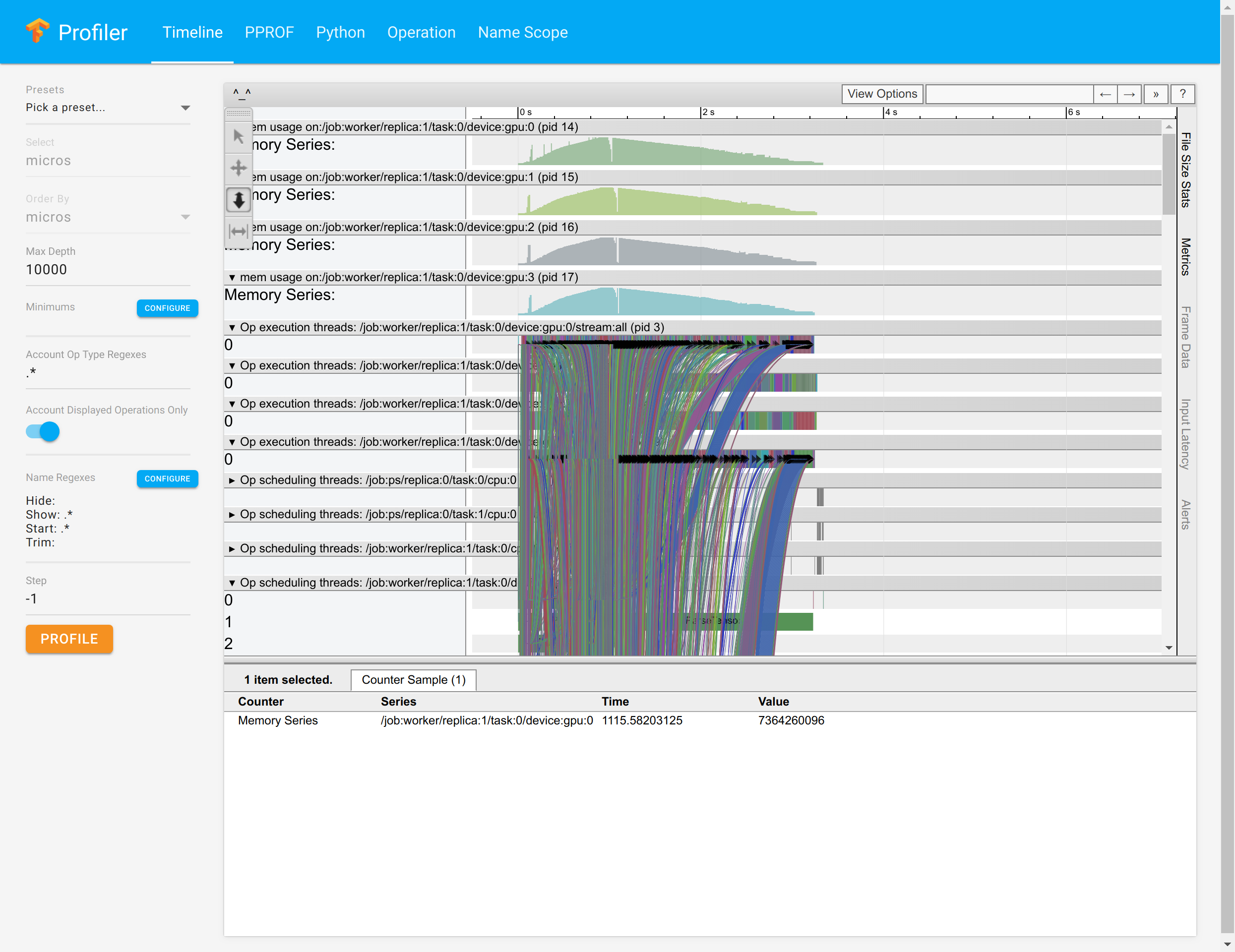The TensorFlow Profiler (TFProf) UI provides a visual interface for profiling TensorFlow models.
- Install Python dependencies.
pip install --user -r requirements.txt - Install pprof.
- Create a profile context file using the tf.contrib.tfprof.ProfileContext class.
- Start the UI.
python ui.py --profile_context_path=/path/to/your/profile.context
Building the image
docker build -t profiler .
Running in a container
docker run -it -p 7007:7007 --mount type=bind,source=PATH_TO_PROFILE_CONTEXT_FILE,target=/tmp/profile profiler --profile_context_path=/tmp/profile
You can learn more about the TensorFlow Profiler's Python API and CLI here.
Currently only Chrome is supported.
Please see our contributor's guide
Want ideas for ways to contribute to the TensorFlow Profiler UI? Here are some requested features:
- Support multiple profile contexts at once (#11)