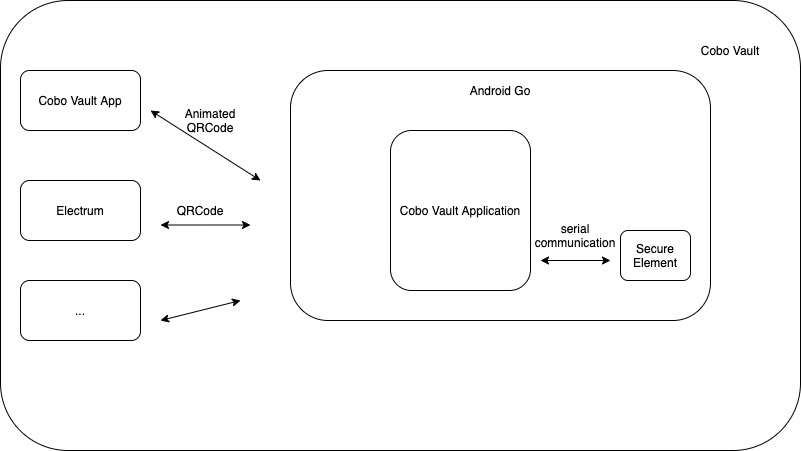Cobo Vault Developer Documents
Cobo Vault is an air-gapped, open source hardware wallet that uses completely transparent QR code data transmissions. Visit the Cobo Vault official website to learn more.
High Level Architecture
Cobo Vault is built on a specialized security hardware platform with a Secure Element that currently runs on a highly secure and enhanced Android Go platform.
The user’s master seed is saved in the Secure Element and never leaves it. The Secure Element communicates with the hardware wallet application layer through a serial communication protocol. Users need to set a password before using Cobo Vault, which can be used to unlock the device, sign transactions, or do other sensitive operations.
We use QR code data transmissions to air-gap. For details on the data protocol we use, please check here
QR codes are limited in how data they can contain, so we use animated QR codes to handle larger transmissions of data. Here is an sample:
{
"total": 2,
"index": 1,
"checkSum": "807271c36d6e275b0e89b023ccf8e3b6",
"value": "H4sIAAAAAAAAAyVPu0oDURQ0UZYllWy51RKESGDdc88995VCJCaLjaIYbeW+tgoshAj+gxZ+gP6Dlb9h5f94F4eBmWaGmXxclJe966tH+7zdV3e7yz7E6nbX73vfb8uPcT4uLkghC+gUi2iRGx6EDjqQ4x2TTnsK1kt0gBC0AgHEQURhrTLo0QkTp7+jyeF6c1WcOB+pSx21IIM1yWhqG5mpSShuu4jSMCyPrxuiWSNh1gxssPr6/vl8PTstFm+jyRxe1sSApQQJF4WUWrfE2xZWJtISl1yvrW6VRl1kDAaUk38dMM0YlxpgfgDZ4jzPiqOH+9WmzNO8p8FNU3/6w1Rn0kuMUSC3iCATjSFhlGc8aM6iV9X7zR9wPHYkQAEAAA==",
"compress": true,
"valueType": "protobuf"
}
The total field is for the total number of animated QR codes and the index field is for the index number of the QR codes. The value field is for the chunk of data. The compress field is an indicator of whether the data is compressed (currently we use gzip + base64 to compress data). The checkSum field is the checksum of the whole data.
we are working an demo of the animated QRCodes. once finished we will open it on our Github.
Integration Guide
integration check this file, if you would like to do integration with Cobo Vault.
Hardware docs
hardware: check the hardware folders for our hardware documents. Currently our schematic and BOM files are open source.
Application docs
applications: check the application folders to see our applications documents.
Secure Element docs
se: check the se folders to see our secure element documents.
Audit-report docs
audit-report: check the audit-report folders for audit report documents.
Don't Trust, Verify!
Don't Trust Verify. Check our documentation to learn about how you can verify our firmware.
FAQ
-
How to decode the QRCode and verify the data in the QRCode ?
For multi-coin firmware, we are using the proto-buffer to encode the transaction data or sync data. Really thanks @fnord123 build an great tool to others to decode the QRCodes. For details, please check out this repo: https://github.com/fnord123/CoboSyncVerifier