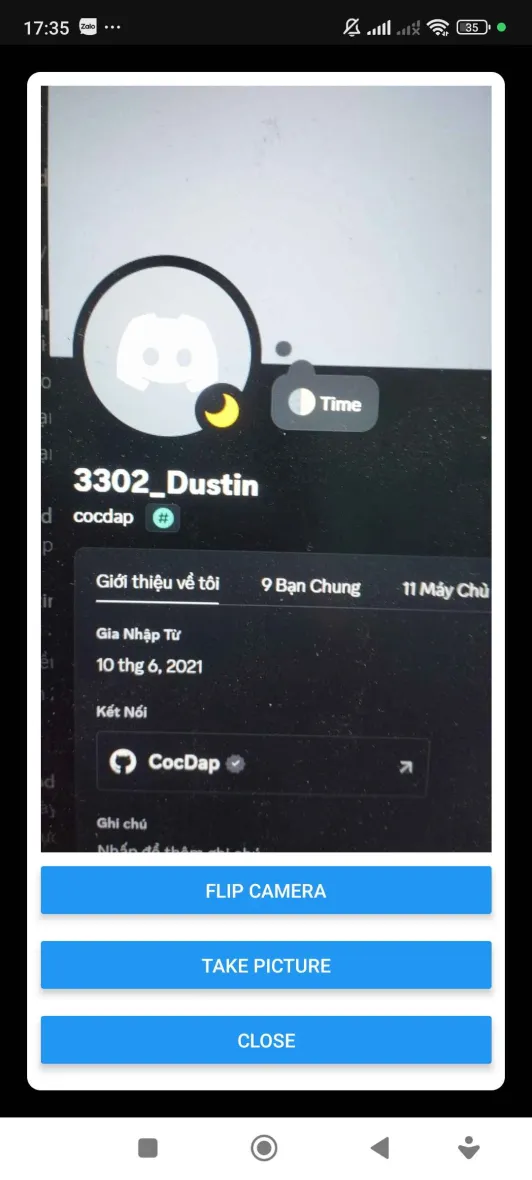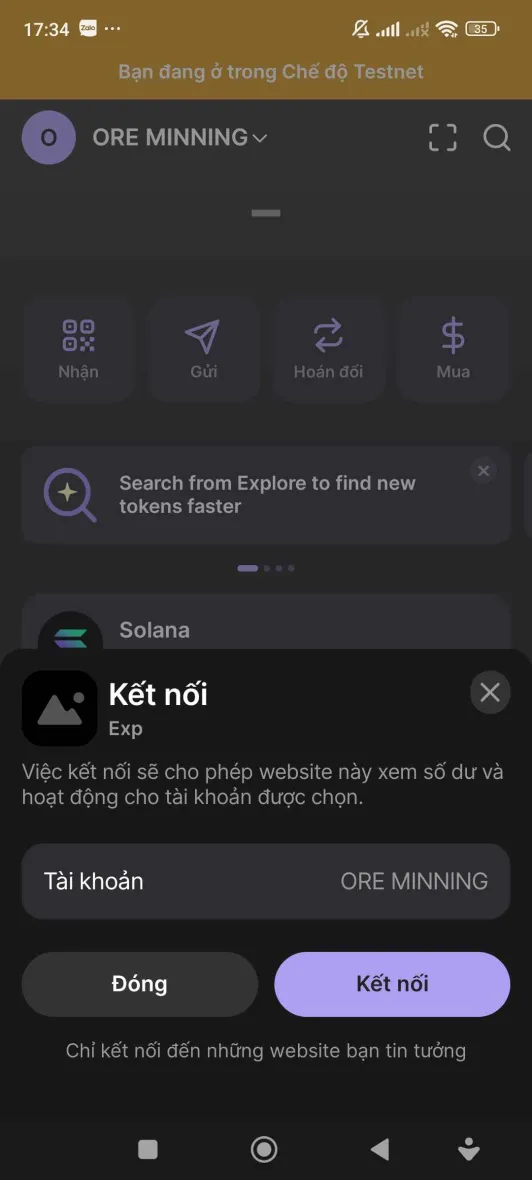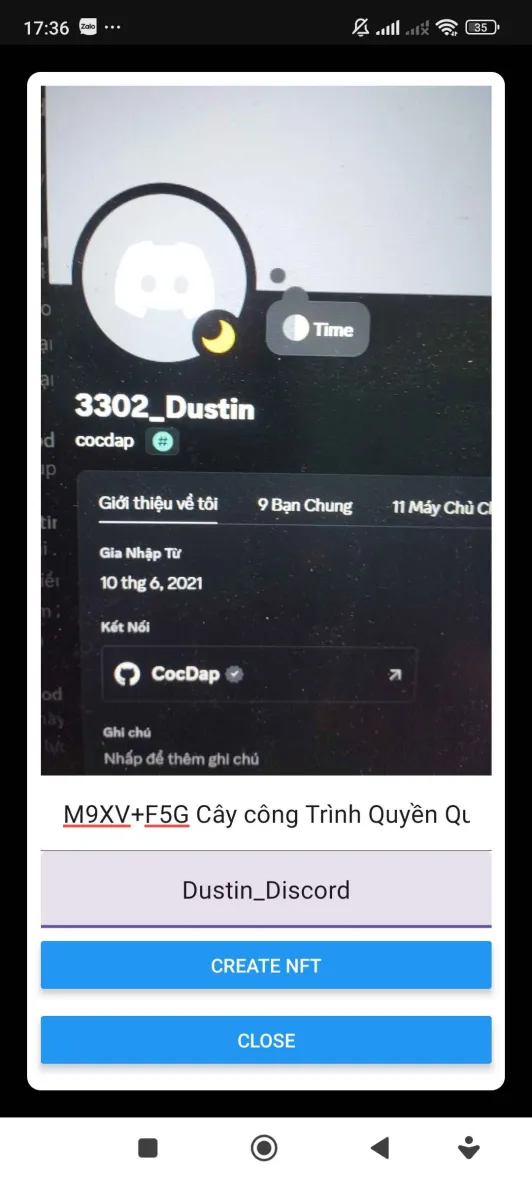Build an app that captures an image through the camera, mints an NFT with that image, and adds the current location longitude, latitude in the metadata
- Mint NFT through capture images camera
- A free Expo account.
- Android device/emulator for testing the app
- Install an MWA-compatible wallet app on your device/emulator.
- If using Expo's cloud service
eas build, no additional setup is needed. - For local builds:
- Set up React Native and Android environment guide
Run the following CLI commands:
git clone <repo>
yarn
yarn start
After initializing the app, follow the "Running the app" guide to launch the sample as a custom development build.
- This app is fully functional only on Android. iOS is not supported.
- The project uses the
expo-cameraplugin, which is not supported on Android emulators for Expo v50.0.0 and below. Testing must be done on a physical Android device. For more information, see platform compatibility