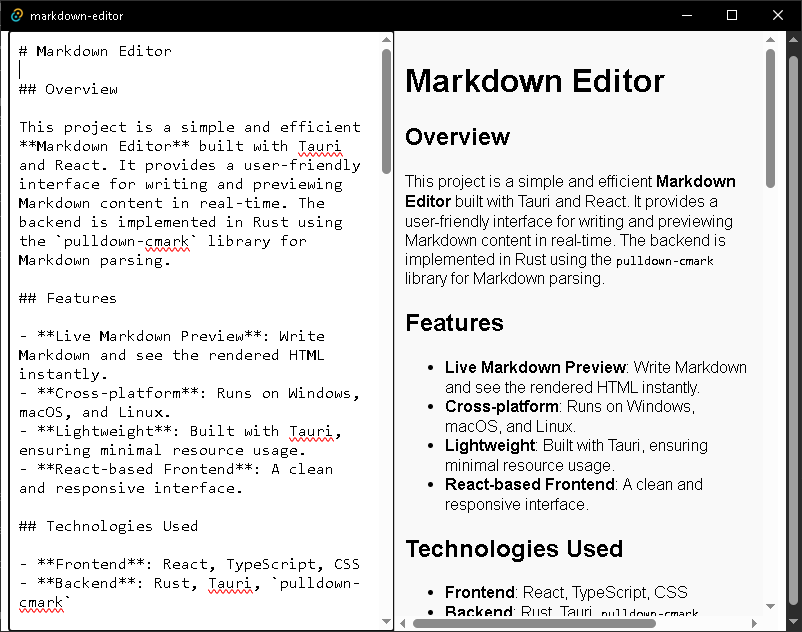This project is a simple and efficient Markdown Editor built with Tauri and React. It provides a user-friendly interface for writing and previewing Markdown content in real-time. The backend is implemented in Rust using the pulldown-cmark library for Markdown parsing.
- Live Markdown Preview: Write Markdown and see the rendered HTML instantly.
- Cross-platform: Runs on Windows, macOS, and Linux.
- Lightweight: Built with Tauri, ensuring minimal resource usage.
- React-based Frontend: A clean and responsive interface.
- Frontend: React, TypeScript, CSS
- Backend: Rust, Tauri,
pulldown-cmark
Follow these instructions to set up the project on your local machine.
Ensure you have the following installed:
-
Clone the repository:
git clone https://github.com/Cod-e-Codes/rust-markdown-editor.git cd rust-markdown-editor -
Install frontend dependencies:
npm install
-
Build the Tauri app:
npm run tauri build
For development purposes:
npm run tauri devThis command will launch the app in development mode.
src-tauri: Contains the Rust backend code.main.rs: Sets up the Tauri app and defines theparse_markdowncommand.
src: Contains the React frontend code.App.tsx: Main React component for the Markdown editor.App.css: Styles for the editor and preview panel.
A Tauri command implemented in Rust to convert Markdown input to HTML using the pulldown-cmark library.
Contributions are welcome! Feel free to submit a pull request or open an issue for improvements and bug fixes.
- Fork the repository.
- Create a new branch:
git checkout -b feature-branch-name
- Commit your changes:
git commit -m "Add your message here" - Push to the branch:
git push origin feature-branch-name
- Open a pull request.
This project is licensed under the MIT License. See the LICENSE file for details.
Cody Marsengill
GitHub Profile