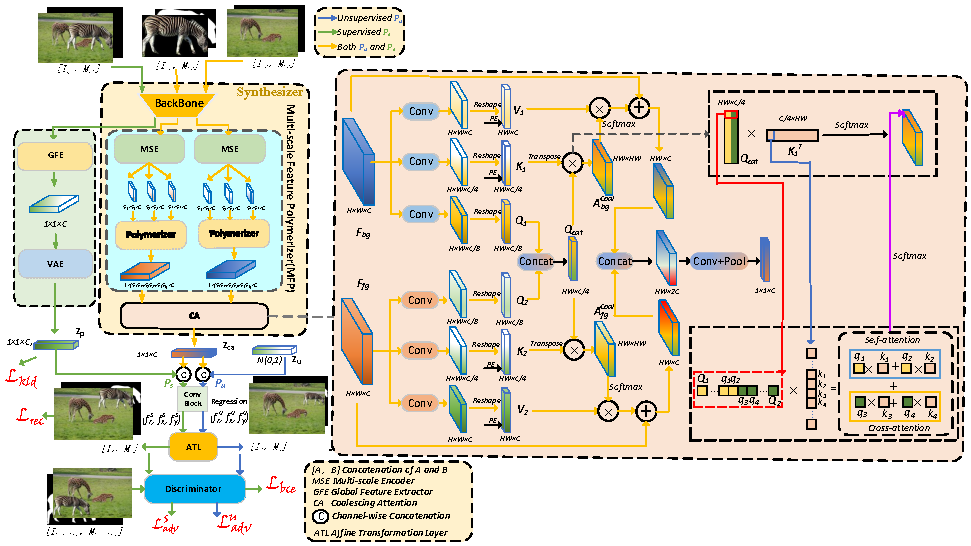Official PyTorch Implementation for CA-GAN.
We provide models for TERSE [arXiv], PlaceNet [arXiv], GracoNet [arXiv] and our CA-GAN:
| method | FID | ACC | LPIPS | url of model & logs | |
|---|---|---|---|---|---|
| 0 | TERSE | 46.88 | 68.8% | 0 | baidu disk (code: zkk8) |
| 1 | PlaceNet | 37.01 | 69.2% | 0.161 | baidu disk (code: rap8) |
| 2 | GracoNet | 28.10 | 82.9% | 0.207 | baidu disk (code: cayr) |
| 3 | CA-GAN | 23.21 | 86.7% | 0.270 | baidu disk (code: 90yf) |
Install Python 3.6 and PyTorch 1.9.1 (require CUDA >= 10.2):
conda install pytorch==1.9.1 torchvision==0.10.1 torchaudio==0.9.1 cudatoolkit=10.2 -c pytorch
Download and extract OPA dataset from the official link: google drive. We expect the directory structure to be the following:
<PATH_TO_OPA>
background/ # background images
foreground/ # foreground images with masks
composite/ # composite images with masks
train_set.csv # train annotation
test_set.csv # test annotation
Then, make some preprocessing:
python tool/preprocess.py --data_root <PATH_TO_OPA>
You will see some new files and directories:
<PATH_TO_OPA>
com_pic_testpos299/ # test set positive composite images (resized to 299)
train_data.csv # transformed train annotation
train_data_pos.csv # train annotation for positive samples
test_data.csv # transformed test annotation
test_data_pos.csv # test annotation for positive samples
test_data_pos_unique.csv # test annotation for positive samples with different fg/bg pairs
To train CA-GAN on a single 3090 gpu with batch size 32 for 15 epochs, run:
python main.py --data_root <PATH_TO_OPA> --expid <YOUR_EXPERIMENT_NAME>
If you want to reproduce the baseline models, just replace main.py with main_terse.py / main_placenet.py / main_graconet.py for training.
To see the change of losses dynamically, use TensorBoard:
tensorboard --logdir result/<YOUR_EXPERIMENT_NAME>/tblog --port <YOUR_SPECIFIED_PORT>
To predict composite images from a trained CA-GAN model, run:
python infer.py --data_root <PATH_TO_OPA> --expid <YOUR_EXPERIMENT_NAME> --epoch <EPOCH_TO_EVALUATE> --eval_type eval
python infer.py --data_root <PATH_TO_OPA> --expid <YOUR_EXPERIMENT_NAME> --epoch <EPOCH_TO_EVALUATE> --eval_type evaluni --repeat 10
If you want to infer the baseline models, just replace infer.py with infer_terse.py / infer_placenet.py / infer_graconet.py.
You could also directly make use of our provided models. For example, if you want to infer our best CA-GAN model, please 1) download CA-GAN.zip given above, 2) place it under result and uncompress it:
mv path/to/your/downloaded/CA-GAN.zip result/CA-GAN.zip
cd result
unzip CA-GAN.zip
cd ..
and 3) run:
python infer.py --data_root <PATH_TO_OPA> --expid CA-GAN --epoch 15 --eval_type eval
python infer.py --data_root <PATH_TO_OPA> --expid CA-GAN --epoch 15 --eval_type evaluni --repeat 10
The procedure of inferring our provided baseline models are similar. Remember to use --epoch 11 for TERSE, GracoNet and --epoch 9 for PlaceNet.
To evaluate FID score, run:
sh script/eval_fid.sh <YOUR_EXPERIMENT_NAME> <EPOCH_TO_EVALUATE> <PATH_TO_OPA/com_pic_testpos299>
To evaluate LPIPS score, run:
sh script/eval_lpips.sh <YOUR_EXPERIMENT_NAME> <EPOCH_TO_EVALUATE>
To evaluate the Accuracy score, please follow GracoNet.
Some of the evaluation codes in this repo are borrowed and modified from OPA, FID-Pytorch, GracoNet and Perceptual Similarity. Thanks them for their great work.